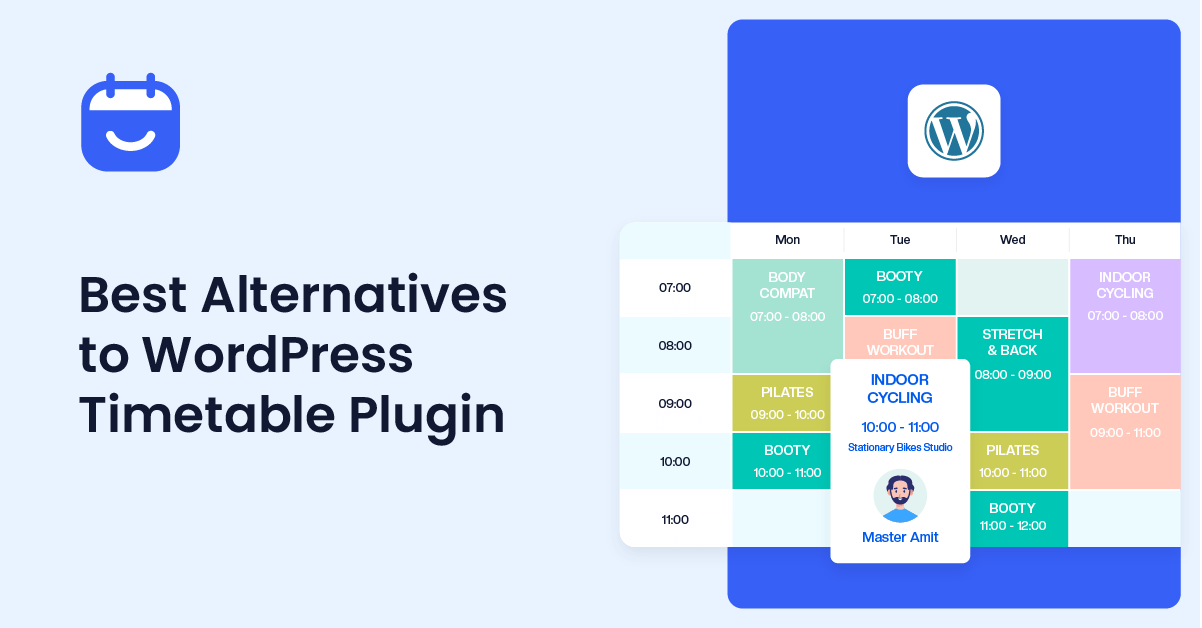Do you run a business where you manage events or appointments? Even if you use a dedicated timetable plugin to do your job yet are still looking for a reliable solution to streamline the booking process all through your WordPress website, we have the perfect list of the best 8 alternatives to WordPress Timetable Plugins.
These plugins will help you create a professional-looking timetable of events. But before going further, let’s look at one of the popular timetable plugins and the factors to consider before choosing the suitable one for your website.
Timetable Booking Schedule for WordPress: An Introduction
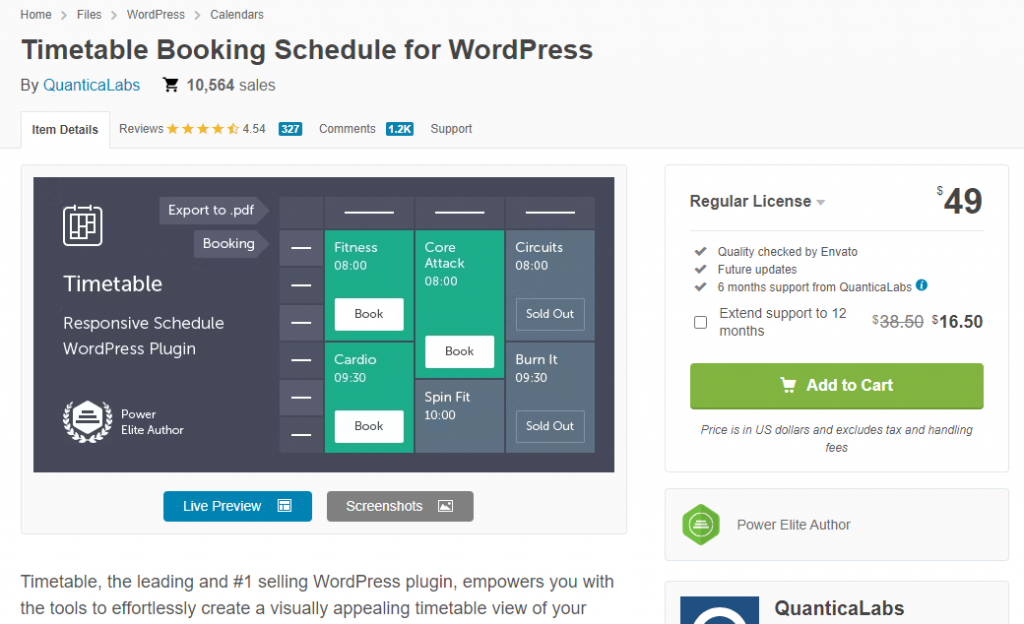
Timetable Booking Schedule for WordPress is a popular plugin that allows users to create and manage timetables and schedules easily on their WordPress websites. It offers a range of features, including adding and customizing events, setting up recurring schedules, and integrating with popular payment gateways for booking appointments.
The plugin has gained a reputation for its user-friendly interface and extensive customization options. However, despite its popularity, some users may seek alternatives that suit their needs better. Several alternatives are worth considering, whether for better pricing, more advanced features, or a different user experience.
However, there are so many dedicated plugins that selecting one can be tricky. That’s why you must consider a few significant factors before deciding. The following section will show you what to look for in WordPress timetable plugins.
What to Look For in a WordPress Timetable Plugin
Before diving into the alternatives, here are a few key factors to consider:
- Ease of use: Look for a plugin with a user-friendly interface and intuitive navigation. This will ensure you can easily create and manage your timetables without technical expertise.
- Customization options: Consider the level of customization the plugin offers. Look for features like adding custom fields, choosing from various templates and layouts, and customizing colors and fonts to match your website’s branding.
- Integration capabilities: If you rely on other tools or services for your business, ensure the plugin integrates seamlessly with them. This can include payment gateways, email marketing software, or other plugins you use on your WordPress site.
- Responsive design: With the increasing use of mobile devices, it’s essential that your timetable plugin is responsive and displays well on different screen sizes. This will ensure a seamless user experience for your website visitors.
Now that you know what to look for in WordPress timetable plugins, let’s see which plugins you can use instead of Timetable Booking Schedule for WordPress.
Best 8 Alternatives to WordPress Timetable Plugins
In a nutshell, the best alternatives to WordPress timetable plugins are:
- Bookster
- Bookly
- EventON
- The Events Calendar
- WP Simple Booking Calendar
- Amelia
- Team Booking
- Booking Calendar
Below, we’ll discuss each plugin’s key features and pricing. You can then select a tool according to your preferences and needs.
1. Bookster
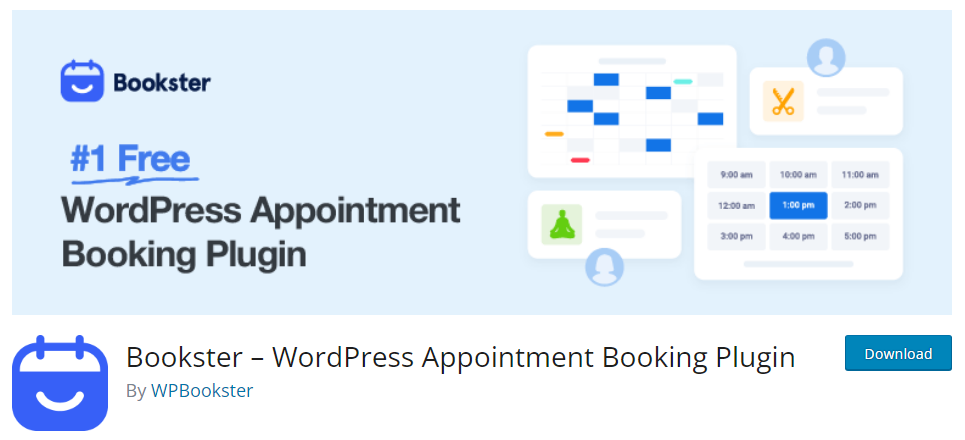
If you need a booking plugin that can handle both appointments and events, you should check Bookster. Bookster is one of WordPress’s best tools to set up an event booking system.
The tool’s main advantage is the easy-to-use dashboard. Once you have installed and activated the plugin on the website, it will show you a step-by-step setup wizard. You can complete the booking or event form creation by following the wizard.
Bookster can also create multi-step booking forms. Instead of creating lengthy forms, you can divide them into multiple parts, which will help you increase the user experience.
Features
- Easy to use
- Lightweight code
- Regular updates
- Multi-step forms
- Excellent customer support
Pricing
Bookster is a free plugin. From the WordPress plugins repository, you can get the plugin.
2. Bookly
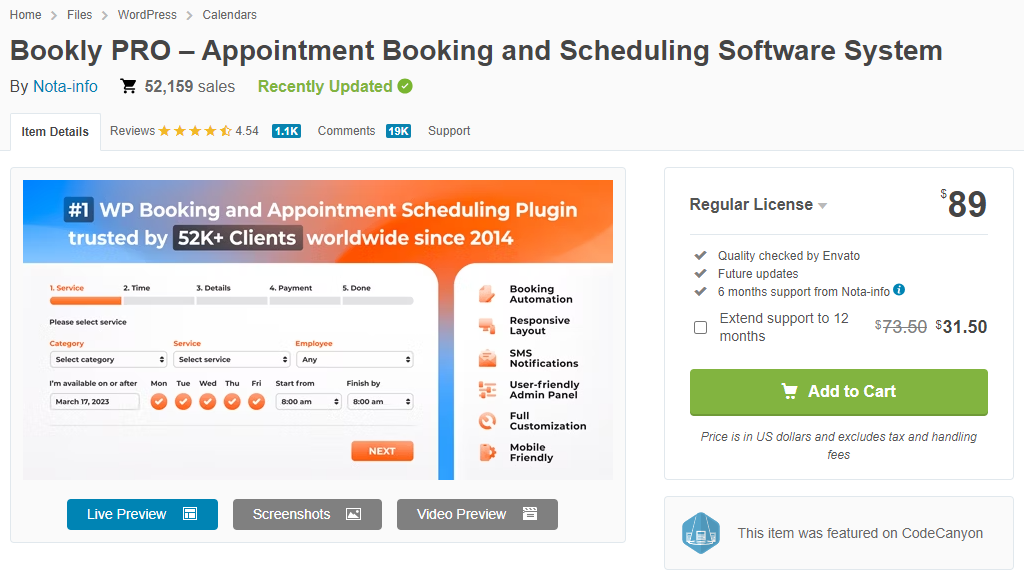
Bookly is a comprehensive WordPress appointment booking and scheduling plugin. While it offers similar features to the Timetable Booking Schedule for WordPress, it also includes advanced features such as client management, staff scheduling, and customizable booking forms.
One of the standout features of Bookly Pro is its tailored booking forms. These forms can be customized to align with your brand, giving customers a consistent and professional booking experience. In addition, the plugin also offers automated reminders, ensuring that your customers never miss an appointment.
Furthermore, Bookly Pro provides a centralized customer database, allowing you to have all your customer information in one place. This makes accessing and managing customer interactions easy, providing a personalized experience for each client.
Features
- User-friendly interface
- Customizable booking forms
- Automated reminders
- Seamless accounting integration
- Centralized customer database
Pricing
Bookly is a freemium WordPress plugin. The free version is available from the WordPress plugin repository. The premium version costs $89 (one-time payment).
3. EventOn

EventON is a highly popular and feature-rich alternative to the WordPress timetable plugin. It offers various customization options, including adding custom fields, choosing from multiple layout options, and customizing colors and fonts.
One of EventON Lite’s standout features is its interactive Shortcode Generator, which easily integrates the timetable into pages, products, and posts.
Additionally, the plugin supports event attendance modes, categorization, and filtering of events and even integrates with Google Maps for location display.
Features
- Integrated with PayPal
- Support for virtual events and healthcare guidelines
- Sleek and clutter-free design
- Fully Responsive
- Hide/display featured events on a calendar
Pricing
EventON is a freemium WordPress plugin. The WordPress repository has the free lite version, while the premium plan costs $25 (one-time payment).
4. The Events Calendar
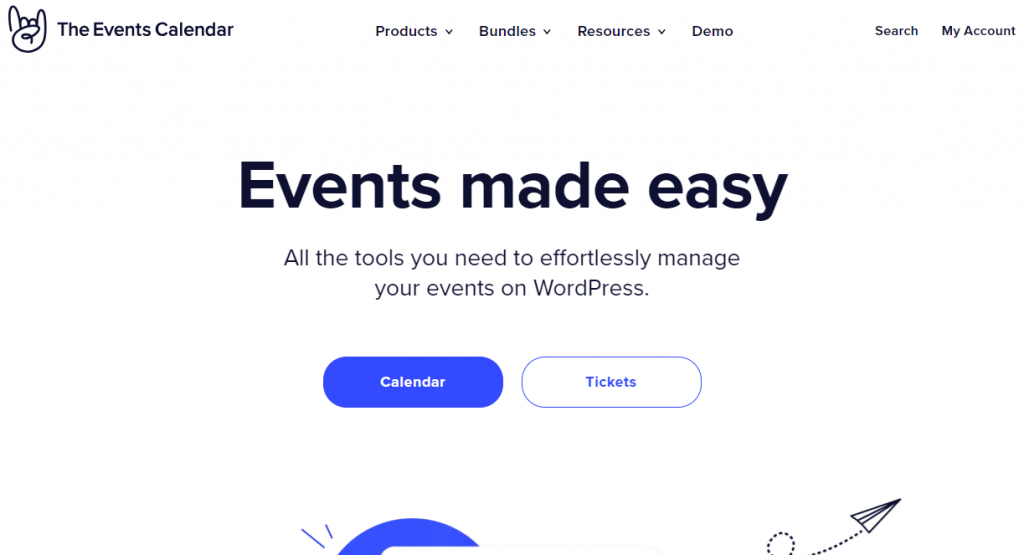
The Events Calendar is a popular timetable plugin known for its simplicity and ease of use. It offers a clean and intuitive interface, making it easy for users to create and manage events.
First and foremost, one of the standout features of this plugin is its ability to create and manage events effortlessly. It’s designed to handle all types of events seamlessly, making it a valuable tool for businesses and organizations of all sizes.
Compatibility is another area where The Events Calendar excels. It integrates with various themes, ensuring that your events seamlessly blend into your website’s design. This compatibility also extends to add-ons, which provide additional features such as recurring events, ticket sales, and automatic imports.
Features
- Several stylesheets to enhance integration
- Detailed template tags for flexibility
- A ton of hooks and filters
- Export iCal and Google Calendar
- Tooltips for the calendar month display
Pricing
The Events Calendar is a freemium WordPress plugin. You can get the plugin from the plugin repository if you require the free version. The annual cost of the premium version is $95.
5. WP Simple Booking Calendar
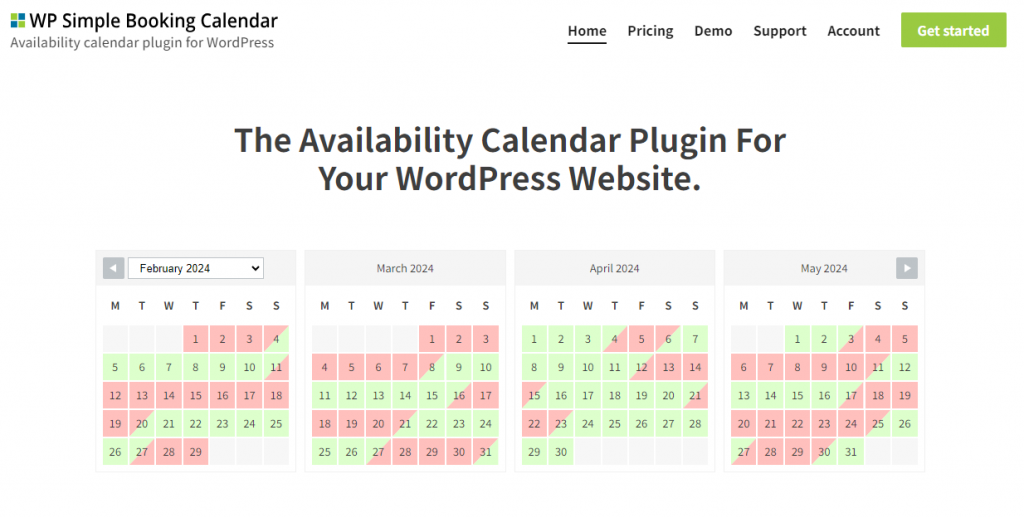
WP Simple Booking Calendar is a lightweight and straightforward timetable plugin. It focuses on simplicity and ease of use, allowing users to create and manage calendars for bookings or availability.
While it may have fewer advanced features than a Timetable Booking Schedule for WordPress, it is an excellent option for those who need a basic timetable solution.
This plugin has a calendar functionality that allows users to navigate quickly and book available time slots or events. Whether you need to manage full-day bookings or time-slot appointments, this plugin is an excellent alternative to Timetable Booking Schedule for WordPress.
Features
- Back up and restore calendar data
- Integrated with third-party apps (Airbnb, Homestay)
- Make an unlimited number of booking calendars
- Multi-calendar overview
- Responsive calendar design
Pricing
WP Simple Booking Calendar is a freemium WordPress plugin. Along with the free version, it comes with three pricing tiers. The most basic plan starts at $39 per year.
6. Amelia
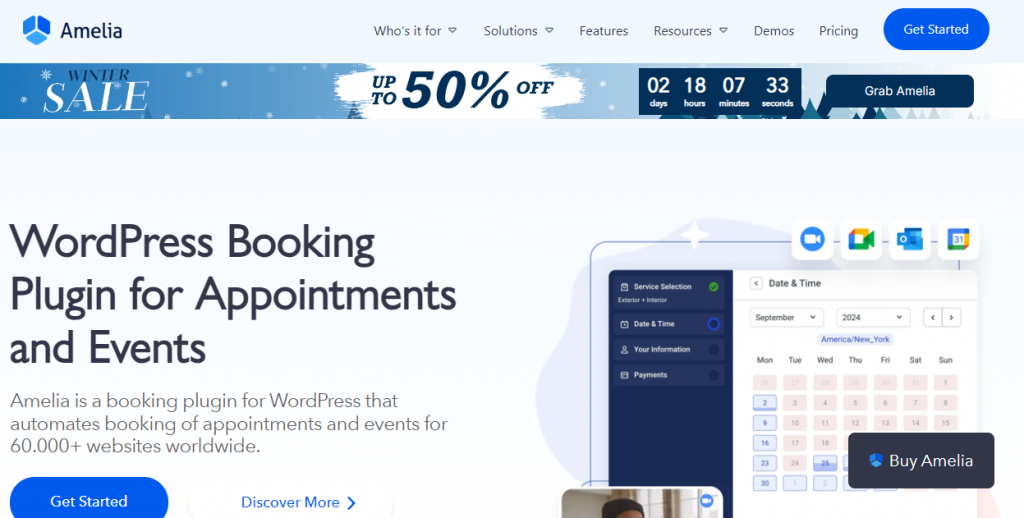
Amelia is a powerful appointment booking plugin that offers a wide range of features. It provides a user-friendly booking interface, customizable booking forms, and integration with popular payment gateways.
With Amelia, you can organize various events, from workshops and classes to appointments and reservations. Also, because of its intuitive interface and customizable options, you can easily create and manage your events without technical expertise.
From setting up recurring events to managing multiple locations and staff members, Amelia takes the hassle out of event organization and allows you to deliver exceptional booking experiences to your audience.
Features
- Easy-to-use interface
- Comprehensive booking system
- Allows users to make multiple appointments
- Accept payments through Stripe or PayPal
- Automatically sync schedules via Google Calendar
Pricing
Amelia is a freemium WordPress plugin. The lite version is available from the WordPress plugin repository, while the premium version is available for $49 a year.
7. Team Booking
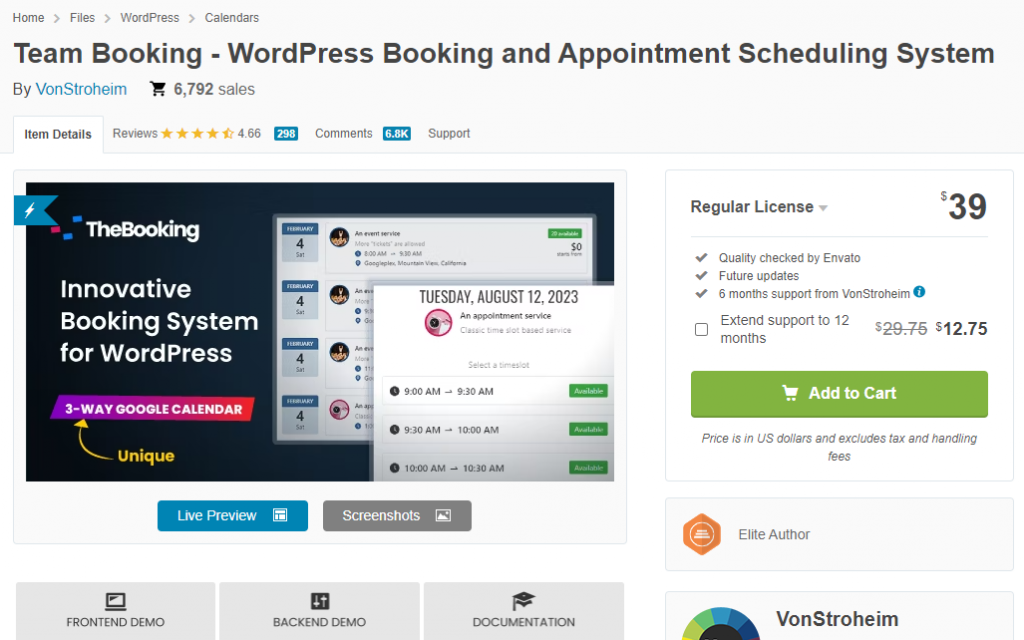
Team Booking is a flexible and feature-rich timetable plugin. It allows you to create and manage customizable booking forms embedded in your website, making booking appointments or services seamless for your customers.
You can set availability, define time slots, and even accept booking payments. The plugin also offers a user-friendly admin dashboard for viewing and managing all your bookings in one place.
With Team Booking, you can easily manage multiple staff members and their availability, ensuring your customers can book with their preferred team member. Along with that, the plugin also offers a range of customization options, allowing you to match the booking system with the design of your website.
Features
- Multiple booking modes
- Customizable email notifications
- Integration with popular payment gateways
- Access schedules through Google Calendar
- Detects the customer’s timezone
Pricing
Team Booking is a premium plugin available at CodeCanyon marketplace for $39 (one-time fee).
8. Booking Calendar
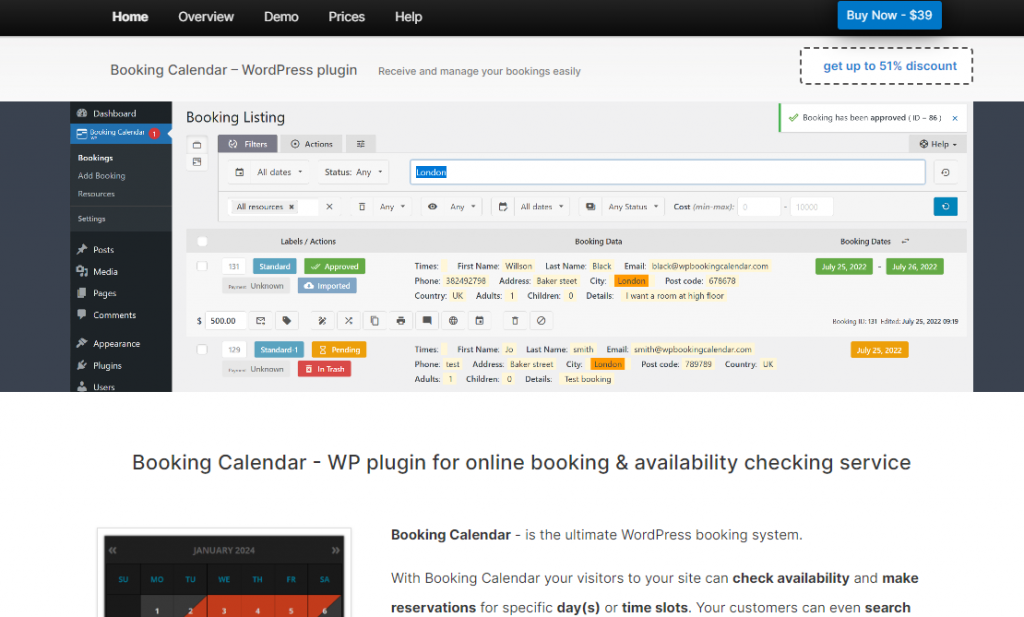
Booking Calendar is a popular WordPress plugin that allows users to create and manage booking calendars on their websites without technical expertise. It features an easy-to-use admin dashboard to receive and handle bookings in a calendar view or list panel.
With its easy customizable form field, you can collect all the necessary information from your clients. Plus, it integrates seamlessly with popular payment gateways, making it convenient for you and your customers.
Further, you can specify different rates depending on the seasons, days of the week, or number of days. You can even offer last-minute or early booking discounts to attract more customers.
Features
- Set and display available timetable
- Email reminders and alerts
- Supports schedule for group
- Flexible booking form
- Specify the business hours
Pricing
Booking Calendar is a premium plugin that can be obtained from its official website for $39/year.
Conclusion
While Timetable Booking Schedule for WordPress is a popular choice for managing timetables and schedules on WordPress websites, several alternatives offer different features and customization options.
Whether you’re looking for a more user-friendly interface, advanced features, or integration with other tools, the alternatives mentioned in this article provide viable options.
Take the time to evaluate your specific needs and choose the plugin that best suits your requirements. With the right WordPress timetable plugin, you can efficiently manage your schedules and provide a seamless booking experience for your website visitors.
Which plugin are you going to use?
Let us know in the comments!
If you are looking for more articles, check out our blog archive.