Do you want to get into WordPress monetization? If you are looking for a definitive guide, keep reading this article!
Most people will start a blog with only one aim – to make money online.
While creating a website is an excellent way to earn extra income, you should always find the best monetization method. Running an online store allows you to use multiple methods to earn money.
If you are new to this, keep reading this article. Here, we will show you several methods to monetize your website, the ideal plugins you can use to handle ads on your website, and the best strategies to increase your revenue.
First, let’s see why you should monetize your WordPress website.
Table of Contents
Why You Should Monetize Your WordPress Website
There are several compelling reasons why you should consider monetizing your WordPress website. Here are some key points to consider:
- Generate Revenue: Monetizing your WordPress site allows you to generate income from your content and efforts. This can be a significant incentive, especially if you put substantial time and resources into creating and maintaining your site.
- Diversify Your Income Streams: Monetizing your site can provide additional income streams, which can be particularly beneficial in uncertain economic times. This can help you to build a more stable financial foundation.
- Leverage Your Expertise: If you have expertise in a particular field, you can share that knowledge through your WordPress site and earn income. This can be done by creating online courses, eBooks, or other digital products.
- Grow Your Business: Monetizing your site can help to grow your business by increasing your reach and attracting more customers. This can be done through affiliate marketing, sponsored posts, or selling your products or services directly from your site.
- Support Your Site: The revenue generated from your site can be used to support its ongoing maintenance and development. This can help ensure that your site remains up-to-date and continues to provide value to your audience.
Now you know why you should monetize your WordPress website. The following section will show you the best ways to do so for maximum revenue.
Best Ways to Monetize a WordPress Website
There are eight main methods for WordPress monetization:
- Start selling stuff
- Offer memberships
- Display ads on the website
- Do affiliate marketing
- Publish sponsored posts
- Sell ad spaces
- Ask for donations
- Create online courses
And so on.
Below, we will show you how each option can help you make money with your WordPress website.
1. Setup an Online Store
Setting up an online store on your WordPress site can be a lucrative way to monetize your online presence.
You can create a fully functional and customizable eCommerce platform by leveraging the power of WordPress and its extensive range of plugins and themes.
The amount of money you can make from your online store depends on various factors, such as the products you sell, your target audience, and your marketing strategies.
With the right approach, you can generate significant income from your online store. For instance, you can sell digital products like eBooks, courses, or software with low overhead costs and high profit margins.
Alternatively, you can sell physical products requiring more inventory and shipping logistics investment.
To maximize your earnings, you should focus on providing a seamless shopping experience for your customers. This includes optimizing your website for mobile devices, ensuring fast loading times, and offering multiple payment options.
You should also invest in marketing strategies like search engine optimization (SEO), social media marketing, and email marketing to drive traffic to your store.
2. Offer Memberships
Offering memberships on a WordPress site is an effective way to monetize your online presence and build a loyal community.
To start, choose a suitable membership plugin that integrates seamlessly with WordPress. Popular options include MemberPress, Restrict Content Pro, and Paid Memberships Pro.
Each plugin offers a variety of features to help you create, manage, and sell your memberships effectively.
Once you’ve selected a membership plugin, you can set up your membership levels and pricing. This typically involves creating different membership tiers with varying access to your site’s content, features, or services.
You can also offer free trials, discounts, or other incentives to attract new members. Providing valuable content and benefits exclusive to your membership community is important for attracting and retaining members.
This can include access to premium articles, videos, courses, or other resources that are not available to non-members. You can also offer perks like discounts, early access to new content, or exclusive events to keep your members engaged and satisfied.
3. Display Ads
Display ads are visual advertisements on your blog, often in the form of banners, sidebars, or pop-ups. You get paid when the ad is viewed (Cost per Mille – CPM) or clicked (Cost per Click – CPC).
To start displaying ads on your WordPress site, you’ll need to choose a suitable ad network, such as Google AdSense, Mediavine, Ezoic, or Monumetric. Each network has its requirements and revenue-generation options, so choose one that best fits your needs and audience.
You can set up your ads once you’ve selected an ad network.
This typically involves creating ad units, choosing ad formats, and selecting the pages or posts on which the ads should appear.
You can also use WordPress plugins like AdSanity or AdRotate to manage and display ads on your site. Optimizing your ad placements and formats is essential to maximize your ad revenue.
This can include testing different ad sizes, positions, and layouts to find the most effective combination for your site and audience. You should also monitor your ad performance using tools like Google Analytics and adjust your strategy based on the data.
4. Do Affiliate Marketing
It involves promoting products or services from other companies and earning a commission for each sale or lead generated through your affiliate link.
To effectively implement affiliate marketing on your WordPress site, you must choose a niche that aligns with your interests and expertise and find affiliate programs that offer products or services relevant to that niche.
Once you’ve joined an affiliate program, you can create valuable content incorporating your affiliate links. This can include blog posts, product reviews, tutorials, and other content that provide value to your audience.
You can use a plugin like ThirstyAffiliates or Pretty Links to manage and track your affiliate links. Promoting your content through social media, email marketing, and other channels is crucial for driving traffic to your site and increasing the visibility of your affiliate links.
Additionally, monitoring and optimizing your affiliate marketing performance using tools like Google Analytics can help you make data-driven decisions to improve your strategy.
5. Sponsored Posts
This can be an effective way to monetize your website, especially if you have a large audience that trusts your recommendations. To get started with sponsored posts, you’ll first need to identify companies that offer products or services relevant to your niche.
Reach out to these brands and pitch them on creating sponsored content for your site. Be sure to highlight the benefits of working with you, such as your audience demographics, engagement rates, and the value you can provide.
Once you’ve secured a partnership, creating high-quality content that provides value to your readers while promoting the sponsor’s offerings is essential.
This can include blog posts, product reviews, or social media posts.
Be transparent with your audience about the sponsored nature of the content, and ensure that it aligns with your brand and your readers’ interests. When negotiating with sponsors, consider factors such as the type of content you’ll be creating, the length of the partnership, and the compensation you’ll receive.
This can range from a flat fee to a commission-based model, depending on your agreement with the sponsor.
To maximize the effectiveness of your sponsored posts, be sure to promote them across your various marketing channels, including your website, social media, and email newsletter.
Monitor the performance of your sponsored content and make adjustments as needed to ensure that it resonates with your audience and drives results for your sponsor.
6. Sell Ad Spaces
To sell ad spaces effectively, you need to choose the right ad network, optimize your site for ads, understand your audience, create ad spaces in strategic locations, set competitive ad rates, promote your ad spaces, monitor and optimize ad performance, and adhere to FTC guidelines for transparency and relevance.
Following these steps, you can generate revenue from your WordPress site by selling ad spaces to interested advertisers.
7. Ask for Donations
One of the simplest ways to monetize your WordPress site is by asking your readers for donations. This method works best for blogs with a loyal and engaged audience that values your content.
Choose a donation platform like PayPal, Stripe, or Buy Me a Coffee to get started. Then, set up a dedicated donation page on your WordPress site, explaining why you’re asking for donations and how the funds will be used.
Add a donation button to your site’s donation page or sidebar, ensuring it’s visible and easy to use. Promote your donation page on your social media channels, newsletter, and blog posts.
Encourage your readers to donate and support your content. Finally, show appreciation to your donors by thanking them publicly and privately, and consider offering perks or rewards for more significant donations.
Remember to be transparent about how the donations will be used and to express your gratitude to your supporters.
8. Create Online Courses
Finally, you can create online courses and sell them to profit from your website.
To get started, you’ll need to choose a suitable Learning Management System (LMS) plugin that integrates seamlessly with WordPress.
Some popular options include Tutor LMS, LearnDash, and Sensei LMS.
These plugins offer various features to help you effectively create, manage, and sell your courses. You can build your course content once you’ve selected an LMS plugin.
This typically involves creating lessons, quizzes, and assignments and organizing your course into sections and modules. Many LMS plugins provide a user-friendly course builder that simplifies this process, allowing you to drag and drop elements to create a structured and engaging learning experience.
When your course content is ready, you can set up a payment gateway to monetize your course. WooCommerce is a popular choice for WordPress sites, and many LMS plugins offer seamless integration with this eCommerce platform.
Depending on your monetization strategy, you can sell your course as a one-time purchase or offer subscription-based access. Consider promoting it through your website, social media channels, and email marketing campaigns to attract students.
You can also leverage search engine optimization (SEO) techniques to improve your course’s visibility in search engine results.
Best Ad Networks for WordPress
The most popular ad networks for WordPress are:
- Google AdSense – Display Ads
- Media.net – Display Ads
- BuySellAds – Sell Ad Spaces
- ShareASale – Affiliate Marketing
- Impact Radius – Affiliate Marketing
- Ezoic – Display Ads
Let’s take a closer look at each option.
1. Google AdSense
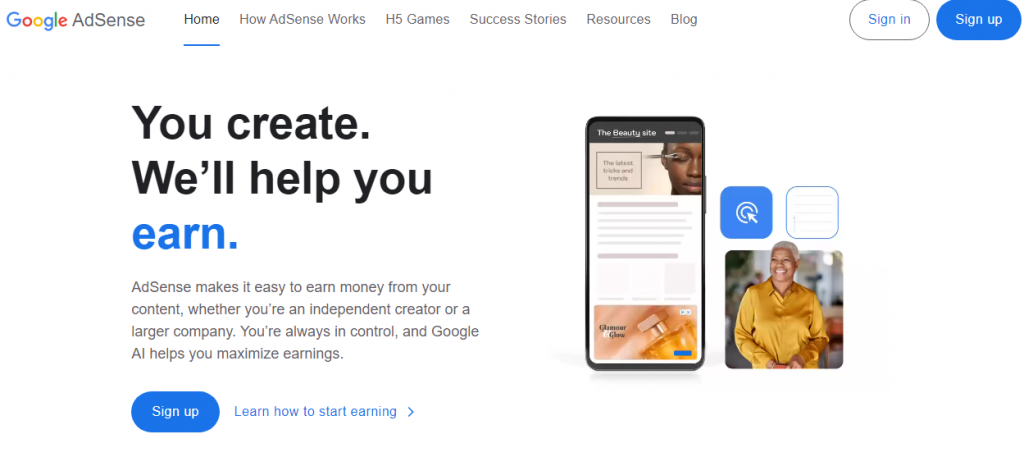
Google AdSense is a program that allows publishers to monetize their online content by displaying targeted advertisements on their websites.
This platform, run by Google, offers various ad formats, including text, images, video, and interactive media. Google selects and manages the ads, and publishers earn revenue on a per-click or per-impression basis.
Google AdSense also offers publishers a high level of customization and control. They can choose the types of ads that best suit their site, block ads they don’t like, and customize the appearance of ads to match their website’s design.
This ensures that the ads blend seamlessly with the publisher’s content, enhancing the user experience.
Google AdSense has set the minimum payment threshold at $100 for most countries. You must accumulate at least $100 in earnings before Google processes your payment.
Payments are typically sent between the 21st and 26th of each month, and the actual date you receive the money in your bank account may vary depending on the payment method chosen.
2. Media.net
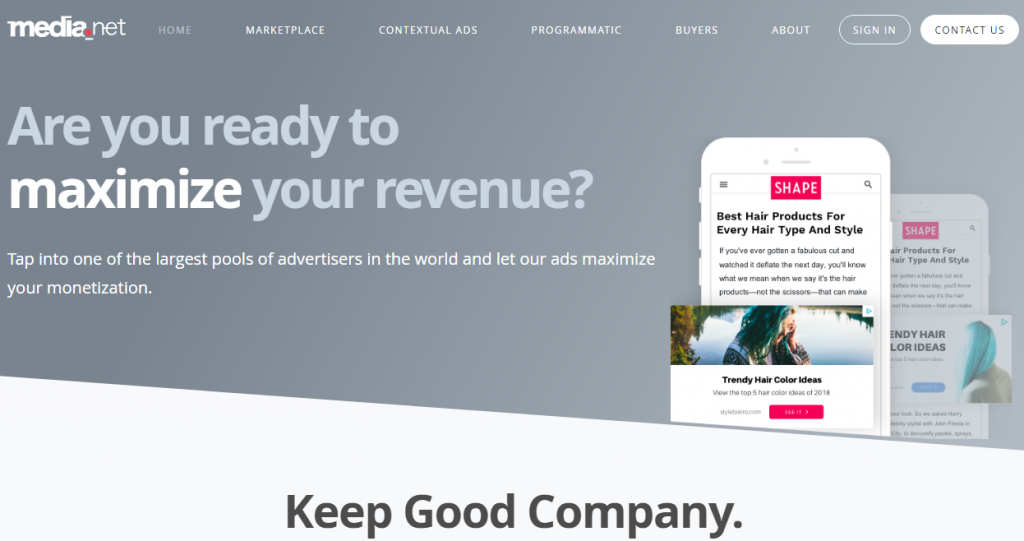
Media.net is a leading global advertising company that provides a comprehensive suite of advertising solutions to publishers and advertisers.
The company aims to create a sustainable digital ecosystem that benefits all stakeholders, including publishers, advertisers, and consumers.
Media.net’s platform is built on a foundation of advanced technology and data science, enabling it to deliver highly relevant and engaging ads to users across a wide range of digital environments.
The company’s programmatic advertising solutions leverage machine learning and artificial intelligence to optimize ad placements in real time, ensuring that each ad is delivered to the right user at the right time.
3. BuySellAds
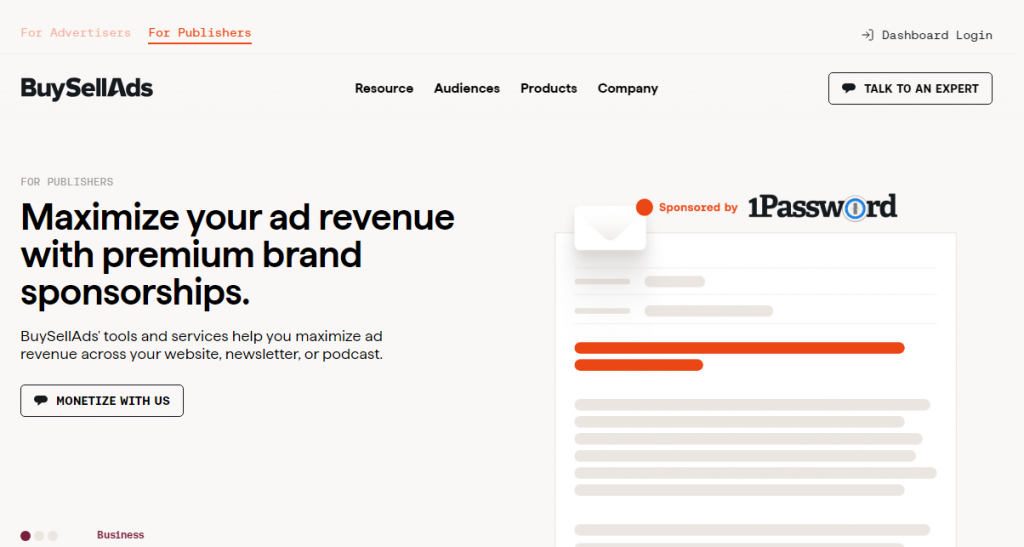
BuySellAds is a leading advertising platform that connects brands and publishers to help them grow efficiently and effectively. It offers a range of advertising solutions, including contextual, native, and programmatic advertising.
BuySellAds also offers a native advertising solution, which enables the creation of ads that are seamlessly integrated into the publisher’s content.
This helps deliver a more engaging and intrusive user experience. In addition to its advertising solutions, BuySellAds provides a range of tools and services to help publishers maximize their ad revenue. These include ad serving, ad management, and ad optimization tools.
4. ShareASale
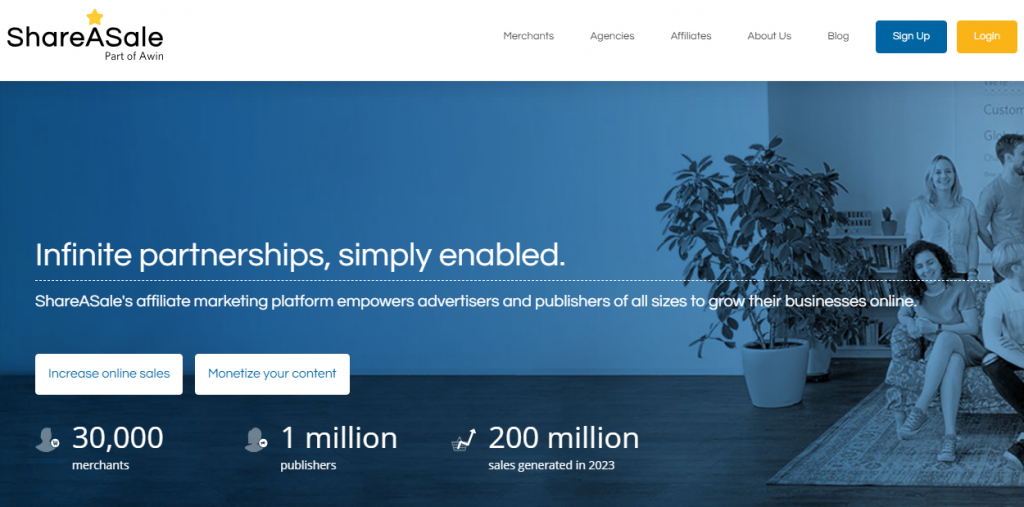
ShareASale is a leading affiliate marketing network that connects merchants with a vast network of affiliate partners, providing a platform for them to promote products and services in exchange for commissions.
Established in 2000, ShareASale has become one of the most trusted and widely used platforms in the affiliate marketing industry.
One key reason ShareASale is considered one of the best affiliate marketing networks is its extensive network of merchants.
With over 16,500 businesses in multiple markets and niches, ShareASale offers a diverse range of affiliate programs, making it easy for affiliates to find the right products or services to fit their readers’ needs and interests.
Regarding payment, ShareASale has a minimum payment threshold of $50.
Once an affiliate reaches this threshold, they can choose from several payment methods, including direct deposit, check, or Payoneer. Payments for the previous month’s earnings are typically processed on the 20th.
5. Impact Radius
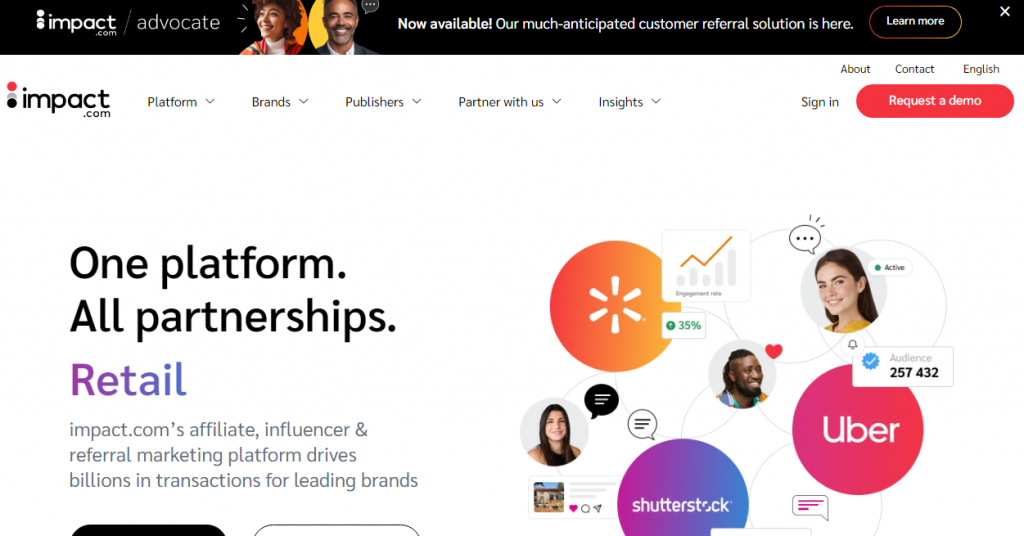
Impact Radius is a leading affiliate marketing platform that connects publishers with a wide range of advertisers.
It allows publishers to earn commissions by promoting products and services. The platform offers various features to help publishers maximize their earnings and optimize their campaigns.
In terms of payment, Impact Radius offers a variety of options to suit different needs. The platform has a minimum payment threshold of $25, and publishers can receive their earnings via PayPal, direct deposit, or check.
Payments are typically processed monthly, providing publishers with a reliable and consistent source of income.
6. Ezoic
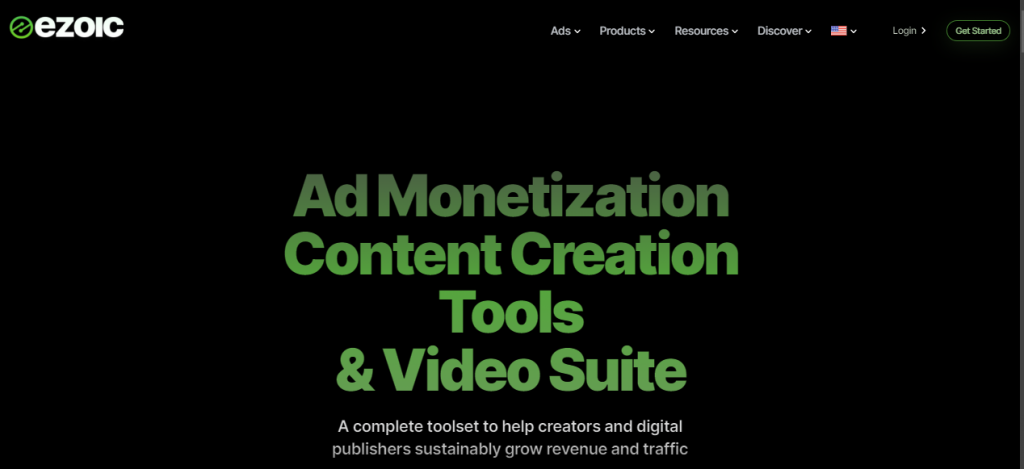
Ezoic is a leading AI-driven platform designed to help website owners and publishers optimize their content and ad placements for maximum revenue and user engagement.
By leveraging advanced machine learning and data analytics, Ezoic offers tools to test, optimize, and personalize website layouts, ad placements, and content for each visitor.
Ezoic also offers a range of tools to help publishers improve their site’s performance and user experience.
These include a site speed accelerator significantly reducing page load times and a content recommendation engine that suggests relevant articles and videos to keep users engaged.
In addition to its ad optimization and site performance tools, Ezoic provides a range of analytics and reporting features to help publishers track their site’s performance and make data-driven decisions.
These include detailed reports on ad revenue, site traffic, and user behavior, as well as tools to help publishers understand their audience and optimize their content for better engagement.
Best WordPress Ad Management Plugins
If you want to display ads on your website, you need the right plugins. Here are the top three WordPress ad management plugins you should try.
1. Ad Inserter
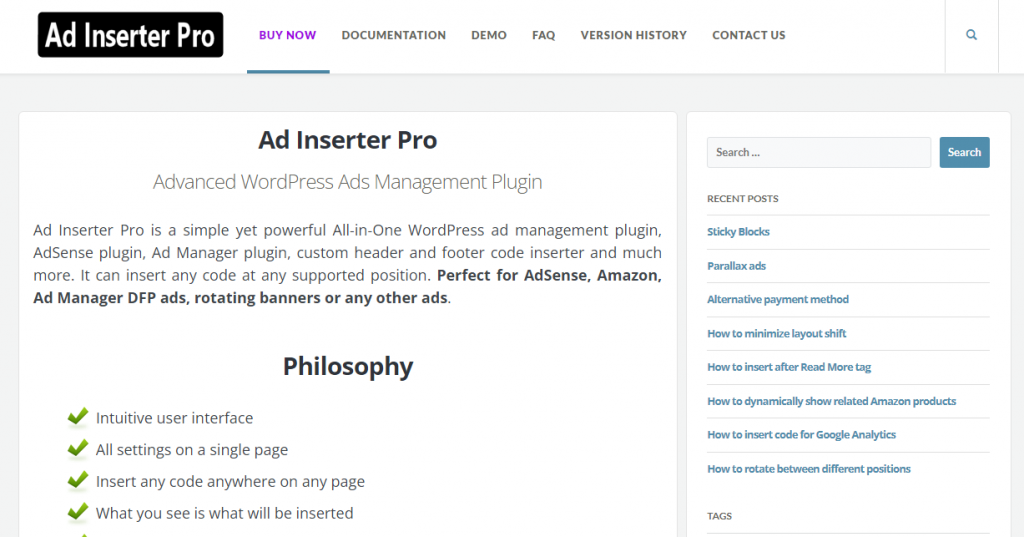
Ad Inserter is a powerful WordPress plugin designed to help website owners manage and insert ads on their sites effectively. With Ad Inserter, users can easily insert various ads, including Google AdSense, Amazon Native Shopping Ads, and ads from other networks like Google Ad Manager.
The plugin offers a user-friendly interface, allowing users to create and manage ad blocks easily. It supports various ad types and formats, including text, display, and native ads. Adserter also provides advanced features such as ad rotation, scheduling, and targeting based on visitor conditions.
2. Advanced Ads
Advanced Ads is a powerful ad management plugin for WordPress designed to help users optimize their ad performance and streamline their workflows.
With Advanced Ads, users can easily create, manage, and inject ads without requiring coding knowledge. The plugin supports various ads and networks, including Google AdSense, Google Ad Manager, Amazon ads, and Media.net.
It offers various features to test and optimize ads, such as ad rotation, scheduling, and targeting based on visitor conditions. Advanced Ads also provides deep integration with WPML for multilingual websites and offers tools to optimize ad placements and increase revenue.
3. AdSanity
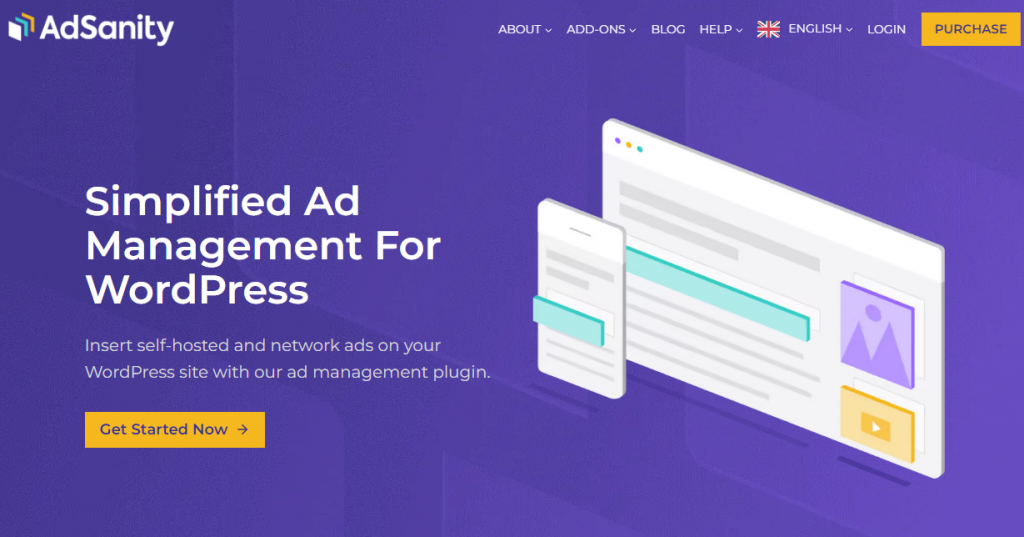
The AdSanity plugin is a powerful tool for managing ads on WordPress websites. It allows users to insert self-hosted and network ads into their WordPress sites seamlessly. The plugin is highly extensible, offering a range of add-ons to enhance its core functionalities.
The plugin also supports HTML5 ads, allowing users to create engaging, interactive ads using HTML5 and then upload those files to AdSanity. AdSanity provides a flexible and comprehensive solution for WordPress users looking to manage and optimize their ad campaigns effectively.
Best Strategies to Optimize the Revenue
If you need to increase the revenue from your website, follow these options.
Choose the Right Ad Network
Choosing the right ad network is crucial in maximizing revenue from your WordPress site. Selecting an ad network that caters to your target audience and aligns with your site’s content and readership is essential.
An enormous ad inventory means more advertisers competing for ad space on your site, potentially driving up the cost per click (CPC) or cost per thousand impressions (CPM).
Different ad networks have varying payment terms, including minimum payout thresholds and payment frequencies, so consider these factors to ensure they align with your financial goals and expectations. Different ad networks offer different formats, such as display ads, native ads, video ads, and more.
Select an ad network that provides the ad formats that best suit your site’s layout and design. Research the performance of different ad networks, including their average earnings per click (EPC) and click-through rates (CTR).
This information can help you gauge the revenue you can generate from each network. Look for ad networks that offer firm support and a range of tools to help you optimize your ad placements and earnings.
Features like ad placement optimization, reporting, and analytics can be invaluable in maximizing your revenue. By carefully evaluating these factors, you can select an ad network well-suited to your site’s needs and audience, helping you maximize your revenue potential.
Focus on High-Paying Keywords
Focusing on high-paying keywords is a crucial strategy for monetizing a WordPress site. High-paying keywords are those that advertisers are willing to pay more for, as they are highly competitive and often indicate a strong buying intent from the user.
By targeting these keywords, you can attract more valuable traffic to your site and increase your earnings potential. You can use tools like SEMRush, Google Keyword Planner, or LowFruits to find high-paying keywords.
These tools can help you identify keywords with high search volume and low competition and those likely to generate more revenue through advertising. Once you’ve identified high-paying keywords, you can incorporate them into your content strategy.
This involves creating high-quality, relevant content that includes these keywords naturally and organically.
You should also optimize your content for search engines by using these keywords in your title tags, meta descriptions, and throughout your content.
Optimize Ad Placement
Optimizing ad placement is crucial to maximizing revenue from a WordPress site. It involves strategically positioning ads on your site to attract more clicks and generate more revenue.
Ads placed above the fold, which is the part of the page visible without scrolling, tend to perform better.
This is because they are immediately visible to visitors, increasing the likelihood of clicks. Ads placed within the content of your site can be highly effective. This is because they are more likely to be seen by visitors who are actively engaged with your content.
Ads in the sidebar can also be effective, especially if relevant to your site’s content. However, they may be less noticeable than ads placed above the fold or in content.
Optimizing ad placement for mobile users is vital with the increasing use of mobile devices. This may involve using responsive ad units that adapt to different screen sizes. The size and format of your ads can also impact their performance.
Use Responsive Ad Units
Using responsive ad units is an essential strategy for optimizing ad revenue on a WordPress site. Responsive ad units automatically adjust their size to fit the screen size of the device they are being viewed on, ensuring that ads are always displayed in an optimal format.
To use responsive ad units, create an ad unit in your ad network’s dashboard and select the “responsive” option. This will generate a code snippet you can insert into your WordPress site.
Once you’ve inserted the code into your WordPress site, the ad unit will automatically adjust its size to fit the screen size of the device it’s being viewed on. This ensures that your ads are always displayed in an optimal format, which can help to improve click-through rates and ad revenue.
Optimize Page Speed
Optimizing page speed and improving ad revenue are two crucial aspects of running a successful WordPress site. By optimizing page speed, you can improve user experience, search engine rankings, and ad revenue.
To optimize page speed, you can implement strategies such as image optimization, minifying and combining files, using a Content Delivery Network (CDN), enabling caching, optimizing database queries, using a lightweight theme, minimizing the use of plugins, and regularly updating WordPress and plugins.
Stay Compliant with FTC Guidelines
Staying compliant with the Federal Trade Commission (FTC) guidelines is crucial when monetizing your WordPress site.
The FTC is a U.S. government agency responsible for protecting consumers and promoting competition. When monetizing your website, the FTC has specific guidelines to ensure transparency and fairness in advertising practices.
Conclusion
Monetizing a WordPress website is crucial for several reasons. It allows website owners to generate income from their online presence, turning their passion or expertise into a profitable venture.
By implementing effective monetization strategies, website owners can earn passive income, fund their website’s growth, and potentially turn it into a full-time business. There are several significant methods to monetize a WordPress website.
Display ads and affiliate marketing are popular options for generating passive income. Sponsored content and selling products or services are more hands-on approaches that can lead to higher earnings.
Membership sites and donations are additional options that can supplement other monetization strategies.
By choosing the proper monetization methods and consistently working to increase their website’s traffic and engagement, website owners can maximize their revenue potential and turn their WordPress site into a profitable online business.
Do you know something else about WordPress monetization?
Let us know in the comments.



