Are you looking for the best WordPress mega menu plugins? If you are, keep reading this article. Here, we will introduce you to the 7 best mega menu plugins you should consider using.
Creating an attractive and easy-to-navigate menu is essential for any WordPress site, especially when dealing with multiple categories or pages.
That’s where WordPress mega menus come in. These advanced navigation tools allow you to display large menus with multiple columns, icons, and widgets, helping visitors find what they need faster.
With the help of powerful mega menu plugins, you can easily create a visually stunning and responsive menu layout that enhances user experience.
In this guide, we’ll explore the 7 best WordPress mega menu plugins available, including both free and premium options, to help you choose the right mega menu plugin for your website and improve how users interact with your content.
First, let’s see what mega menus are and how they will help.
Table of Contents
What Are Mega Menus
Mega menus are advanced navigation menus designed to display multiple links, categories, and widgets in a structured layout.
Unlike the default WordPress menu, a WordPress mega menu can showcase large amounts of content in columns or sections, making it easier for users to find what they need. These menus are ideal for eCommerce websites or blogs with extensive content.
Using mega menu plugins, you can create a mega menu that includes images, icons, and even dynamic elements to improve user engagement. Many plugins offer drag-and-drop customization, letting you easily create and organize menu items.
A responsive mega menu also ensures your navigation looks great on all devices, helping improve the overall user experience on your WordPress site.
What to Look for In WordPress Mega Menu Plugins
When choosing the best WordPress mega menu plugins, focus on flexibility, performance, and design options. A good mega menu plugin should let you easily create a mega menu and customize its layout without needing coding skills.
Look for features like responsive mega menu support, drag-and-drop editing, and compatibility with Elementor for easy design adjustments.
The plugin should also support multiple menu styles, including horizontal and vertical layouts, to match your WordPress site’s design. Check if it allows you to add widgets, icons, or images within the menu for better navigation.
Either use the free or premium versions, ensuring the plugin offers smooth performance and integrates well with your WordPress theme. A well-designed WordPress mega menu enhances usability and provides a stunning navigation experience.
Best 7 WordPress Mega Menu Plugins to Try
In a nutshell, the best WordPress mega menu plugins are:
- Max Mega Menu
- WP Mega Menu
- QuadMenu
- UberMenu
- Mega Main Menu
- Easy Mega Menu Plugin for WordPress
- HT Menu
We will examine each of them below. Based on your preferences and requirements, you can pick an option. Without any further ado, let’s get into the list.
1. Max Mega Menu
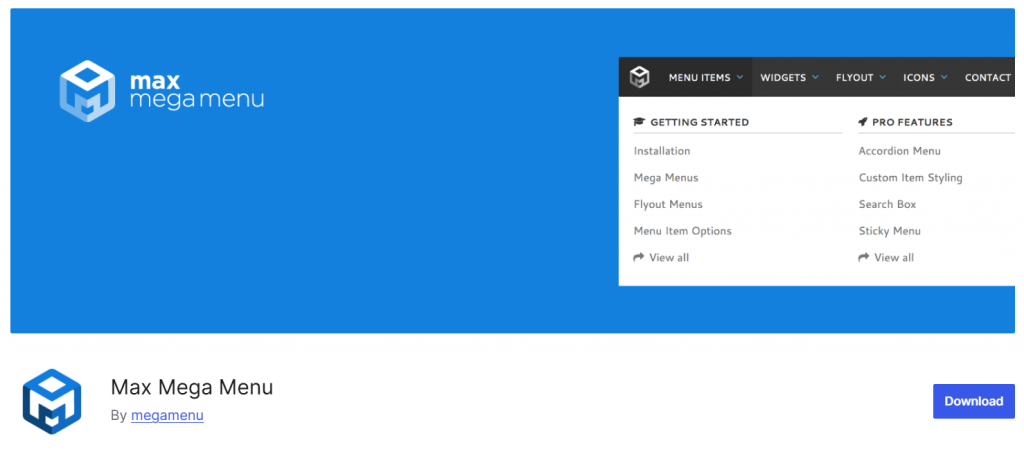
Max Mega Menu is a powerful WordPress mega menu plugin that transforms your default navigation into a feature-rich, highly customizable mega menu.
With support for both horizontal and vertical layouts, users can easily integrate widgets, icons, and custom styling without coding. The plugin works seamlessly with Elementor and other page builders, enabling you to build responsive mega menus that adapt to desktops, tablets, and mobile devices.
With the available free version, you can start creating mega menus right away, and the premium version unlocks advanced features like sticky menus, accordion layouts, and detailed styling control.
This makes it one of the best WordPress menu plugins for anyone looking to upgrade their site navigation.
Features
- Converts your existing WordPress menu into a mega menu with a drag-and-drop grid layout
- Support for widgets and icons inside menu items for richer navigation
- Responsive menu layouts, including vertical, horizontal, and off-canvas displays
- Compatibility with page builders like Elementor and the theme customizer for styling
- Free and premium versions available, with premium offering sticky menus, custom icons, and advanced styling
Pros
- Robust free version allows you to create sophisticated mega menus without cost
- Excellent compatibility with multiple themes and the Elementor builder
- Offers deep styling control to match any WordPress site’s branding
- Advanced features in the premium version, such as custom icons, sticky menus, and menu roles
Cons
- Some advanced functionality (e.g., accordion menus, custom icons) is locked behind the premium version
- Beginners may require time to explore all styling and layout options
Pricing
A free version is available; the premium version starts at approximately US $29 per year for a single-site license.
2. WP Mega Menu

WP Mega Menu is a streamlined mega menu plugin designed for WordPress sites that want a powerful navigation without the complexity. It enables site owners to create mega menus with category listings, posts, images, and custom layouts directly from the WordPress menu settings.
The plugin supports unlimited background colors, uploadable background images, and multiple layout styles, making it one of the best WordPress menu plugins for customizing your theme’s main navigation.
With its lightning-fast loading and native compatibility with most themes, WP Mega Menu offers a solid solution for enhancing your site’s menu structure. This makes it ideal for site owners seeking both a free and premium option for flexible navigation.
Features
- Drag-and-drop mega menu builder integrated into the WordPress menu system
- Support for posts, categories, images, and custom content within the menu
- Multiple layout styles, including horizontal and vertical mega menus
- Unlimited background color and image options for menu styling
- Native compatibility with most WordPress themes and major page builders
Pros
- Clean and fast loading menu plugin suitable for high-traffic sites
- Easy to use out of the box with minimal setup required
- Offers good customization options for styling and layout
- Paid version unlocks advanced styling and unlimited site usage
Cons
- Fewer third-party integrations compared with more advanced mega menu plugins
Pricing
Premium licensing starts at $19 per year for a single-site license.
3. QuadMenu
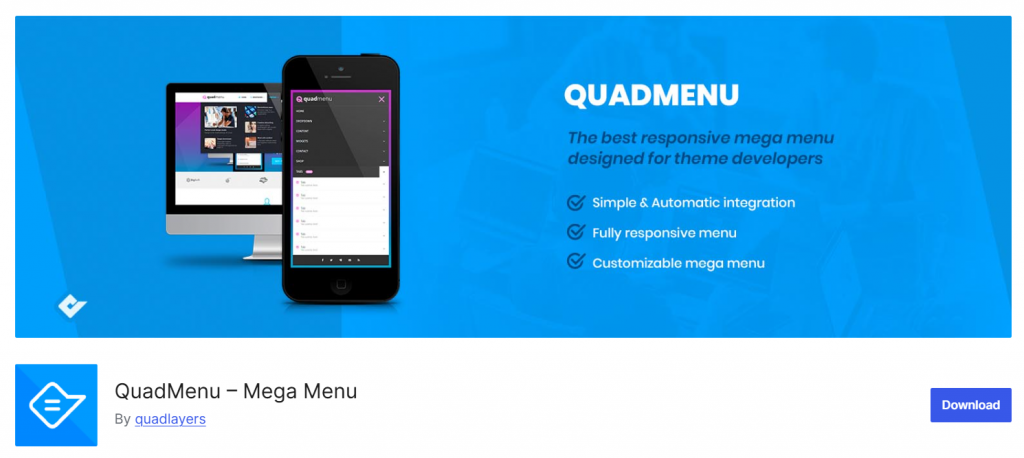
QuadMenu is a versatile mega menu plugin for WordPress that lets you create custom navigation menus with ease. It supports both horizontal and vertical layouts and offers intuitive drag-and-drop building functionality.
Whether you’re designing your main menu or a complex navigation system for a content-heavy site, this option lets you integrate widgets, icons, and advanced elements inside your menu structure. Fully responsive and touch-optimized for mobile devices, it ensures your WordPress site navigation works smoothly across all platforms.
With both free and premium versions available, it’s a strong contender among the best WordPress menu plugins for those looking to upgrade their site’s menu system without compromising design or performance.
Features
- Drag-and-drop mega menu builder built into the WordPress menu settings
- Support for horizontal menus, vertical menus, off-canvas menus, and sidebar menus
- Fully responsive menu layouts optimized for both desktop and mobile screens
- Ability to add widgets, icons, and custom content inside menu items
- Seamless integration with page builders like Elementor and major WordPress themes
Pros
- Strong free version that allows basic mega menu creation at no cost
- Extensive customization options are perfect for varying menu styles
- Excellent integration with Elementor and theme builders
- Supports multi-menu locations and advanced layout options
Cons
- The setup of complex menu structures may involve a learning curve for new users
Pricing
Free version available; premium version starts at approximately US $49 per year for a single-site license.
4. UberMenu

UberMenu is a premium WordPress mega menu plugin designed for users who need full control over navigation on their WordPress site.
With its powerful grid system and extensive styling options, UberMenu enables you to create complex mega menus featuring multiple columns, rows, icons, images, and widgets. The plugin is fully responsive and optimized for mobile devices, making it a strong choice for WordPress websites with large content or eCommerce needs.
No matter you want a horizontal bar, vertical toggle, or off-canvas menu layout integrated into your theme or built with Elementor, this plugin offers the flexibility and customization to match high-end design requirements and advanced menu structures.
Features
- Build mega menus or flyout submenus using a flexible grid control
- Add images, icons, widgets, Google Maps, search bars, and custom HTML within menu items
- Full responsive layout with touch support and mobile-optimized toggle behavior
- Dynamic item generation from posts, pages, custom post types, or taxonomies
- Advanced styling options, including live preview in the customizer and custom skins
Pros
- Exceptionally flexible design options for complex navigation systems
- High performance and mobile optimized for a seamless user experience
- Supports dynamic content and integrates smoothly into the WordPress menu system
- Ideal for large sites needing premium-level menu customization
Cons
- Premium only, with no free version to test before purchase
- Learning curve is steeper due to advanced configuration options
Pricing
Premium; one-site license starts at approximately US $29.
5. Mega Main Menu

Mega Main Menu is a premium mega menu plugin that aims to enhance navigation for WordPress websites by offering advanced layout and styling options.
This mega menu plugin lets you design both horizontal and vertical menus, incorporate widgets, icons, and custom background colors, and enable sticky or off‑canvas behavior for a polished user experience.
Ideal for WordPress sites with deep content or eCommerce needs, the plugin provides unlimited color schemes and a robust set of features to elevate your menu system beyond the default WordPress menu.
With these capabilities, it is among the best WordPress menu plugins for site owners who want to create stunning mega menus without heavy coding.
Features
- Support for horizontal and vertical mega menus within your main menu bar
- Integration of widgets, shortcodes, images, and icons inside dropdowns
- Unlimited background colors, Google Fonts, and icon support for full customization
- Sticky menu option to keep navigation visible while scrolling
- Compatibility with multilingual plugins and major WordPress themes
Pros
- Strong customization options allow you to fully match your theme’s design
- Supports advanced menu items like icons, widgets, and dropdown backgrounds
- Good value for money among premium WordPress menu plugins
- Works with multiple menu locations and flexible layouts
Cons
- No free version available, so you must purchase to use
- Configuration and styling may have a moderate learning curve for beginners
Pricing
Premium plugin; one-site license starts at approximately $16.
6. Easy Mega Menu Plugin for WordPress
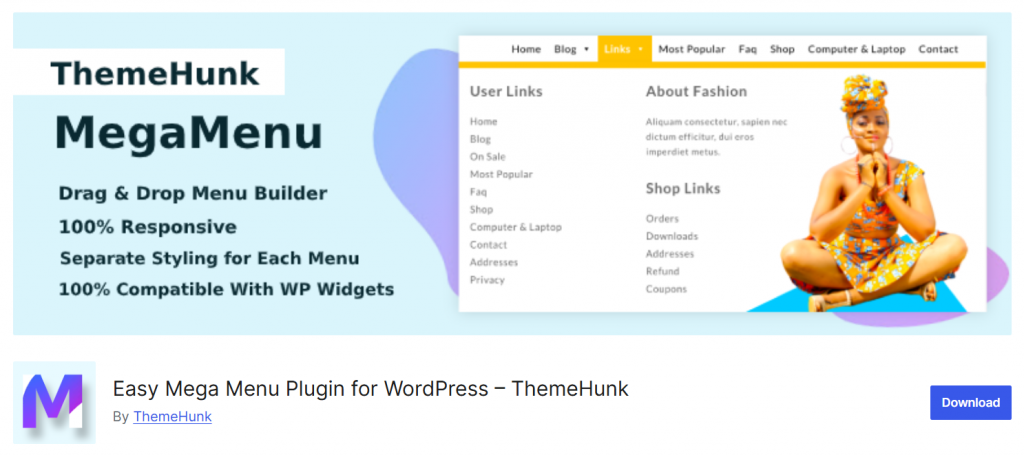
Easy Mega Menu Plugin for WordPress is a user‑friendly mega menu solution designed to enhance navigation on any WordPress site.
It lets you create and customize mega menus with drag‑and‑drop layout, background images, icons, and column controls for both your main menu and sub‑menus. The plugin supports styling options for normal menus and mega menus, making it suitable for blogs, shops, agencies, and magazine‑style websites.
With unlimited row and column support and a responsive design optimized for mobile devices, this mega menu plugin stands out in the list of best WordPress menu plugins. Whether building a simple dropdown or a complex multi-column navigation, it helps create a modern and organized menu for your WordPress site.
Features
- Drag‑and‑drop menu builder supporting unlimited rows and columns
- Over 150 icon collections to enrich menu items with visuals
- Fully responsive design with separate styling for normal and mega menus
- Support for page, post, widget, product, text, and custom links within menu items
- Styling options, including background image, color, and layout control for each menu
Pros
- Free version available, making it accessible for any WordPress site
- Rapid setup with an intuitive builder for menu design and customization
- Offers advanced styling and icon support often found in premium mega menu plugins
- Works well across devices and integrates smoothly into existing WordPress navigation
Cons
- Some premium features, such as full advanced column templates or extra widget options, may require upgrade
- Fewer third‑party integrations compared with other mega menu plugins built for complex enterprise setups
Pricing
A free version is available; the premium upgrade costs $49 for a lifetime license.
7. HT Menu
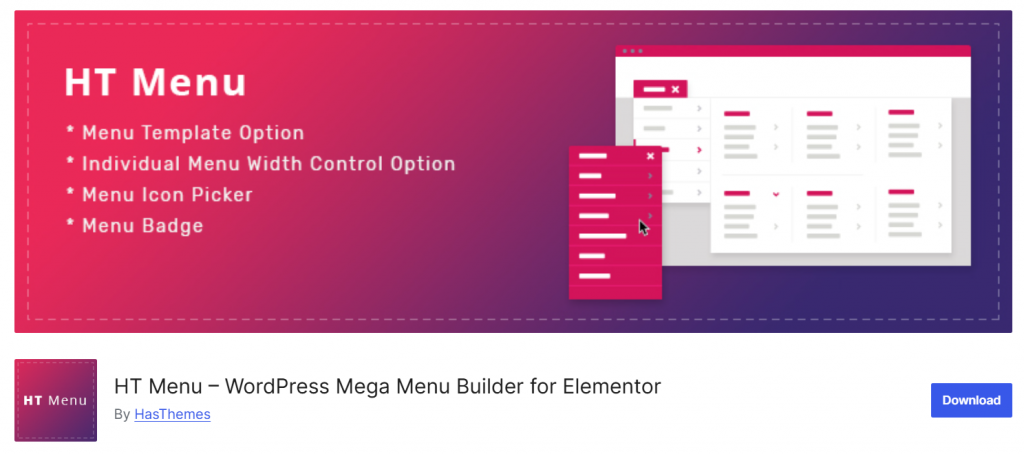
HT Menu Lite is a user-friendly mega menu plugin designed for WordPress users seeking to enhance navigation.
Through its intuitive interface, you can build multi-column menus with rich content like images, icons, and custom links all in one place. Designed to load fast and adapt to mobile screens naturally, it supports menu layouts that fit blogs, shops, and business sites alike.
This plugin stands among the best WordPress menu plugins for users who want powerful features in a plugin that remains lightweight. With a free version available and premium upgrades for extra functionality, HT Menu Lite offers a smart way to enhance your WordPress site’s navigation.
Features
- Drag-and-drop menu builder with support for columns, backgrounds, and icons
- Add images and custom links inside menu items for richer navigation
- Fully responsive layouts that adjust smoothly to desktop, tablet, and mobile
- Unlimited menu levels, offering a flexible structure for both vertical and horizontal navigation
- Compatibility with most WordPress themes and standard menu locations
Pros
- Strong free version with enough features to build advanced menus
- Straightforward setup and user interface ideal for beginners
- Allows integration of images and icons to enrich menu items
- Lightweight build ensures the navigation performance remains optimal
Cons
- Premium version needed to access advanced styling, mega menu widget support, and full customization
- Menu builder features are less advanced than some enterprise-level mega menu plugins
Pricing
A free version is available; the premium version starts at approximately $49 per year.
Best Practices You Should Follow to Enhance WordPress Mega Menu
Creating a well-structured and responsive mega menu can improve your WordPress website navigation and enhance the overall user experience.
- Keep your WordPress menu layout simple and organized so visitors can easily find what they’re looking for without scrolling through a cluttered menu.
- Always choose responsive mega menu plugins for WordPress to ensure your navigation works smoothly across desktops, tablets, and mobile devices.
- Use a mega menu builder that allows you to create and customize any mega menu layout, making your navigation more interactive and user-friendly.
- Maintain a consistent design by matching your mega menu styles with the overall theme of your WordPress site for a cohesive look.
- Add icons or small visuals to menu items to make navigation more engaging and visually appealing for users.
- Avoid adding too many links within the menu to prevent confusion. Focus on the most important menu options and categories.
- Take advantage of Elementor mega menu integrations if you’re using the Elementor page builder to design flexible and customizable navigation layouts.
- Use a mix of horizontal or vertical menu styles depending on your website’s design and the type of content you offer.
- Ensure that your mega menu plugin supports multiple menu locations so you can display custom menus in the header, footer, or sidebar.
- If you’re using a free and premium version of a plugin, test both to see which best suits your design flexibility and advanced features.
- Regularly test your WordPress mega menu for responsiveness and performance to make sure it loads quickly and functions well on all browsers.
- Optimize your mega menus with advanced animation and hover effects sparingly to maintain speed and usability.
- Keep accessibility in mind. Make sure your WordPress menu plugins support keyboard navigation and screen readers.
- Choose the best WordPress mega menu plugin that allows you to easily create, edit, and manage your menu structures with multiple levels.
- Review your premium WordPress options if you want more control over design, including custom columns, background images, and layout variations.
Frequently Asked Questions
Now, we will examine some frequently asked questions and their answers regarding this topic.
How do I add mega menus to my WordPress site?
You can add mega menus to your WordPress site by installing a WordPress mega menu plugin. Once activated, you can create and customize your menu layout from the WordPress dashboard. These plugins let you include widgets, images, icons, and even Elementor content blocks inside your navigation menu.
Are mega menus good for SEO and user experience?
Yes, mega menus can improve both SEO and user experience when used correctly. They make your WordPress website navigation more structured and help search engines crawl your pages efficiently. A well-optimized mega menu can reduce bounce rates and make your content easier to find.
Can I use a mega menu plugin with any WordPress theme?
Most mega menu plugins for WordPress work with all standard themes. However, compatibility can vary based on your theme’s coding and menu structure. Always check if the plugin integrates smoothly with your theme’s header and menu design before activating it on your live WordPress site.
What features should I look for in a WordPress mega menu plugin?
When choosing a mega menu plugin, look for essential features such as a drag-and-drop menu builder, responsive design, integration with Elementor, custom icons, and multiple menu layouts. These features make it easy to create a navigation menu that looks professional across all devices.
Do mega menus work well on mobile devices?
Yes, responsive mega menu plugins are designed to adapt automatically to mobile screens. A good WordPress mega menu plugin will include options to toggle or collapse menus on smaller devices, ensuring your users can easily access all navigation options from smartphones and tablets.
Is there a free version of WordPress mega menu plugins available?
Yes, many free WordPress mega menu plugins are available in the WordPress plugin directory. These free versions provide essential menu customization features, while premium upgrades unlock advanced options like vertical mega menus, menu animations, and additional styling tools.
How can I customize the look of my mega menu?
You can customize your mega menu using built-in settings within the WordPress menu plugin. Options usually include changing colors, typography, background images, and column layouts. Some plugins even let you use the Elementor editor to design interactive and visually appealing mega menus.
Conclusion
Mega menus have become one of the most valuable features of WordPress for websites that require precise and organized navigation. A well-designed WordPress mega menu helps users find what they’re looking for quickly while improving your site’s appearance.
Using the right mega menu plugin allows you to create a menu that fits your layout and branding needs.
Many mega menu plugins for WordPress are available as free and premium options, making it easy for any site owner to choose. You can add icons to menu items, integrate Elementor widgets, or even include images and videos.
No matter you’re building a horizontal mega menu or a vertical toggle mega menu, these plugins offer advanced customization and make your navigation menu seamless across your entire WordPress site.
So, which WordPress mega menu plugins will you use?
Let us know in the comments.
