Do you need a trusty WordPress maps plugin to showcase Google maps on your website? With so many solutions to pick from, it can be difficult to make the right selection. That’s why we’ve taken the guesswork out of it and compiled a list of the top 7 WordPress Google Maps plugins. Whether you’re an entrepreneur, a blogger, or a programmer, this guide will assist you in finding the ideal plugin to boost your website and improve the user experience. Keep reading to explore the features, costs, and perks of each WordPress interactive map plugin.
Table of Contents
1. WP Go Maps (formerly WP Google Maps)
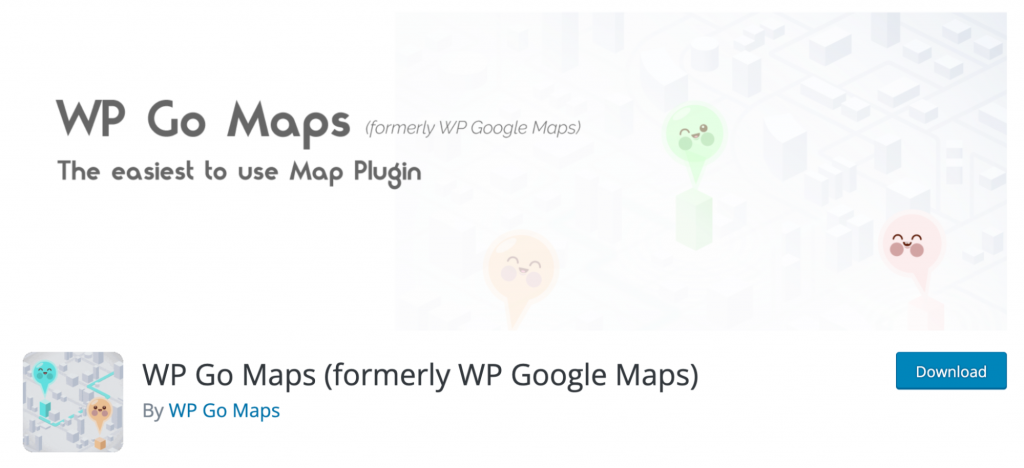
WP Google Maps is a popular WordPress interactive map plugin that allows you to create custom Google maps with markers in minutes. You can easily add markers, locations, and directions to your maps. This WordPress maps plugin also provides various customization options such as map themes, marker icons, and more.
Features in Free Version:
- Unlimited maps and markers
- Responsive maps
- Custom marker icons
- Directions on map
- Import/export maps
Features in Pro Version:
- Add polygons, circles, and rectangles
- Create and save custom map themes
- Import and export markers
- Advanced marker clustering
- Heatmaps
- Store locator functionality
- Custom map styles
- Priority support
Pricing Details: The pro version of WP Google Maps starts at $39,99 for a single site.
- 3-site license: $39,99 lifetime
- 10-site license: $99.99 lifetime
- Unlimited site license: $199.99 lifetime
Free Plugin Information:
- Last updated: 2 months ago
- Active installations: 400,000+
- Requires WordPress Version: 3.5 or higher
- Average rating – 4.8 out of 5 based on 2,644 reviews
2. Gmap Embed

Gmap Embed is a simple Google Maps plugin for WordPress that allows you to embed Google maps on your website. You can customize the map size and zoom level, and add markers and directions to the map.
Features in Free Version:
- Embed maps using shortcodes
- Customize map width and height
- Choose from 4 map types
- Show/hide controls
Features in Pro Version:
- Add multiple maps on the same page
- Add directions and street views
- Use your own Google Maps API key
Pricing Details: The pro version of Gmap Embed starts at $29 for a single site.
- Personal (1 site): $29 lifetime
- Developer (3 sites): $65 lifetime
- Unlimited sites: $245 lifetime
Free Plugin Information:
- Last updated: 2 months ago
- Active installations: 20,000+
- Requires WordPress Version: 2.9 or higher
- Average rating – 4,9 out of 5 based on 149 reviews
3. Google Maps Easy
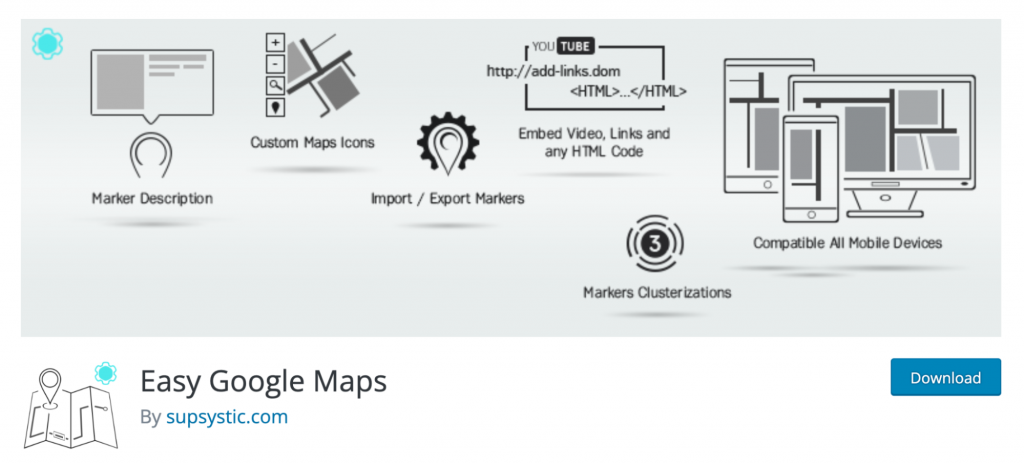
Google Maps Easy is an easy-to-use WordPress maps plugin that allows you to add Google Maps to your website. You can create custom maps, add markers and directions, and choose from various themes and map styles.
Features in Free Version:
- Choose from various map themes and styles
- Unlimited maps and markers
- Responsive maps
- Custom marker icons
- Directions on map
- Import/export maps
Features in Pro Version:
- Add layers, polygons, and circles
- Import and export markers
- Use your own Google Maps API key
- Priority support
Pricing Details: The pro version of Google Maps Easy starts at $49/year for a single site.
- Personal (Single Site): $49/year or $89 lifetime
- Developer (Up to 5 Sites): $99/year or $149 lifetime
- Enterprise: $199/year or $299 lifetime
Free Plugin Information:
- Last updated: 4 months ago
- Active installations: 30,000+
- Average rating – 4,6 out of 5 based on 250 reviews
4. Leaflet Map
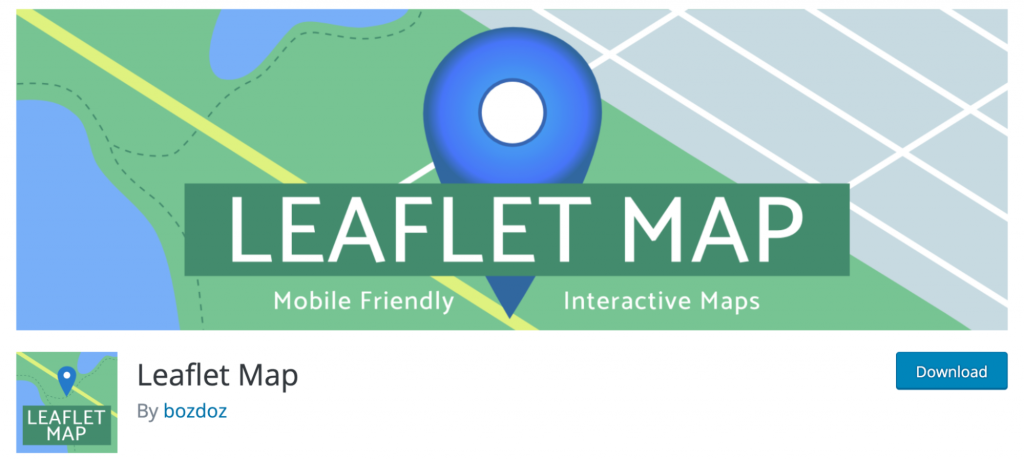
Leaflet Map is a lightweight Google Map plugin for WordPress that allows you to add interactive maps to your website. The WordPress maps plugin is based on the Leaflet.js library and supports various map layers and markers.
Features in Free Version:
- Add interactive maps with markers
- Customize map size and zoom level
- Choose from various map layers
Features in Pro Version:
- Add polygons, circles, and rectangles
- Use your own map tiles and icons
- Priority support
Pricing Details: The pro version of Leaflet Map starts at $35/year for a single site.
Free Plugin Information:
- Last updated: 1 day ago
- Active installations: 20,000+
- Requires WordPress Version: 4.6 or higher
- Average Rating – 4,9 out of 5 based on 51 reviews
5. Google Maps Widget
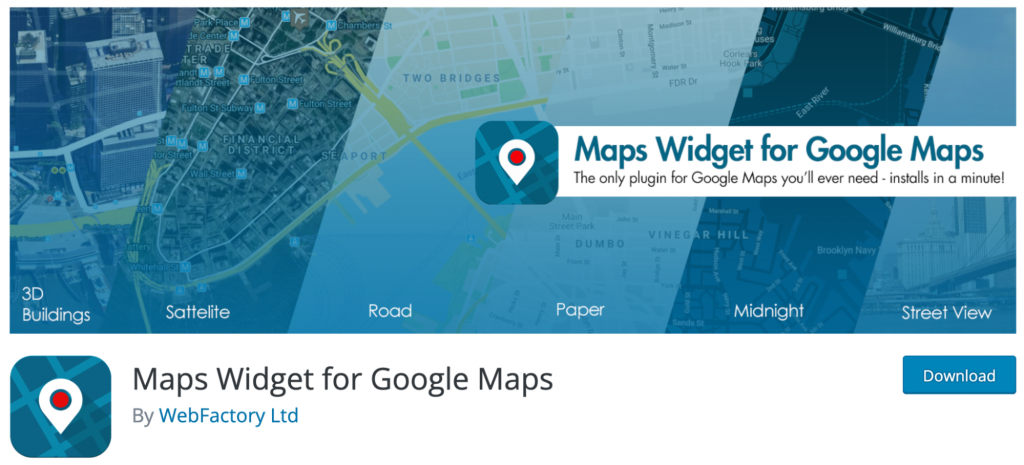
Google Maps Widget is a simple WP Google Map plugin that allows you to add Google Maps to your website. You can customize the map size and zoom level, add markers and directions, and choose from various map types.
Features in Free Version:
- Add Google Maps with markers
- Customize map size and zoom level
- Choose from various map types
Features in Pro Version:
- Add custom markers and icons
- Add directions and street views
- Use your own Google Maps API key
- Priority support
Pricing Details: The pro version of Google Maps Widget starts at $29/year for a single site
- Personal (1 site): $29/year
- Lifetime (1 site): $39
- Agency (Unlimited sites): $79
Free Plugin Information:
- Last updated: 3 months ago
- Active installations: 50,000+
- Requires WordPress Version: 4.0 or higher
- Average Rating – 4,6 out of 5 based on 506 review
6. WordPress Plugin for Google Maps – WP MAPS
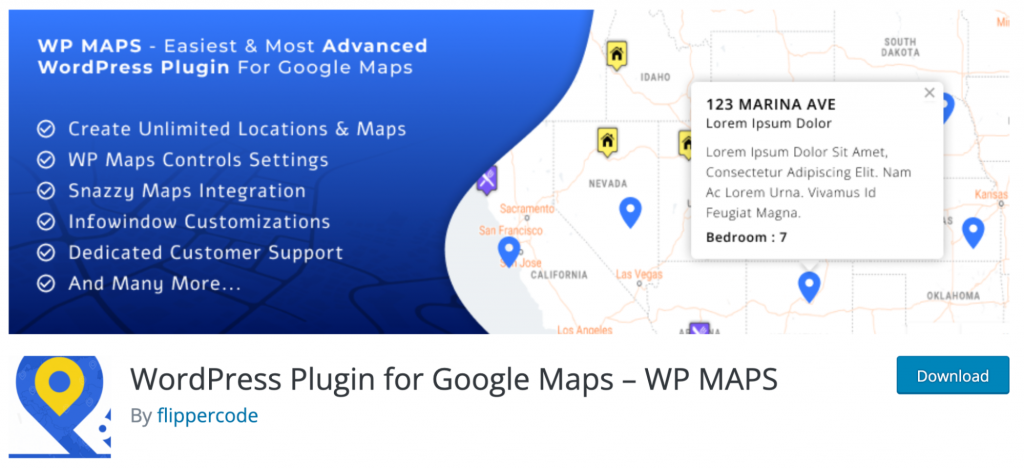
WP Google Map Plugin is another powerful plugin that allows you to easily integrate Google Maps into your WordPress site. It offers a simple user interface that lets you create custom maps and add markers, polygons, and overlays to them. The plugin comes with a wide range of settings that allow you to customize the maps as per your needs.
Features in Free Version:
- Create unlimited maps and markers
- Responsive maps with multiple design options
- Custom marker icons
- Google Maps street view and traffic layers
- Option to add a map to the widget area
Features in Pro Version:
- Advanced map customization options
- Marker clustering and filtering
- Customizable info windows
- Direction option for driving, walking, and cycling
- Import/export maps and markers
- Priority support
Pricing Details:
- Personal Plan: $39 per year for one site
- Business Plan: $99 per year for five sites
- Developer Plan: $199 per year for unlimited sites
Free Plugin Information:
- Last updated: 1 month ago
- Active installations: 100,000+
- Requires WordPress Version: 3.4 or higher
- Average Rating – 4,8 out of 5 based on 113 review
7. Widget Google Reviews
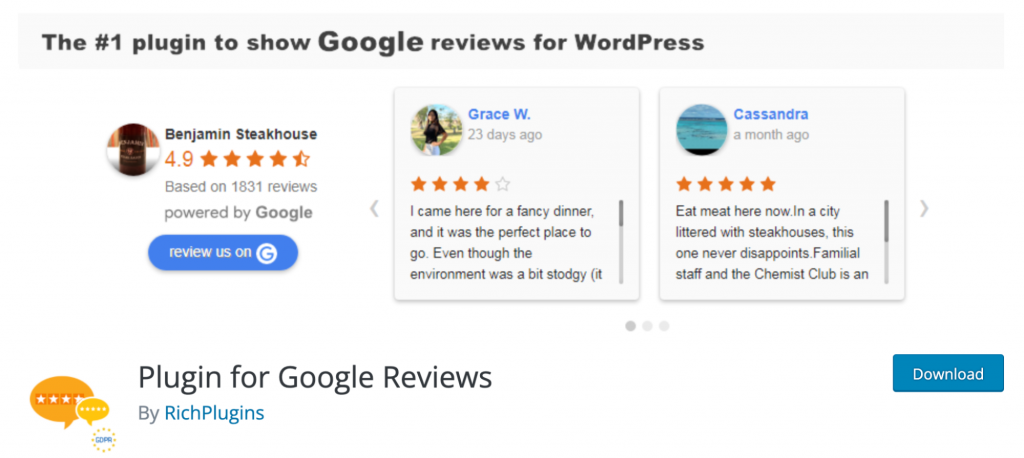
Widget Google Reviews is a simple and lightweight WordPress maps plugin that lets you display Google Places and Business reviews on your website. You can showcase your business’s reviews in a sidebar, footer, or widget area using this plugin. It is an easy-to-use plugin that allows you to customize the display of reviews as per your requirements.
Features in Free Version:
- Display Google Places reviews with various customization options
- Display business reviews with star ratings and review count
- Choose from different templates for review display
- Option to limit reviews by minimum rating
Features in Pro Version:
- Option to display Google My Business reviews
- Customizable review themes and layouts
- Add a review form on the website to get more reviews
- Review slider and carousels
- Google review popups
Pricing Details:
- Personal Plan: $19 per year for one site
- Business Plan: $59 per year for five sites
- Developer Plan: $99 per year for unlimited sites
Free Plugin Information:
- Active installations: 100,000+
- Last updated: 1 month ago
- Requires WordPress Version: 2.8 or higher
- Average Rating – 4,9 out of 5 based on 1,062 review
Which is the Best WordPress Maps Plugin?
In conclusion, WordPress Google Map plugins are essential for businesses that want to improve their online visibility and connect with customers. Each of the seven plugins we reviewed has its own unique features and pricing options, making it easy to find the right fit for your business needs.
Whether you’re using Bookster or another appointment booking plugin, having an integrated Google Map plugin can make it easier for your customers to find and book appointments with you. With the right WordPress maps plugin, you can provide your customers with a seamless booking experience and grow your business online. So, choose the best WordPress maps plugin that suits your needs and start booking appointments with ease!

