Are you looking for the best WordPress AI plugins to generate featured images for your blog posts? If you are, keep reading this article. We have gathered the best tools available you should try!
Having an elegant featured image is no more optional. When someone goes to your blog or category archive pages, a nicely edited featured image can easily grab the user’s attention.
People will use third-party tools like Adobe Illustrator, Canva, or Gravit to make featured images by default. But those methods are going to take a lot of time and effort.
Can we reduce the hassle and generate featured images quickly?
There is!
With the power of the latest AI technology, you can start generating featured images right from your WordPress dashboard. If you are wondering which tools to use for it, keep reading this article. This post will show you the top WordPress AI plugins you can use to generate featured images.
But before going further, let’s see what featured images are and why you should create them.
Table of Contents
What Are Featured Images?
Featured images are thumbnails for posts. When you go through a website’s archive page, you will see posts and an image embedded. The embedded image is called the featured image.
Here is one of our featured images:
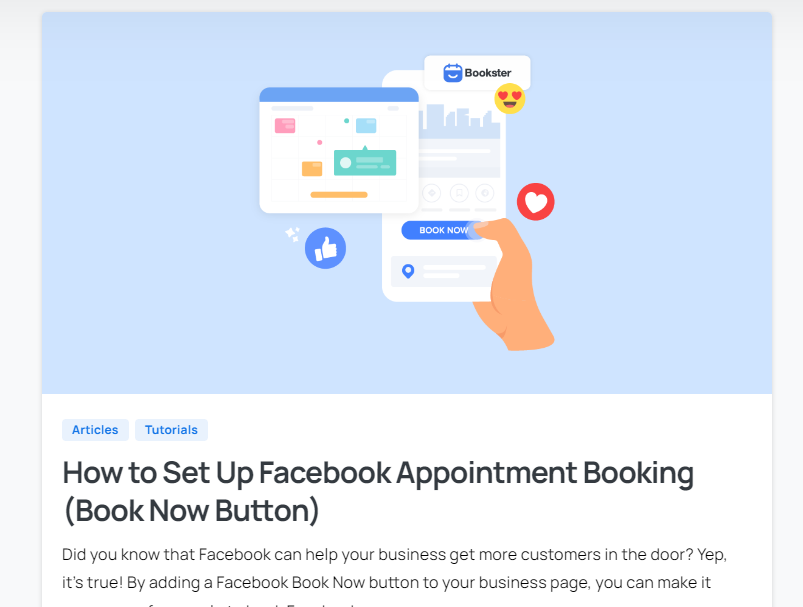
Using these images is crucial for your blog. It gives more credibility, and you’ll look more professional. On top of that, the featured images will be visible in the social media snippets when someone shares your article.
Hence, using a featured image for your blog posts and custom post types is mandatory. Now you know what featured images are. Next, let’s see why using AI for creating featured images are a good idea.
Why Use AI Plugins to Generate Featured Images?
The main advantage of using AI to generate featured images is the ease of use. When we use third-party tools for the task, we must invest our time and effort into the process. Plus, we must be highly skilled to create a stunning featured image.
When you use an AI plugin, you do not need to rely on any other tool or spend extra time with image generation. This will help news websites or blogs that publish multiple posts a day. It will be so simple since they can generate featured images directly from the dashboard. Once created, it’s also easy to categorize those images into WordPress media folders.
Plus, if you pay for a graphics designer for the featured images, you can reduce expenses using an AI plugin.
Considering these advantages, using AI plugins to generate featured images is an excellent option.
Next, let’s see the top WordPress AI plugins to generate featured images.
Best WordPress AI Plugins to Generate Featured Images
In a nutshell, the best WordPress AI plugins to generate featured images are:
- KH Featured AI Image Generator
- Auto Featured Image (Auto Generated)
- AI Images for WordPress
- Artist Image Generator
- AiBud WP
- Aiomatic
Each plugin comes with unique features. Below, we will explain what makes each tool unique. Based on your preference and requirements, choose a plugin.
1. KH Featured AI Image Generator
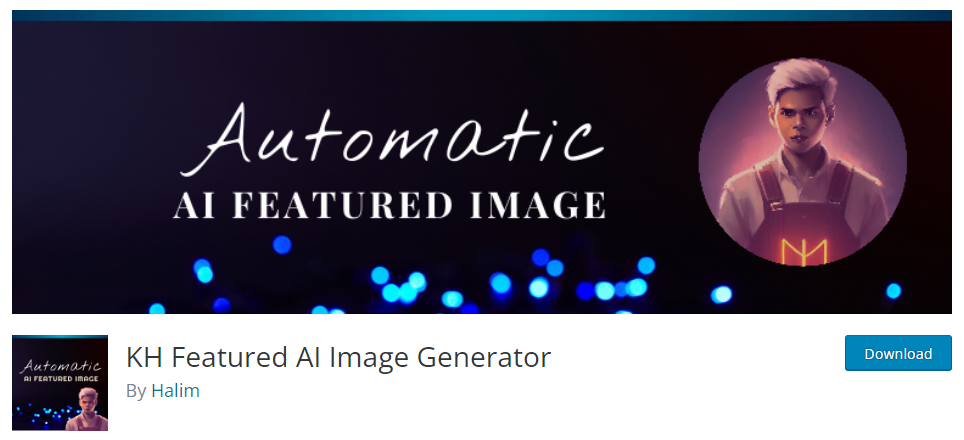
KH Featured AI Image Generator is the first one on our list. When you prefer an easy-to-use AI plugin to generate images for your WordPress website, look no further. KH Featured AI Image Generator comes with lightweight code, which can help you with automated featured image generation.
You need an Artsmart API key from the developer’s official website to use the plugin. The plugin will generate featured images based on your post title. If you need additional customization options, the plugin can do that.
KH Featured AI Image Generator has an elegant user interface that most users find easy to use. Also, you do not need to know coding to generate featured images using this plugin. All the featured images will be simple and compelling to visitors, which makes the website better.
Key Features
- Easy to use
- Simple user interface
- Generate a featured image from the post title
- Customizable featured images
- No coding required
Pricing
KH Featured AI Image Generator is a free WordPress plugin. You can get it from the repository. However, the Artsmart API key is not free. The premium subscription starts at $16 a month.
2. Auto Featured Image (Auto Generated)
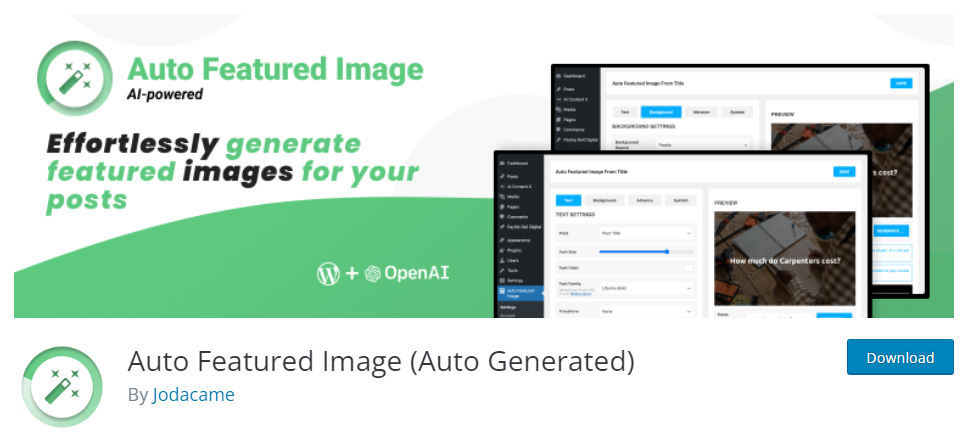
If you prefer an AI plugin with more features and a minimalist design, check out Auto Featured Image. The plugin can help you generate a featured image for your blog post directly from the WordPress admin area. The tool will select a background image, set the post title as an overlay and add it as a featured image.
Apart from the post title, you can also generate featured images based on the primary category name, tag, or custom query. The font color and size of the featured image title overlay can be customized further. This helps you tweak the image according to your needs. The plugin will also work with custom post types.
You also have the option to upload your fonts and use them. Hence, you can match your featured image’s font with your brand’s typography. The plugin will take background images from service providers like Pixabay, Unsplash, and Pexels. Or the platform can also use DALL-E to generate custom images.
Key Features
- Featured image title customization
- Font options
- Royalty-free image selection
- DALL-E integration
- Lightweight plugin
Pricing
Auto Featured Image is a freemium plugin. From the WordPress plugins repository, you can download the free version plugin. The premium plan starts at $2.99 a month.
3. AI Images for WordPress

Here’s another tool you can use to generate featured images automatically. AI images for WordPress is a feature-rich tool you can use on your website to take care of your in-article and featured images. The plugin can be integrated with lexica.art and OpenAI, which makes the image generation process simple.
Since the tool comes with an OpenAI integration, you can use more than 9 million prompts. The support team of AI images for WordPress is also great. Contact the support staff if you need help setting up or configuring the plugin. They will help you personally to solve the issue.
The developers are constantly updating the plugin to add more features to it. So, you will get new Ai features and stability updates regularly.
Key Features
- No compatibility issues
- Works with Gutenberg editor
- Easy to generate images
- OpenAI integration
- Excellent support team
- Affordable plugin
Pricing
AI images for WordPress is a premium plugin. It is available in the CodeCanyon marketplace and will cost you $29 for a lifetime subscription.
4. Artist Image Generator
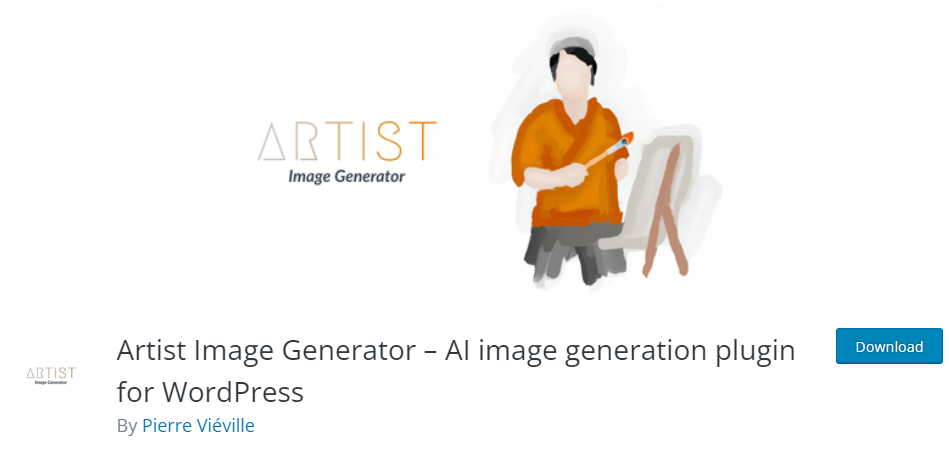
When you need an AI plugin to generate featured images based on OpenAI’s DALL-E feature, you should check out Artist Image Generator. The tool has a feature where you can create an image from scratch based on a simple text prompt. You can always request multiple photos and specify the resolution.
You can use the plugin to take care of every image on your website. For example, you can create illustrations for blog posts, logos, featured images, and so on. Since DALL-E manages image generation, you need not do anything technical or creative.
Another advantage of Artist Image Generator is you can translate the plugin into multiple languages. This option will come in handy when you are handling a multilingual website.
Key Features
- DALL-E integrations
- Easy to use
- Elegant user interface
- Optimized for SEO
- Multilingual
Pricing
Artist Image Generator is a freemium plugin. If you check the plugins repository, you can see the free version plugin. The premium version will cost you €29.99.
5. AiBud WP

AiBud WP uses OpenAI to handle content and featured image generation. The tool can create high-quality articles and pixel-perfect images in a few mouse clicks. You can also choose which style and tone needs to be used to generate the content. This will help the website admin create content exactly like he needs.
Once you have entered a short brief of the article you need and selected a tone, the AiBud WP plugin will start generating the content immediately. You can also use the bulk content generator option available in the tool to generate as many posts or pages as you need. The platform also comes with a powerful image generator.
With the option, you can create in-article images or featured images. Chatbot integration is another feature of AiBudWP. The bot’s design, layout, and colors can be customized based on your brand colors. Also, you can train your bot on the go to improve the experience.
Key Features
- Powerful image generation
- Bulk content editor
- Chatbot
- Supports multiple languages
- Multiple writing styles
- WooCommerce product description generation
Pricing
AiBud WP is a freemium tool. The free version plugin can be downloaded from the WordPress plugin repository. The premium subscription starts at $5/month, $50/year, or $150/lifetime.
You can choose a free/premium version based on your requirements.
6. Aiomatic
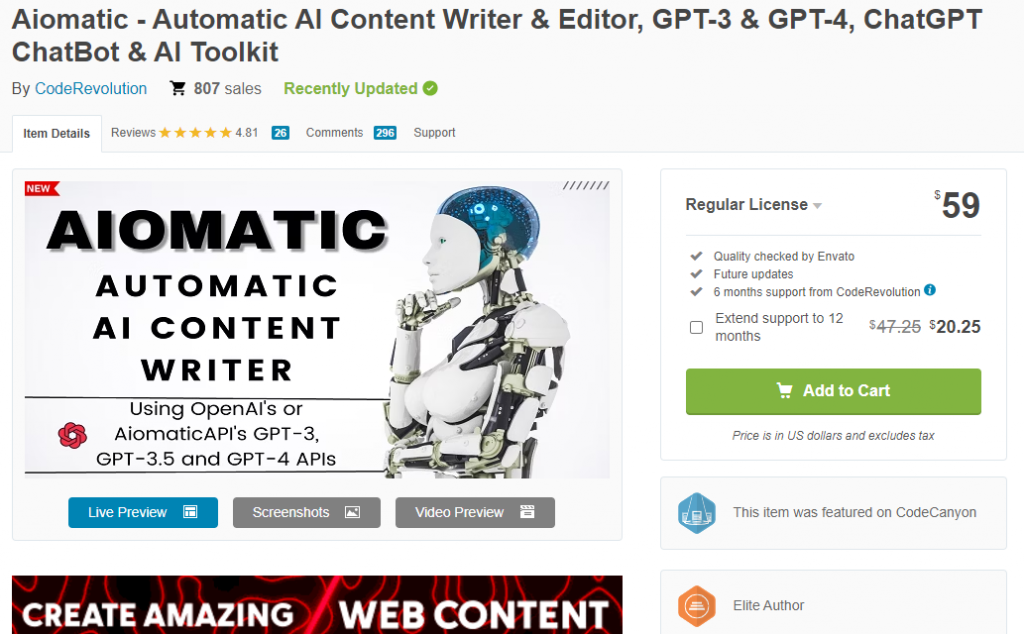
Here’s another AI plugin that uses GPT to generate content. Aiomatic uses GPT 3, 3.5, and 4 to create content or featured images for your WordPress website. You can use OpenAI’s API key or their in-house Aiomatic API keys for content generation.
The plugin comes with easy to use dashboard and multiple cutting-edge features. Some of the notable features of Aiomatic are content generation, image generation, content editing, AI-based forms, chatbots, and so on. Aiomatic supports WooCommerce too. So if you are running an online store, there won’t be any compatibility issues.
Once you have completed writing an article, you can create a featured image directly from the editor. It will save you all the hassle and time required for manually creating a featured image. The tool will get royalty-free photos from Pixabay, Pexels, MorgueFile, or Flickr.
Since they are royalty-free media, you do not need to worry about copyright. Their keyword replacer tool is also a good addition to your website. With that, you can find specific keywords and add a link to it. This will help affiliate marketers add affiliate links to the targeted keyword without hassle.
It is one of the finest WordPress ai plugins to generate featured images and do AI-related tasks.
Key Features
- Compatible with WooCommerce
- Automated process
- Multiple sources for royalty-free images
- Can use OpenAI’s or their in-house API key
- Custom shortcodes
- Keyword replacer tool
Pricing
Aiomatic is a premium WordPress plugin. The plugin is sold through CodeCanyon, costing $59 for a lifetime subscription.
Conclusion: Which Plugin Is Best?
As we have mentioned, featured images are mandatory for every blog. If you are spending time or money to create featured images, try the AI method. Since AI is becoming popular, you should find ways to use AI tools to improve your productivity.
This article covered the major AI plugins you can use to generate featured images in your WordPress website. They come with an easy-to-use interface and don’t need any technical knowledge.
You can choose a plugin and start using it based on your preferences and requirements.
We hope you have found this article helpful and learned more about the WordPress ai plugins to generate featured images. Remember you can also organize images into category folders so you can easily find it and replace it in future post revamps.
Please consider sharing this post with your friends on social media if you did. We also have a guide on the best WooCommerce donation plugins if you want to accept visitor donations.
Which plugin are you going to use?
Let us know in the comments.


Lettien
Great website. Lots of helpful info here. And obviously, thank you to your effort!