Are you looking for easy ways to manage your WordPress website? You have come to the right place. This article will show you a comprehensive list of the best WordPress management plugins to help you easily manage your website or store.
Running a WordPress website can be challenging sometimes. If you are new to this blogging and WordPress world, you will be confused with the variety of plugins you can use.
But life would be so easy if you had the right plugins to help you manage WordPress websites, right?
If you are wondering which are the finest website management plugins, we have you covered. This article will show you the top eight WordPress website management plugins you should try.
But before we get into that, let’s first see why it is essential to use a dedicated plugin to manage a WordPress website.
Why Use Plugins to Manage WordPress Websites?
A WordPress management plugin is essential for effectively managing and keeping up WordPress websites. These plugins provide many features, such as content creation, SEO optimization, security features, analytics tracking, and performance monitoring, to make managing different parts of a website easier.
Many plugins include powerful SEO tools that let users easily optimize their content and raise their website’s ranking on search engine results pages. Another important issue that these plugins address is security. They automatically back up your data and perform routine vulnerability and malware scans to guarantee data safety.
Apart from those, WordPress management plugins offer informative analytical reports on user behavior and engagement metrics. These reports help to make well-informed decisions regarding targeted marketing campaigns or necessary optimizations.
Now you know why you should use the website management plugins on your store. Next, let’s see the top tools you can use to manage your WordPress site.
Best 8 WordPress Website Management Plugins to Try
In a nutshell, the best WordPress website management plugins are:
- ManageWP
- CatFolders
- FileBird Pro
- Filester
- Strive
- FlyingPress
- FastDup
- Sucuri Security
Each tool has its purpose. Below, we’ll mention what makes each tool unique. Based on your preferences and requirements, you can pick an option.
Without any further ado, let’s get into the list.
1. ManageWP
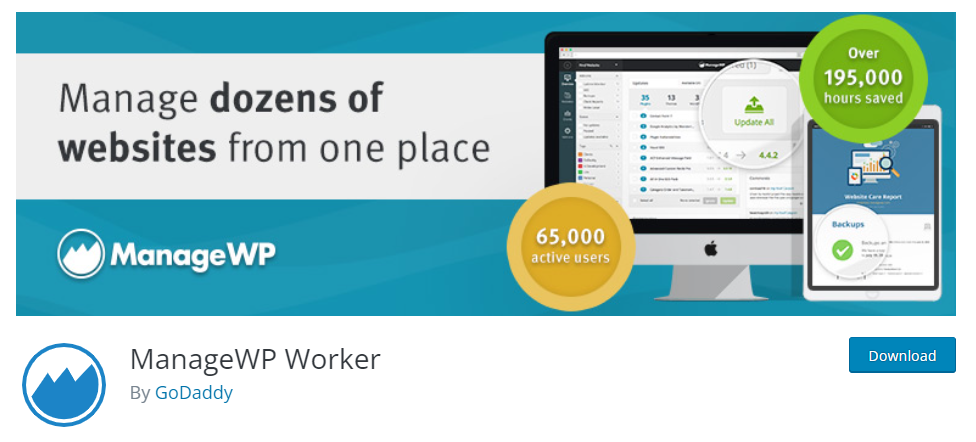
ManageWP is the oldest WordPress website management plugin developed to provide users with an easy-to-use solution for effectively managing multiple websites. With its free plan, you can activate or deactivate the features individually as needed and get a monthly backup for each site.
Additionally, the number of spam comments on your pages, the total number of revisions made to each of your sites, and the size of your database overall are all included in your main ManageWP dashboard. These are the data that can be used for possible optimizations.
You can also monitor your analytics from ManageWP’s dashboard as well. The tool counts page views using its algorithm by default, but it can also be integrated with your Google Analytics account to provide more precise data.
Features
- Easy to navigate
- Perform security and performance checks
- WordPress core updates on your main dashboard
- Manage several WordPress websites from one place
- Updates for plugins are visible on your ManageWP dashboard
Pricing
ManageWP is a freemium WordPress management plugin. The free version is available from the plugin repository. The price of the premium version depends on the add-ons you use.
2. CatFolders
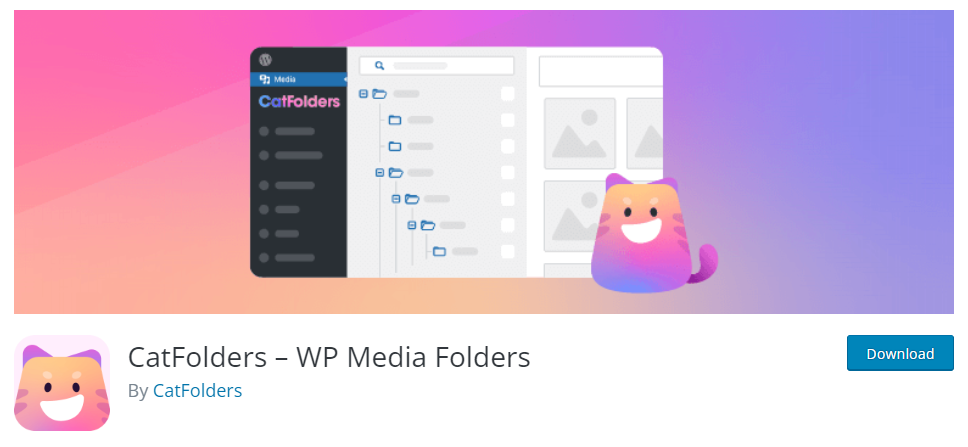
CatFolders is a WordPress website management plugin that helps you manage and organize files quickly and easily. You can quickly find all media files in your page/post editor by classifying them with CatFolders and arranging them in WordPress media folders.
The plugin’s extra filtering and sorting options will help you boost your productivity. You can enable the list or grid view in the plugin dashboard to check the media files. The folder creation is also simple. They don’t limit how many folders you can have on your WordPress website or WooCommerce store.
This is a huge time-saver since you can organize the files as you store them on your computer. You can quickly update or replace the media files by keeping your folder structure neat and managed over time.
Features
- Lightning-fast website performance
- Advanced file and folder sorting options
- Drag & drop several files into a folder
- Classify media files using an infinite number of folders
- Makes folders for media attachments under categories
Pricing
CatFolders is a freemium plugin. The free version is available from the official WordPress plugin repository. For a single-site license, the premium version costs $79 a year.
3. FileBird Pro

FileBird is a WordPress plugin that offers plenty of valuable options and helps users organize and manage media files. You can quickly organize your media library with the help of this plugin, and you’ll avoid the confusion and difficulty that come with misplaced files.
The plugin offers an easy-to-use folder structure that lets users drag and drop media files into folders straight from the WordPress media interface. Additionally, it works with several plugins, like Elementor, Divi, and WPBakery Page Builder.
All in all, FileBird is an all-in-one media content management solution since it supports several widely used audio, video, and image file formats. If you need to ease your media management, you should use FileBird.
Features
- Upload data to a designated folder
- Support for multiple languages
- Compatible with significant image optimization plugins
- Use the FileBird UI to view files in the image block
- Transfer files to a specified folder
Pricing
FileBird is a freemium tool. The free version is available for download from the official WordPress plugin repository. The premium version is available at CodeCanyon for $39 (one-time fee).
4. Filester

Filester is a WordPress website management plugin with a complete file management system. It’s easy to use because of its simple user interface. Because Filester has an advanced code editor built right in, it allows you to edit WordPress configuration files without FTP clients.
There are six themes available in the plugin, which you can use according to your preferences. Since the plugin is also translation-ready, you can use it on any multilingual website without issues. There won’t be any compatibility issues that will cause the website to break.
In addition, Filester can be managed using advanced user settings. You can turn on or off commands for various user roles to increase the website’s security by ensuring that only users with the designated roles can change files on your website.
Features
- Move the files with drag and drop
- Create or extract archives (.tar,.gzip,.xz,.rar, and.zip)
- Manage remote server files and folders
- Right-click menu to add, modify, or remove files and folders
- Built-in IDE (Integrated Development Environment)
Pricing
Filester is a free WordPress plugin available to download at the WordPress plugin repository.
5. Strive
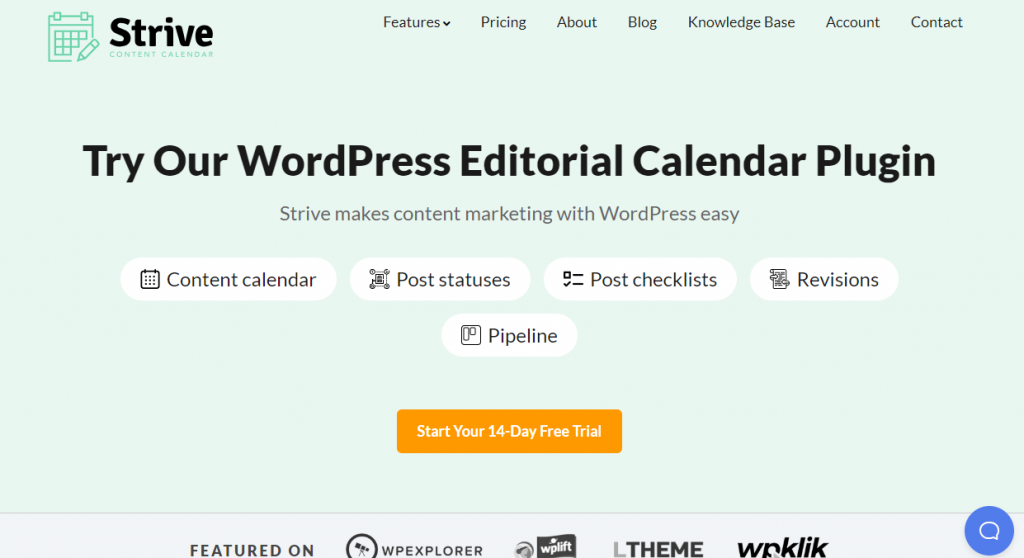
Another WordPress website management plugin on our list is Strive, an editorial calendar plugin. The primary function of this plugin is to manage posts by auto schedule. It can also assist you with creating a content pipeline, editing previously published content, and visualizing content plans on a calendar.
Besides being a content calendar, Strive has a lot more to offer. With its post status features, you can move posts from one status to the next as you finish them. Additionally, you can make personalized checklists that appear within the post editor. If you have the checklist, you won’t miss a step when submitting a new article.
Most notably, if you are the content manager for a blog with several authors, you can schedule content and allocate each piece to your writing team. Besides that, you can include pre-defined parameters like post category and post tag when giving a content creation schedule.
Features
- Display the schedule within the WordPress dashboard
- A calendar view that shows you all of your upcoming posts
- Color-coded posts according to the status
- Monitor the progress through the sidebar checklist
- Revision feature to publish older posts
Pricing
Strive is a premium plugin, but you can try it for free up to 14 days before purchasing and pay $7 monthly.
6. FlyingPress
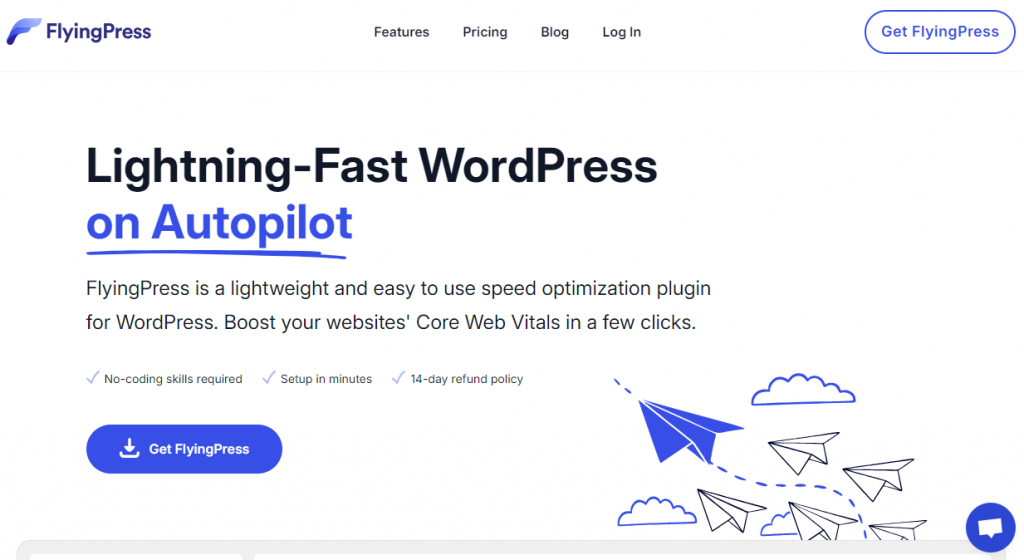
FlyingPress offers an all-in-one solution for boosting your WordPress performance. It includes features like code optimization, caching, and other site-speeding enhancements. You do not need any technical setup to utilize these features on your WordPress website.
While the user interface and layouts are simple and basic, the features are great. It provides real-time image optimization from its global network of more than 70 PoPs (Point of Prepoints) when combined with FlyingCDN service.
Another feature FlyingPress provides to optimize LCP is lazyload, which can exclude images displayed above the fold in the interface. The LCP metric is compromised by most lazyload plugins because they improperly lazyload above-the-fold images. FlyingPress can help you with this situation.
So, if you need a WordPress website management plugin to handle the speed and performance, FlyingPress is the right tool.
Features
- Built-in database cleaner
- Provides a CDN Add-on
- Fast-loading website due to font optimization
- Minify JavaScript to optimize JavaScript files
- Auto-adjust image width and height
Pricing
FlyingPress is a premium WordPress plugin. The plugin can be downloaded from the plugin’s official website. The starting price of this plugin is $42 per year.
7. FastDup
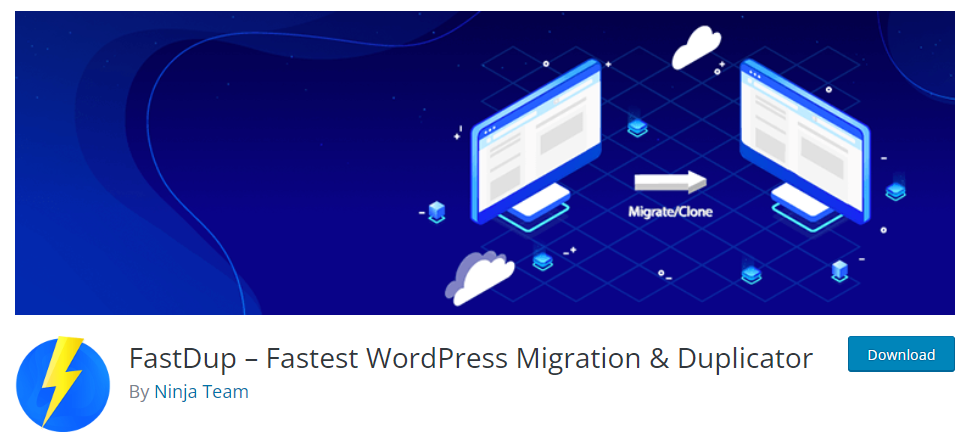
FastDup is a cloning and migrating WordPress website management plugin that helps you clone and migrate your website faster. This plugin allows you to migrate from a local host, change hosts, or use your current configuration for a new website.
You can also make backups of your entire website or just the database with FastDup. You can also include or exclude the files that you want to backup. This saves a lot of time, especially if you’re going to stage or test updates before posting them to the live site.
On top of that, you can create multiple packages with this plugin. The packages are also easy to restore. FastDup is also compatible with WordPress translation plugins like WPML or Polylang. So, this is the right tool if you handle a multilingual website and need to generate a backup.
Features
- Create a new package by combining database contents
- Supports RTL language, including Arabic and Hebrew
- Compatible with WPML and Polylang
- Flexible inclusions and exclusions for files
- Build a customized template with only the files that you choose
Pricing
FastDup is a free WordPress plugin available to download at the WordPress plugin repository.
8. Sucuri Security

If you’re looking for a WordPress website management plugin to manage the security of your website, then Sucuri Security has all the required features. This plugin checks all the necessary boxes with its server-side scanner, web application firewall, and premium malware removal service.
Because Sucuri is a cloud-based WordPress security solution, it doesn’t lag because it runs entirely on its servers. While it runs on its server, it also securely stores data off-site so hackers cannot erase logs to hide their activities.
Even though WordPress is Sucuri’s primary focus, it also provides services for all web platforms, including Drupal, Joomla, and Magento. The most loved features of the plugin are file integrity monitoring, auditing of security activities, security notifications, and more.
Features
- Superfast malware cleanup
- Check if you’re blocked by running your URL through several services
- Block malicious attacks with DDoS mitigation
- It comes with two malware scanners
- Receive security alerts via emails and SMS
Pricing
Sucuri Security is a freemium plugin. The free version is available from the WordPress repository, and the premium version is available from the official website. The basic plan starts at $199.99 per year.
Conclusion
As the saying goes, “time is money,” these top 8 WordPress website management plugins can help you save both. Each plugin offers unique features to make managing your WordPress site a breeze, from plugins like CatFolders and FileBird to organize your media files to Sucuri Security to improve site security.
So, whether you’re a blogger or an eCommerce business owner, consider incorporating these plugins into your site for a more efficient and secure online presence. With the help of these plugins, you can focus on creating quality content and expanding your online presence without worrying about technical issues.
Which plugins are you going to use?
Let us know in the comments.
