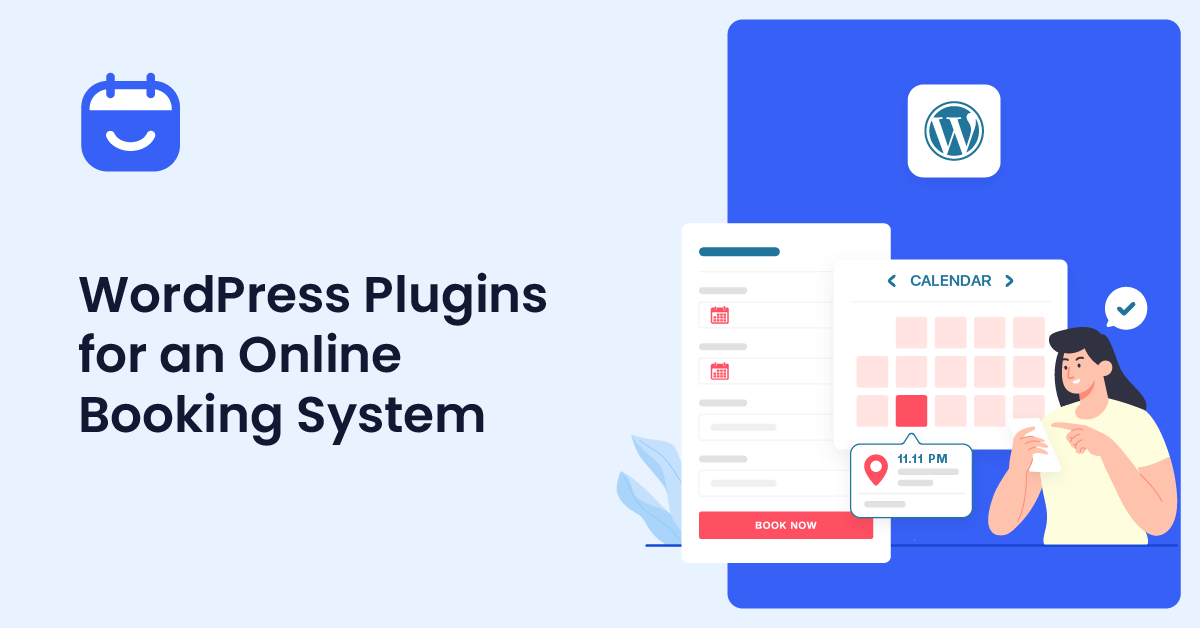Are you looking for the best online booking system WordPress plugins? If you are, keep reading this post. Here, we will show you the best 12 plugins on your online booking website.
WordPress is a powerful CMS.
You can create any website with it – from a simple WordPress blog to a complex online store. Do you know you can also easily create an online booking website with WordPress?
With the right plugins, you can create a website and make it powerful.
If you are wondering which plugins are the best for the job, keep reading this article. This post will show you the top plugins you need to use on your online booking website.
Best Online Booking System WordPress Plugins
In a nutshell, the plugins we are going to list are:
- WP Chat App
- Apocalypse Meow
- Bookly
- Gravity Forms
- FileBird
- ShortPixel
- FlyingPress
- UpgraftPlus
- Independent Analytics
- Bloom
- Social Snap
- Rank Math
Below, we will mention what makes each plugin unique. Without any further ado, let’s get into the list.
1. Customer Support: WP Chat App
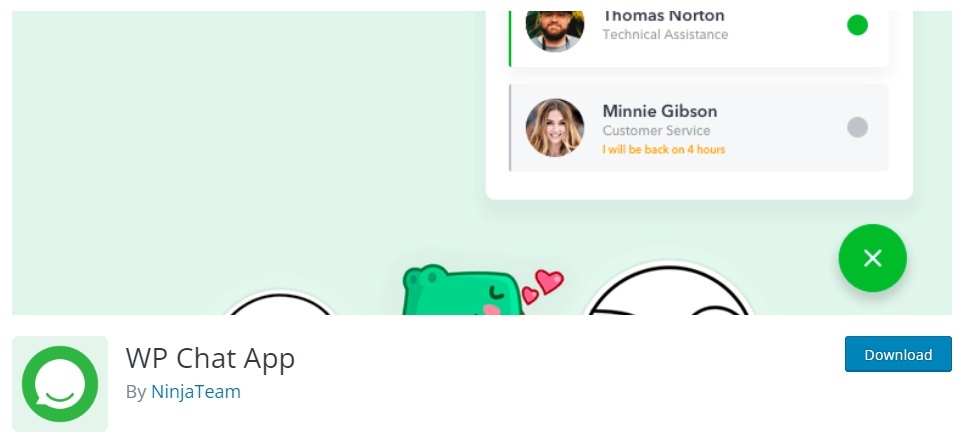
When you handle a customer-centric business, you should focus on customer support. So many ways are available to provide customer support, but we recommend using the WP Chat App plugin. WP Chat App is the best WhatsApp chat plugin on WordPress websites.
Using this tool, you can add unlimited agents to the website. If your website has multiple departments, this is an ideal option. You can use the custom shortcodes to embed the chat widget on the website. Since the tool is also optimized for Gutenberg, you can use the dedicated Gutenberg block when adding the chat widget to any blog post or page.
Features
- Optimized for WooCommerce
- Unlimited agents
- Shortcodes
- Gutenberg ready
- WPML compatible
Pricing
WP Chat App is a freemium plugin. You can get the free version of the plugin from the plugin repository. The premium version will cost you $25 (one-time fee), and you can get it from the CodeCanyon marketplace.
2. Security: Apocalypse Meow
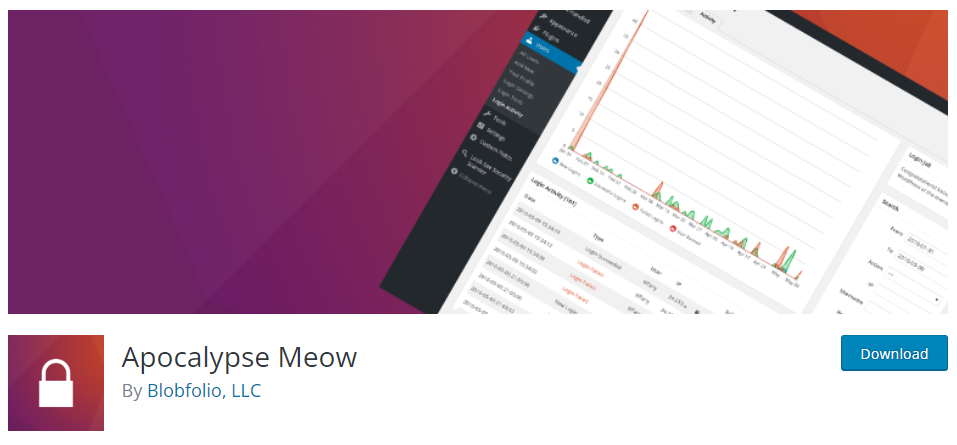
Our next option for you is a security plugin called Apocalypse Meow. You know security is one of the main things you should take care of. Apocalypse Meow can help you protect your website from DDoS attacks without any hassle. The plugin will also log every user activity so the admin can track the user’s actions.
You can set a custom password strength for new account registrations to help your customers generate a more secure password. With the spam protection feature, you can avoid bots and have a clean online booking website.
Features
- DDoS Protection
- Disabling XML-RPC
- Login Activity
- Custom password strength meter
- Spam protection
Pricing
Apocalypse Meow is a free WordPress plugin. You can download it from the plugin repository.
3. Booking: Bookly
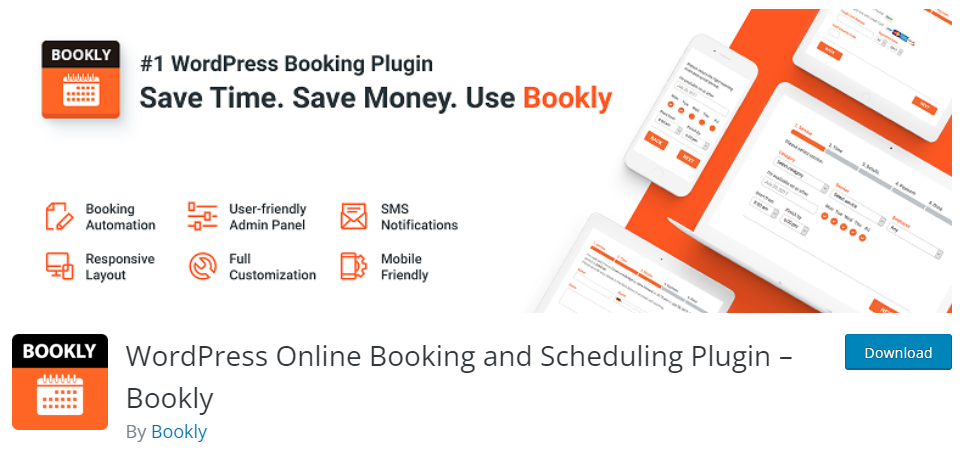
The main plugin you need to manage the bookings – Bookly. Bookly will give you access to a complete automated booking system. The main advantages of the plugin are SMS notifications, Zapier integration, and payment gateway integration.
The Zapier integration will help you connect Bookly with over 3000 apps/services. You can also accept customer payments once you have confirmed the payment gateway. Since the tool also gives you access to their analytics section, you can see your bookings and the information on those.
Features
- SMS notifications
- Complete automation
- Zapier integration
- Payment gateway integration
- Built-in analytics
Pricing
Bookly is a freemium plugin. From the plugin repository, you can get the free version of the plugin. The premium plans start at $89 (one-time fee), and you can get it from the CodeCanyon marketplace.
4. Forms: Gravity Forms
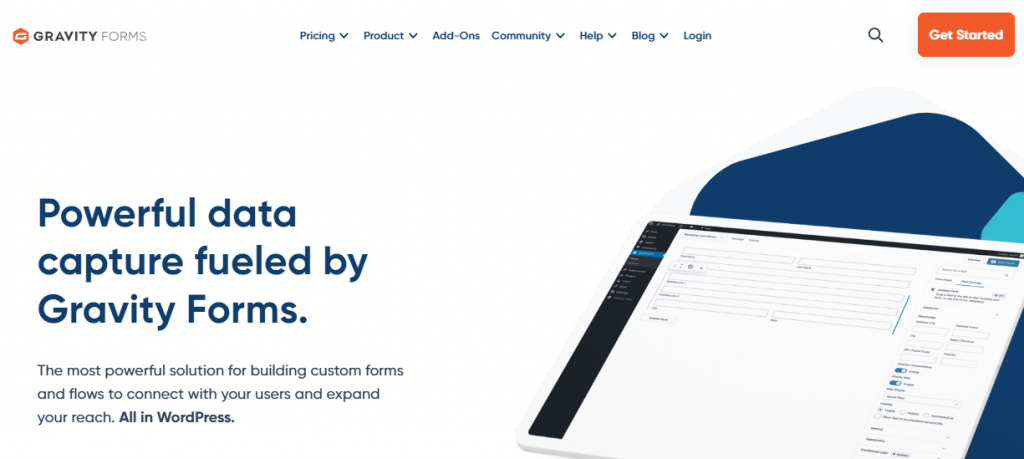
The Bookly plugin can handle all your bookings. But still, you need to use a WordPress form builder. Gravity Forms is one of the best WordPress form builder plugins you should try. The tool comes with a drag-and-drop form-building wizard, which makes the form-creation process a cakewalk.
The developers have already bundled several pre-made templates with the plugin. So, use the templates if you need to create new forms without spending much time with them. All the templates are 100% customizable. The plugin also has payment gateway and email marketing service integrations.
Features
- Drag and drop form builder
- Responsive forms
- Pre-made templates
- Conditional logic
- Payment gateway integration
Pricing
Gravity Forms is a premium plugin. The plugin costs $59/year for a basic license.
5. Media Organization: FileBird

You should get a media management plugin if you add too many media files to your library. You can check out FileBird, one of the best media manager plugins. With the plugin, you can create folders and subfolders and add media. The best part is you can create unlimited folders this way.
There are no additional pages to rearrange the files. From the Media Library page, you can rearrange them. You can either move the files one by one or in bulk. The drag-and-drop editor will be handy while you move the media files to various folders.
Features
- Drag and drop wizard
- Lightweight
- Easy to use
- Creaunlimited folders
- Sorting option
Pricing
FileBird is a freemium plugin. The free version of the plugin can be downloaded from the repository. The premium version will cost you $39 (one-time fee), and you can get it from the CodeCanyon marketplace.
6. Image Compression: ShortPixel

Adding too many images to your website or blog posts can slow down the site. The best thing you can do in this situation is to use an image compression plugin. If you are looking for a reliable image compression plugin for your WordPress website, check out ShortPixel. Once you have configured the plugin, it will compress the images automatically.
You can also convert your JPG or PNG files into the next generation formats such as webp or avif. You also do not need to create multiple API keys to use the plugin on various websites. When you create an account, you will get a dedicated API key. You can use that on unlimited websites as you like.
Features
- Automatic compression
- Image conversion
- WP-CLI support
- Excellent support team
- One API key for unlimited websites
Pricing
ShortPixel is a freemium WordPress plugin. You can get the free version plugin from the repository, which will help you optimize 100 images monthly. Their premium plans start at $3.99 a month.
7. Caching: FlyingPress
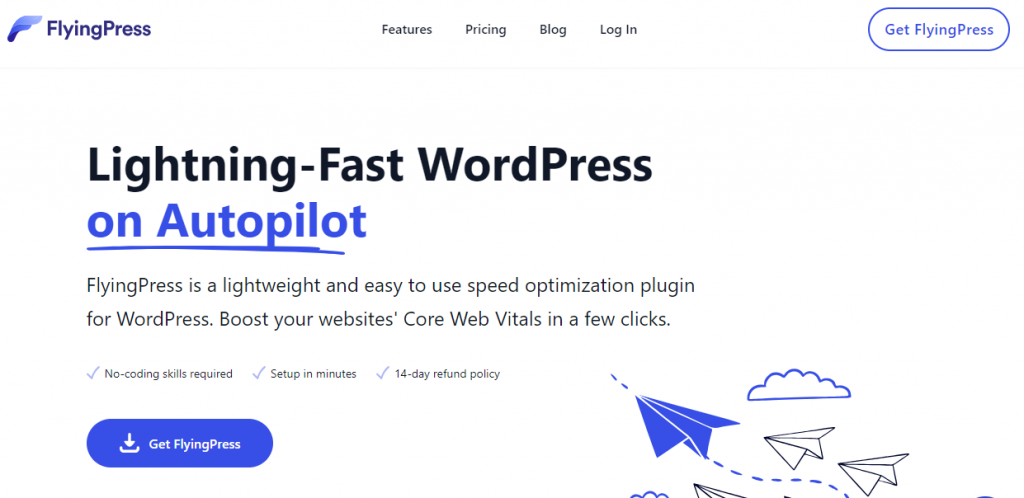
Website speed is everything. When running a customer-centric business like an online booking website, you should ensure the website’s performance is top-notch. The right caching plugin can help you with performance optimization. In our experience, FlyingPress is the right tool for the job.
With the tool, you can clean the MySQL database, optimize the Google fonts delivery, and so on. Using a CDN (Content Delivery Network) such as Cloudflare, you can integrate it with FlyingPress to maximize the performance. You can also optimize static files like CSS and JS to improve the core web vitals.
Features
- Page caching
- CDN integration
- Minification
- Database optimization
- Google fonts optimization
Pricing
FlyingPress is a premium WordPress plugin. A single domain license will cost you $60/year.
8. Backup: UpdraftPlus
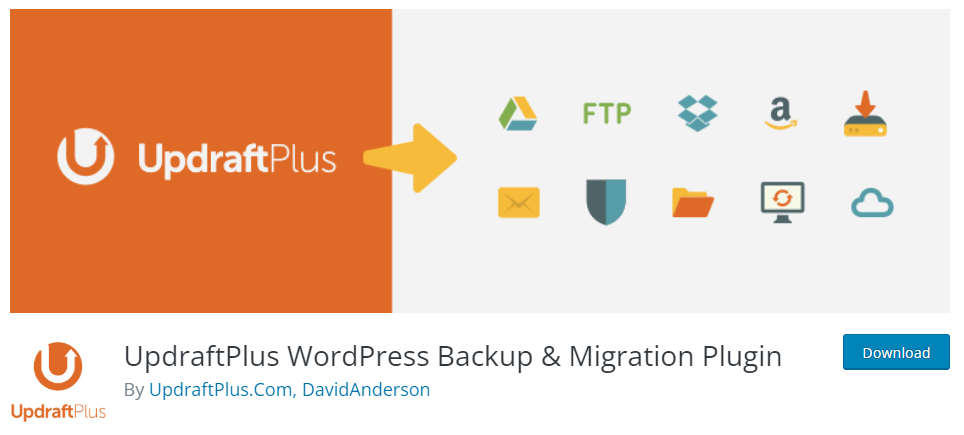
Since WordPress is the widely used CMS in the market, people will try to find exploits and get access to your website. The best thing you should do to protect your data is to use a WordPress backup plugin. There are several WordPress backup plugins available. We recommend using UpdraftPlus.
After activation, you can schedule backups. For example, you can generate a backup every day or week based on your activity. Another excellent feature is sending the generated backup file to a remote location. You can connect to Google Drive or Dropbox and save all the backup archives.
Features
- Backup scheduling
- Third-party cloud storage integration
- Easy to use
- It doesn’t add much load to the server
- Process logging
Pricing
UpdraftPlus is a freemium WordPress plugin. You can get the free version from the plugin repository. For two domain licenses, the premium version will cost you $70 a year.
9. Analytics: Independent Analytics
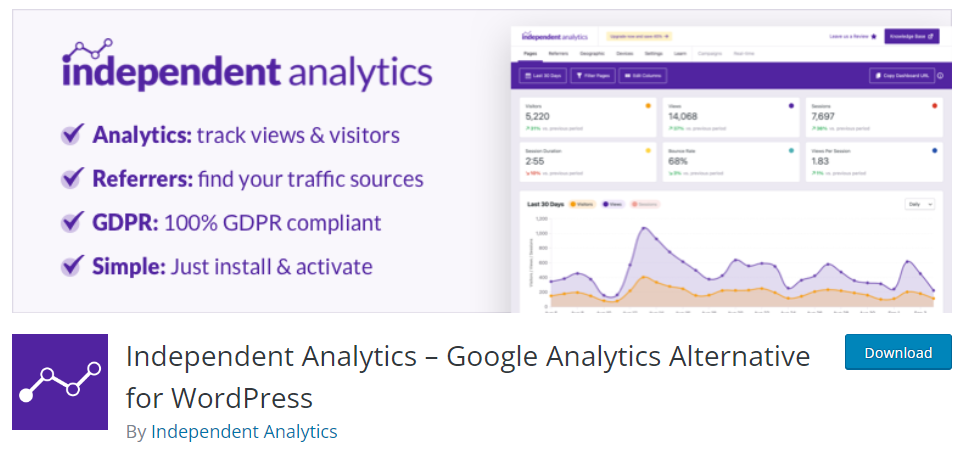
Analytics is a service offered by Google to track how visitors interact with your website. To complete the Google Analytics integration and bring the dashboard to the WordPress website, you can use Independent Analytics. The main advantage of this plugin is that you do not need to edit the website’s header manually.
The plugin comes with an easy configuration wizard. Once you have connected your analytics property, you can see all the stats in your WordPress dashboard. You do not need to go to the official website of Google Analytics to track the traffic. On top of that, you can also export the traffic data into CSV files if you need to keep it offline.
Features
- Analytics dashboard
- Geographic data
- Easy configuration
- Real-time tracking
- CSV exporting
Pricing
Independent Analytics is a freemium plugin. You can get the free version tool from the WordPress plugin repository. The premium version will cost you $54 a year for a single domain license.
10. Popup: Bloom
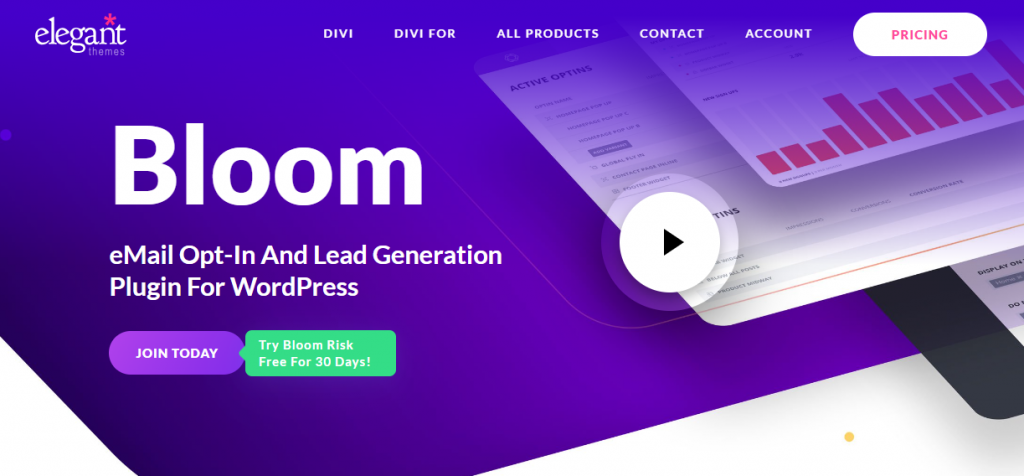
Studies show that most of your website visitors won’t come back to the site after their first visit. As a business owner, this is bad. The best way to protect your online business is by integrating an email optin. Bloom is a good lead generation plugin created by Elegant Themes. The plugin comes with several pre-made templates to build a lead generation form.
The tool also integrates with most third-party email marketing services. If you need to configure the lead generation form, it only takes 3-4 minutes. You can choose any opt-in style you like from the configuration wizard. You will also see the detailed stats of the created opt-in inside the dashboard.
Features
- Pre-made templates
- Drag and drop designing
- Multiple opt-in styles
- Email marketing integration
- Detailed analytics
Pricing
Bloom is a premium WordPress plugin. The plugin will cost you $89 a year.
11. Social Sharing: Social Snap

If you have an active blog archive and publish content, it is good to have a social media sharing plugin. Social Snap is a lightweight social sharing plugin with unique features. With the plugin, you can add an unlimited social sharing button.
You can also customize the button size, style, layout, position, etc. If you have a decent fan following on social media, showing your social share counts is also a good idea. You do not need to configure anything else to display the share counts. The plugin will use third-party API for the task.
Features
- Button customization
- Multiple positions
- Share count
- Lightweight
- Advanced analytics
Pricing
Social Snap is a freemium plugin. The free plugin can be downloaded from the WordPress plugin repository. The premium subscription starts at $39/year.
12. SEO: Rank Math

If you need the best SEO plugin for your online booking website, check out Rank Math. Rank Math is a feature-rich WordPress plugin that can help you boost your search engine ranking. The plugin comes with an easy-to-use dashboard, and you can turn on/off features you need through the setup panel.
You can use the content AI feature to scan and improve your blog posts. Also, you can add schema markup to your posts from the WordPress editor. This will help you improve your search engine ranking. Another notable feature of Rank Math is the rank tracker. Using this feature, you can track the position changes in the search engine and make necessary changes to the article.
Features
- SEO analyzer
- Schema markup
- AI assistant
- Rank tracker
- Image SEO
Pricing
Rank Math is a freemium plugin. The tool’s free version can be downloaded from the WordPress plugin repository. The premium version of Rank Math starts at $5.75 a month.
Conclusion
You can create an online booking website with WordPress without any hassle. The process is straightforward and will only take 30 minutes to complete. However, the plugins you use on the website make it more powerful.
This article showed twelve popular online booking system WordPress plugins. You can always find alternatives to the options we mentioned in this post. We recommend choosing a plugin according to your requirements and preferences.
And if you want to find experts or developers in the WordPress field to listen to your opinions, give advice, please refer to this further reading.
Do you know any other plugins we can include in this list?
Let us know in the comments.