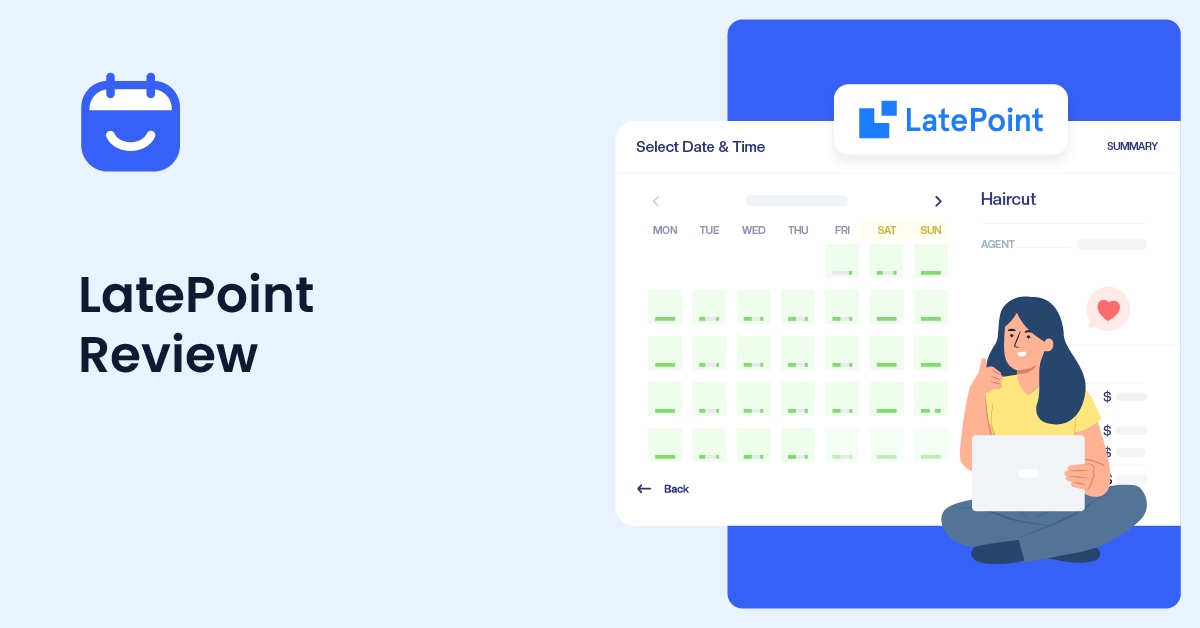Are you looking for a complete LatePoint review? If so, keep reading this article. We will show you everything you need to know about the plugin before you use it.
With the self-hosted WordPress CMS, you can create any website you want. You can create a simple one-page website with it or something complex like a SAAS business. If your business focuses entirely on customers and needs to set up an appointment booking system, look no further.
WordPress and an appointment booking plugin can help you with the task.
But since several free, freemium, and premium WordPress appointment booking plugins are available, choosing the right tools without knowing what you get can take time and effort.
Keep reading this article if you are interested in the LatePoint plugin and need the complete review. Here, we will show why it is one of the best appointment-booking plugins, its features, and its pros and cons.
First, let’s look at what you should check when you need an appointment booking plugin.
What to Look for In an Appointment Booking Plugin
When you need an appointment booking plugin, you should consider these factors:
- Email marketing integration: Building an email list is one of the best things you can do while running a customer-centric business. It will help you in the long term and attract returning customers.
- Payment gateway integration: An online integration is essential to collect customer payments. This will be useful since most people prefer paying for the service online.
- Reporting and analytics: The reporting feature can help you understand how your business is doing and how much money you generate.
- Reviews: Check what others have to say about the tool. While purchasing something online, checking the reviews is mandatory.
- Notification system: Sending regular notifications regarding the appointment could be a good feature. The plugin needs to send a notification to both the customer and the agent.
- Multi-language support: If you are targeting a global audience, using a translation-ready appointment booking plugin will be helpful.
- Account management: Giving customers and agents their account management options is ideal. This way, the agent can adjust their available timings, days, etc., and customers can modify their upcoming appointments.
Now that you know what to look for in a WordPress appointment booking plugin, let’s examine LatePoint and its unique features.
LatePoint Review: An Introduction
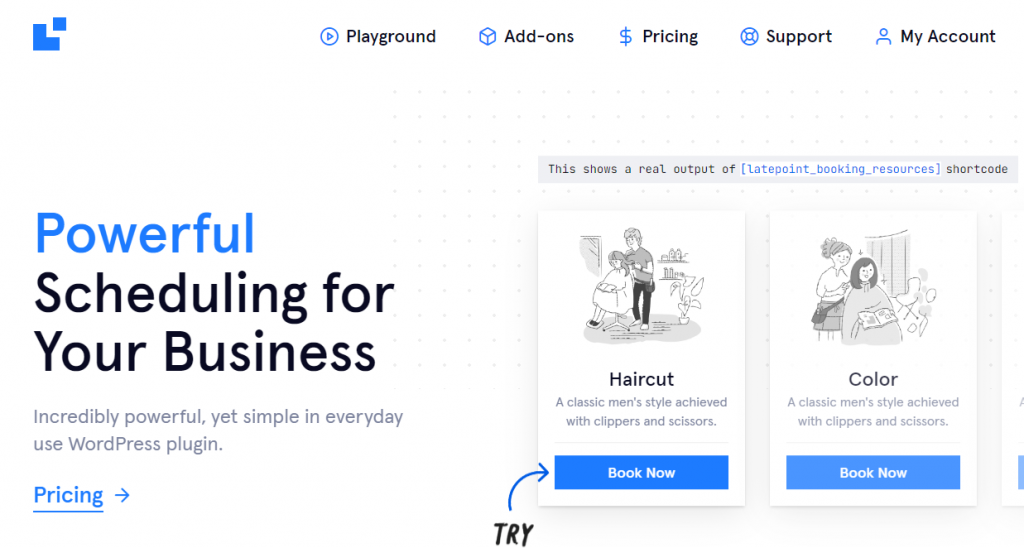
LatePoint is one of the best appointment booking plugins available for WordPress. It comes with many cutting-edge features you can use to enhance your booking website. It also has an easy-to-use dashboard, so customizing the agents, adding new services, or integrating the plugin with third-party plugins is easy.
Let’s take a look at the features of the plugin in detail.
LatePoint Features
The best features of LatePoint are:
- Simple setup wizard
- Detailed analytics
- Performance optimization
- Developer friendliness
- Payment gateway integration
- Appointment notifications
- Customer and agent cabinet
- Custom add-ons
Below, we will explain these features in detail so you can better understand how these will help you.
1. Simple Setup Wizard
The best thing about LatePoint is the easy-to-use setup wizard. After activating the plugin, you will be redirected to the setup wizard. Once you have completed the basic configurations, you can move to the main settings.
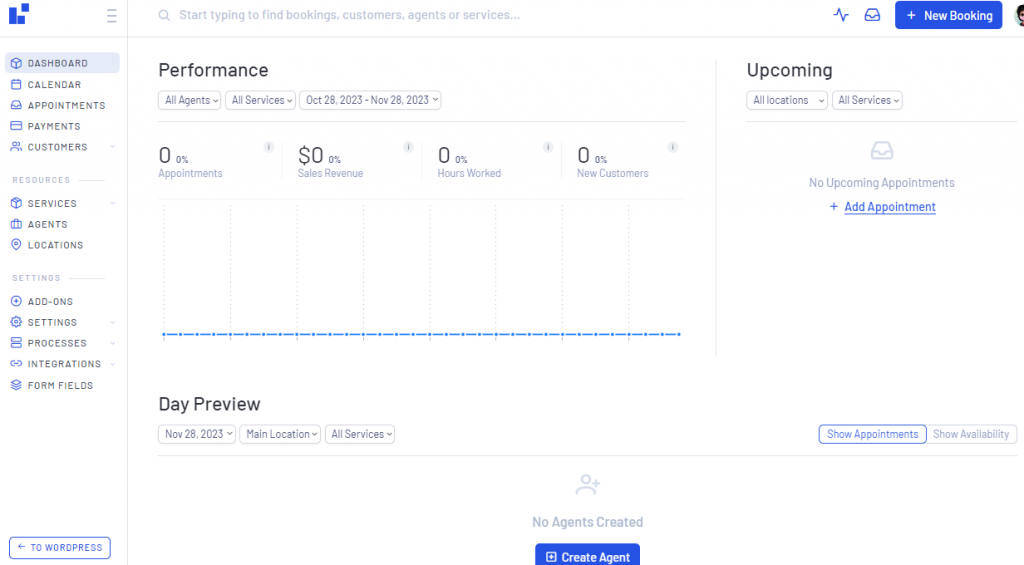
The dashboard has an elegant design, as you can see in the screenshot. You can easily navigate through custom settings and customize everything.
Now, let’s move to the next feature, which is analytics.
2. Detailed Analytics
The reporting feature available in LatePoint is fantastic. You can use filters such as
- Agent
- Service
- Date
And so on.

In the graph, you can see details such as
- Appointments
- Sales revenue
- Hours worked
- New customers
Below the main report section, you can see the day preview.
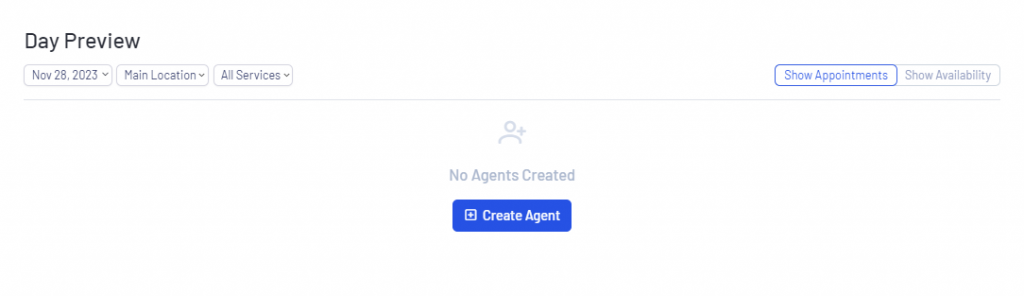
You can change the date from the dropdown and see how the business was that day. You can adjust your campaigns after checking the conversion rate through the report section.
3. Optimized for Performance
Having a website that is optimized for speed has two advantages. The first one is it will help you reduce the bounce rate. People won’t stay on your website if it takes too much time. On top of that, having a performance-optimized website will also help you with SEO.
LatePoint comes with lightweight code that won’t slow down your website. To get the maximum performance, you can use a WordPress caching plugin like FlyingPress, WP Rocket, or W3 Total Cache with a performance plugin like Perfmatters.
4. Developer Friendly
If you know coding and need to enhance the website’s features, you can use their starter guide for developers. Following the guide, you can create custom add-ons to improve the website. If you need help with the custom development, you can contact the support team or check the guide.
5. Payment Gateway Integration
Connect the plugin with any payment gateway integrations if you need to accept payments online. The popular payment gateway integrations available in the LatePoint plugin are:
- Stripe
- PayPal
- Square
- Razorpay
- Paystack
- Braintree
After configuring the integration, you can accept credit cards or PayPal payments. This feature will also help you add the deposit option to your appointment booking site.
The integration process is so easy. You do not need to write or edit coding to complete the process. You can use API keys to complete the integration.
6. Appointment Notifications
It is an excellent feature to send appointment notifications. LatePoint supports integration with third-party SMS providers like Twilio, so the website can send prompt reminders to agents and customers.
You can customize the message content according to your liking.
7. Customer and Agent Cabinet
From the LatePoint settings, you can add as many agents as you need.
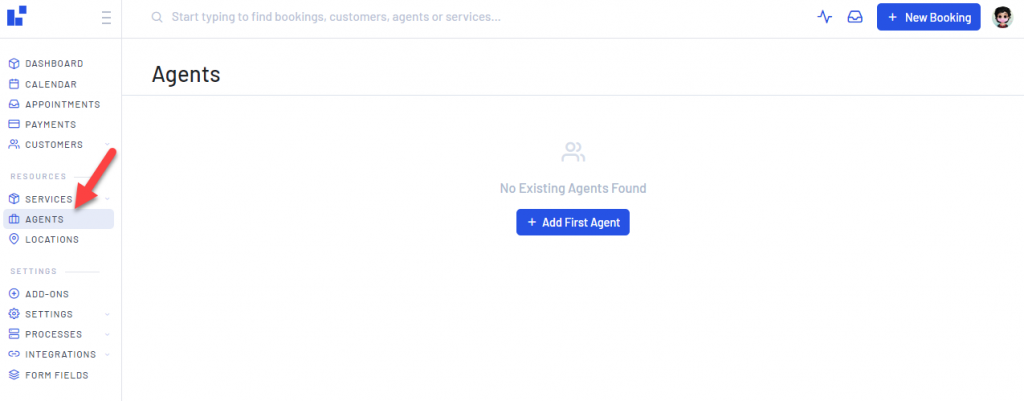
There are no restrictions. Plus, each agent and the customer will get their own cabinet. Customers can manage their upcoming appointments, review them, and handle their personal information via the cabinet.
This is one of the best features offered by LatePoint.
8. Custom Add-ons
If you need to enhance the plugin’s features, you can use custom add-ons. The popular add-ons available are:
- Custom fields
- Role manager
- Group bookings
- Taxes
- Mailchimp
- Square
- Chat
- QR code info
- Zoom
- Timezone selector
And so on. Based on your preferences, you can choose add-ons. For example, if you want to add a chat feature where agents and customers can talk, use the chat add-on.
This will help you improve the website by a lot.
Support and Updates
If you need help with the plugin, you can contact the support team via ticketing. Their support team is active, and all the tickets will be answered quickly.
Once you have activated the license, you will get every update. You can update the plugin from the dashboard without any issues. The development team will release plugin updates with new features, bug fixes, etc.
Pricing
LatePoint is a complete premium plugin. They have three subscription plans.
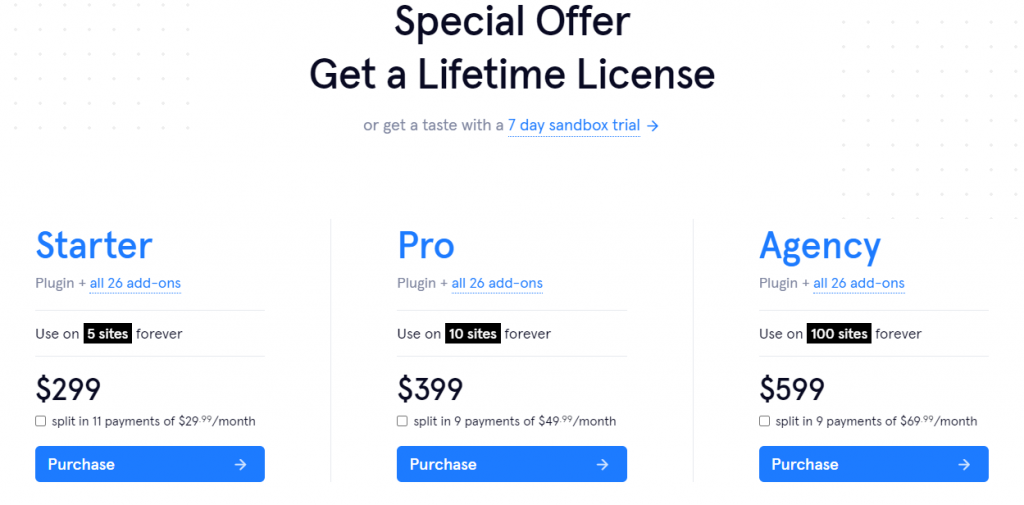
- Starter – $299 (one-time fee) – 5 domain licenses
- Pro – $399 (one-time fee) – 10 domain licenses
- Agency – $599 (one-time fee) – 100 domain licenses
You can choose a plan according to your use. For example, the starter plan is ideal if you need the plugin for just one or two websites. On the other hand, if you need to use the plugin on more than five websites, use any higher plans.
Get Started with LatePoint
If LatePoint is the suitable appointment plugin you can use, you can get started with it from below.
Best LatePoint Alternative: Bookster
If you are looking for the best alternative to LatePoint, check out Bookster.
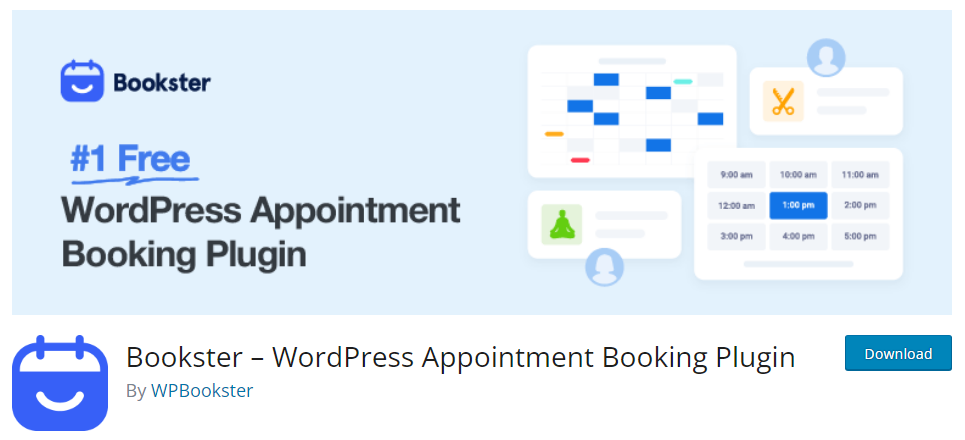
Since there are so many appointment booking WordPress plugins, Bookster stands out. While LatePoint is a premium plugin, Bookster offers the core version for free.
You can get the core version of the plugin from the WordPress plugin repository. Some of the notable features of the plugin are:
- Easy-to-use settings
- List unlimited products or services
- Payment gateway integrations
- Automatic email reminders
- Responsive calendar
- Custom add-ons to use
And so on.
The plugin will help you solve every need of your appointment booking system.
Conclusion
A feature-rich WordPress appointment-booking plugin will help you create the best appointment-booking website. Since there are several tools available, choosing the right one is tricky. In this LatePoint review, we have shown you the main features of LatePoint and what makes it unique.
With all these features, you can create a stunning appointment booking website with minimal effort. Since they also offer lifetime purchases for an affordable price, you can avoid spending money on renewals.
Overall, it is a good plugin.
Will you use LatePoint to add an appointment booking feature to your website?
Let us know in the comments.
If you need more articles, check out our blog archive.