Are you looking for the best WordPress speed optimization plugins? If you are, keep reading this article!
Whether you run a personal blog or a business website, you should always optimize your website’s speed. Since Google uses website speed as a ranking factor, maximizing your WordPress website’s speed will also help you with SEO.
You can handle the task with the right WordPress speed optimization plugins.
If you are looking for the best plugins to improve the speed of your WordPress website or WooCommerce store, keep reading this article.
This blog post will show you ten of the best plugins you should try.
First, let’s see what WordPress speed optimization plugins are and why we need them.
Table of Contents
What Are WordPress Speed Optimization Plugins
WordPress speed optimization plugins are tools designed to improve WordPress websites’ performance and loading speed.
These plugins offer a range of features that can help reduce page load times, enhance user experience, and boost search engine rankings. Some common features include caching, minification, lazy loading, and image optimization.
Now you know what WordPress performance optimization plugins are. In the next section, we will show you what to look for in WordPress speed optimization plugins.
What to Look for In WordPress Speed Optimization Plugins
When searching for WordPress speed optimization plugins, it’s important to consider the following features to ensure your site runs efficiently and quickly:
- Caching: Look for plugins that offer caching options. These options store copies of your site’s pages and serve them to visitors to reduce load times. Examples include WP Fastest Cache, W3 Total Cache, and WP Super Cache.
- Minification and Compression: These features reduce the size of your site’s files, including HTML, CSS, and JavaScript, loading them faster. Plugins like Autoptimize and WP Rocket are known for their minification capabilities.
- Image Optimization: Plugins like ShortPixel and WP Smush can optimize images by compressing them without losing quality, significantly speeding up page load times.
- Lazy Loading: This feature loads images and other content only when needed, reducing your pages’ initial load time. Plugins like a3 Lazy Load and WP Rocket offer this functionality.
- Database Optimization: Over time, your WordPress database can become cluttered with unnecessary data, slowing down your site. Plugins like WP-Optimize and WP Rocket can clean up your database to improve performance.
Now you know what to look for in WordPress speed optimization plugins. The next section will move to the article’s core, listing the top ten tools you should try.
Best 10 WordPress Speed Optimization Plugins
In a nutshell, the best plugins are:
- FlyingPress – caching
- WP Rocket – caching
- Perfmatters – extra optimization
- ShortPixel – image compression
- Optimole – image compression
- Smush – image compression
- WP-Optimize – database optimization
- NitroPack – caching
- LiteSpeed Cache – caching
- Asset Cleanup – extra optimization
And so on.
Below, we will explain how these plugins can help you speed up your WordPress website or WooCommerce store. You can choose an option based on your preferences and requirements.
Without any further ado, let’s get into the list.
1. FlyingPress
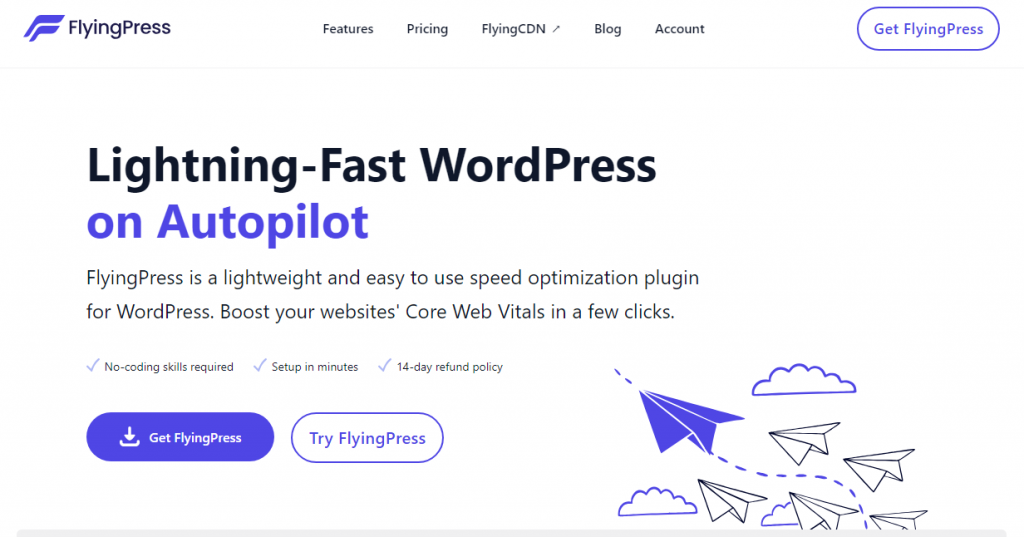
The first option we have for you is FlyingPress. Database optimization in FlyingPress involves several strategies to improve the performance and efficiency of your WordPress database. This includes cleaning up and optimizing database tables, setting them to autopilot for regular maintenance, and removing unused CSS to reduce the load on your database.
The “Reduce Layout Shifts” feature in FlyingPress is designed to minimize your website’s Cumulative Layout Shift (CLS) score, a Core Web Vitals metric that measures the visual stability of a page. Layout shifts occur when elements on a page change position unexpectedly, causing a poor user experience.
By adding width and height attributes to images, FlyingPress helps reduce layout shifts caused by images. This is because when you specify the dimensions of an image, the browser can reserve the necessary space for the image before it loads, preventing other elements on the page from shifting position as the image loads.
Features
- Delay JavaScript execution
- Optimize database
- Preload links
- Optimize for layout shifts
- Remove unused CSS
Pricing
FlyingPress is a premium WordPress plugin. It costs $60 for the first year and $42 for the second year.
2. WP Rocket
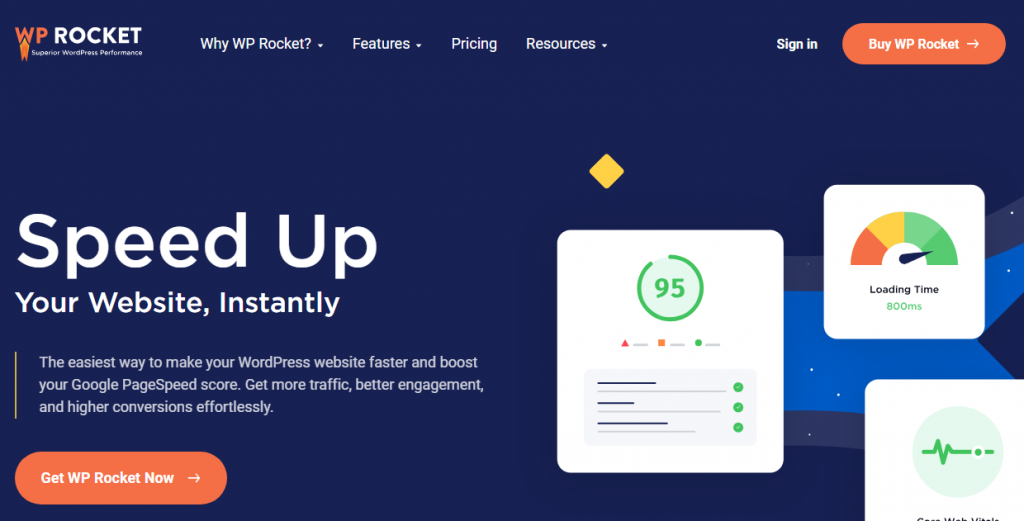
The next option we have for you is WP Rocket. WP Rocket automatically enables GZIP compression rules in the .htaccess file if your website is on an Apache server. If it is on an NGNIX server, you must add specific codes to the nginx.conf file to enable GZIP compression.
The preloading feature in WP Rocket is designed to improve the speed and performance of your WordPress website by generating cached versions of your pages and posts. This means visitors will be served a pre-loaded page when they access your site, reducing the time it takes to load.
WP Rocket is also compatible with eCommerce websites. For example, WP Rocket automatically excludes the “Cart,” “Checkout,” and “My Account” pages from the cache, ensuring that these pages are always up-to-date and reflect the most recent changes made by your customers.
Features
- Page caching
- GZIP compression
- WooCommerce compatible
- Lazy loading
- Minification
Pricing
WP Rocket is a premium caching plugin. The plugin costs $59 a year.
Link 1: https://wp-rocket.me/
3. Perfmatters
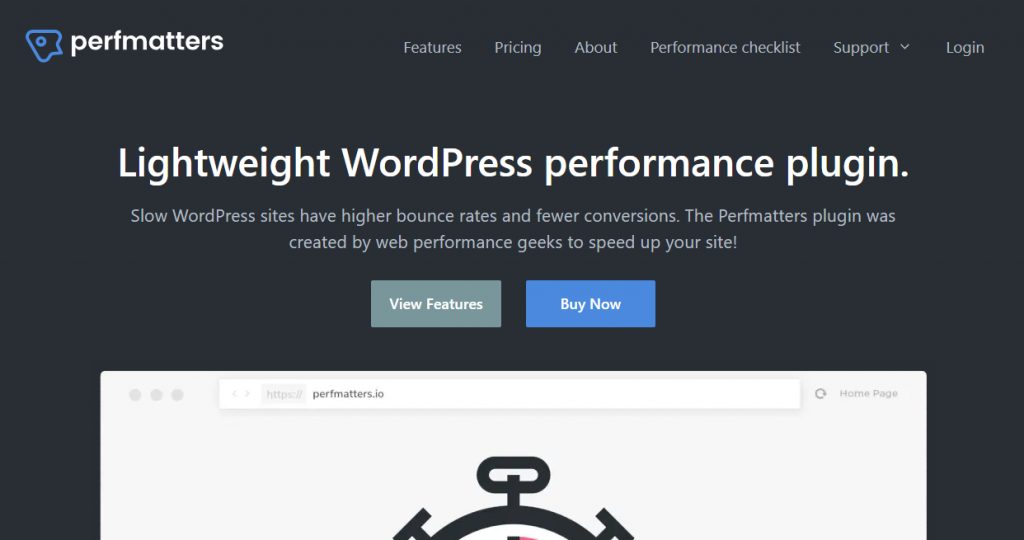
Perfmatters is a powerful WordPress plugin designed to optimize your website’s performance and speed. Its comprehensive approach to performance enhancement sets Perfmatters apart from other optimization plugins. The plugin allows you to disable unnecessary features and scripts that can slow down your site, giving you full control over your website’s performance.
The Script Manager feature in the Perfmatters WordPress plugin is a powerful tool for selectively disabling or enabling scripts on your WordPress site. This feature helps reduce server load and improve performance by allowing you to control which scripts are loaded on each page or post.
The plugin also offers a range of other features to help speed up your site, including lazy loading, image optimization, and database optimization. With Perfmatters, you can ensure your website is fast, responsive, and user-friendly, improving the overall user experience and potentially boosting your search engine rankings.
Features
- Script manager
- Lightweight code
- Minification
- Google font optimization
- Database optimization
Pricing
Perfmatters is a premium plugin. Their plans start at $24.95 a year.
4. ShortPixel
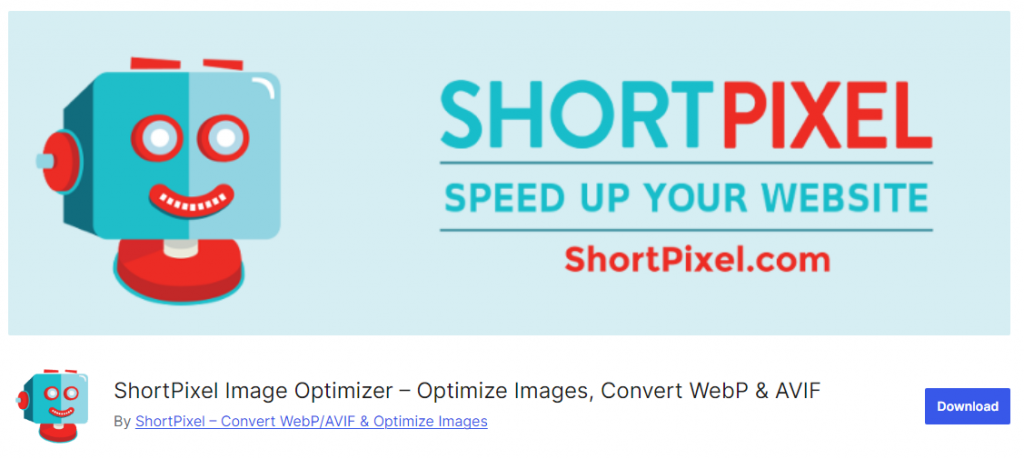
If you need a plugin to compress your images to optimize their size without reducing their quality, check out ShortPixel. The plugin offers multiple compression methods to optimize images, including Lossy, Glossy, and Lossy compression.
These methods allow users to choose between higher compression with some quality loss, balanced compression with minimal quality loss, or lower compression with no quality loss. A bulk optimization feature allows you to optimize multiple images at once. This feature is handy for websites with large image libraries, enabling you to optimize all your images in one go.
To use the bulk optimization feature, navigate to the ShortPixel settings in your WordPress dashboard and select the “Bulk” tab. From there, you can choose which images you want to optimize and select the optimization method (Lossy, Glossy, or Lossless).
Features
- Smart cropping
- Automated image compression
- Bulk compression
- WP-CLI support
- Multiple compression methods
Pricing
ShortPixel is a freemium WordPress image compression plugin that can be downloaded from the WordPress plugin repository. The premium subscription starts at $9.99 a month.
5. Optimole
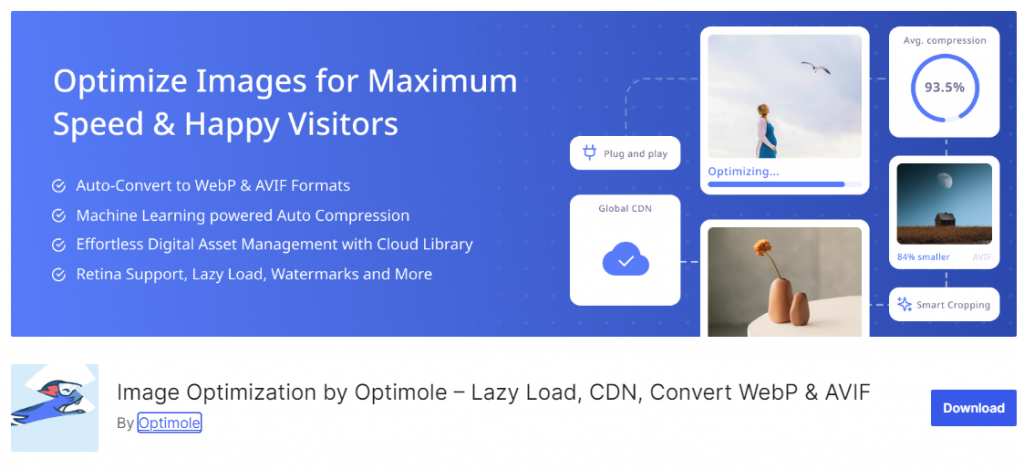
The next option we have for you is Optimole. Optimole is compatible with popular page builders like Elementor and Beaver Builder, supports lossless and lossy optimization, and even adjusts image quality for visitors on weak internet connections.
It is particularly beneficial for websites where images make up a large portion of the content, as it can cut down your site’s load time, improve user experience, and even contribute to better SEO rankings.
The watermarks feature in this plugin allows users to add a custom identifier to their images. This can help protect the ownership and prevent unauthorized use of the images. The watermark is added to the image file and can be applied automatically based on certain rules or manually to individual images.
Features
- Works with every device
- Optimized for page builders
- Image CDN
- Watermarks
- WebP supported
Pricing
Optimole is a freemium plugin. The lite version can be downloaded from the WordPress plugins repository, while the premium version costs $22.52 monthly.
6. Smush
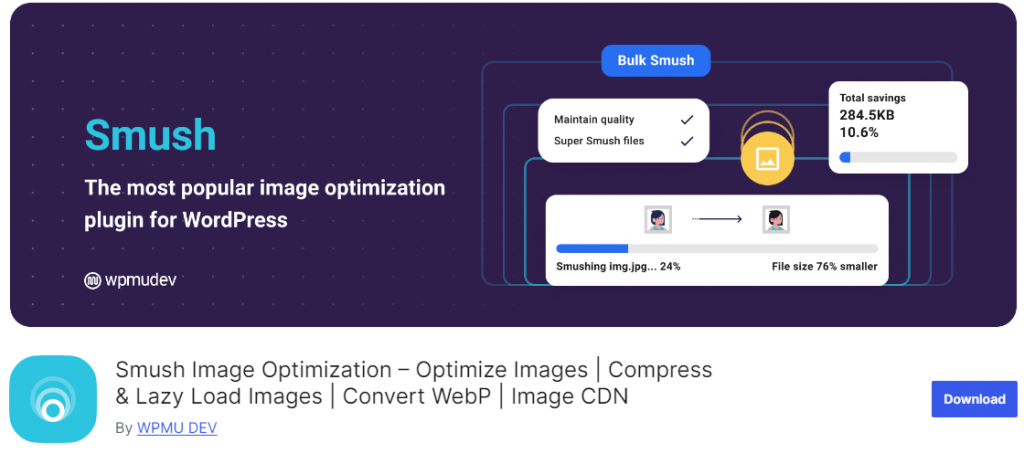
WP Smush compresses images to reduce their file size, significantly speeding up your site. It uses advanced algorithms to remove unnecessary data from images, resulting in smaller file sizes.
The WP Smush plugin is compatible with WordPress multisite installations. This means it can optimize images across multiple sites within a multisite network. The plugin provides a network-wide dashboard, allowing you to manage image optimization settings and view statistics for all sites in the network.
WP Smush also offers a multisite license, which allows you to use the plugin on multiple sites within a multisite network. This license provides the same features as the single-site license but can be used on various sites within the network.
Features
- Gutenberg integration
- Automation
- No monthly limits
- Global CDN
- WebP conversion
Pricing
Smush is a freemium WordPress plugin. You can get the tool’s free version from the WordPress plugin repository. The premium plans start at $5 a month.
7. WP-Optimize
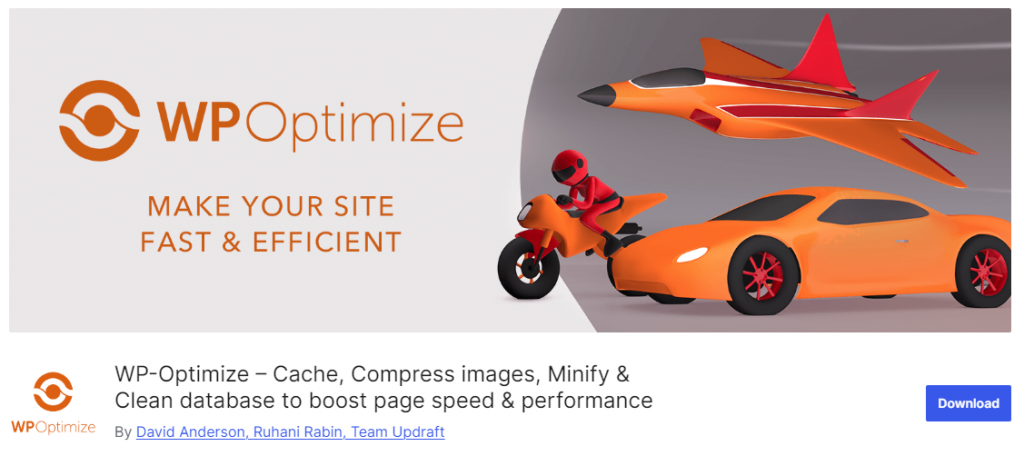
If you need a dedicated plugin to optimize your WordPress database, check out WP-Optimize. One of the key features of WP-Optimize is its ability to clean up and optimize your WordPress database. This includes removing unnecessary data, such as post revisions, spam comments, and transient options, which can accumulate over time and slow down your website.
Regularly cleaning up your database can improve its performance and reduce the load on your server. Instead of performing the cleanup manually, you can automate the process, too. The plugin will wipe the data automatically according to the interval. The plugin also includes a feature to compress images on your website.
This can help reduce the size of your images, improving your website’s loading speed. The plugin uses advanced compression algorithms to reduce the size of your images without compromising their quality.
Features
- Easy to use
- Schedule cleanup
- Image compression
- Minification
- Cache preloading
Pricing
WP-Optimize is a freemium WordPress plugin. The free version can be downloaded from the WordPress plugin repository, while the premium version costs $49 a year.
8. NitroPack
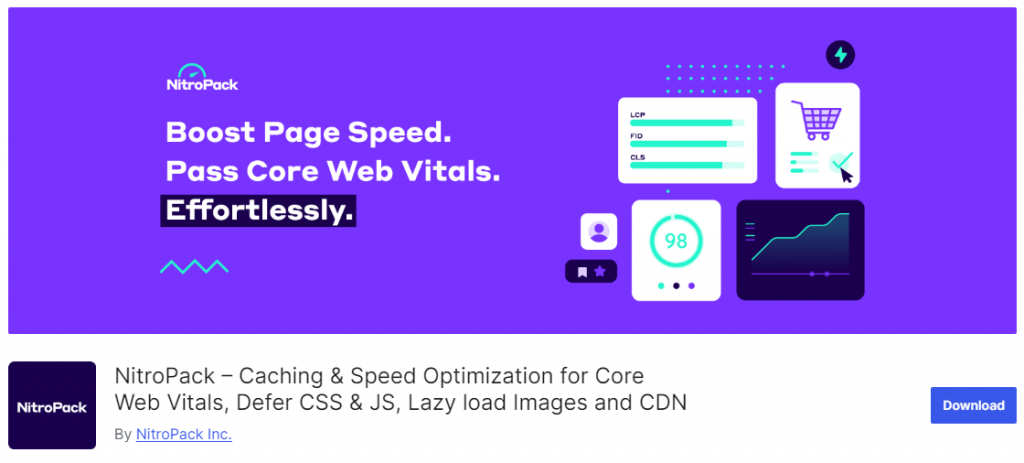
NitroPack is another plugin you can use to improve your website’s performance. One of its key features is its ability to automatically optimize your website for Core Web Vitals. This includes optimizing your website’s loading speed, interactivity, and visual stability, which are all important factors in Google’s ranking algorithm.
The plugin also offers preemptive and adaptive image sizing, which dynamically resizes images to fit their containers perfectly. This helps to reduce the load time of your website, as images are served in the most efficient format and size.
Another advanced caching feature of NitroPack is its built-in global CDN. This proprietary solution serves fonts, CSS, JavaScript, and images via HTTP2 from the location nearest the visitor’s location, reducing latency and improving your website’s loading speed.
Features
- Automatic cache warmup
- Combine CSS and JS
- HTML compression
- Advanced lazy loading
- Font optimization
Pricing
NitroPack is a freemium WordPress plugin. The free version can be downloaded from the WordPress plugins repository, while the premium version costs $17.50 monthly.
9. LiteSpeed Cache
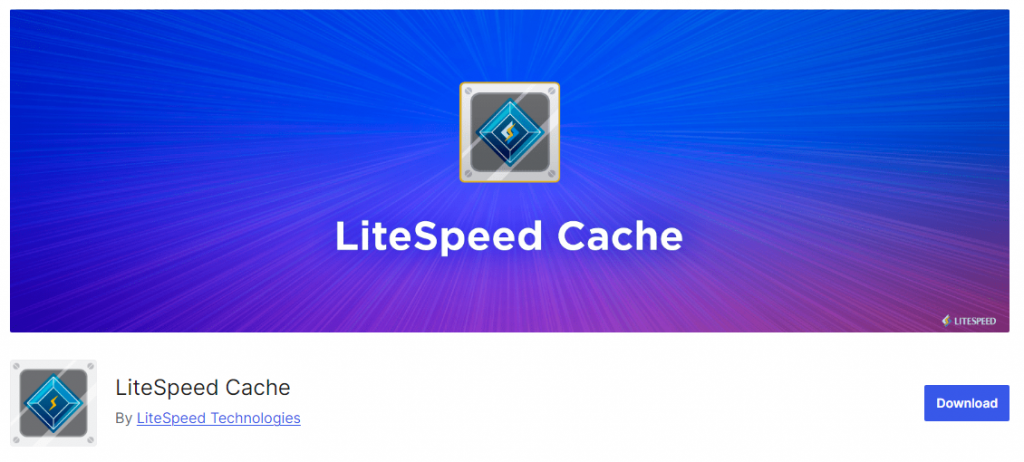
If your website is hosted on any LiteSpeed servers and you need to optimize it for maximum performance, consider the LiteSpeed Cache. The plugin integrates with QUIC.cloud to provide a powerful Content Delivery Network (CDN) solution. QUIC.cloud CDN is an intelligent cache-based CDN that runs on top of the LiteSpeed Cache plugin. This integration allows WordPress websites to benefit from QUIC.cloud’s global network, which uses LiteSpeed to cache the entire WordPress site, including images, CSS, JavaScript, and the dynamic HTML page.
The LiteSpeed Cache plugin provides heartbeat control settings for the frontend, backend, and editor. The frontend heartbeat control allows you to manage the frequency of heartbeats on the WordPress frontend, while the backend heartbeat control manages heartbeat frequency in the WP-Admin area.
The editor heartbeat control helps balance real-time updates and server performance in scenarios where multiple authors are editing content. Using the heartbeat control feature, you can optimize your site’s performance and reduce server load, leading to a better user experience and improved search engine rankings.
Features
- Free QUIC.cloud CDN integration
- Combine static files
- Minification
- Cloudflare integration
- Heartbeat Control
Pricing
LiteSpeed Cache is a free WordPress plugin. From the WordPress plugins repository, you can download the plugin.
10. Asset Cleanup
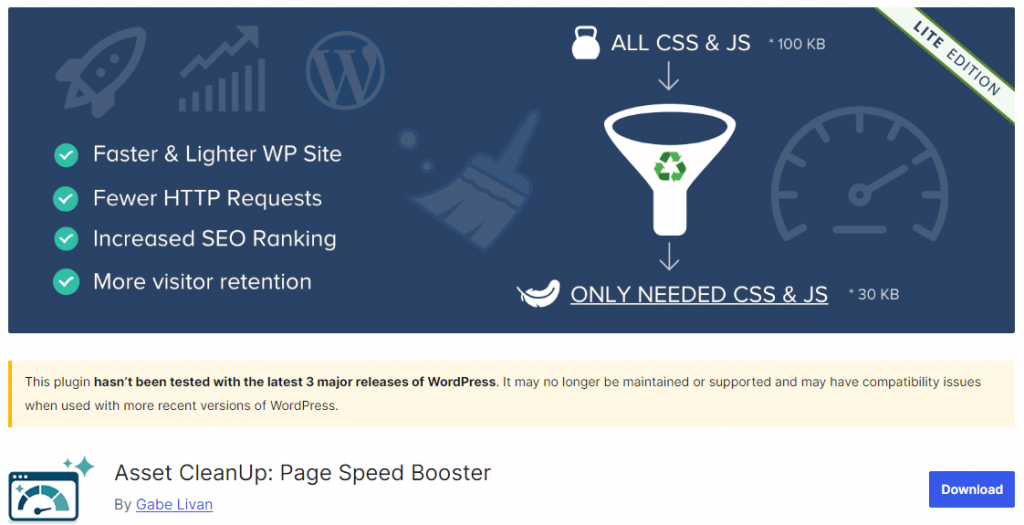
If you need a plugin for extra performance optimizations on your WordPress site, check out Asset Cleanup. The plugin comes with many options you can tweak to optimize the website’s performance.
Asset CleanUp can unload unnecessary CSS and JavaScript files from your website. This can help reduce the number of HTTP requests to your server, significantly improving your website’s loading speed.
The plugin also includes other features to help speed up your site, including minification, inline CSS and JavaScript, and the ability to defer or async JavaScript files. These features can help further improve your website’s loading speed and performance.
Features
- Defer CSS
- Inline CSS
- Disable XML-RPC
- Clean HTML tags
- Test mode
Pricing
Asset Cleanup is a freemium WordPress plugin. The free plugin can be downloaded from the WordPress plugin repository. The premium version will cost you $49 a year.
Conclusion
Slow loading times can frustrate visitors, decrease engagement, and cause lost revenue. That’s why optimizing your WordPress website for performance is a must.
Implementing the right strategies and tools can significantly improve your site’s speed, user experience, and search engine rankings.
This includes optimizing your images, using a caching plugin, minifying your code, and choosing a reliable hosting provider. Investing in WordPress performance optimization is a smart move for any website owner. It will help you provide a better experience for your visitors and lead to increased traffic, higher conversion rates, and improved search engine rankings.
So don’t wait; start optimizing your WordPress website today and reap the benefits of a faster, more efficient site.
Do you know any other plugins?
Let us know in the comments.

