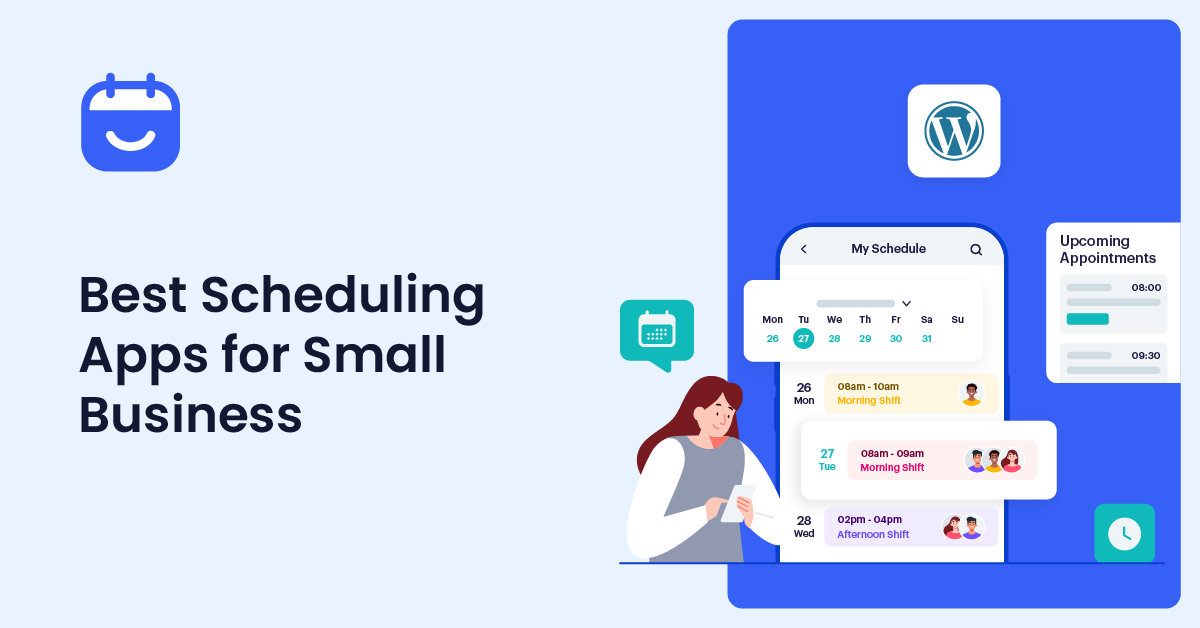Are you looking for professional scheduling apps for small business to schedule meetings and appointments easily? If your answer is yes, keep reading. In this article, we’ve listed the top 8 scheduling apps for small businesses.
Before we begin, let’s learn about scheduling apps and why you should use them.
What Are Scheduling Apps and Why Use Them
Scheduling apps are software programs that help automate scheduling tasks such as meetings, appointments, and workflow management. These are the most time-consuming tasks for small businesses as they work with limited resources and workforce.
With the help of a scheduling app, you can streamline your workflows and organize your timetable in a few clicks. It will handle all your manual processes like emailing clients, checking availability, setting a meeting date, and sending reminders.
Many scheduling apps also allow you to track employee timesheets, plan project schedules, and manage employee shifts. Therefore, these apps help eliminate the risk of human errors and improve your business’s overall performance.
Now you know what scheduling apps are and why you should use them. In the next section, let’s learn what to look for when choosing one.
What to Look for In Scheduling Apps for Small Businesses
Here are some crucial factors you should consider when choosing scheduling apps for small businesses:
- Easy interface: Consider a plugin that offers a simple and user-friendly interface. Even users with zero coding knowledge should be able to navigate the app settings.
- Customization: A good scheduling app should provide a handful of customization options. It gives business owners the flexibility to create custom calendars and scheduling pages.
- Collaboration options: Look for scheduling apps that allow you to assign tasks, shifts, and appointments to team members. You should be able to coordinate with them to plan meeting schedules.
- User notifications: Check if the plugin lets you send automated reminders to clients, users, and team members. You can notify them about upcoming meetings or appointments and share event details.
- Integrations: To enhance the efficiency of your workflow, you need to find a plugin that integrates with calendar apps, video conferencing apps, and more. Some plugins even allow you to integrate payment gateways for quick and easy payment processing.
- Customer Support: Ensure the plugin offers a responsive support team that solves user queries and problems.
Now that you know which factors to consider when choosing a scheduling app, let’s check out our list.
8 Best Scheduling Apps for Small Business
In a nutshell, the best eight scheduling apps for small business are:
- Bookster
- Acuity
- Setmore
- Appointlet
- Calendly
- Picktime
- Square Appointments
- Appoint.ly
Below, we will explain what makes these tools unique. You can choose an option based on your preferences and requirements.
Without any further ado, let’s get into the list.
1. Bookster
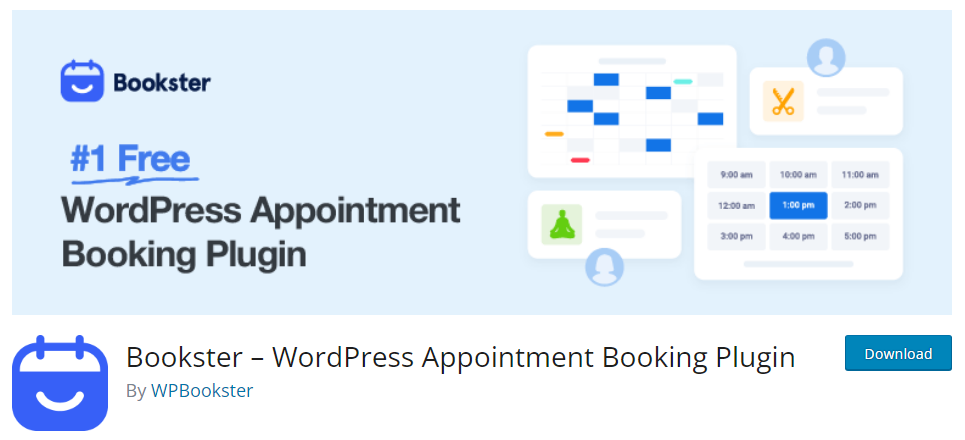
If you need to schedule appointments or team meetings, you should consider checking Bookster. Bookster is an all-in-one plugin that helps you set up one-on-one meetings with your team members and clients. Meetings are necessary when you run a customer-centric business.
The main thing you will like about Bookster is the cutting-edge features. The plugin settings allow you to create unlimited agents and services. The categorization feature helps you assign services accordingly and optimize the available services.
The plugin also shows detailed reports about your bookings. With the online payment gateway integration, you can easily collect customer payments. It is an excellent tool you should try.
Features
- Easy to use
- Compatible with most themes and plugins
- Detailed reports
- Email notifications
- Online payment gateway integrations
Pricing
Bookster is a freemium WordPress appointment booking plugin. The free version can be downloaded from the WordPress plugin repository. The
premium version starts at $79 a year.
2. Acuity
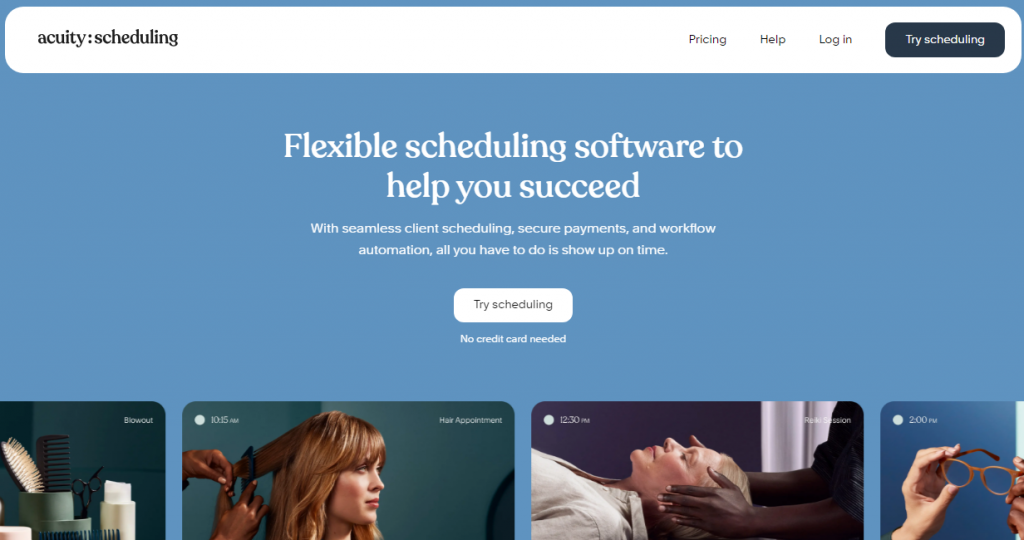
Acuity is one of the best scheduling and appointment-booking software on the market. It has a simple and eye-pleasing interface with various customization options. It is the perfect solution for small businesses that want to extend their services to large numbers of customers. You can find both iOS and Android apps for this.
The good thing about Acuity is that it lets employees and customers select appointment dates according to their availability. Customers can also cancel or reschedule appointments themselves. So you don’t need to change the appointment dates manually.
Moreover, you can customize your scheduling page to display your services and availability in real-time. The app lets you offer recurring subscriptions, packages, and gift cards to build customer relationships and maximize your earnings. It also seamlessly integrates with Stripe, Square, and PayPal for easy and secure client payments.
Features
- Automated reminder notifications to update clients
- Create custom intake forms to personalize customer experience
- Options for pre-payment, deposits, and tipping
- Manage staff permissions and time slots
- Integration with calendar and video conferencing apps
Pricing
Acuity is a premium scheduling app with a 7-day free trial. The pricing plans start at $20 per month for the Emerging plan.
3. Setmore
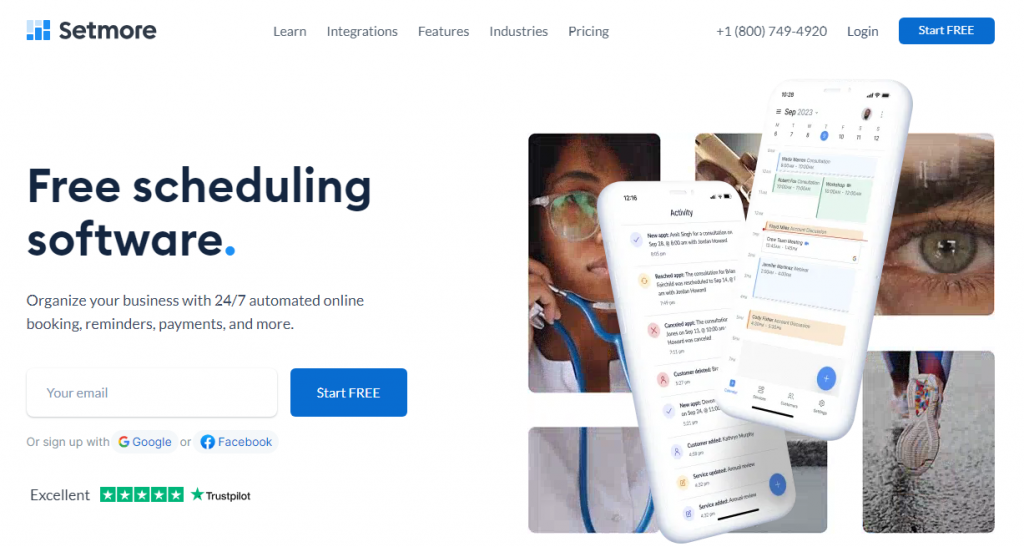
Setmore is a powerful scheduling app with free and paid options for small businesses. Its user interface is super easy, allowing you to book appointments in just a few clicks. The app is available for desktop and mobile devices.
With Setmore, you can easily set up your custom booking page and showcase your services and availability. It offers many customization options for changing the logo, description, and branding per your needs. You can also add customer reviews to your booking pages to build trust among new prospects.
What’s great is that the app allows you to link your social media pages, such as Facebook and Instagram. Plus, you can integrate your booking page into your WordPress site. It makes it easier for customers to schedule their appointments whenever and wherever they want. And you can boost your sales even more by integrating with CRMs like Salesforce.
Features
- Offers QR code that displays booking page after scanning
- Accept credit cards, debit cards, PayPal, and Stripe payments
- Allows you to host virtual meetings with Zoom integration
- All-in-one calendar for booking 1:1s or group classes
- Reminders and confirmations via text or email
Pricing
Setmore is a freemium scheduling software. The free version is available on the official website. The pricing plans start at $12 per month for 1-2 users in the Pro plan.
4. Appointlet
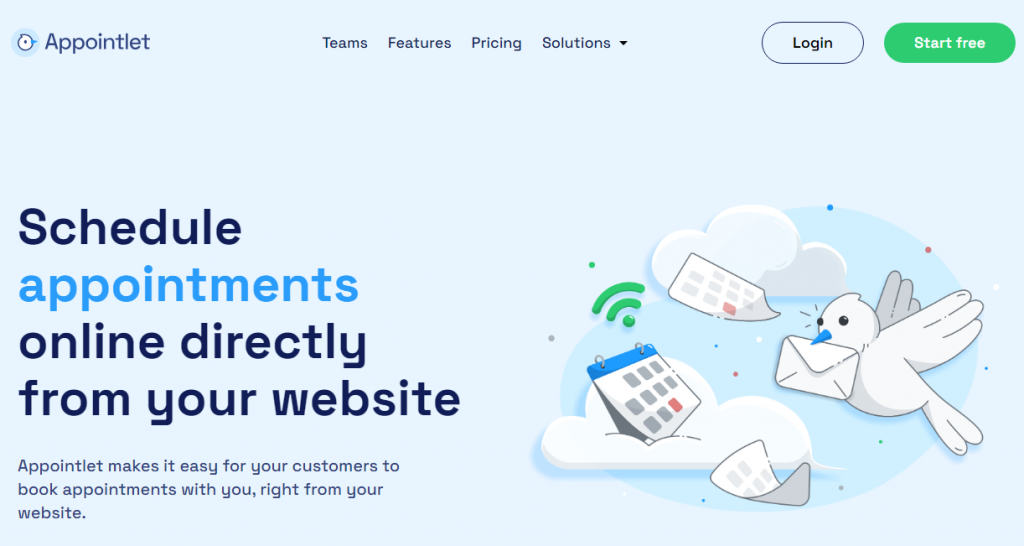
Another one of the best scheduling apps for small businesses is Appointlet. It simplifies the whole scheduling process, which includes planning calendars, booking appointments, and managing daily schedules. It helps you avoid double booking by integrating with email calendars like Google Calendar and Office 365.
One reason to choose Appointlet is its team collaboration features. It allows you to add multiple members to your meetings and distribute appointments across your team. You can give members permission to host meetings and assign them different tasks.
The app lets you customize your scheduling page to match your brand style by adding the company logo, name, and colors. You can display real-time availability and add a short welcome message to greet visitors. Also, it lets you easily accept secure payments by integrating with payment gateways like Stripe and PayPal.
Features
- Create scheduling pages to group similar meeting types
- Integrations with Zoom, Zapier, Salesforce, and more services
- Email notifications for any cancellations and rescheduling
- Code snippet to embed your scheduling page on any website
- iOS and Android apps available
Pricing
Appointlet is a freemium app. You’ll find the free version on their website. The pricing for the premium plans starts at $10 per month for one member.
5. Calendly
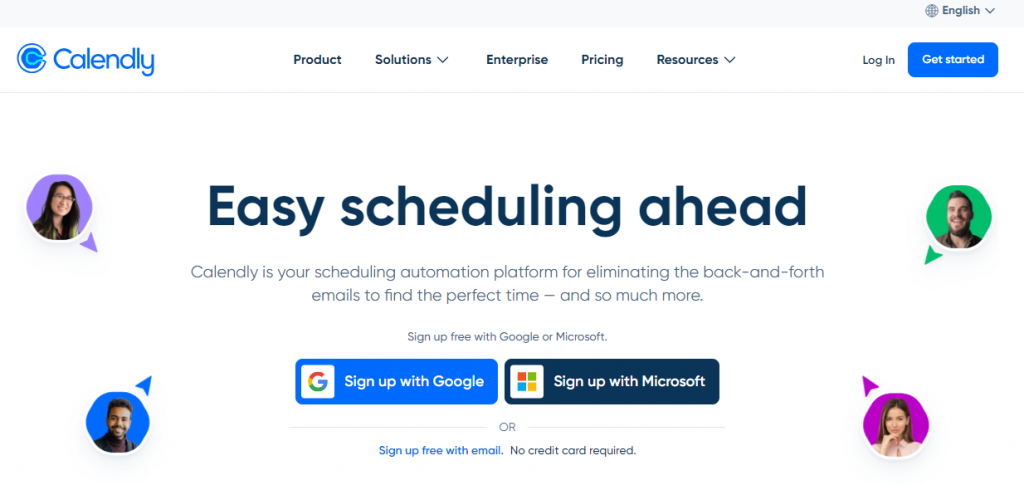
Calendly is a feature-rich scheduling app for businesses planning regular meetings, interviews, and customer support calls. It offers an intuitive design that is easy to navigate. With this app on your browser, desktops, and devices, you can automate your meeting schedules and calendars without hiccups.
The app allows you to simplify the time-consuming tasks on the workflow. For example, you can create meeting polls to finalize the meeting date and time suitable for all the attendees. You can also create group events or round-robin events where the available team members take turns hosting the event.
Moreover, Calendly allows you to send automated reminders and confirmations about future meetings. You can send custom emails or text messages to reach out to the invitees. Also, it lets you integrate with apps like Google, Zoom, and Slack to improve your teams’ productivity.
Features
- Option to share your availability info via social media, email, and website
- Add your branding to your booking pages
- Connects with popular CRMs like Salesforce and HubSpot
- A dedicated dashboard to view analytics and meeting insights
- 24/7 live chat support
Pricing
Calendly is a freemium scheduling app. The free version is available on their website. The pricing for the premium plans starts at $12 per month for the Standard plan.
6. Picktime
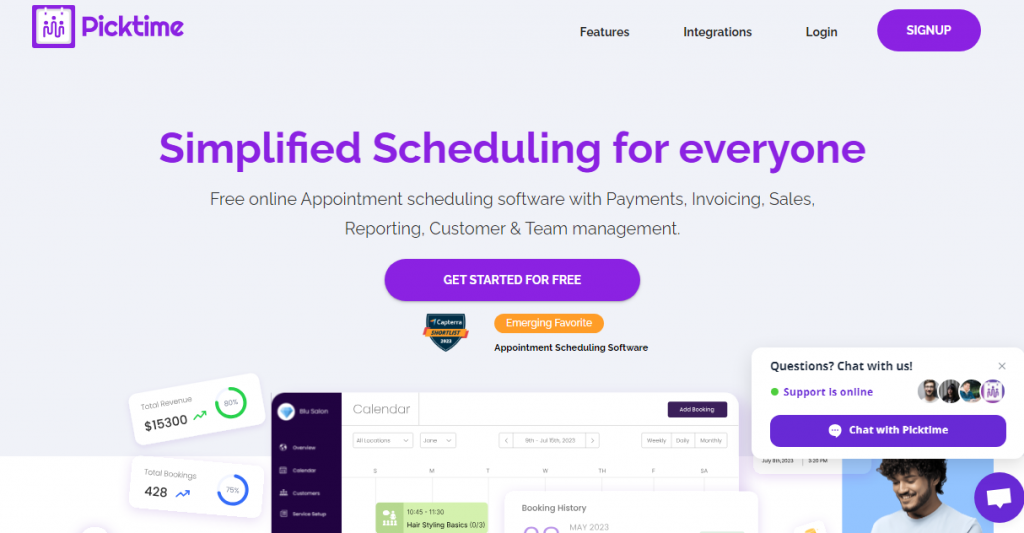
Picktime is an extensive scheduling and booking app for small businesses. It offers a long list of features that make scheduling events, organizing meetings, and booking resources effortless. This app is the best solution for those businesses that provide classes, seminars, one-on-one consultations, and more.
With Picktime, you can create an online booking page where clients can pick an appointment date and time that works for them. You can set up rules and automated reminders so there are no double bookings and no-shows.
If you have multiple business locations, you can manage them from your dashboard. The app allows you to manage your venues, meeting rooms, and more all in one place. You can check availability for bookings without wasting any time. It integrates with PayPal and Stripe to allow secure payments. You can even process payments online by allowing deposits.
Features
- Customizable booking forms
- Automatic timezone conversion options for different locations
- Offer discounts and vouchers to build customer loyalty
- Detailed reports of your business activities
- Sync your Google, Outlook, iCloud, and Office 365 calendars
Pricing
Picktime is a freemium scheduling app. Its free version is available on the official website. The pricing plans start at $4 per month per user for the Starter plan.
7. Square Appointments
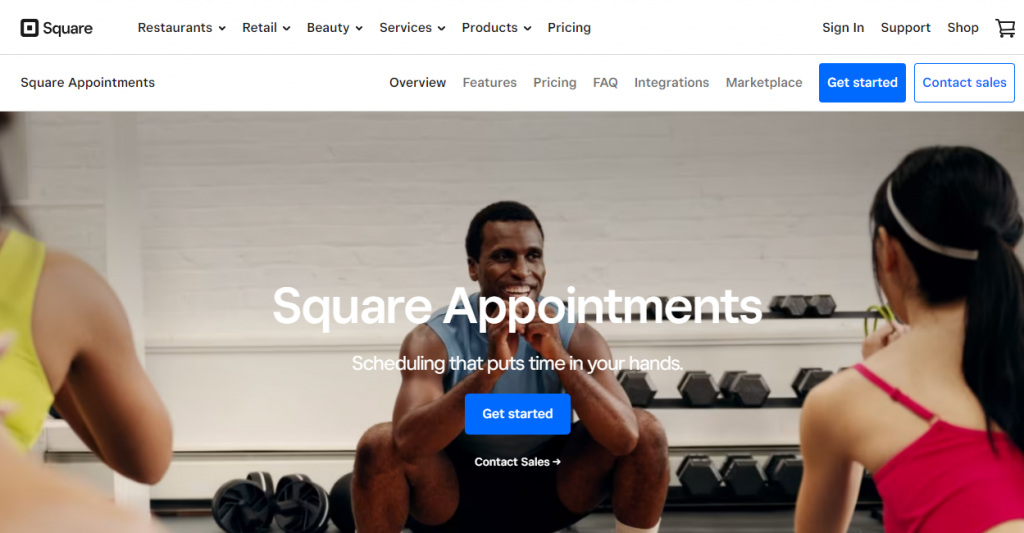
Square Appointments is a scheduling app created by the same team behind Square, the popular Point of Sale (POS) system. So, if you already use Square to process your payments, you can seamlessly integrate this app for your business.
The great thing about this app is that you can create a customer booking website for free. With this, your customers can book appointments and classes online. You can accept pre-payments or process payments in person with Square. You can also charge cancellation and no-show fees to discourage users from missing their appointments.
Furthermore, this app is compatible with WordPress, Squarespace, and Wix. You can easily add a widget to book appointments directly from your website. You can also connect your Instagram account to reach more customers and take bookings.
Features
- Option to book recurring appointments and classes
- Change the booking website design options like colors, layout, and pages
- Unlimited staff calendar options
- Book multiple services with different service providers
- Let customers book resources like rooms, stations, and seats
Pricing
Square Appointments is a freemium app. The free version is available on their website. The pricing starts at $29 per month for the Plus plan.
8. Appoint.ly
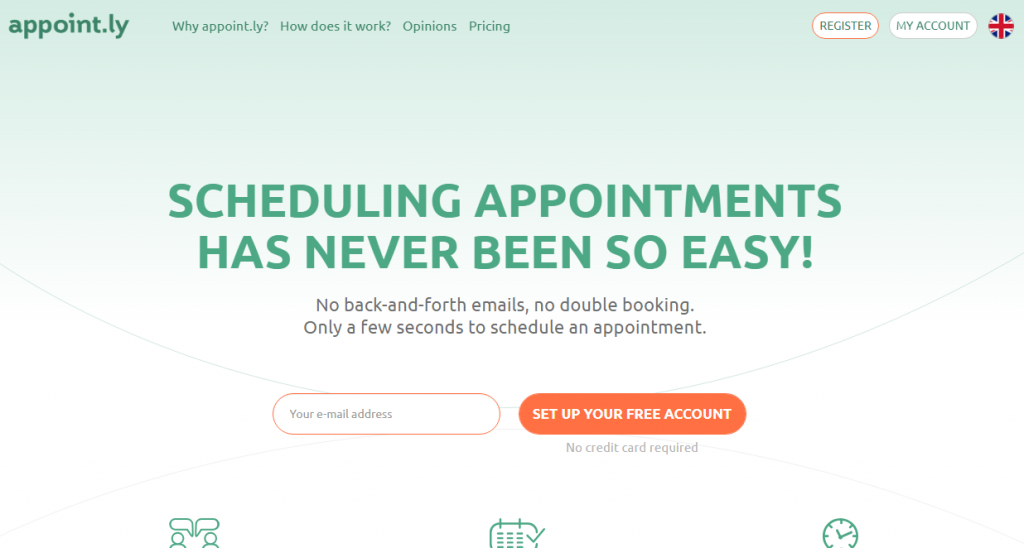
Last but not least, Appoint.ly is one of the popular scheduling apps for small businesses. It offers a lightweight yet intuitive interface that allows users to get started quickly. You can create an appointment, add your availability, and send the schedule links to attendees in a few steps.
After that, the attendees can choose an appointment and the time slot they are available for. The app automatically adds these scheduled meetings to your calendar and notifies you. It also sends automated notifications to the attendees to remind them about upcoming events.
Additionally, the app has a time zone synchronization feature that syncs attendees in different locations’ time zones. It helps reduce the possibility of missing appointments and no-shows.
Features
- Share scheduling links via text messages, emails, or your website
- Team collaboration tools for streamlining the workflow
- Advanced reporting section with data-driven insights
- Integrates with Google, iCloud, Outlook, and more to avoid double-booking
- Efficient chat support team
Pricing
Appoint.ly is a freemium scheduling app. The free version is available on their website. The paid version costs $10 per month for one user.
Conclusion
And that’s all!
We’ve come to the end of our list of the eight best scheduling apps for small businesses. Scheduling apps are essential for growing your business and saving your resources.
All the applications in this list offer many advanced features to automate your schedules and workflows. However, you can explore these apps and select the one that matches your small business’s requirements.
Acuity and Setmore are the best premium scheduling apps for small business that offer several features for appointment booking, staff management, online meetings, and more. You can even integrate with popular calendar apps and CRMs to manage your schedules.
Also, Appointlet, Calendly, and Picktime are great scheduling apps for small business owners looking for an easy-to-use interface. However, you can choose any one of the apps mentioned in this article to get started.
Let us know if we’ve missed any scheduling apps for small business. Also, you can comment about your experience with these apps.