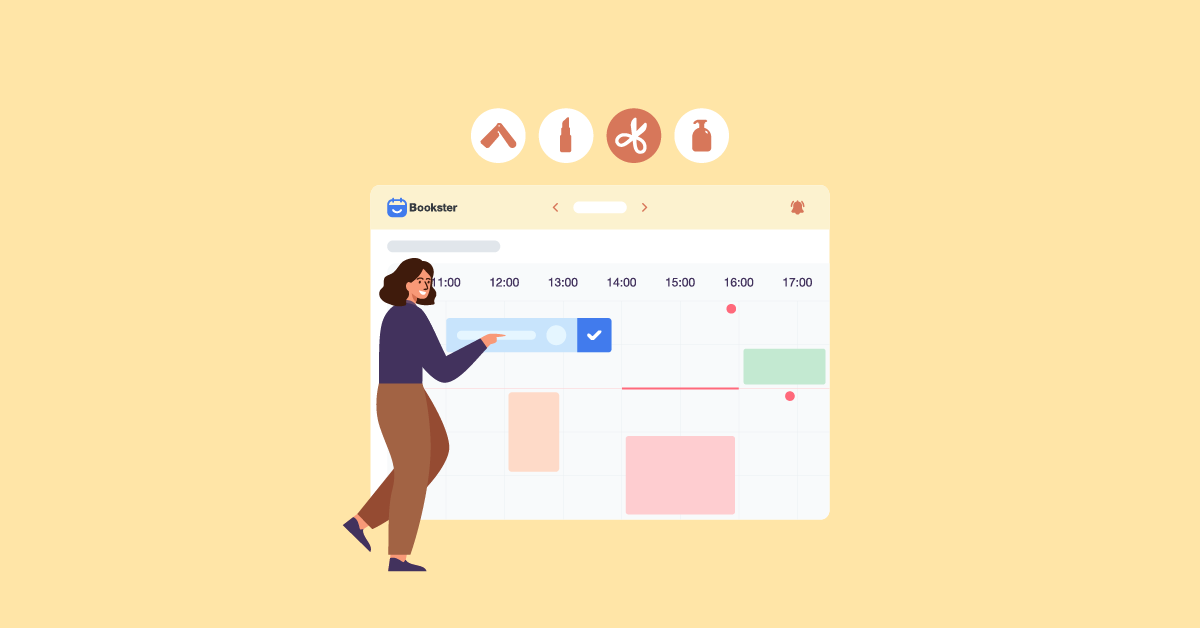Are you looking for a definitive guide to WordPress local SEO? If so, you’ve come to the right place. We’ll show you everything you need to know about WordPress local SEO and how you can improve it.
SEO stands for Search Engine Optimization. Most of us know why SEO is important. Starting a blog or WooCommerce store is simple. But if you need to make sales or get traffic to the website, you should focus on SEO.
The right SEO strategy can help you achieve more sales, revenue, or page views.
If you are running an offline business and need people to contact you, you should focus on local SEO. If you need help configuring local SEO for your WordPress website, keep reading this article.
Here, we will show you the following:
- What WordPress local SEO is
- Why you should need it
- How to optimize your website for local SEO
And so on.
First, let’s see what WordPress local SEO is and why you must focus on it.
Table of Contents
What is WordPress Local SEO and Why You Should Do It
As the name local SEO suggests, optimizing your WordPress website for local search is a process. It will help you get local customers so that you can rank better for search terms like best restaurants near me.
The major advantages of local SEO are the following:
- Enhance visibility: Businesses can boost their visibility by appearing on local search results, and more people will know about them.
- Drive targeted traffic: Instead of random website traffic, local SEO optimization will help you get targeted traffic.
- Boost conversions: You can get local clients if you can rank better for terms like best restaurants near me. This is easy; you can boost conversion rates, sales, and revenue.
And so on.
Next, let’s move to the article’s core, where we will show you the top seven ways to optimize your WordPress site for local SEO.
Setting Up WordPress Site for Local SEO
To optimize your website for Local SEO, do these things:
- Optimize on-page elements for local SEO
- Create localized content
- Building local citations
- Leveraging Google My Business
- Create local landing pages
- Optimize website for mobile
- Earn reviews and ratings
Below, we will explain how these options can help you improve your local SEO. Without any further ado, let’s get into it.
1. Optimizing On-Page Elements for Local SEO
The first thing you need to do is optimize your website for on-page SEO. It is mandatory for every blog and WooCommerce store. To handle the on-page optimization efficiently, you can use an SEO plugin. There are a couple of SEO plugins available like:
And so on.
For our websites, we will use Rank Math and Yoast. Yoast created a dedicated local SEO add-on to help small businesses reach a new audience. The main things you need to note are:
- Use proper headings
- Device content with paragraphs
- Add ALT tags for images
- Use the right keyword density
Etc.
An SEO plugin will help you with these options while writing the content.
2. Creating Localized Content
Curate localized content if you need to target people from a specific country. Besides countries, you can also do the same for particular cities and demographic areas. This will help you connect with the people in the exact demographic area.
You should also focus on location-based keywords. You can include the city names and events in the local area to improve the SEO efforts.
This will pay off in time.
3. Building Local Citations
The local citation might sound challenging. But it is simple. All you need to do is inform the user about the business name, address, and phone number. This is known as NAP, and you can complete the process by submitting your website to multiple directories, other websites, or similar platforms.
When you build links, ensure you get backlinks from the same niche. For example, if you are in the fashion niche, try to gain backlinks from fashion blogs or similar industries. Getting a backlink from an automotive blog still counts, but it won’t help you in the long run.
4. Leveraging Google My Business
Google My Business (GMB) is a free tool offered by Google to help business owners increase their search visibility. If you search for a business, you will see the GMB listing on the right-hand side of the search results page.
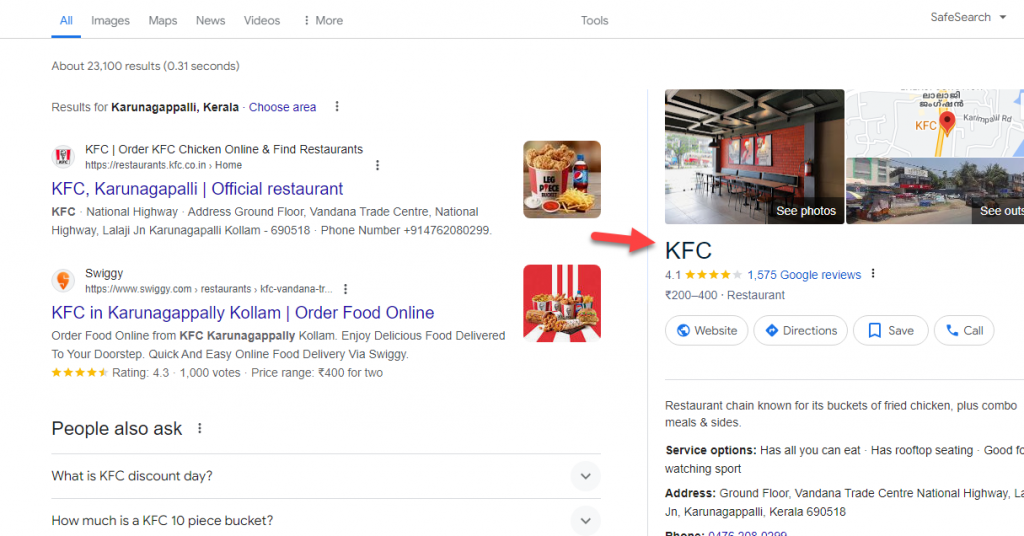
Listing your business on GMB is free, and you do not need to pay a single penny. It can help you increase the visibility of your business profile. Another advantage of the GMB card is that you can enter the timings of the business operations, address, holidays, etc.
Users can also review the business via the same page. This will be an excellent addition to boost your WordPress local SEO.
5. Local Landing Pages
Another tip we have for optimizing your website for local SEO is to optimize it for local landing pages.
Picture this.
You have an international website, but you need to target people from Mexico. Since most people consume information via their first language, you should create content in Spanish. This way, most people will see the content, and you will have a better conversion rate.
A landing page needs to be well-designed with the correct elements. Creating local landing pages will help you convert more local people into paying customers or subscribers.
6. Mobile Optimization
Whether you optimize your website for local SEO, on-page SEO, or off-page SEO, you should continually optimize it for mobile phones. Studies show that more than 4800 million users use mobile phones in 2024.
There are several advantages to optimizing your website for mobile phones.
Here are a few options:
- Improved user experience: Using mobile optimization will help you improve the user experience.
- Better voice search: Some people prefer voice search when they use mobile phones. Optimizing your website for mobile phones can improve your ranking on the search result pages.
- Local search intent: Most mobile phones display results according to the user’s location. Hence, mobile optimization is mandatory.
- Google’s mobile-first indexing: Mobile optimization is one of the 200 Google ranking factors. So, optimizing the website or online store for mobile phones will help you with ranking.
Therefore, ensuring your website for mobile devices will help you dominate local search.
7. Earning Reviews and Ratings
We always look at the reviews and ratings when we purchase something online. When you run an offline business, you should also consider customer service and overall experience.
This way, you can increase the business’s reviews and ratings. The more good reviews you have, the higher Google will rank your company in the search results. This is best for WordPress local SEO.
Frequently Asked Questions
Now, let’s take a look at a few frequently asked questions.
Why is local SEO important for WordPress websites?
Local SEO boosts visibility for local businesses by ensuring they appear in relevant local searches, increasing traffic and potential customers to their WordPress site.
How can I improve my WordPress website’s local SEO ranking?
Optimizing your website with local keywords, claiming and optimizing your Google My Business listing, and encouraging customer reviews and ratings can improve your local SEO ranking.
Is local SEO only beneficial for brick-and-mortar businesses?
Local SEO benefits brick-and-mortar and online businesses targeting specific geographic areas, helping them attract relevant local traffic and potential customers to their WordPress websites.
Conclusion
If you run an offline business like a hair salon or a gadget store, you should target offline customers, too. You can always create a website for online appointments, but several people are using Google Maps and Google Search to find specific stores/services.
In this case, optimizing the website for local SEO is one of the best things you can do. As this article shows, several methods are available to improve the local SEO of your WordPress website.
So what are you waiting for?
Try these methods and improve your business today!
Do you know any other tips on WordPress’s local SEO improvement?
Let us know in the comments.