Do you want to manage agents and services in multiple locations? If so, keep reading this article to find the right scheduling software which you can use multiple locations.
Managing employees and services across multiple locations can be complex, especially when coordinating schedules, ensuring consistency, and maintaining customer satisfaction.
An efficient system is crucial, whether running a business with multiple branches or overseeing a remote workforce.
This guide will explore key strategies to streamline operations and manage agents and services across different locations.
Table of Contents
Things to Consider When You’re Managing a Multi-Location Business
In a nutshell, here are the main five things you need to look for when managing a multi-location business:
- Establish Clear Roles and Responsibilities: When managing employees in different locations, it’s essential to define clear roles and responsibilities. This ensures that each agent knows their duties and what is expected of them.
- Standardize Services Across Locations: Services should be standardized to maintain consistency. This helps customers receive the same quality of service wherever they go.
- Optimize Scheduling and Availability: Coordinating schedules across multiple locations can be challenging. Proper scheduling ensures that each location is adequately staffed and services are available when needed.
- Maintain Strong Communication: Effective communication is key to managing employees across multiple locations. Without a strong communication system, misunderstandings and inefficiencies can arise.
- Monitor Performance and Gather Feedback: Tracking the performance of employees and services across multiple locations helps maintain high standards. Regular monitoring allows you to identify areas for improvement and ensure customer satisfaction.
Now, let’s see how we can configure this on your WordPress website.
How to Manage Agents and Services in Multiple Locations
There are several plugins available for this task. But we always recommend the best one – Bookster.
In this case, we will be using the premium version of Bookster. To complete the configuration, you need to get the multiple-location add-on.
So once you have got that add-on, you need to install and activate it on your website.
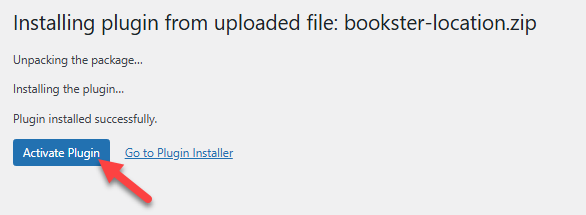
Now go to the Bookster settings, and you’ll see a new option called Locations.
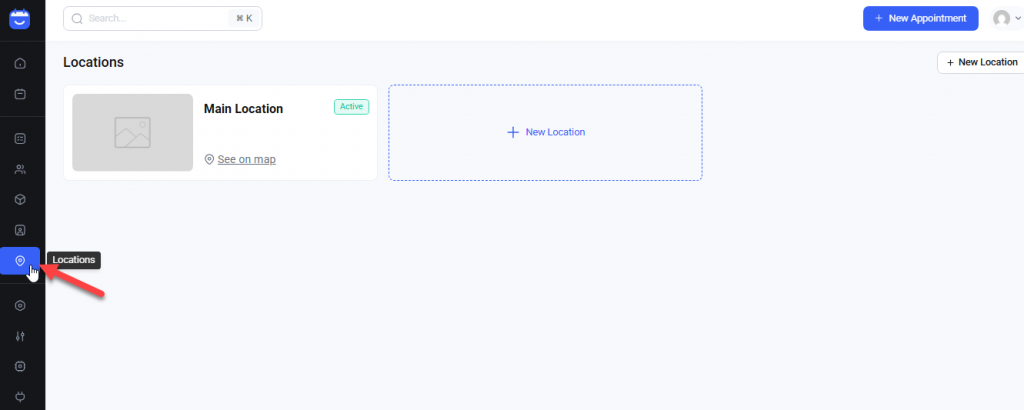
Your main location will be listed on the website by default. However, if you need to add more locations, click the + button.
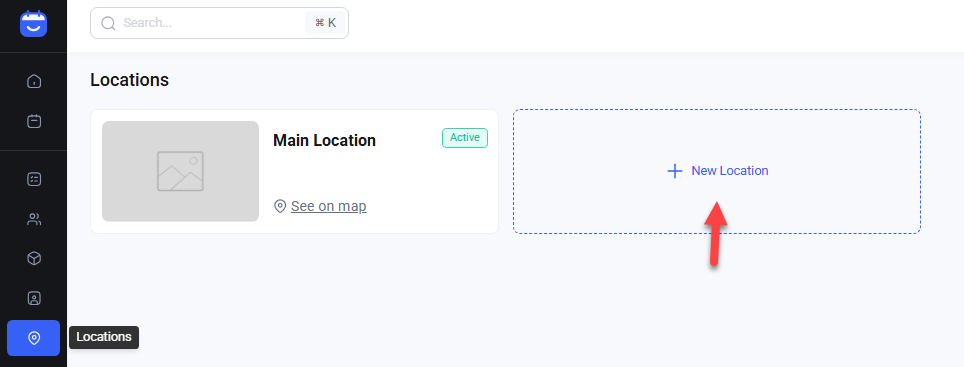
Click on it, and a new wizard will open in the sidebar. You can name the location, add the address, and share the Google Maps URL with an image.
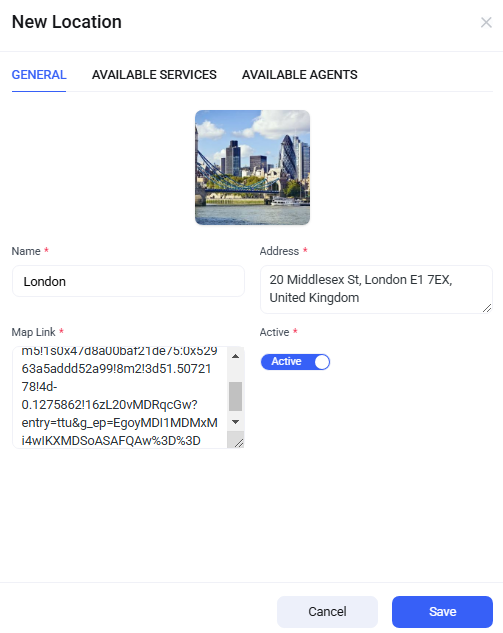
You can also tweak the available services,
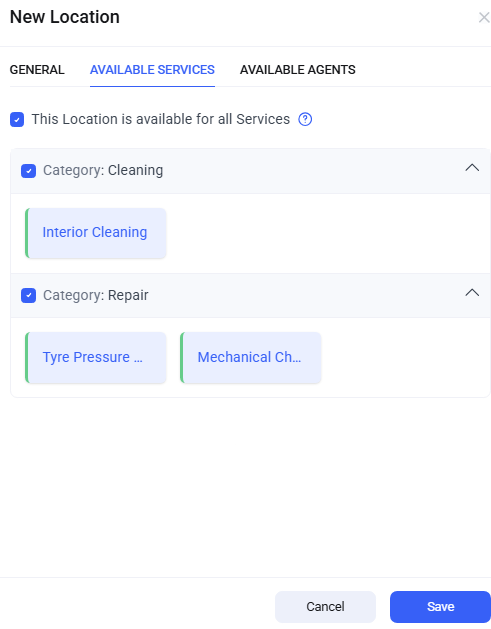
And agents from there.
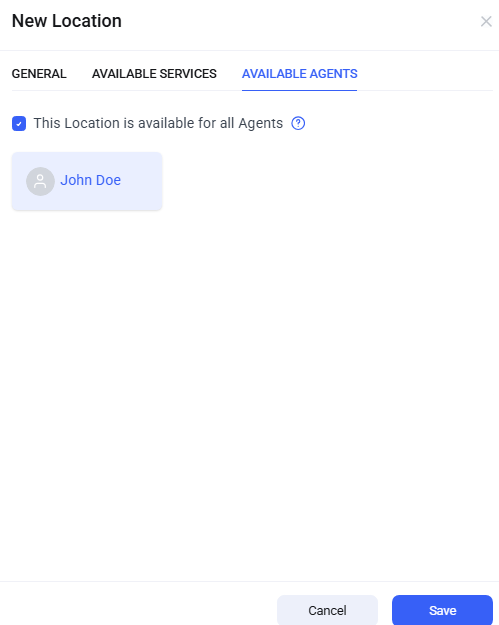
Once you are done with it, save it.
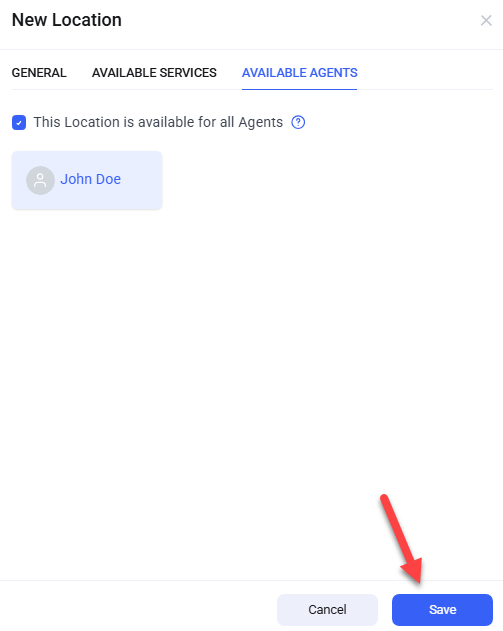
Now, you will see the new location under the plugin’s settings.
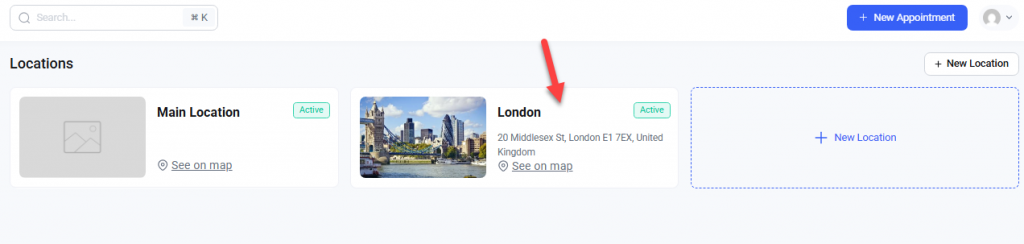
Similarly, you can add as many locations as you need. Once you are done with it, go to the booking portal and try to book an appointment.
The first thing the page asks for is the location.
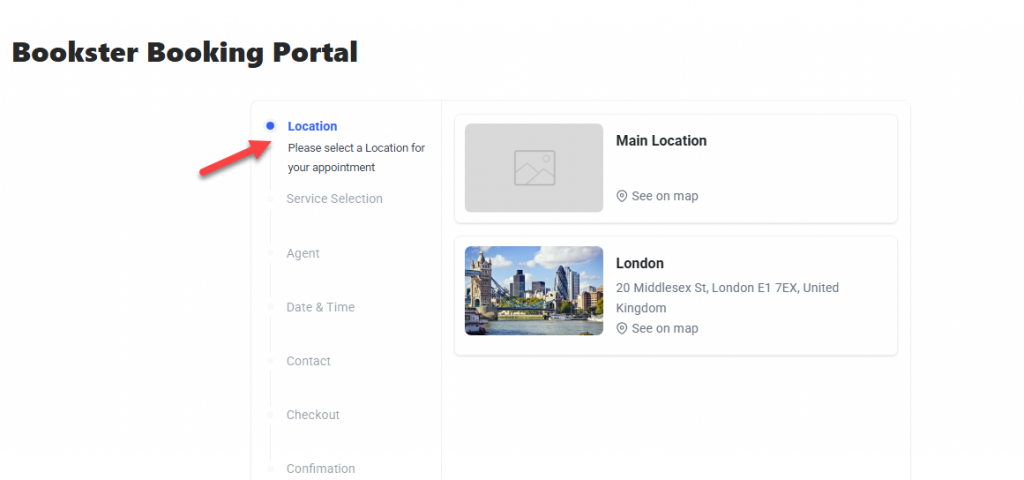
When someone wants to book an appointment, they can select the location based on their preferences and the needed services.
That’s it!
This is how you can manage agents and services in multiple locations.
Why Bookster Is Best to Manage Agents and Services in Multiple Locations
Managing multiple locations can be challenging, but Bookster simplifies the process with efficient scheduling and management tools.
Whether handling agents across different branches or offering services in multiple regions, Bookster provides the flexibility to stay organized.
So, we highly recommend Bookster.
Get Started with Bookster
Frequently Asked Questions
Now, let’s see a few frequently asked questions regarding this topic.
How can I effectively manage multiple people’s schedules?
To maintain consistency, establish clear service guidelines, provide thorough training for agents, and regularly review performance. Standard operating procedures (SOPs) help ensure uniformity in service delivery.
What is the best way to avoid double bookings?
Regular team meetings, clear reporting guidelines, and open communication channels such as emails or messaging platforms can help keep agents informed and engaged.
How do I handle scheduling conflicts between multiple locations?
Scheduling conflicts can be minimized by planning shifts based on demand, setting clear working hours, and having backup staff available to cover unexpected absences.
How can I track the performance of agents across multiple locations?
Performance can be tracked using regular evaluations, customer feedback, and key performance indicators (KPIs) to ensure that agents meet service standards.
Conclusion
Managing agents and services in multiple locations requires careful planning, clear communication, and a structured approach.
Businesses can streamline operations and ensure high-quality service across all locations by defining roles, maintaining consistency, optimizing schedules, and monitoring performance.
With the right strategies, managing multiple locations becomes more efficient, leading to better productivity for employees and customer satisfaction.
What else would you do to ensure a smooth business operation?
Let us know in the comments.
