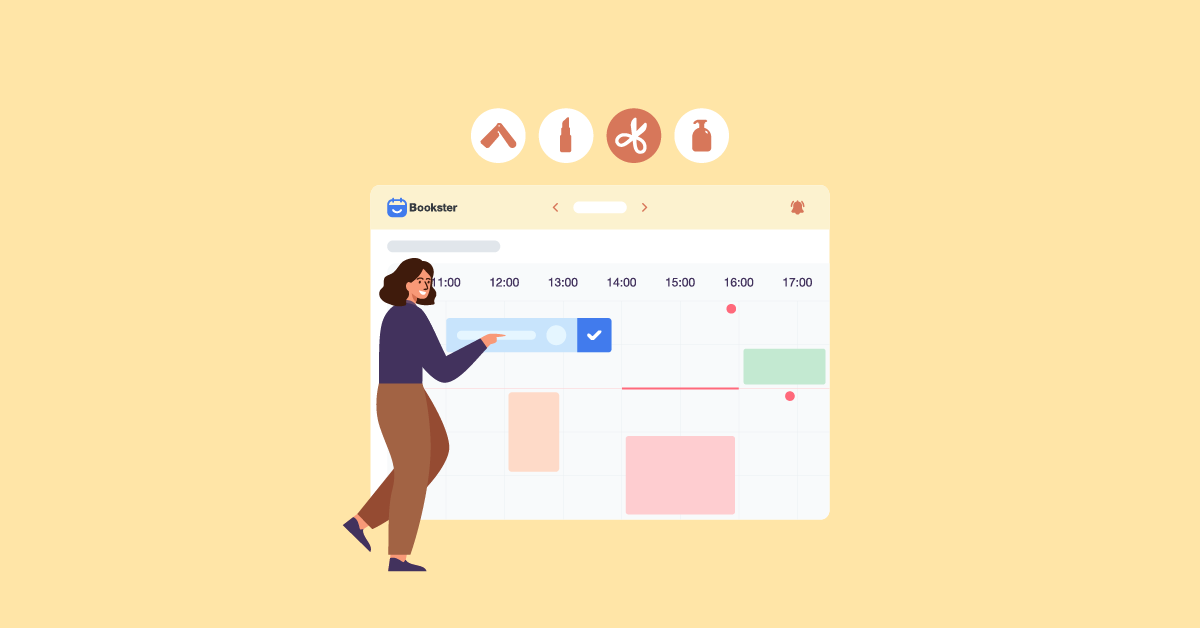Are you looking for the best ways to boost WordPress SEO? If you are, keep reading this article. In this post, we will show you everything you need to know about WordPress SEO and how to improve it.
WordPress is the most popular platform for websites, and its powerful built-in SEO features make it a top choice for anyone looking to optimize their website.
From beginner bloggers to seasoned SEO experts, WordPress makes it easy to implement effective SEO strategies using a wide range of plugins that can help manage SEO, improve content marketing, and boost traffic to your WordPress site with Google.
With the right combination of WordPress hosting, SEO plugins like the Yoast SEO plugin, and smart use of the WordPress dashboard, you can enhance your digital marketing efforts and achieve measurable SEO value.
In this guide, we’ll explore 15 killer SEO tactics that will help your WordPress site reach its full potential.
First, we will explore what SEO is and why it matters.
Table of Contents
What Is SEO?

SEO, or Search Engine Optimization, is the process of improving a website’s visibility on search engines to attract more organic visitors.
It involves optimizing content, structure, and performance so that search engines can better understand what your site is about and show it to the right audience. Good SEO combines basic SEO techniques, content creation, and technical improvements that help you optimize your website for both users and search engines.
By following SEO best practices like adding relevant keywords, improving loading speed, and maintaining a clear site structure, you can strengthen your SEO efforts and achieve better rankings.
SEO focuses not only on search engines but also on creating a better experience for visitors. Content SEO ensures that your pages are useful and engaging, while technical SEO helps your site perform well across devices and platforms. In short, SEO is all about consistent effort and optimization.
When you optimize your website effectively and maintain good SEO practices, you can harness the power of SEO to increase visibility and build long-term online success.
Types of SEO Services in WordPress
When optimizing your WordPress website, understanding the main types of SEO services helps you improve search visibility and overall performance.
- On-Page SEO – Focuses on optimizing content, titles, meta descriptions, and internal links within your WordPress site to help search engines understand each page better and boost SEO performance.
- Off-Page SEO – Involves strategies like link building, social media sharing, and guest posting to enhance your website’s authority and trust across the web.
- Technical SEO – Covers elements like site speed, mobile responsiveness, and structured data that help search engines crawl and index your site more efficiently.
- Local SEO – Helps businesses target local customers by optimizing Google Business profiles, local keywords, and location-based pages within WordPress.
- Content SEO – Focuses on creating high-quality blog posts and pages optimized for keywords to attract more organic traffic and keep readers engaged.
- eCommerce SEO – Tailored for WooCommerce stores, this type helps optimize product pages, categories, and descriptions to improve search rankings and conversions.
- AI-Powered SEO – Uses artificial intelligence tools and automation plugins to analyze data, find keyword opportunities, and make SEO optimization faster and smarter.
Pros and Cons of Using WordPress for SEO
Before you start optimizing your website, it’s important to understand the main advantages and drawbacks of using WordPress for SEO.
Pros
- Easy integration with popular SEO plugins like Yoast SEO and All in One SEO, helping you manage SEO effortlessly.
- WordPress offers built-in SEO features such as clean permalinks and customizable meta tags.
- The WordPress editor makes it simple to add headings, alt texts, and links in your posts for better search engine visibility.
- Access to thousands of themes and plugins designed to improve your website’s SEO performance.
- Frequent updates ensure your WordPress site stays compatible with the latest SEO best practices and security standards.
- Optimized for both beginners and advanced users, making it easy to learn and implement powerful SEO techniques.
Cons
- Too many plugins can slow down your WordPress site if not optimized properly.
- Requires ongoing maintenance and updates to ensure SEO performance stays consistent.
- Some themes and page builders may produce unnecessary code that affects site speed.
- Without a proper caching or optimization plugin, your site may load slower and hurt rankings.
- Managing technical SEO can still be complex for new WordPress users.
- Overuse of automated SEO tools can lead to duplicate or poorly optimized content.
How to Do SEO on WordPress?
Improving WordPress SEO involves following proven strategies that help search engines understand and rank your content effectively. Here’s a step-by-step guide to get started with SEO on your WordPress website.
- Install an SEO Plugin: Begin by adding a reliable WordPress plugin for SEO, such as Yoast SEO or All in One SEO Pack. These tools offer access to SEO settings, on-page optimization, and keyword guidance.
- Optimize Your Content: Focus on writing high-quality blog posts in WordPress that include relevant keywords, internal links in WordPress, and descriptive meta tags. Use headers and short paragraphs to make your content easy to read.
- Improve Site Speed: Site speed is crucial for SEO purposes. Use caching tools, compress images, and choose a fast WordPress hosting plan to reduce load time and boost rankings.
- Use a Mobile-Friendly Theme: Many WordPress themes are designed to make SEO easier and ensure your site is fully responsive across devices. A mobile-friendly layout improves user experience and helps search engines crawl your site efficiently.
- Set Up XML Sitemaps and Robots.txt: Most SEO plugins automatically generate these files, helping search engines index your pages correctly. This is a key step for anyone new to SEO or getting started with SEO.
- Build Quality Backlinks: Encourage other websites to link to your posts in WordPress through guest blogging, partnerships, or sharing valuable content. Strong backlinks boost your site’s authority and visibility.
- Track Performance: Use Google Search Console and Google Analytics to monitor your SEO efforts. These tools show which keywords drive traffic and where you can improve.
By following these SEO best practices and using plugins that can help automate parts of the process, you can make your WordPress site good for SEO and see a steady increase in rankings over time.
15 Ways to Boost WordPress SEO You Should Not Miss
In a nutshell, these are the strategies:
- Optimize Your Site Speed
- Use SEO Plugins Like Yoast SEO
- Focus on On-Page SEO
- Improve Technical SEO
- Keyword Research and Optimization
- Use AI SEO Tools
- Optimize WordPress Themes
- Create High-Quality Content
- Use Internal Linking Strategically
- Build Backlinks for Off-Page SEO
- Optimize Images and Media
- Utilize XML Sitemaps
- Leverage Schema Markup
- Mobile Optimization
- Monitor SEO Performance and Analytics
Below, we will explain what each option offers and why you should implement it.
1. Optimize Your Site Speed
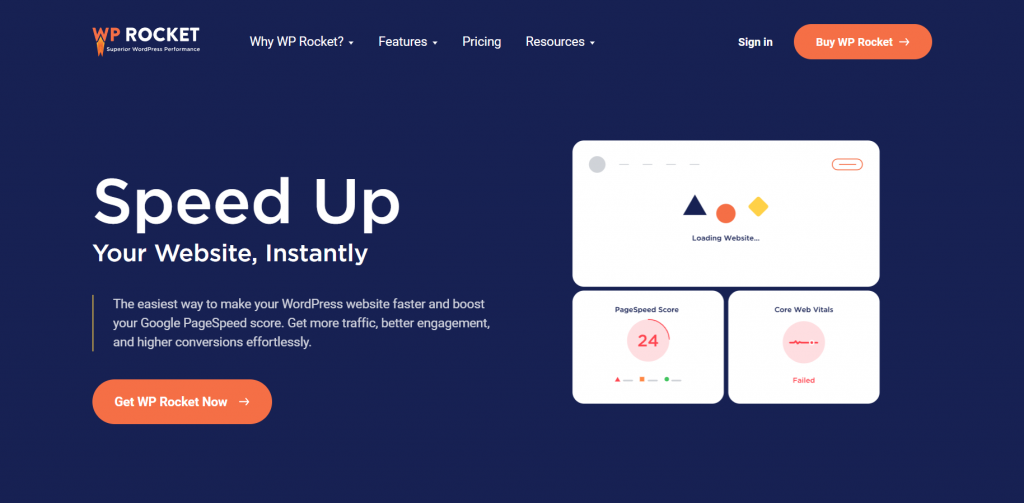
Site speed is one of the most critical factors in SEO performance and user experience. A slow-loading WordPress site can increase bounce rates and hurt your rankings on search engines.
To optimize your site speed, start by using a reliable WordPress hosting provider and a lightweight WordPress theme designed for performance. Implement caching plugins like WP Rocket, W3 Total Cache, or LiteSpeed Cache to reduce server load and accelerate page delivery.
Compress and optimize images using tools like Smush or Imagify, and enable a Content Delivery Network (CDN) such as Cloudflare or BunnyCDN to serve content faster to global users. Regularly test your site’s speed using Google PageSpeed Insights or GTmetrix, and keep plugins and themes updated to maintain top performance.
Fast-loading sites not only improve SEO but also create a smoother user experience.
2. Use SEO Plugins Like Yoast SEO
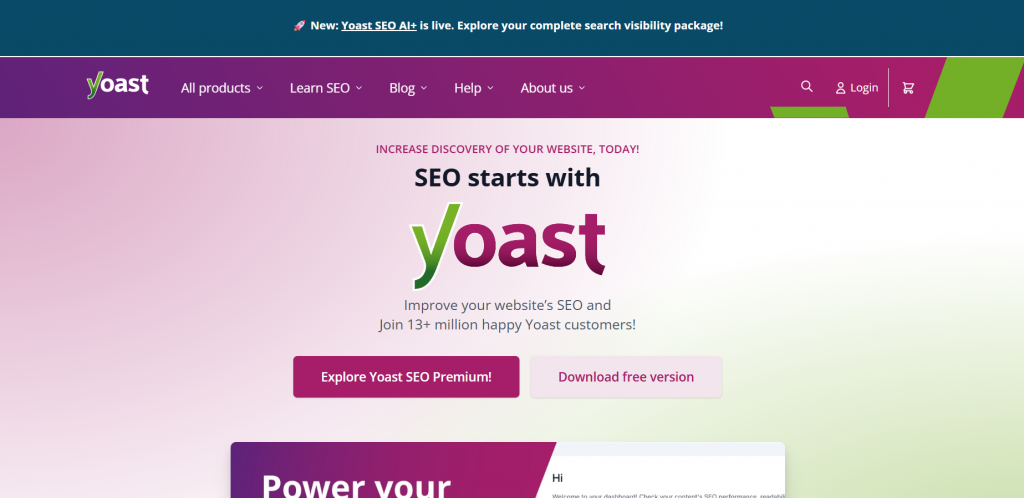
SEO plugins are essential tools that simplify and boost WordPress SEO efforts. Plugins like Yoast SEO, Rank Math, and All in One SEO Pack offer a full suite of features to help optimize your content, meta tags, and keywords.
These tools guide you with real-time SEO analysis, readability checks, and recommendations to improve your posts before publishing. You can also manage XML sitemaps, schema markup, and social media metadata directly from your WordPress dashboard.
Most plugins integrate smoothly with other WordPress features, making them beginner-friendly yet powerful for advanced users.
Whether you want to boost on-page SEO, monitor keyword performance, or automate technical tasks, these plugins ensure your website follows the latest SEO best practices, helping your content rank higher and attract more traffic over time.
3. Focus on On-Page SEO
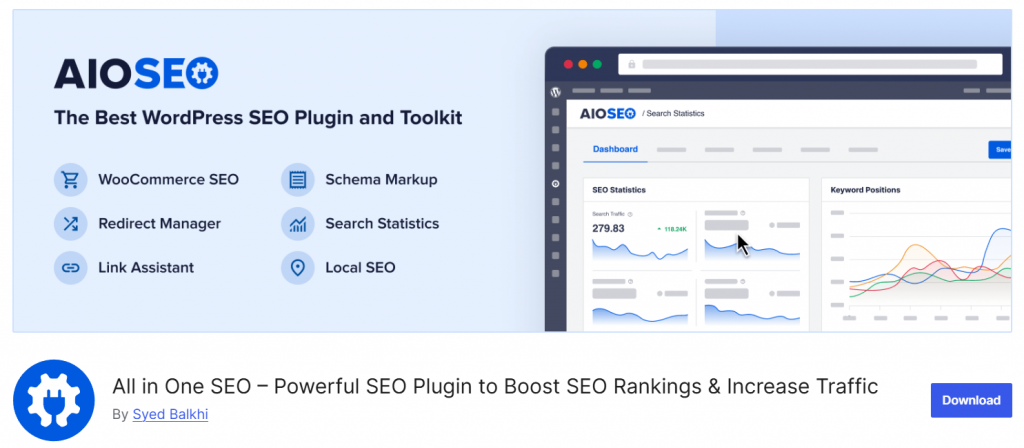
On-page SEO plays a crucial role in improving your WordPress site’s visibility and user engagement. Start by optimizing your titles, meta descriptions, and header tags (H1–H3) with well-researched keywords. Tools like Yoast SEO, Rank Math, and All in One SEO Pack make it easier to manage these elements directly from your WordPress dashboard.
Ensure every post includes internal links, alt text for images, and SEO-friendly URLs. Use schema markup where relevant to help search engines understand your content structure. Keep your keyword density natural while maintaining readability for users.
High-quality, relevant content paired with strategic keyword placement strengthens your on-page optimization efforts. Regularly update your old posts and pages to reflect the latest SEO practices, ensuring your WordPress website continues to perform well in search engine results.
4. Improve Technical SEO
Improving technical SEO ensures your WordPress website performs smoothly and remains accessible to search engines. Start by optimizing your site’s crawlability and indexability using tools like Google Search Console and Screaming Frog.
Fix broken links, eliminate duplicate content, and make sure your site uses an SSL certificate for secure browsing.
A clean site structure, fast loading times, and mobile responsiveness all contribute to better rankings. Use plugins such as Rank Math, Yoast SEO, or All in One SEO Pack to manage sitemaps, canonical URLs, and schema markup efficiently.
Don’t forget to implement structured data and optimize your robots.txt file for better crawl control. Regular audits of your WordPress hosting, database, and plugin performance can prevent technical errors that affect SEO. A strong technical foundation helps search engines understand and prioritize your content effectively.
5. Keyword Research and Optimization
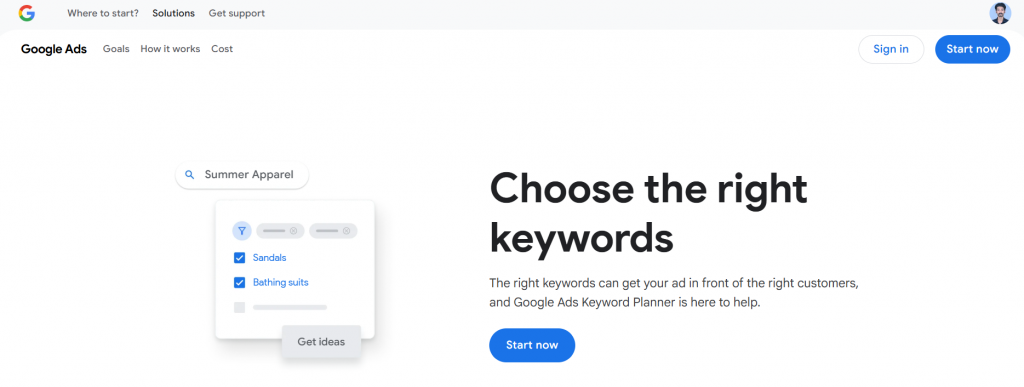
Keyword research is the foundation of effective WordPress SEO. It helps you understand what your audience is searching for and how to tailor your content to match their intent.
Start by using tools like Google Keyword Planner, Ahrefs, SEMrush, or Ubersuggest to identify relevant keywords with balanced search volume and competition.
Once you have your list, strategically place them in your titles, headings, URLs, and meta descriptions. Plugins like Rank Math and Yoast SEO can guide you in optimizing keyword density and readability without overstuffing. Focus on long-tail keywords to target specific queries and drive qualified traffic.
Continuous keyword tracking and re-optimization are crucial, as SEO trends evolve frequently. By refining your keyword strategy, you ensure your WordPress website ranks higher, reaches the right audience, and delivers consistent organic traffic growth.
6. Use AI SEO Tools
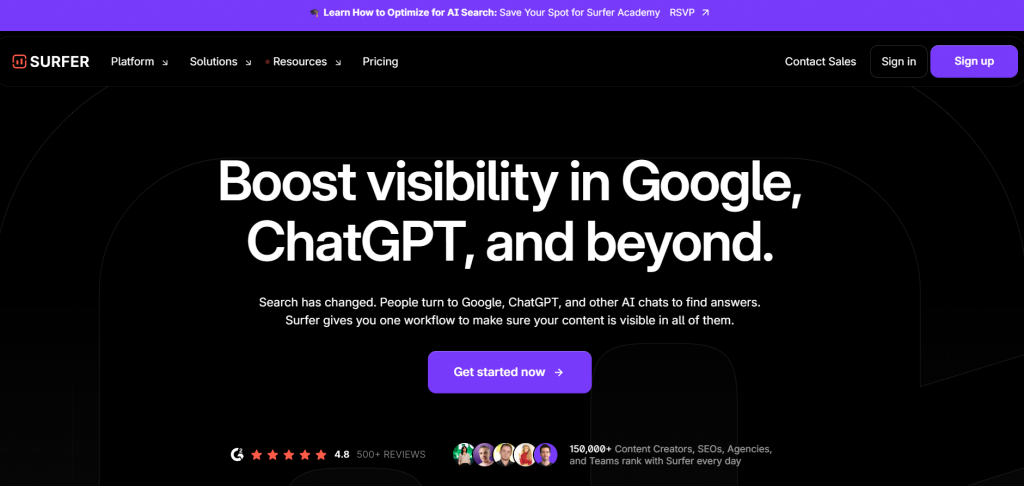
AI SEO tools have revolutionized how website owners optimize their WordPress sites. These tools use artificial intelligence to analyze data, identify ranking opportunities, and automate tedious SEO tasks.
Platforms like Surfer SEO, NeuronWriter, Frase, and Alli AI help you craft optimized content, analyze competitors, and enhance keyword targeting. They integrate seamlessly with WordPress editors, offering real-time suggestions to improve on-page SEO and readability.
Tools like Rank Math Content AI and Yoast SEO’s AI integrations can also help optimize metadata, internal linking, and schema markup. AI SEO tools go beyond manual keyword research by offering insights based on user intent, SERP trends, and content gaps.
Using AI-driven insights helps you stay ahead in search rankings, improve content quality, and make data-backed decisions that strengthen your SEO performance across your WordPress website.
7. Optimize WordPress Themes
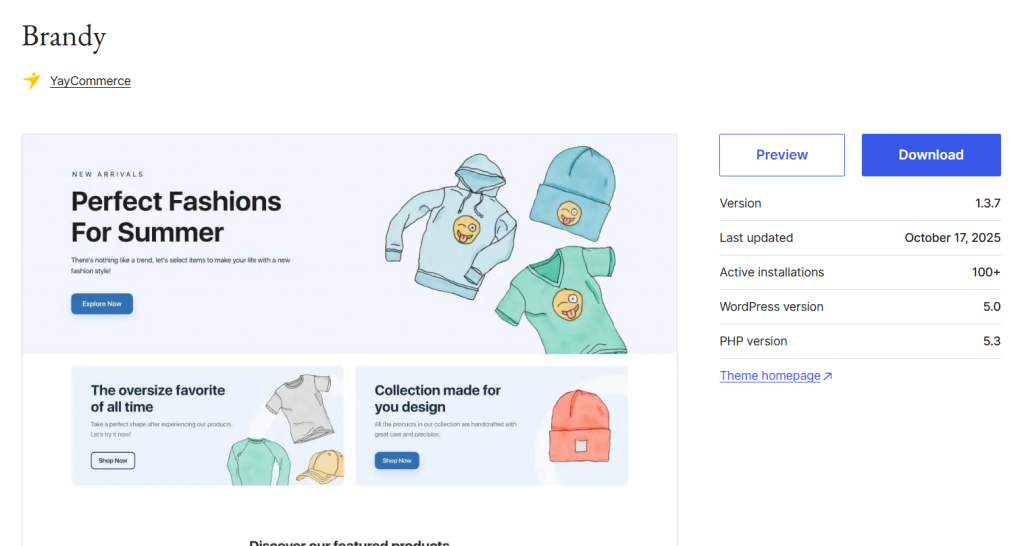
Optimizing your WordPress themes is crucial for improving SEO performance and user experience. Lightweight, well-coded themes reduce page load times, enhance mobile responsiveness, and prevent conflicts with plugins.
Choose themes that are compatible with popular page builders such as Elementor or Divi and follow best practices for HTML, CSS, and JavaScript optimization.
Regularly update your theme to ensure security, compatibility with WordPress core updates, and support for the latest SEO features. Use caching plugins like WP Rocket or W3 Total Cache and integrate a CDN to further enhance speed and performance.
Optimized themes also improve accessibility, schema markup support, and site structure, making it easier for search engines to crawl and index your content. A properly optimized theme strengthens SEO efforts, boosts rankings, and delivers a seamless experience for visitors.
We recommend Brandy, GeneratePress, or Astra.
8. Create High-Quality Content
High-quality content is the backbone of effective WordPress SEO, helping your site rank higher and engage visitors. Focus on creating informative, original, and well-structured content that addresses your audience’s needs while incorporating relevant keywords naturally.
Use headings, bullet points, and multimedia like images or videos to improve readability and user experience. SEO plugins like Yoast SEO and Rank Math can guide keyword placement, content length, and readability scores.
Integrating internal and external links adds authority and context to your content, while regularly updating posts keeps them fresh for both users and search engines.
Content that provides value not only attracts traffic but also encourages social sharing, backlinks, and repeat visits. Combining these strategies ensures that your WordPress site remains competitive, enhances your SEO efforts, and establishes your website as a trusted resource in your niche.
9. Use Internal Linking Strategically

Internal linking is a crucial SEO tactic for WordPress sites, helping search engines crawl your site efficiently and distributing link equity across pages. By connecting related posts and pages, you enhance user navigation, increase session duration, and reduce bounce rates.
For effective internal linking, use descriptive anchor text that clearly indicates the linked content, avoid overstuffing links, and maintain a logical site structure.
Tools like Yoast SEO, Rank Math, and Ahrefs Site Audit can help identify orphaned pages and suggest internal linking opportunities. Incorporating internal links in blog posts, product pages, and landing pages strengthens SEO signals for high-priority content.
A well-planned internal linking strategy not only boost WordPress SEO but also guides visitors to valuable content, encourages conversions, and ensures that search engines understand the hierarchy and relevance of your site’s pages.
You can also use Link Whisper to automate the internal linking.
10. Build Backlinks for Off-Page SEO
Building high-quality backlinks is a critical part of off-page SEO for your WordPress website. Backlinks from authoritative sites signal to search engines that your content is trustworthy and relevant, boosting your SEO rankings.
Strategies include guest posting on industry blogs, participating in relevant forums, collaborating with influencers, and sharing content on social media platforms.
Tools like Ahrefs, SEMrush, and Moz can help identify backlink opportunities and monitor your existing link profile. Avoid spammy or low-quality backlinks, as they can harm your SEO performance. Internal linking combined with strong external backlinks enhances site authority and distributes link equity effectively.
A consistent backlink-building strategy not only improves search engine visibility but also drives targeted traffic, increases user engagement, and strengthens your WordPress site’s reputation in your niche.
11. Optimize Images and Media
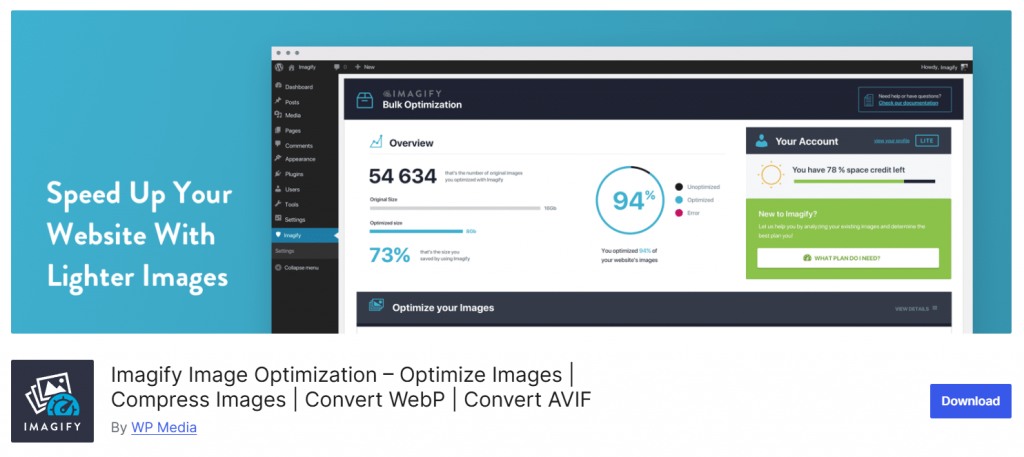
Optimizing images and media is crucial for improving your WordPress site’s SEO, page load speed, and user experience. Large, unoptimized images can slow down your site, negatively impacting search engine rankings and bounce rates.
Tools and plugins like Smush, ShortPixel, and Imagify help compress images without losing quality, automatically resizing them for faster load times. Using the WebP format can further reduce file sizes while maintaining visual clarity.
Adding descriptive alt text and file names also improves accessibility and allows search engines to understand your content better, boosting SEO.
Additionally, lazy loading media with plugins like a3 Lazy Load ensures that images load only when visible, reducing initial page load times. Optimizing media contributes to better site speed, improved SEO rankings, and a smoother browsing experience for WordPress users.
12. Utilize XML Sitemaps
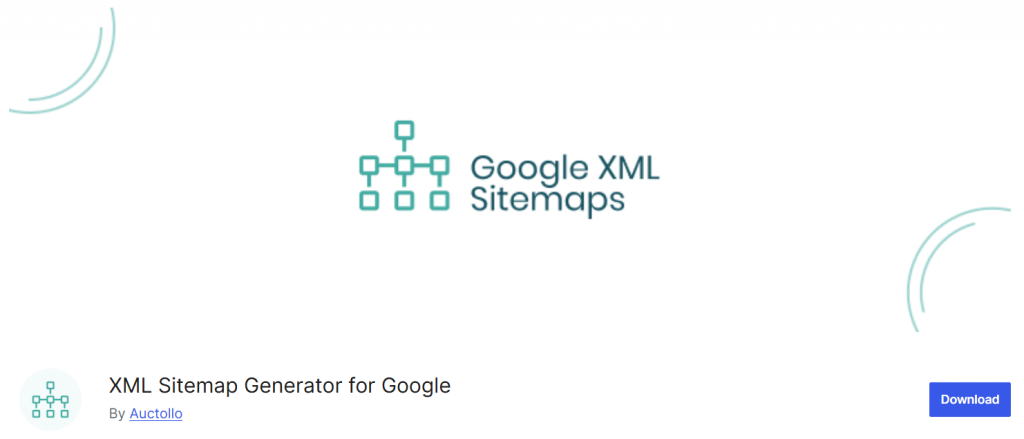
XML sitemaps act as a roadmap for search engines, helping them efficiently crawl and index your WordPress website content.
By generating a comprehensive sitemap, you ensure that all important pages, posts, and custom post types are discoverable, improving overall SEO performance. WordPress plugins like Yoast SEO, Rank Math, and All in One SEO automatically create and update XML sitemaps, making management simple even for beginners.
Submitting your sitemap to tools like Google Search Console and Bing Webmaster Tools enhances visibility and monitoring. Sitemaps can include metadata such as last modified date, priority, and change frequency, providing additional context for search engines.
Regularly updating your XML sitemap and keeping it error-free ensures all new and updated content is indexed quickly. Proper use of sitemaps supports better crawling, indexing, and overall SEO strategy for your WordPress site.
13. Leverage Schema Markup
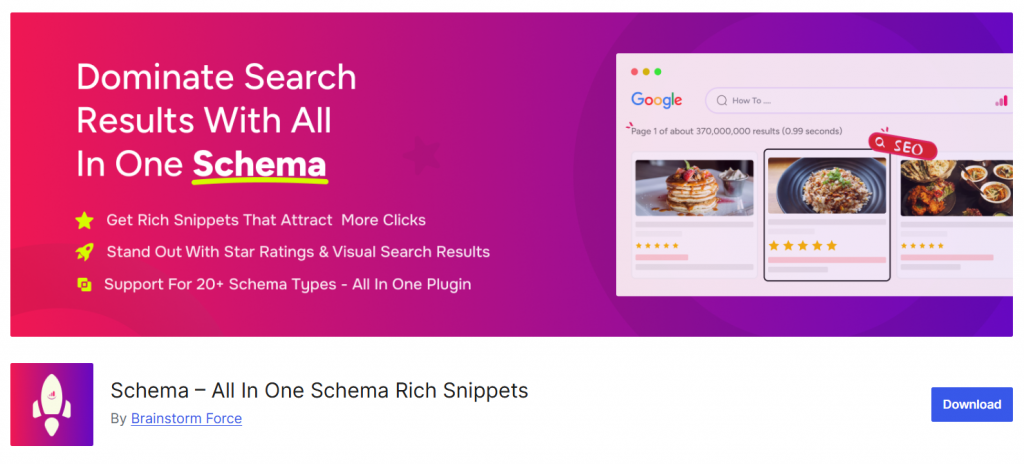
Schema markup helps search engines understand your WordPress website content better, improving visibility in rich snippets, knowledge panels, and other enhanced search results.
Implementing structured data using JSON-LD, Microdata, or RDFa can highlight products, reviews, events, recipes, and articles. Popular WordPress plugins like Yoast SEO, Rank Math, and Schema Pro simplify schema integration without requiring coding skills.
Testing your structured data with Google’s Rich Results Test and Schema Markup Validator ensures proper implementation and avoids errors. Leveraging schema markup not only boosts SEO but also increases click-through rates by making listings more attractive and informative.
Properly marked-up content enhances user experience by providing relevant context, improving site credibility, and supporting your overall SEO strategy. Integrating schema is essential for WordPress websites aiming to stand out in competitive search results.
14. Mobile Optimization
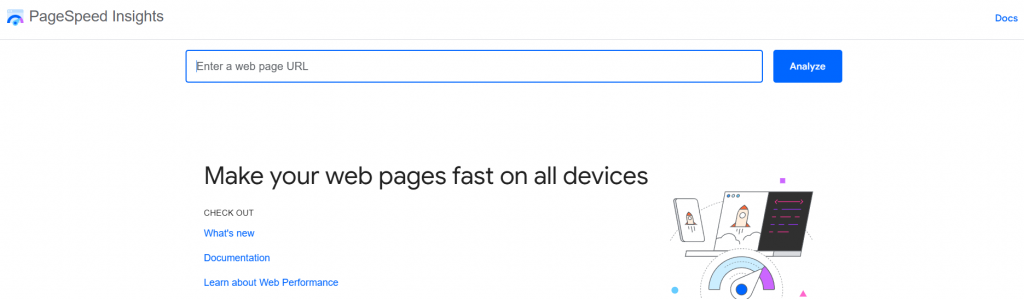
Mobile optimization is crucial as a large portion of website traffic now comes from smartphones and tablets. Ensuring your WordPress site is mobile-friendly improves user experience, decreases bounce rates, and positively affects search engine rankings.
Tools like Google’s Mobile-Friendly Test, PageSpeed Insights, and GTmetrix help identify issues with mobile responsiveness, load times, and layout. Using responsive WordPress themes and plugins, including page builders like Elementor or Divi, ensures content adjusts seamlessly across devices.
Optimizing images, enabling lazy loading, and minimizing heavy scripts also enhance mobile performance. SEO plugins like Yoast SEO and Rank Math guide mobile usability and site structure.
A fully optimized mobile site not only boosts SEO but also improves engagement, conversion rates, and accessibility, ensuring visitors have a smooth experience regardless of their device. Mobile optimization is a key part of maintaining a high-performing WordPress website.
15. Monitor SEO Performance and Analytics
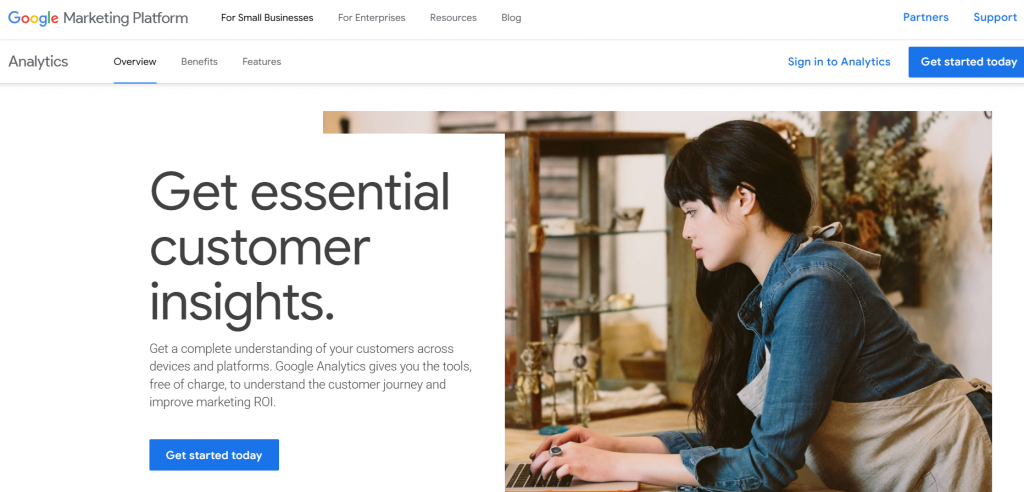
Tracking your SEO performance is essential to understanding what’s working and where improvements are needed. Regular monitoring helps you measure keyword rankings, user engagement, and overall website traffic.
Tools like Google Analytics, Google Search Console, and Ahrefs give detailed insights into how users find and interact with your WordPress site.
These analytics platforms help you identify your top-performing pages, backlinks, and technical issues that could impact visibility. You can also integrate SEO plugins like Yoast SEO or Rank Math to track on-page optimization and schema performance directly from your WordPress dashboard.
By reviewing this data consistently, you can adjust your SEO strategies, refine your content, and make informed decisions that improve your site’s ranking. Effective analytics turn raw numbers into actionable insights that help you optimize your website for long-term success.
How to Get Started With WordPress SEO Service
If you prefer to let experts handle your SEO, getting started with a professional WordPress SEO service is a smart move. These services are designed to make SEO management easier while helping your site achieve better visibility and rankings.
- Research Reliable WordPress SEO Agencies: Start by exploring companies or freelancers who specialize in WordPress SEO. Look for proven experience, case studies, and client testimonials that show they understand how WordPress is a powerful platform for search optimization.
- Check What SEO Offers They Provide: Each provider offers different packages. Review their suite of SEO tools, including keyword optimization, on-page SEO, backlink building, and content auditing. Choose a service that covers all crucial aspects of SEO for your business.
- Understand How the Service Works: A good SEO partner will explain how they approach SEO strategies, what plugins for WordPress they use, and what improvements they expect to deliver. Make sure you know how they’ll optimize your site when it comes to SEO.
- Provide Access to Your WordPress Site: To get started, you’ll need to give your chosen team limited admin access. This allows them to install WordPress SEO plugins, configure settings, and start improving your website based on proven techniques.
- Review the Initial SEO Audit and Strategy: Most services will begin with an SEO audit to identify issues and opportunities. They’ll then present a clear SEO guide outlining their plan, which helps you see how SEO can help you optimize for growth.
- Track Progress and Results: A trustworthy SEO service provides regular updates and analytics reports. This transparency ensures you know what’s working and where you’re getting a little SEO boost in traffic and ranking performance.
By hiring experts who understand the technical and content aspects of WordPress SEO, you can save time, avoid mistakes, and see faster results. It’s one of the most effective reasons WordPress makes SEO success more achievable for business owners.
Considerations When Hiring a WordPress SEO Expert
Hiring the right WordPress SEO expert can greatly improve your website’s performance. Since WordPress is a powerful platform for SEO purposes, choosing someone who understands both the technical and content sides of optimization is crucial. Here are a few key points to consider:
- Experience with WordPress SEO: Ensure the expert has proven experience working with WordPress websites. They should know how to use plugins for WordPress, manage links in WordPress, and follow SEO best practices to help you optimize your website effectively.
- Knowledge of SEO Strategies and Tools: A qualified expert should be familiar with a complete suite of SEO tools — from keyword research and analytics to performance tracking. Ask whether they work with top plugins like Yoast or All in One SEO Pack.
- Customized SEO Approach: Every website is unique. Choose a professional who designs strategies based on your business goals rather than using generic SEO offers. A customized plan helps you achieve measurable results and ensures the service is good for SEO in the long term.
- Transparent Reporting and Communication: A good SEO guide or provider will share regular reports about progress and performance. Look for experts who can explain what’s being done, why it’s crucial for SEO, and how it contributes to your growth.
- Understanding of Technical and On-Page SEO: Beyond keywords, the expert should understand how WordPress themes, site speed, and content optimization affect rankings. This ensures they can handle both the technical setup and on-page improvements.
- Fair Pricing and Long-Term Support: Don’t just go for the cheapest option. Choose someone who offers realistic pricing and ongoing support. SEO can help you optimize results over time; it’s not a one-time setup.
Regarding SEO, hiring the right WordPress professional can save you time and deliver better visibility in search results. Take your time to review their portfolio, verify their expertise, and pick someone who truly understands how WordPress can help boost your SEO efforts.
Frequently Asked Questions
Now, we will look at some of the frequently asked questions and answers regarding this topic.
Which SEO plugins are best for WordPress?
Plugins like Yoast SEO, All in One SEO, and Rank Math are among the best WordPress SEO plugins. They provide a full suite of tools to optimize your WordPress site, including meta tags, sitemaps, on-page SEO analysis, and readability checks, making it easier for search engines to crawl and rank your content effectively.
Can WordPress automatically help with SEO?
Yes, WordPress automatically generates SEO-friendly URLs, headings, and metadata for your pages and posts. Combined with WordPress SEO plugins, it can also help with internal linking, XML sitemaps, and structured data, simplifying optimization and improving your site’s SEO performance.
How do I optimize site speed for WordPress SEO?
Site speed is a crucial factor for SEO and user experience. To optimize a WordPress website, use caching plugins like WP Rocket or W3 Total Cache, optimize images, enable a content delivery network (CDN), and choose a lightweight theme. Faster load times reduce bounce rates and help search engines rank your WooCommerce store or WordPress blog higher.
What is on-page SEO in WordPress?
On-page SEO in WordPress involves optimizing individual posts, pages, and media to improve search engine rankings. This includes using proper headings, keyword-rich content, optimized images, internal linking, meta titles, and descriptions. WordPress plugins like Yoast SEO or All in One SEO make it easier to implement these strategies.
How do I perform keyword research for WordPress SEO?
Keyword research identifies the search terms your audience is using. Using WordPress SEO plugins or external tools like Google Keyword Planner, you can discover relevant keywords and integrate them naturally into your WordPress content. Effective keyword optimization improves your SEO rankings and drives targeted traffic to your website.
Does WordPress support technical SEO?
WordPress supports technical SEO with features such as XML sitemaps, SSL certificates, schema markup, mobile optimization, and canonical URLs. With plugins, you can further manage redirects, hreflang tags, and advanced SEO settings to ensure your WordPress site is fully optimized for search engines.
Can WordPress help with off-page SEO?
Yes, WordPress helps off-page SEO by making it easy to integrate social sharing, manage backlinks, and promote content. Using plugins and integrations, WordPress allows you to improve link building, track mentions, and enhance your overall SEO strategy for better visibility and traffic.
Conclusion
In conclusion, using WordPress for your website provides a strong foundation for SEO, thanks to its built-in features and flexibility with plugins.
Implementing these 15 SEO tactics can help you optimize your WordPress site, improve on-page and technical SEO, and enhance your search engine rankings.
Tools like Yoast SEO and other WordPress SEO plugins make managing keywords, meta tags, sitemaps, and content optimization easy.
Focusing on site speed, user experience, and off-page SEO ensures that your WordPress website performs at its best. Consistently following these strategies will help you boost traffic, engage visitors, and maximize your WordPress site’s SEO potential.
Do you know any other WordPress SEO tips?
Let us know in the comments.