Need clarification on WPBookster vs BooksterHQ? Both are tools that help you successfully manage a booking system. However, they offer different features specifically for particular people. If you need help to choose the right tool, keep reading this article.
WPBookster and BooksterHQ might have similar names, but they are not identical software. One is used for implementing a one-on-one booking system in WordPress, and the other is for holiday rental bookings—different options.
If you need help choosing the right platform for your business, this post will help. We will show you what makes WPBookster and BooksterHQ different and which is the ideal choice.
First, let’s see what WPBookster is and what it has to offer.
Bookster: An Introduction
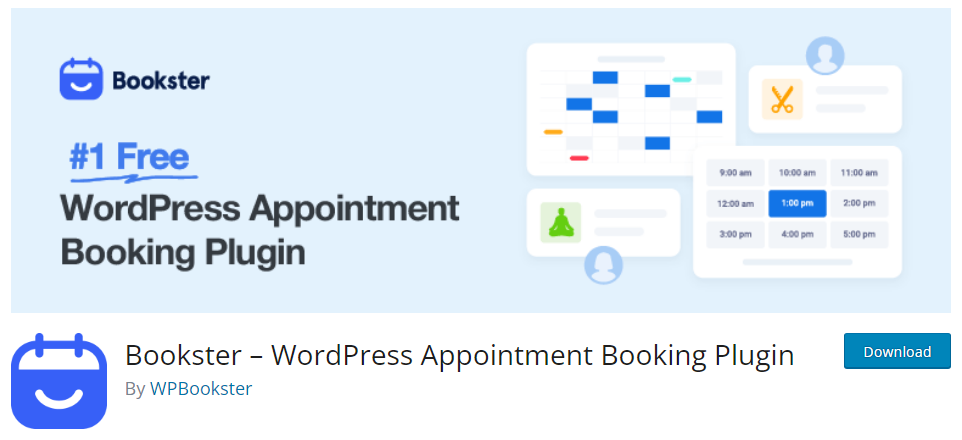
If you are looking for the best WordPress appointment booking plugin, check out WPBookster. Bookster for WordPress offers seamless booking form creation. The tool has an elegant dashboard where you can see all the results without hassle. The data can also be pulled based on a custom date range.
Some of the unique features offered by WPBookster WordPress plugin are:
- Online appointment scheduling
- Payment gateway integration
- Custom dashboard
- Unlimited agents
- Unlimited services
- Categorization
- Approve/decline reservations
- Excellent customer support team
Now you know what WPBookster has to offer. Next, let’s see what BooksterHQ is.
BooksterHQ: An Introduction
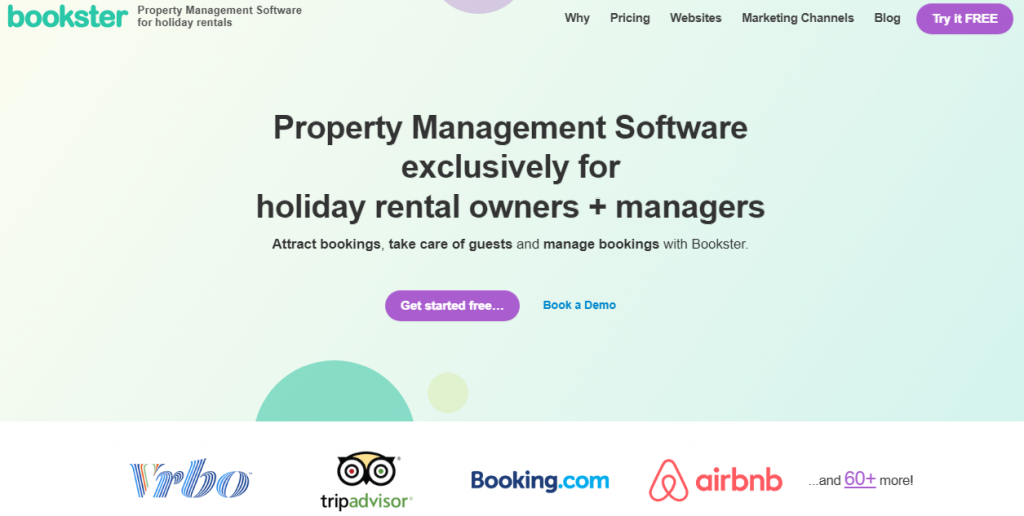
If you have properties and need to manage them correctly, use BooksterHQ. BooksterHQ is an ideal tool for rental owners, with many features for managing rental buildings properly. It is a stable and reliable tool to manage your properties.
Some of the features are:
- Data export
- Analytics
- Dynamic pricing
- Guest reviews
- Automated damage reports
- Universal rates
And so on.
In the next section, we will compare both tools and see which is ideal.
WPBookster vs BooksterHQ Compared
In this comparison, we will be checking at
- Who Needs it
- Features
- Support
- Documentation
- Pricing
And so on.
Let’s get into the WPBookster vs BooksterHQ comparison without any further ado.
Who Needs It
The first thing we are going to check is who needs these tools.
WPBookster
WPBookster can be used by many people who need to add an appointment booking system to their website. Some of the people who can use WPBookster are:
- Bloggers
- YouTuber
- Influencer
- Marketer
- Educator
- Local shop
- Car rental
- Service shop
And so on.
Anyone who is dealing with customers can use Bookster.
BooksterHQ
BooksterHQ is only usable by rental property owners. You do not need to use BooksterHQ if you do not manage rentals.
Features
Features make the tool more awesome. With the right features, you can enhance the tool’s functions and add more things to the booking.
This section will show you the features offered by these two tools.
WPBookster
WPBookster comes with these features:
- Custom design
- Easy to use
- Online payment gateway integration
- Shortcode optimized
- Summary
- Unlimited agents
- Unlimited bookings
- Unlimited services
- Days off
BooksterHQ
The popular features offered by BooksterHQ are:
- Online and offline booking
- Self-sign up
- Direct bookings
- Dynamic pricing
- Promos and discounts
- Market Summary
- Yield management
- Extra services
- Email marketing
Support
If you need help with the tool, the support team is the right person to contact. Below, we will show you which tool offers a reliable customer support team.
WPBookster
WPBookster has a reliable customer support team. If you use the free version of WPBookster and need support, you can use the customer support forum. Once you have opened a thread there explaining your issue, one of their customer support team members will get back to you.
The premium version plugin users will get priority support. If you are a user of WPBookster Premium, you can raise a support ticket. Within 24 business hours, your ticket will be answered.
BooksterHQ
BooksterHQ also has a reliable team to handle support requests.
Documentation
The documentation archive is the right section to check if you need help with the tool but must go through written tutorials. Most tools will have a documentation section containing step-by-step tutorials on how to use the tool properly.
In some cases, the documentation archive will also have YouTube video tutorials. This section will show you which tool has the best docs archive.
WPBookster
WPBookster has an easy-to-understand docs section.
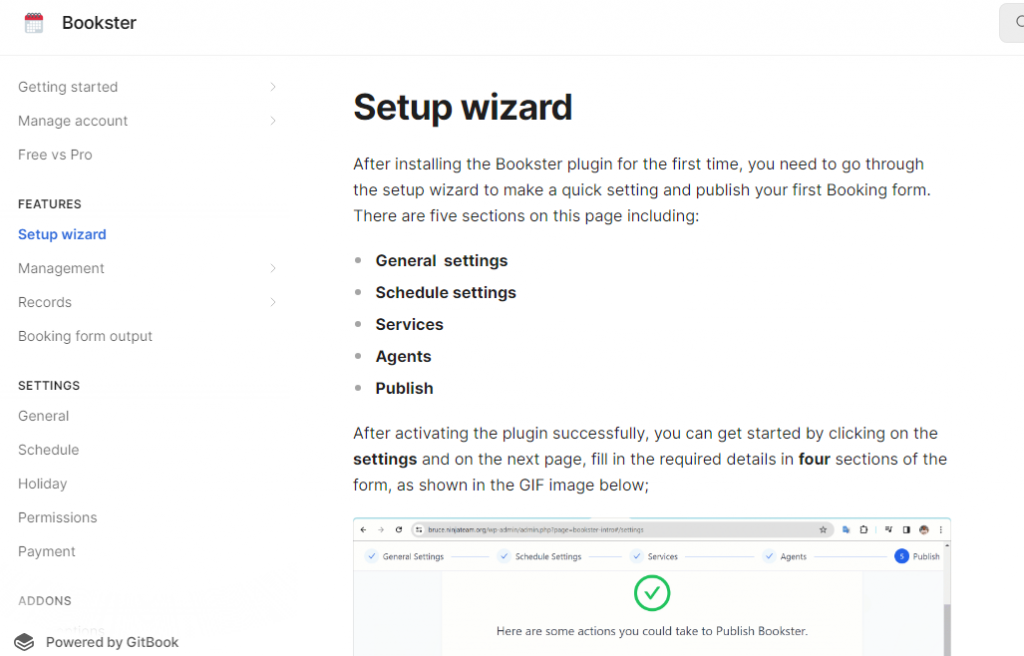
They have categorized the docs archive into:
- Features
- Settings
- Addons
- Other links
And so on.
Several articles are under each section; the right one is on the page. You can contact the support team if you can’t find the tutorial you are looking for. They will help you with the issue.
BooksterHQ
BooksterHQ divided their docs archive into three sections:
- FAQs
- For developers
- API docs
If you check the FAQ section, you will see the most popular FAQs regarding the tool.
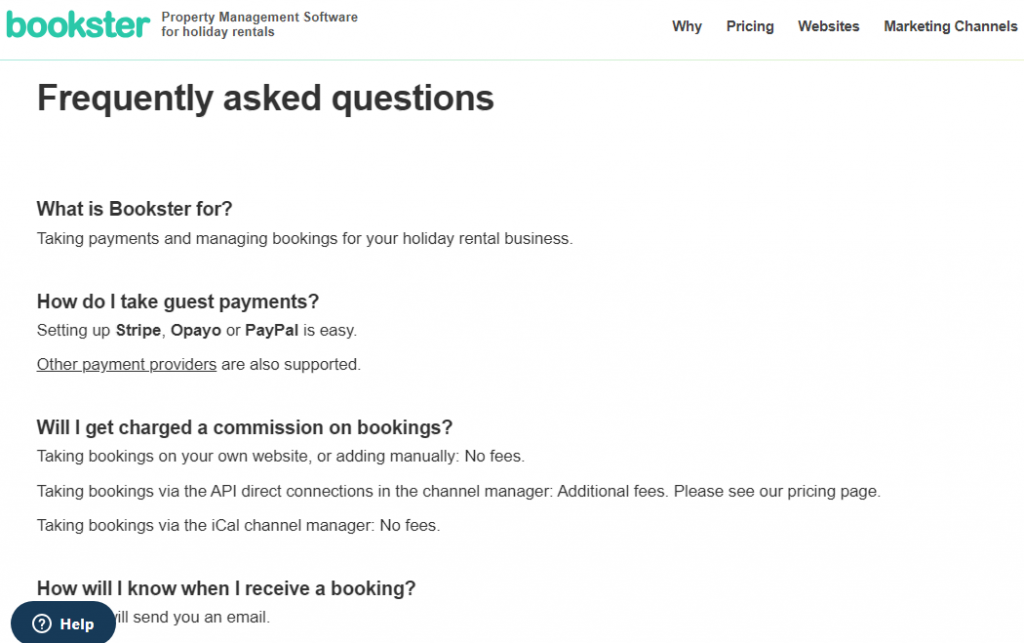
You can go through the developer’s docs and API tutorials when you need to enhance the tool’s functions.
All their tutorials are easy to follow, and you can figure out things without hassle.
Pricing
Here, we will check the pricing of these tools.
WPBookster
WPBookster is a freemium tool. The free version can be downloaded from the WordPress plugin repository. However, there are three premium pricing options.
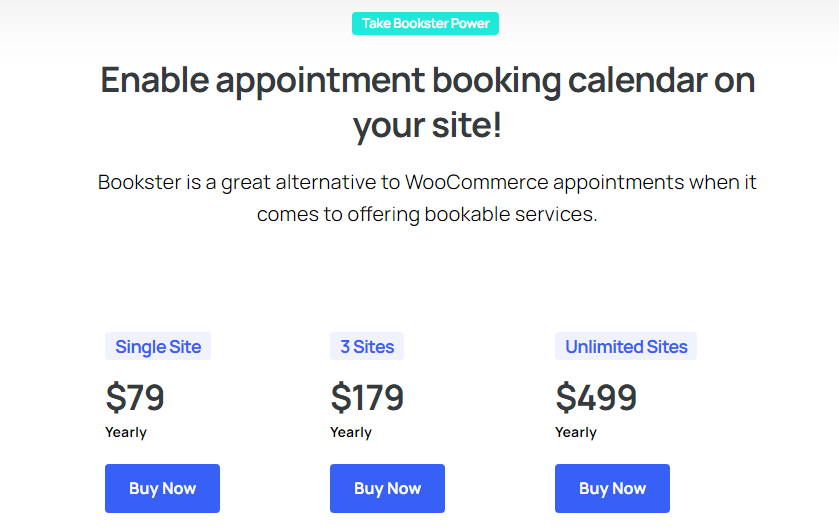
- Single site – $79 a year
- Three sites – $179 a year
- Unlimited sites – $499 a year
The free version plugin is enough if you want limited features. The premium version of WPBookster offers more cutting-edge features.
BooksterHQ
BooksterHQ is a premium tool. They have three pricing models.
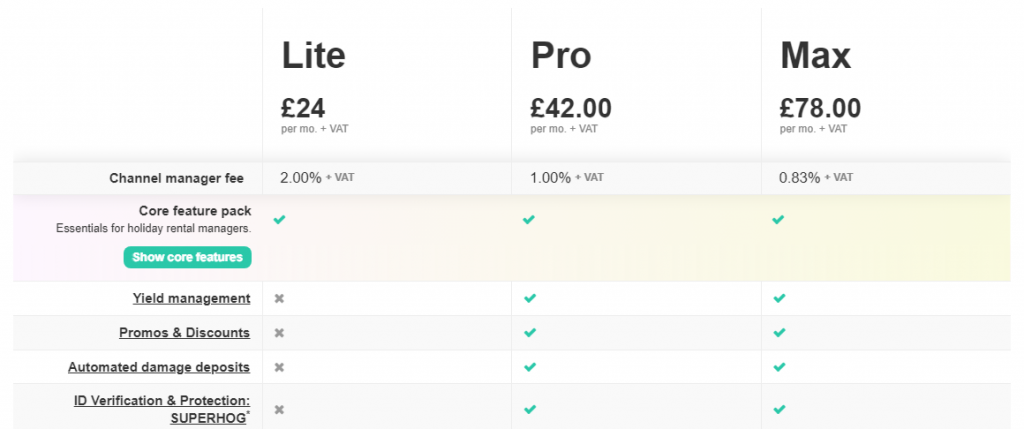
- Lite – £24 a month
- Pro – £42 a month
- Max – £78 a month
As of March 2024, the tool doesn’t come with a free subscription. Besides the pricing we mentioned above, you can get additional add-ons from the website by paying extra.
Final Verdict
As you can see in this post, both are different tools. First, let’s check Bookster. It is an excellent tool for creating events or accepting appointments in WordPress. Next, BooksterHQ allows you to easily manage rental properties.
Hence, choose a tool that fits your requirements and preferences.
Frequently Asked Questions
Now, let’s see some frequently asked questions.
Which Tool Is Good? Bookster or BooksterHQ?
If you want to add an appointment booking system to your WordPress website, choose Bookster. If you need a tool to manage your rental properties, get BooksterHQ.
Is There Any Free Version Available?
Bookster has a lite version plugin with limited features. So, if you want to start with appointment bookings, you can use this plugin. On the other hand, the premium version plugin will give you more control and features.
Can We Accept Payments Online with Bookster?
Yes. Bookster can be integrated with payment gateways. This way, you can accept payments online. If this is not ideal for your business, you can also accept payments in cash.
Do You Need Coding Skills to Use Bookster?
No. You do not need to know any coding, such as HTML or PHP, to use Bookster. The plugin has an easy-to-use setup wizard that will help you embed event booking forms on the front end of the website without hassle.
Conclusion
When you need to add an appointment booking feature to your WordPress website, choose a plugin with cutting-edge features that are easy to manage. Since several plugins and tools are available to manage bookings, you should pick one according to your budget and preferences.
As you know, WPBookster is an excellent plugin for managing appointment bookings and class registrations. While people often confuse WPBookster with BooksterHQ, we have decided to tell you what these tools offer and how they differ.
As you have seen in this WPBookster vs BooksterHQ article, while WPBookster is an appointment booking plugin for WordPress, BooksterHQ manages rental properties.
Which tool is suitable for your needs?
Let us know in the comments!



