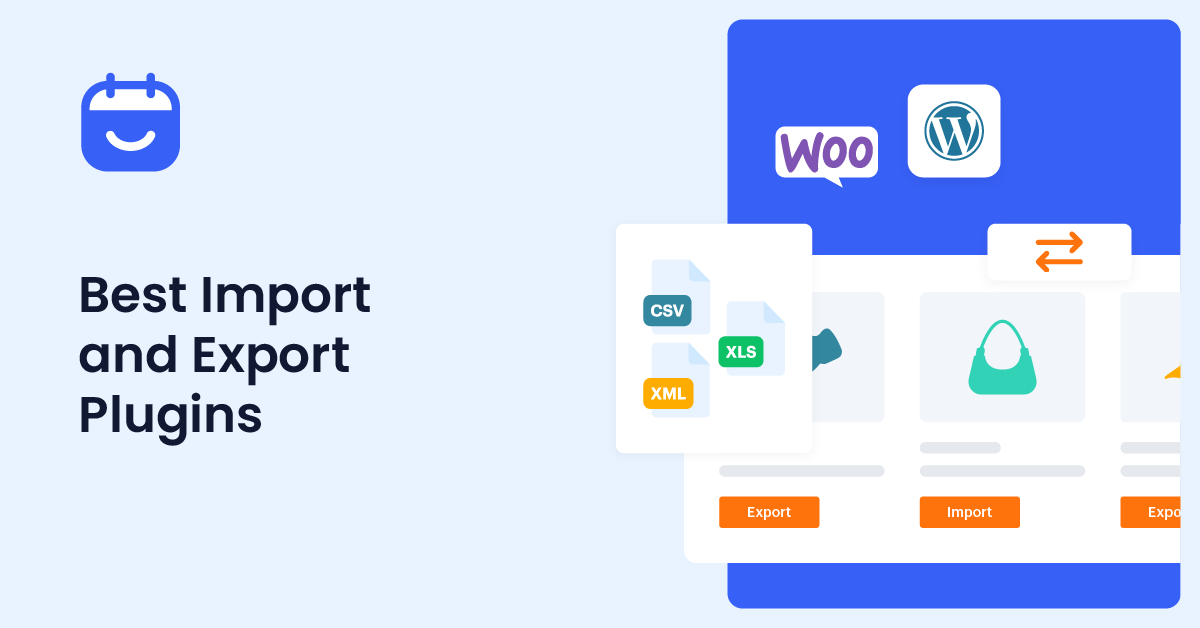This blog post will focus on the best import-export plugins for WordPress and WooCommerce. Managing data efficiently is fundamental for any successful online store, and the plugins listed below are designed to make the process seamless and stress-free.
Whether you’re looking to import products, orders, user information or export crucial data for analysis, we’ve compiled a list of the top plugins that simplify these tasks. Join us as we navigate through the features, functionalities, and benefits of these plugins, aiming to help you find the perfect solution for your business needs.
Let’s dive into the best import-export plugins and discover how they can enhance the performance of your WordPress and WooCommerce sites.
Table of Contents
1- WordPress Users & WooCommerce Customers Import and Export plugins
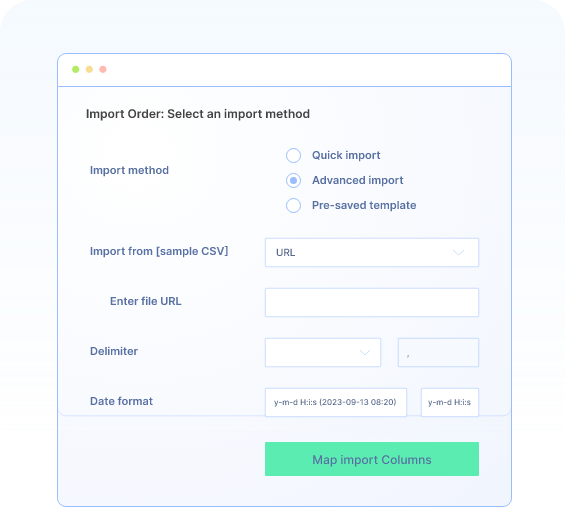
The WordPress Users & WooCommerce Customers Import Export is a plugin for managing user data, offering advanced features for importing, exporting, and updating WordPress users and WooCommerce customers. This plugin simplifies the process of migrating WordPress users and WooCommerce customers, providing a user-friendly experience for both one-time and recurring data transfers.
This plugin lets you choose between quick or advanced import/export methods, allowing for faster or more filtered migration of user and customer data. It offers advanced filters that enable you to precisely select the data you want to export from your store. It also allows you to retain user passwords during imports and exports, ensuring the security and integrity of user accounts.
The plugin supports bulk updates or edits to existing users and customers during the import process and provides the option to schedule import/export actions using the FTP/SFTP scheduler. It also
accommodates the import/export of custom user metadata from popular WordPress plugins.
Additionally, it allows you to notify individuals about data transfers via email after importing their data to a new website. Supporting multiple file formats such as CSV, XML, TSV, and Excel files, this plugin offers flexibility and compatibility for a seamless user data management experience.
2- Import and export users and customers
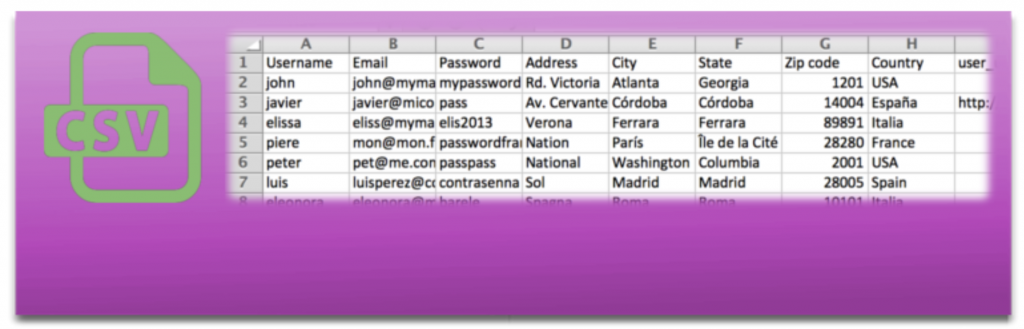
The Import and Export Users and Customers plugin is a user-friendly tool designed for WordPress and WooCommerce. This plugin simplifies the process of managing user data by allowing easy importing and exporting. It allows users to easily import a CSV file with user information directly into their WordPress site or customers into WooCommerce, saving time and effort.
The plugin allows you to include custom user meta automatically from the imported CSV file. It also provides a delimitation auto-detector, ensuring a smooth and error-free data transfer. Additionally, the plugin offers the option of sending a customizable email to each imported user, and all the imported metadata is editable within the user profile.
Overall, the plugin allows you to import thousands of users or customers within seconds, filter and export users based on role or registration date, or import meta-data like WooCommerce customer information. It also allows you to assign roles during the import process, update existing users, and create periodic cron tasks for automated imports.
Furthermore, the option to edit metadata directly in user profiles and compatibility with various plugins make this plugin a great choice for WordPress and WooCommerce users.
3- Order, Coupon, Subscription Export Import for WooCommerce
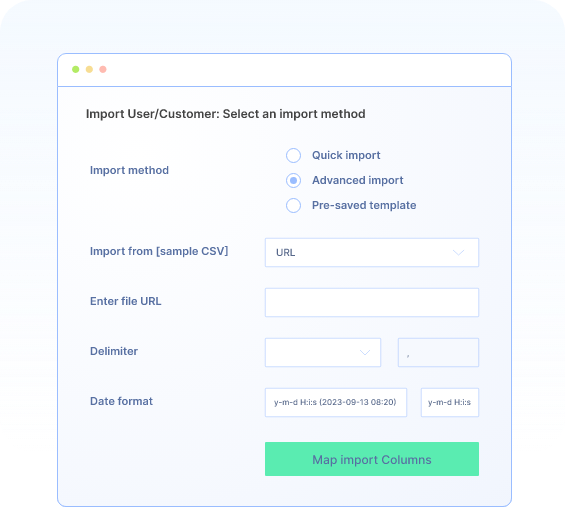
The Order, Coupon, Subscription Export Import for WooCommerce is a plugin designed to simplify the complexities of managing order data in a WooCommerce environment. This tool enables the migration of WooCommerce orders, coupons, and subscriptions, allowing for effortless back-and-forth transfers of data.
The plugin provides you with the flexibility to choose between quick or advanced import/export methods for efficient and filtered migration of order, coupon, and subscription data. It supports the export of specific orders, coupons, and subscriptions using customizable filters. Additionally, it allows you to make bulk edits or updates to existing orders, coupons, and subscription data during the import process.
The plugin supports the import and export of custom metadata related to orders, coupons, and subscriptions. It also supports multiple file formats, including CSV, XML, TSV, and Excel files for importing and exporting data. Moreover, it allows you to schedule automated import/export actions using FTP/SFTP profiles.
The plugin further offers the option to view detailed log reports of completed or failed import/export jobs, providing transparency into the data migration process. It is also compatible with major custom plugins.
4- WP Import Export Lite

The WP Import Export Lite plugin provides a simple, quick, and advanced solution for importing and exporting data on WordPress sites. It allows you to effortlessly export your site data into multiple file formats and seamlessly import those files into any other WordPress site. The plugin covers a wide range of data, including posts, pages, custom post types, taxonomies, comments, and users.
This WordPress Import and Export plugins allows you to pause, resume, and stop the import and export processes. It provides the option for background import and export, which ensures that these processes can run efficiently without interrupting your workflow. Additionally, the plugin supports scheduled import and export, a premium feature that allows you to automate data transfers according to your preferred schedule.
With powerful filters for import and export, drag-and-drop field mapping, and compatibility with 19+ freemium add-ons for multiple plugin support, this tool provides a great solution for managing WordPress site data.
5- Advanced Order Export For WooCommerce
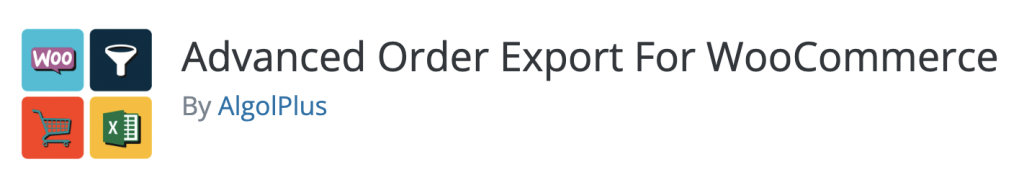
The Advanced Order Export for WooCommerce plugin offers a simple solution for exporting WooCommerce order data. It allows you to effortlessly export any custom field assigned to orders, products, or coupons. The plugin supports multiple export formats, such as CSV, XLS, XML, and JSON, allowing you to choose the format that best suits your needs.
The plugin allows you to select specific fields for export, rename labels for clarity, and reorder columns for better organization. It also allows you to export WooCommerce custom fields or terms for products and orders. The plugin manages bulk operations and offers filters to refine your data exports based on specific criteria.
The exported data includes comprehensive information such as order details, customer details (both shipping and billing), product attributes, and coupon details. The plugin supports various export formats, including XLS, CSV, TSV, PDF, HTML, XML, and JSON. You can use this plugin for sending order data to third-party drop shippers, updating accounting systems, and conducting in-depth analysis of order data.
6- Product Import and Export Plugin For WooCommerce
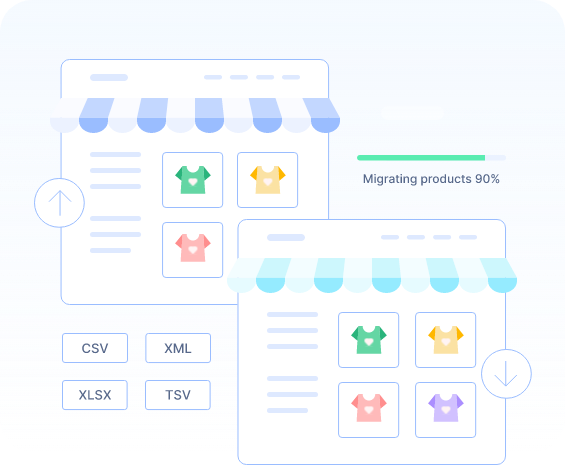
The Product Import Export Plugin for WooCommerce simplifies the process of transferring WooCommerce products. This plugin manages easy migration of products and reviews, offering both quick and advanced methods for importing/exporting data, allowing users to choose between faster or more filtered product data migration.
The plugin supports various product types, including simple, variable, grouped, affiliate, custom, and subscription products. It allows you to export specific products with customized settings using filters, including images, variations, and metadata. Furthermore, the plugin enables bulk updates or edits to existing product data during the import process.
The plugin includes the option to import/export images, categories, tags, and custom metadata. It utilizes the ChatGPT API integration to auto-generate product descriptions for items lacking descriptions during the import process. The plugin also supports multiple file formats, such as CSV, XML, TSV, and Excel, providing compatibility with various data sources. Additionally, it allows you to schedule automated import/export actions using FTP/SFTP profiles.
Overall, the Product Import Export Plugin for WooCommerce offers a comprehensive and user-friendly solution for managing product data within the WooCommerce environment.
7- Duplicator – WordPress Migration & Backup Plugin
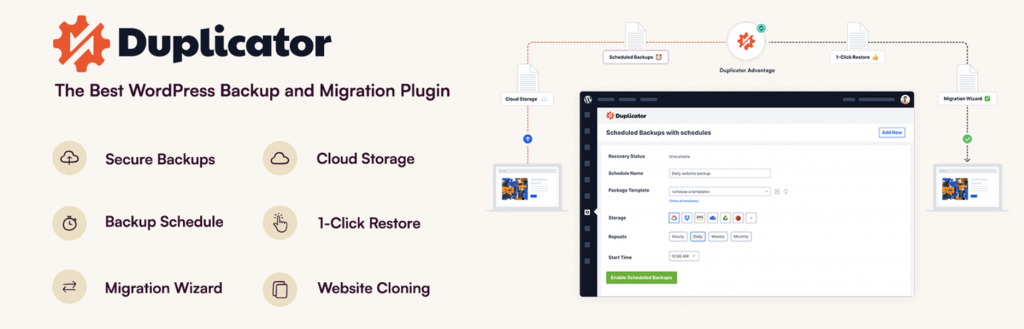
Duplicator is a WordPress migration tool that allows you to move, migrate, or clone a WordPress site easily between domains or hosts, ensuring zero downtime during the process. This makes the plugin suitable for pulling down a live site to localhost for development, transferring a WordPress site from one host to another, manually backing up a site or specific components, and duplicating a live site to a staging area or vice versa.
Duplicator allows you to create packages that bundle all the essential elements of a WordPress site, including plugins, themes, content, databases, and files, into a zip file. These packages are useful in simplifying WordPress migrations, allowing you to move your site across servers, locations, or hosts effortlessly. WordPress installation is not required for this process, as the package contains all the necessary site files.
Duplicator provides workflow efficiency by allowing you to create preconfigured sites. Instead of repeatedly configuring themes, plugins, or content, the plugin allows you to configure a single site and bundle it into a Duplicator package. This packaged site can then be migrated to different locations, creating multiple preconfigured sites instantly.
8- Customer/Order/Coupon CSV Import Suite

The Customer/Order/Coupon CSV Import Suite is a plugin designed to manage the easy import of customers, orders, and coupons into your WooCommerce store through a CSV file. With the ability to handle mass imports of hundreds or even thousands of records, this user-friendly importer simplifies the process and ensures a smooth transition.
This importer is beneficial for migrating coupons from an old eCommerce platform or executing campaigns involving the creation of numerous coupons. The plugin allows you to choose various import formats and map import columns to the appropriate WooCommerce data for creating or merging customers, coupons, and orders. Users can import data from uploaded files, URLs/file paths, or through copy and paste.
The CSV Importer provides options for importing customer data (such as names, emails, and addresses), merging customer data with existing users, importing coupons (with support for all coupon fields), merging coupons for mass updates, and importing order data (line items, order totals, order notes, etc.).
Additionally, the plugin supports the import of custom fields and taxonomies for customers, coupons, and orders, and it also allows you to import large datasets in the background without timeouts.
9- Migrate & Import Shopify to WooCommerce

The Migrate & Import Shopify to WooCommerce plugin provides a simple solution for users looking to transfer their entire Shopify store to WooCommerce. With just a few clicks, this plugin allows you to migrate products, orders, coupons, blogs, and pages directly from Shopify to WooCommerce.
Users can import various types of data, including products, orders, coupons, pages, blog posts, and customer lists. It also provides the option to import specific products using filters such as title, type, vendor, specific ID, or publishing date. Additionally, it allows you to import products as active, archived, or draft, providing control over the status of the imported items. The plugin also features a progress bar to track the import, making you aware of the migration’s status.
Overall, the user-friendly features of the plugin make it an efficient tool for those seeking a hassle-free transition between eCommerce platforms.
10- Bulk Product Sync with Google Sheets

Bulk Product Sync with Google Sheets is a plugin designed to simplify the management and editing of products on your WooCommerce store in bulk. This tool eliminates the need for manual updates and time-consuming data entry tasks, providing an efficient solution for store owners.
This plugin allows you to edit various product details, including prices, stock levels, titles, and more, directly from Google Sheets. It also allows for the management of variable products and attributes with just a few clicks. Bulk Product Sync offers the option to sync products and categories between Google Sheets and your WooCommerce store and allows you to effortlessly add, update, or remove products and categories.
The plugin also supports customization, allowing you to create custom columns in their sheet to match specific store requirements. Additionally, it provides a cloud-based solution that enables convenient product management from any location. It also allows for collaborative inventory management by sharing the Google Sheet. Overall, this plugin provides an efficient means of bulk product management for WooCommerce users.
11- Stamps.com XML File Export

The Stamps.com XML File Export plugin is designed to save you time and effort by automating the process of formatting WooCommerce orders for import into the Stamps.com Desktop Client. Rather than manually formatting order information, this plugin allows you to seamlessly import orders into the Stamps.com Desktop Client in XML format, making the task of printing shipping labels faster and more efficient.
This plugin allows you to export individual orders directly from the Orders or Edit Order page, or choose to export multiple orders in batch mode using bulk order actions. The Stamps.com Exporter provides flexibility by allowing you to export all orders based on order number, order status, or a range of order dates. Additionally, you can selectively restrict exported orders by custom order statuses, such as excluding failed orders.
The plugin also provides the option to include the order XML file as an attachment to the admin new order notification. This eliminates the need to log in to the website to export orders, providing a convenient workflow for managing shipping labels and order processing. Overall, the Stamps.com XML File Export plugin simplifies the order formatting process, offering a time-saving solution for WooCommerce users integrating with the Stamps.com Desktop Client.
Conclusion
Choosing the right import-export plugin is crucial for seamless data management within your WordPress and WooCommerce environments. Whether you’re handling product data, orders, or user information, the best plugins offer user-friendly interfaces and advanced functionalities to simplify the migration process.
The plugins discussed prioritize user convenience with features like bulk updates, scheduled actions, and support for various file formats. As technology evolves, having a reliable import-export solution becomes increasingly vital for businesses looking to stay agile and responsive.
By selecting a plugin that aligns with your specific needs, you can save valuable time, eliminate manual errors, and ensure the smooth flow of data between your WordPress and WooCommerce platforms. Explore the options, assess your requirements, and empower your online business with the right import-export plugin for a more efficient experience.