Are you seeking a flexible and convenient payment option for your customers and businesses? If yes, today we have the eight best deposits & partial payments plugins to help customers secure their purchases without breaking the bank and increase sales.
Before the list, let’s see what deposits & partial payments plugins are.
Table of Contents
What Are Deposits and Partial Payments Plugins
In the fast-paced world of e-commerce, deposits & partial payments plugins have emerged as game changers. These payment methods allow customers to secure their purchases by making an upfront payment of a certain amount, with the option to pay the remaining amount later.
For example, you sell a stunning piece of art online, and buyers cannot purchase it due to its expensive price tag. Instead of losing a potential buyer, you can use deposits & partial payments plugins to allow them to reserve the artwork for a fraction of the total price. This gives them ownership of the item and allows them to pay off the remaining sum at their convenience.
In addition, you can reach a more extensive consumer base by providing deposits and partial payments plugins while boosting sales. Customers who were previously unwilling to make a full payment upfront are now more likely to complete their transaction when given the option of paying in installments. This not only promotes customer satisfaction but also promotes more business.
On the other hand, if you need a plugin to completely tweak the pricing options, you can check out the dynamic plugin for WooCommerce. If you’re into adding multiple currencies, check out the multi-currency switcher.
Now you know what deposits & partial payments plugins are. The following section will cover the factors to consider while selecting dedicated deposits & partial payments plugins.
What to Look for in Deposits & Partial Payments Plugins
While looking for a deposits & partial payments plugins, make sure to consider these factors:
- Functionality: Seamless integration with your existing e-commerce platform, making it easy for customers to make payments.
- User-friendly: Provide an intuitive user interface that guides customers through the step-by-step payment process, ensuring a smooth and hassle-free experience.
- Multiple Payment Options: Look for a plugin that offers multiple payment methods, such as credit cards, PayPal, or even cryptocurrency, to cater to a wide range of customer preferences.
- Customization: Choose a plugin that allows you to customize the appearance and layout of the payment page to match the brand’s aesthetic.
- Flexible plans: Ensure that the plugin allows customers to set different deposit amounts or installment frequencies based on their needs.
- Security: Look for plugins with encryption and secure payment gateways to keep customer information safe from unauthorized access. Also, ensure the plugin complies with industry standards and regulations, such as PCI DSS (Payment Card Industry Data Security Standard.
Now that you know what to look for in deposits and partial payment plugins, let’s look at our list.
Best 8 Deposits & Partial Payments Plugins
In a nutshell, the top nine deposits and partial payment plugins are:
- Payment Plans for WooCommerce
- Deposits and Partial Payments by Acowebs
- WooCommerce Deposits by Webtomizer
- Deposits & Partial Payments for WooCommerce by Bayna
- YITH WooCommerce Deposits and Down Payment
- Sumo WooCommerce Payment Plans
- Deposits & Partial Payments by WpDepositly
- PH WooCommerce Deposits
Here’s a quick overview of the plugins:
| Plugin Name | Pros | Cons |
|---|---|---|
| Payment Plans for WooCommerce | Supports fixed and percentage-based deposits Allows setting up custom payment schedules Works with variable products | Limited design customization options Might not support all third-party plugins |
| Deposits and Partial Payments by Acowebs | Lets customers pay a deposit or in installments Admin can set fixed or percentage-based deposits Supports both simple and variable products | Some features are only available in the premium version Limited integration with certain third-party payment gateways |
| WooCommerce Deposits by Webtomizer | Integrates with popular WooCommerce payment gateways Provides flexible payment plans and due dates Includes automatic email reminders for balance payments | Setup might be overwhelming for beginners Limited reporting features |
| Deposits & Partial Payments for WooCommerce by Bayna | Enables partial payments and deposits on WooCommerce products Supports both fixed and percentage-based deposits Offers optional or mandatory deposit options | Can be complex to configure for first-time users May have limited compatibility with custom themes |
| YITH WooCommerce Deposits and Down Payment | Allows customers to pay a deposit or full amount Supports both fixed and percentage-based deposits Works with simple, variable, and subscription products | Allows customers to pay a deposit or the full amount Supports both fixed and percentage-based deposits Works with simple, variable, and subscription products |
| Sumo WooCommerce Payment Plans | Supports deposits, partial, and payment plans Offers fixed and percentage-based payments Multiple payment schedule options | Slight learning curve for new users May require careful configuration to avoid conflicts |
| Deposits & Partial Payments by WpDepositly | Allows deposits and partial payments on WooCommerce products Supports both fixed amount and percentage-based deposits Seamlessly integrates with WooCommerce checkout | May require additional testing for compatibility with some plugins |
| PH WooCommerce Deposits | Supports partial payments and deposits Offers payment plan scheduling Easy integration with WooCommerce | Nothing so far! |
Below, we’ll briefly review these plugins’ key features and pricing options.
1. Payment Plans for WooCommerce
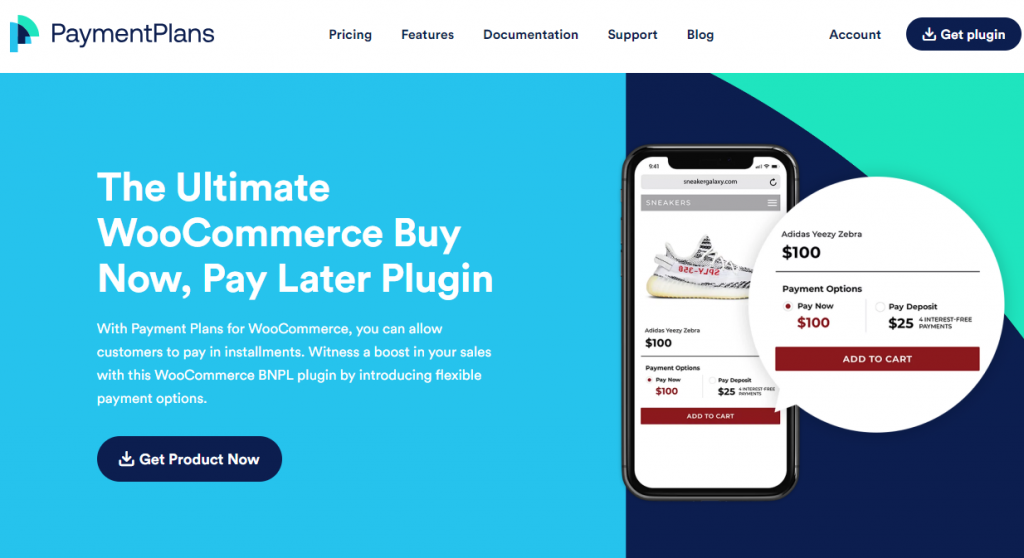
Payment Plans for WooCommerce is one of the top-rated plugins for stores that want to enhance their capabilities by offering multiple payment options to customers, including ‘buy now, pay later.’
This plugin lets you create and handle multiple payment plans for your products so your customers can select how much they pay and how often they pay according to their preferences.
Its automatic billing and efficient rebilling payments ensure steady cash for your business. The Payment Plan for WooCommerce easily integrates with almost 30 payment gateways and add-ons, including Authorize.Net, PayPal, Amazon, and others, making it a versatile addition to your WooCommerce store.
To smoothen your customers’ shopping experience, this plugin displays the total payment until the cart checkout process is complete. It also lets you send email reminders to keep your customers updated about their payment schedule and remaining installments.
Features
- Diverse payment options
- Easy payment scheduling
- Allow smooth integration with multiple gateways for secure payment
- Send email renewal notification
- Auto-renewal of failed installment payments
Pricing
Get the Payment Plans for WooCommerce yearly subscription at $99/year.
2. Deposits and Partial Payments by Acowebs
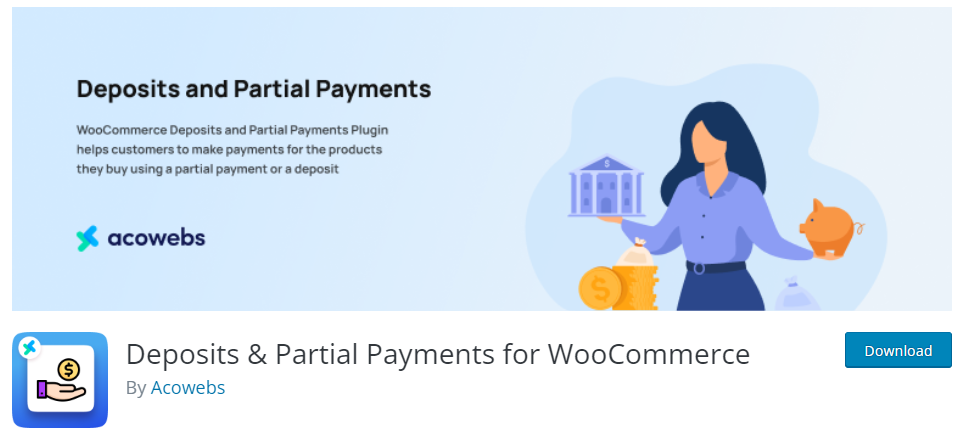
As the name implies, the Deposits and Partial Payments plugin allows you to set up product deposits and partial payments. This beginner-friendly plugin requires a single click to add or cancel deposits or partial payments.
Users can use the partial payment plan to schedule the remaining amount after setting up a specified amount or percentage of the entire order value. You can also offer discounts to clients who opt to pay for their orders. Moreover, you also get to choose specific products for deposits and partial payments.
This plugin also gives you control over the payment system. For example, you can remove the deposit options for customers who aren’t logged into your website. You can also either enable or disable specific payment gateways for deposit orders.
Features
- Enable deposits only during the checkouts
- Create an option to schedule payments
- Send email alerts to both client and admin during deposits and payments
- Completely customizable and translation-ready
- Send reminders to clients for pending payments
Pricing
Deposits & Partial Payments is a freemium WooCommerce plugin. The free version is available on the WordPress repository. The premium version is available through the official Acowebs website for $43 per year with one year of updates.
3. WooCommerce Deposits by Webtomizer
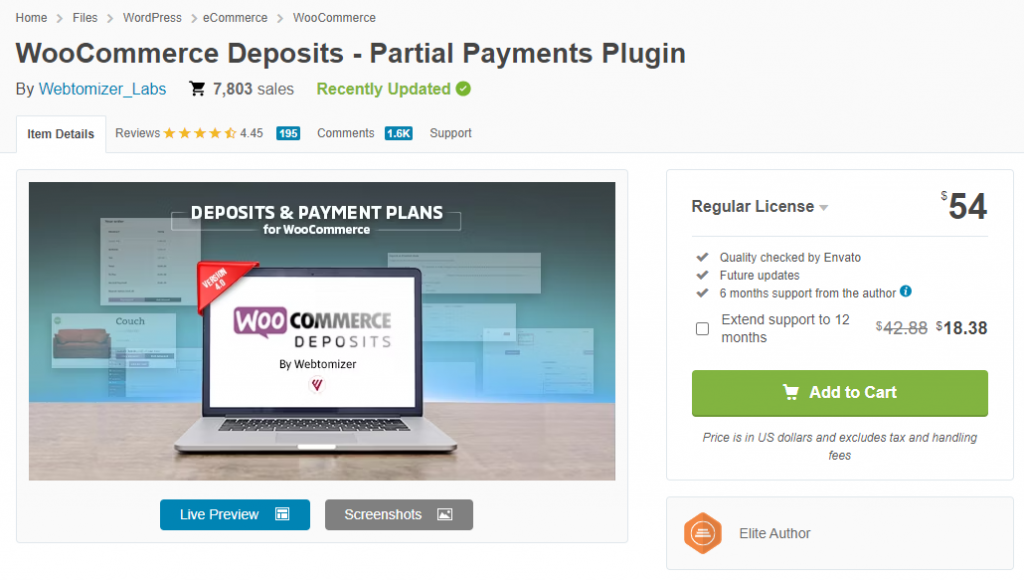
WooCommerce Deposits is an excellent option if you want a feature-rich plugin at an affordable price. It is compatible with the WooCommerce Booking plugin and works with primary WordPress tools and WooCommerce features.
Through this plugin, buyers can pay an upfront amount set by the vendor or a portion of the price of a product at checkout. As a store owner, you also have the option to collect deposits for partial payments at the time of purchase.
In addition, this plugin’s one-click deposit method will be helpful to e-commerce merchants who don’t have much time to dedicate to store management. Deposit options on every product on the website can be enabled or disabled with a single click.
Features
- Use the WooCommerce dashboard to view deposit reports
- Request or require deposits for entire or selected products
- Deactivate specific payment gateway based on selected deposit
- Customize deposit payments based on a fixed amount or a percentage
- Display a customized message when selecting a deposit option
Pricing
WooCommerce Deposits is a premium WooCommerce plugin. It is available from the Codecanyon marketplace for $54 (one-time fee).
4. Deposits & Partial Payments for WooCommerce by Bayna
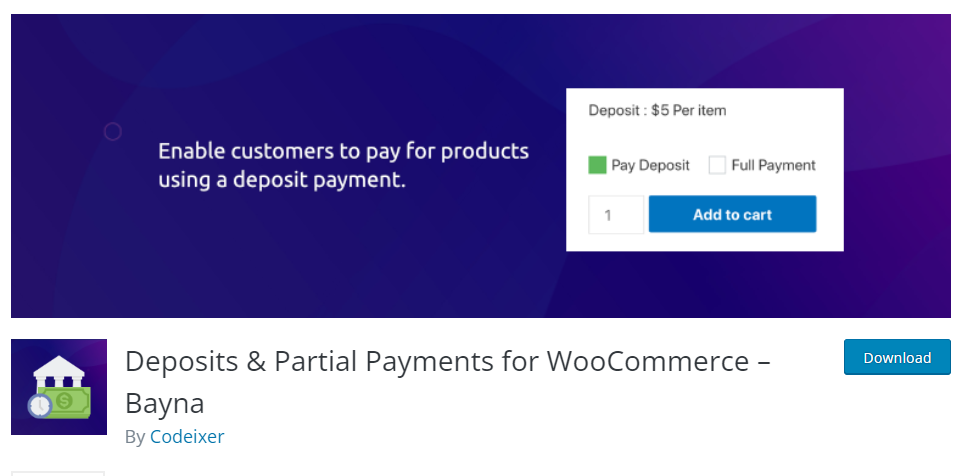
Bayna offers an easy-to-use solution to businesses looking to set up deposit plans on their website. This plugin is handy if you want a hassle-free integration to manage variable products. Deposit and partial payment choices adjust to the unique needs of each product type without any problems.
The WooCommerce platform and Bayna’s plugin work together perfectly. It ensures that the features related to deposits and partial payments become an integrated element of the online shopping experience. This integration benefits both customers and merchants because of the WooCommerce setting.
Another notable aspect is the user-friendly interface, which offers a simple and accessible experience to both customers and merchants. The ease of use when navigating deposit configurations and payment options improves user satisfaction and reduces the possibility of error.
Features
- Supports both offline and WooCommerce payment methods
- Fixed and percentage deposits can be structured
- Customers can select to pay in full or partial for their purchases
- Adjustments can be made to the style of the radio box
- Option to cancel the order for the pending deposits
Pricing
Deposits & Partial Payments for WooCommerce is a freemium WooCommerce plugin. The starter plan costs $59 per year. The free version can be obtained via the WordPress repository, while the premium version can be purchased through Bright Plugin’s official website.
5. YITH WooCommerce Deposits and Down Payment
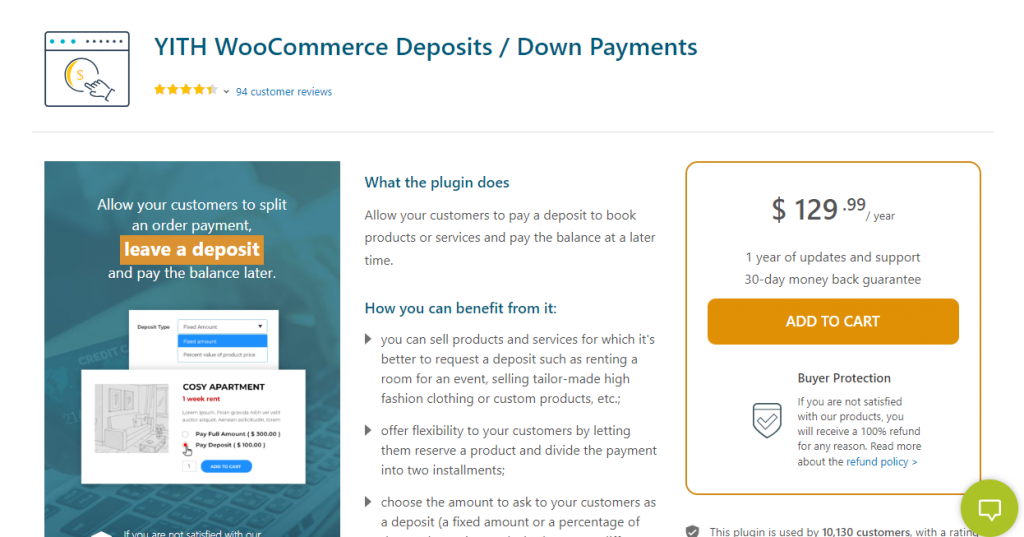
YITH WooCommerce Deposits and Down Payment allow your users to pay for their orders in complete or as part of the total order value as a down payment for the remaining balance later. Giving such options to the client who wants to make partial payments instead of the entire sum also helps you boost sales.
Using this plugin, you can additionally set an expiration date for your deposit. If the remaining installments are not made by the specified date, the deposit will be invalid. You can set up a distinct deposit amount and payment schedule for any combination of variable products.
Numerous customization options offered by YITH Deposits and Down Payments help notify clients. For instance, you can design unique labels, customize buttons, and add notes to various sections of product pages. The plugin also notifies store admins and customers about new deposits or pending payments.
Features
- Set deposits according to the product categories
- Create a fixed deposit amount for each order
- Select a percentage or fixed deposit amount.
- Notifications via email for store admins and customers.
- Automatically calculate the deposit amount.
Pricing
YITH WooCommerce Deposits and Down Payment is a premium WooCommerce plugin. The subscription costs € 129.99/ year and is available from YITH’s plugin page.
6. Sumo WooCommerce Payment Plans
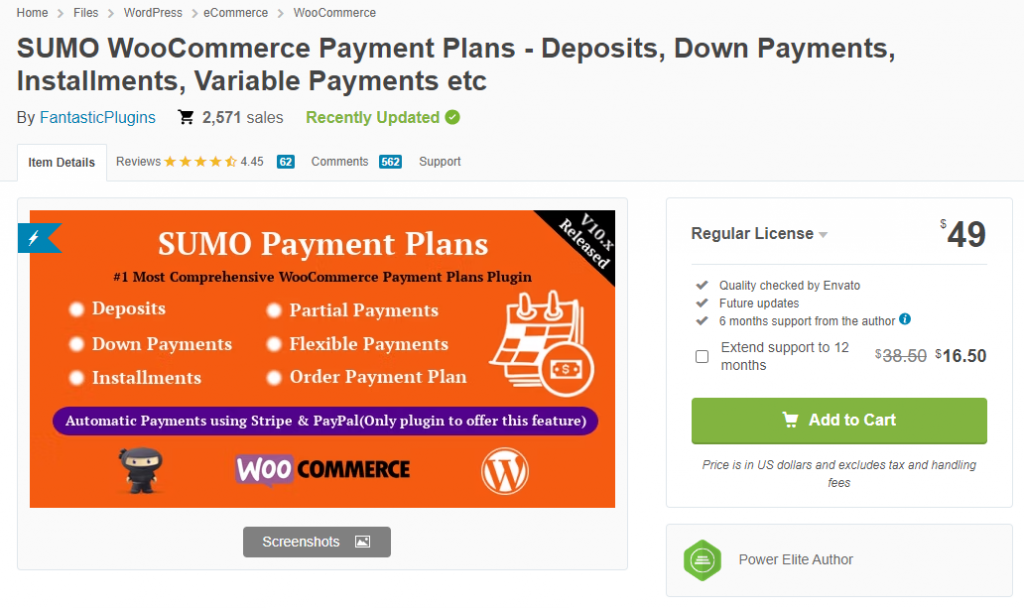
Another excellent plugin for creating customizable payment plans on your website is Sumo WooCommerce Payment Plans. Thanks to several customizable choices offered by this plugin, creating different payment plans that meet your unique requirements is straightforward.
Whether you need to set up deposits with balance payments or numerous fixed installments, this plugin covers you. Furthermore, it makes installment payments more accessible for your customers by allowing them to create plans or letting your business choose what works best for them.
Additionally, the user-friendly reminder system allows you to immediately contact clients when their payments are due, ensuring that there are never any unpleasant surprises. SUMO WooCommerce Payments Plans is ideal for any business because it easily connects with some of the most widely used WooCommerce themes and plugins.
Features
- Ability to use payment plans to process installment payments
- Option of payment with adjustable payment plans
- A deposit can be considered for down payments
- Allows the creation of different payment plans
- Tax can be subjected during the initial payment
Pricing
Sumo WooCommerce Payment Plans is a premium WooCommerce plugin. The subscription costs $49 (one-time fee) and can be purchased from the CodeCanyon marketplace.
7. Deposit & Partial Payment – WpDepositly
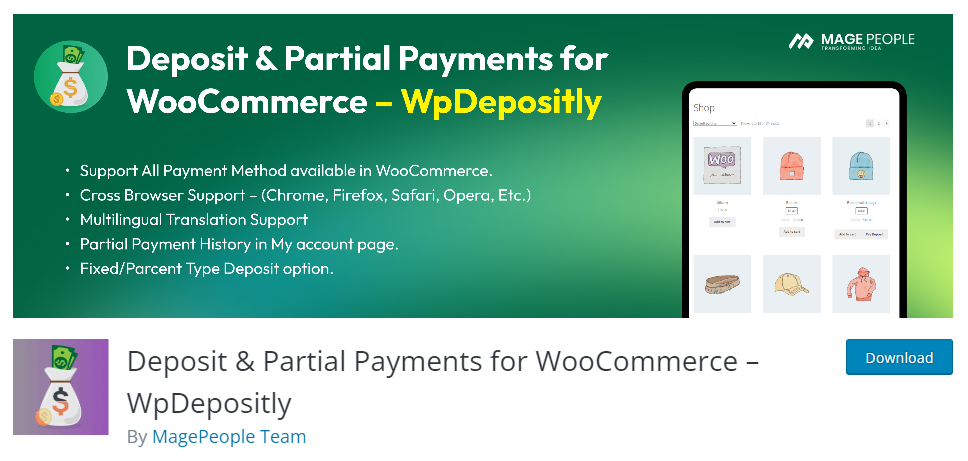
The Deposit & Partial Payment plugin is an excellent tool for increasing revenue. With the plugin, you can boost sales by adding a deposit option to your store. Customers can specify a custom amount they can pay as a partial payment.
This plugin includes a percentage deposit feature, which lets you decide how much deposit clients must make to make a reservation. For example, ask the purchasers to pay a minimum of 40% upfront for a product.
You can additionally configure the partial payment according to the user’s role on your WordPress website. This plugin can accept deposits and partial payments, whether you provide services, goods, or digital products.
Features
- Provides customers with information regarding the terms of their deposits
- Flexibility to configure the deposit amount
- Easy integration with a variety of payment gateways
- Straightforward configuration and an intuitive UI
- Configure the cart’s deposit option display during checkout
Pricing
Deposit & Partial Payment is a freemium WooCommerce plugin. A free version can be downloaded from the WordPress plugin repository, while a premium version costs $29 per year on Mage People’s official website.
8. PH WooCommerce Deposits

Managing payments efficiently is crucial for any WooCommerce store, and PH WooCommerce Deposits simplifies the process by allowing customers to make partial payments, split payments, or pay in full. This powerful plugin allows store owners to enforce mandatory deposits or offer them as an option, catering to diverse business needs.
With WooCommerce Deposits, customers can choose between a fixed deposit amount or a percentage of the total price, making it ideal for high-ticket products, services, and bookings. The plugin also automates balance payments, sends email reminders, and seamlessly integrates with WooCommerce Bookings & Appointments. Designed to enhance the user experience, it ensures a smooth checkout process, reducing cart abandonment and boosting conversions.
Whether you run a travel agency, a rental service, or an online store selling premium products, this plugin empowers you with custom payment plans. It helps you offer installment-based payments or flexible deposit structures. The WooCommerce Deposits Plugin is a must-have for businesses looking to optimize cash flow and customer convenience.
Features
- Flexible Deposit Options
- Mandatory or Optional Deposits
- Automated Payment Reminders
- Custom Payment Plans
- WooCommerce Bookings Integration
Pricing
The WooCommerce Deposits Plugin costs $99/year for a single-site license, including one year of updates and support. It also comes with a 30-day money-back guarantee and multilingual support.
Frequently Asked Questions
Now, let’s see a few frequently asked questions and answers regarding this topic.
What is a deposits and partial payments plugin for WooCommerce?
A deposits and partial payments plugin allows customers to pay a portion of the product cost upfront and the remaining amount later. This flexibility helps improve conversions and can be particularly useful for high-ticket items or service-based businesses.
Can customers choose the deposit amount during checkout?
Yes, many plugins offer the option to set either a fixed deposit amount or a percentage of the total price. Some also allow customers to choose their preferred deposit amount within a range the store admin sets.
Is it possible to offer partial payments only for specific products?
Absolutely. Most WooCommerce deposit plugins allow you to enable partial payment options on a per-product basis. This way, you can apply it selectively to items that make the most sense for your business.
Do deposits and partial payments support automatic payment reminders?
Many plugins have built-in functionality to send automatic email reminders to customers about their upcoming or due payments. This helps reduce missed payments and keeps the transaction process smooth.
Conclusion
Today, we looked at deposits & partial payments plugins. All of the plugins we listed today can provide your clients with a flexible payment option that fits their budget, allowing them to make a deposit or partial payment for a product or service with the option to pay the remaining amount later.
Using these plugins for your online business can improve customer satisfaction and enhance sales by lowering cart abandonment rates. By providing this easy payment option, you allow your clients to shop without financial limits.
Here’s our recommendation:
For WooCommerce stores, Payment Plans for WooCommerce offers great flexibility in creating custom payment plans. PH WooCommerce Deposits is easy to use, allowing you to set custom deposit amounts. YITH WooCommerce Deposits and Down Payment provides an intuitive, feature-rich solution for down payments. Each plugin offers unique benefits to suit different store needs.
So why wait?
Install deposits & partial payments plugins for WooCommerce today, and watch your sales increase! In the comment section, let us know which plugin you use for online business.

