Do you want to send appointment SMS reminders? If you are looking for a step-by-step guide, keep reading this article!
Missed appointments can cost time, money, and client trust.
That’s why many businesses are turning to appointment SMS reminders as a reliable way to reduce no-shows and keep their schedules running smoothly.
In this guide, we’ll show you how to use the Bookster plugin and its Twilio add-on to send automatic SMS reminders for appointments right from your WordPress site.
Whether you’re a clinic, consultant, or service provider, this method is easy to set up and helps improve client communication. We’ll also share some appointment reminder message examples and best practices to help you get started quickly.
First, let’s see why you need to use appointment sms reminders.
Why Use Appointment SMS Reminders
Using appointment SMS reminders is one of the most effective ways to reduce missed appointments and improve communication with your clients. These reminders are fast, reliable, and have higher open rates compared to emails or calls.
Here’s why they matter:
- Reduce No-Shows: A simple text reminder helps ensure clients remember their scheduled appointments.
- Boost Efficiency: Fewer missed appointments mean better use of your time and resources.
- Enhance Customer Experience: Clients appreciate timely and clear communication.
- Higher Open Rates: SMS messages are typically read within minutes, making them more effective than email reminders.
- Cost-Effective Communication: Automated text reminders are affordable and scalable for businesses of all sizes.
Whether you’re a service provider, clinic, or consultant, using appointment SMS reminders through tools like Twilio and Bookster is an innovative, easy way to keep your schedule on track and your clients informed.
How to Use Twilio for Appointment SMS Reminders
Now, let’s move to the main part of this tutorial. As you are aware, we will be utilizing the Bookster plugin with their new Twilio add-on. First, we will install and activate the Twilio add-on on the website.
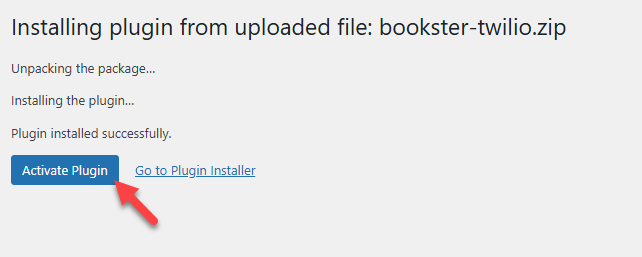
Now, open the Bookster settings and check the integrations tab. There, you will see the SMS option.
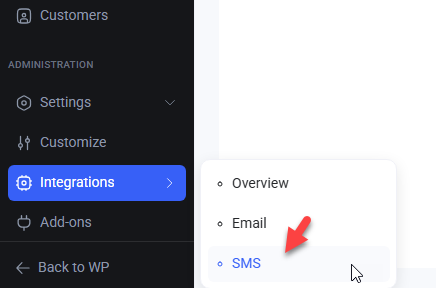
You need to complete the integration now.
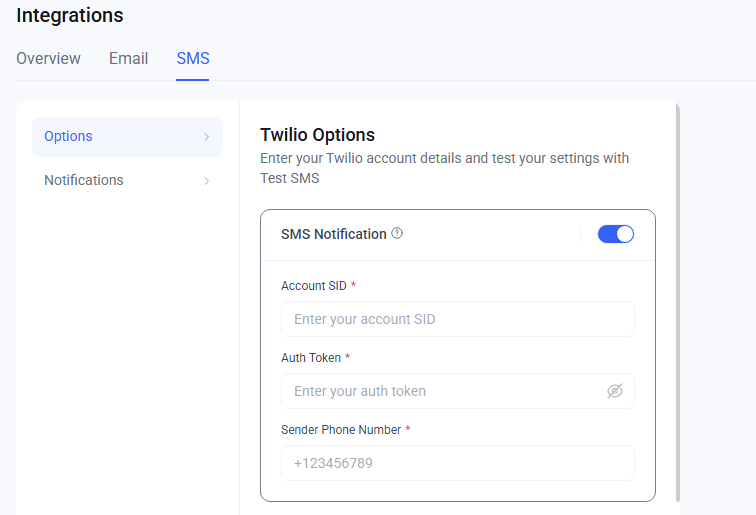
Enter details like:
- Account SID
- Auth token
- Sender phone number
All these details can be found under your Twilio account. Once you have pasted the credentials, save the settings. Next, move to the notifications tab.
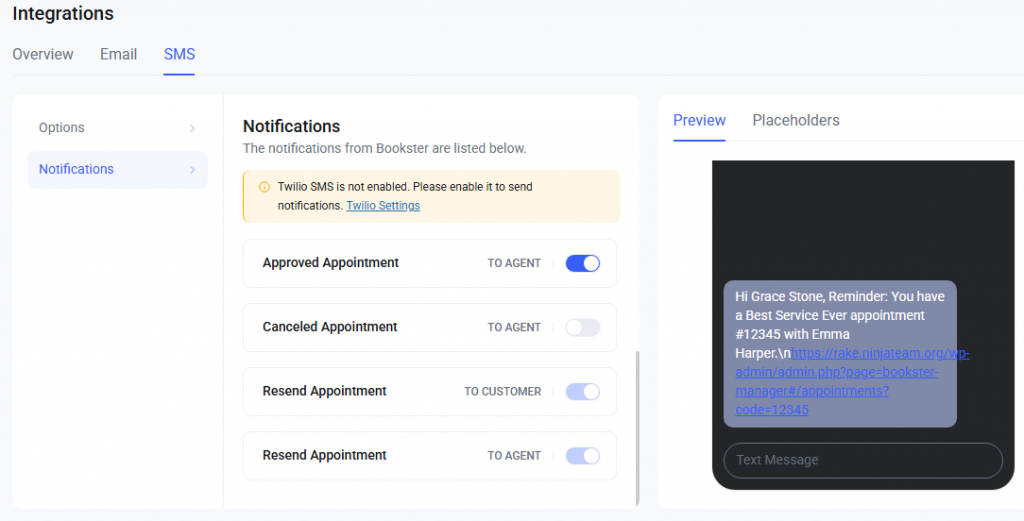
There, you can see the main appointment reminder types:
- New booking – manager
- New pending booking – customer
- Approved booking – customer
- Approved appointment – agent
- Canceled appointment – agent
- Resend appointment – customer
- Resend appointment – agent
To send reminders, you need to tweak the resend appointment template. You can send it to both the customer and the agent so they won’t miss it.
Once you have clicked the template, you can edit the content.
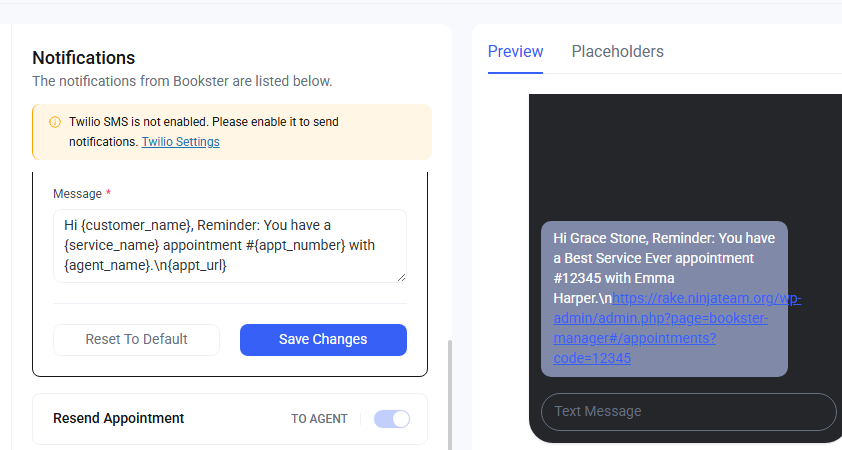
You can also check the placeholders tab to add custom content to your SMS reminder.
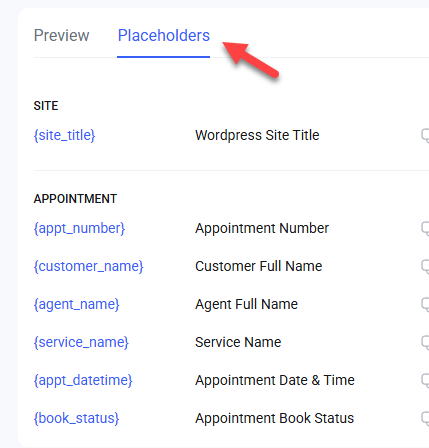
Tweak the content as you like and save the changes.
From now on, whenever someone books an appointment, they will get an SMS reminder on their registered mobile number.
That’s it!
This is how you can use Twilio for appointment SMS reminders.
Appointment Reminder Message Examples
Here are a few industry-specific appointment SMS reminder examples to help you craft the right message for your clients:
- Spa Appointment
- Hi Emily, this is a reminder for your spa session at Blissful Retreat on June 20 at 3:00 PM. Please arrive 10 minutes early. See you soon!
- Hi Emily, this is a reminder for your spa session at Blissful Retreat on June 20 at 3:00 PM. Please arrive 10 minutes early. See you soon!
- Financial Consultant
- Hello James, your consultation with Elite Finance is scheduled for June 22 at 11:30 AM. Let us know if you need to reschedule.
- Hello James, your consultation with Elite Finance is scheduled for June 22 at 11:30 AM. Let us know if you need to reschedule.
- Dental Clinic
- Hi Sarah, this is a friendly reminder of your dental appointment at Smile Care on June 25 at 9:00 AM. Reply if you have questions.
- Hi Sarah, this is a friendly reminder of your dental appointment at Smile Care on June 25 at 9:00 AM. Reply if you have questions.
- Hair Salon
- Hi Jessica, your hair appointment at Luxe Salon is booked for June 21 at 5:00 PM. We’re excited to see you!
- Hi Jessica, your hair appointment at Luxe Salon is booked for June 21 at 5:00 PM. We’re excited to see you!
- Fitness Trainer
- Hey Michael, don’t forget your training session at CoreFit Gym on June 23 at 7:00 AM. Let’s crush it!
- Hey Michael, don’t forget your training session at CoreFit Gym on June 23 at 7:00 AM. Let’s crush it!
- Pet Grooming
- Hi Ashley, Max’s grooming session at Pawfect Pets is confirmed for June 24 at 2:00 PM. Please arrive on time.
- Hi Ashley, Max’s grooming session at Pawfect Pets is confirmed for June 24 at 2:00 PM. Please arrive on time.
- Therapist/Wellness Coach
- Hi David, your wellness session with Tranquil Minds is set for June 26 at 4:00 PM. Reach out if you have any questions.
- Hi David, your wellness session with Tranquil Minds is set for June 26 at 4:00 PM. Reach out if you have any questions.
- Home Services (e.g., electrician)
- Hi Amanda, a reminder that our technician from BrightFix will visit your home on June 27 at 10:00 AM for the scheduled service.
Tips for Effective SMS Reminders
To make the most of your appointment SMS reminders, follow these best practices:
- Keep it short and clear: Aim for under 160 characters to prevent the message from being split across multiple lines.
- Include key details: Add the appointment date, time, service type, and location, as needed.
- Use the client’s name: Personalization helps build trust and increases engagement.
- Send at the right time: Send reminders 24 hours before the appointment, and optionally, a few hours before the appointment.
- Add contact or reschedule info: Include a phone number or link in case the client needs to make changes.
- Use a friendly tone: strike a balance between professionalism and approachability to maintain a positive customer experience.
- Avoid jargon or abbreviations: Keep the message simple and easy to understand for everyone.
- Include opt-out option (if needed): Critical in regions with SMS compliance regulations.
These tips help you craft professional and practical appointment reminder message examples that improve client attendance and satisfaction.
Frequently Asked Questions
Now, let’s take a look at some of the frequently asked questions regarding this topic.
What is an appointment SMS reminder?
An appointment SMS reminder is an automated text message sent to clients to remind them of upcoming appointments. It helps reduce no-shows and keeps schedules organized.
How do I integrate Twilio with Bookster for SMS reminders?
You can integrate Twilio by enabling the Twilio add-on in Bookster, then entering your Twilio API credentials. Once connected, you can configure when and how appointment SMS reminders are sent.
Can I customize the appointment reminder message?
Yes, Bookster’s Twilio add-on allows complete customization of the message content. You can personalize it with the client’s name, appointment time, and service details.
What are some good appointment reminder message examples?
A simple example: “Hi [Name], this is a reminder for your appointment on [Date] at [Time]. Reply STOP to opt out.” Friendly and informative messages like this keep clients informed.
Is Twilio reliable for sending appointment SMS reminders?
Yes, Twilio is widely used for SMS delivery and is known for its reliability and scalability. It ensures your appointment SMS reminders are sent on time, even to international clients.
Conclusion
Sending appointment SMS reminders is a simple but powerful way to reduce no-shows and create a smoother experience for your clients.
With Bookster and the Twilio add-on, WordPress users can easily automate reminders, customize messages, and improve overall communication.
Whether you’re running a clinic, salon, or any service-based business, integrating SMS reminders into your workflow can save time, reduce scheduling conflicts, and keep your customers happy.
Combine this setup with clear appointment reminder message examples to make every interaction count.
Ready to boost your booking process?
Start using Bookster and Twilio today.
Do you know any other methods to send reminder SMS to your customers?
Let us know in the comments.
If you prefer video tutorials to written tutorials, feel free to visit our YouTube playlist.
