Are you looking for the best WooCommerce checkout field editor plugins? If you are, keep reading this article.
A smooth checkout process is one of the most crucial factors that influence your WooCommerce store’s conversions.
However, the default WooCommerce checkout fields don’t always match your store’s needs or your customers’ preferences. That’s where WooCommerce checkout field editor plugins come in handy.
These plugins for WooCommerce allow you to customize checkout fields, add or remove form elements, and even apply conditional logic to create a more personalized and easy checkout experience.
Whether you want to collect additional customer details, simplify your checkout process, or optimize the design of your checkout page, a good checkout field editor plugin can make a big difference.
In this post, we’ll explore the 6 best WooCommerce checkout field editor plugins to help you edit checkout fields, enhance the checkout experience for your customers, and streamline your checkout process for better sales and fewer cart abandonments.
Table of Contents
What Are WooCommerce Checkout Field Editor Plugins
WooCommerce checkout field editor plugins are tools that let you modify and manage the fields displayed on your WooCommerce checkout page. These plugins make it easy to add, edit, or remove default WooCommerce checkout fields based on your store’s needs.
Using a checkout field editor for WooCommerce, you can create a more personalized and user-friendly checkout process. These plugins often include drag-and-drop builders, allowing store owners to rearrange checkout fields or add custom fields like text boxes, dropdowns, and date pickers.
A WooCommerce checkout field editor plugin can also improve the overall checkout experience by simplifying form layouts and adding conditional logic. This helps you show or hide specific fields based on customer selections, making the checkout page faster and more convenient to complete.
By customizing checkout fields with the right plugin for WooCommerce, you can enhance your checkout process, reduce cart abandonment, and increase your conversion rates, all while keeping the checkout page aligned with your store’s branding and goals.
What to Look for In WooCommerce Checkout Field Editor Plugins
Choosing the right WooCommerce checkout field editor plugin is important to ensure a smooth checkout process and a better customer experience.
Here are the key features to look for:
- Easy field management – The plugin should let you quickly add, edit, or remove checkout fields without coding.
- Conditional logic – Allows showing or hiding checkout fields based on customer selections to simplify the checkout form.
- Drag and drop interface – Makes it easier to rearrange fields and design a clean, organized checkout layout.
- Multiple field types – Supports text boxes, dropdowns, date pickers, checkboxes, and more for flexible customization.
- Compatibility with themes and plugins – Works smoothly with popular WooCommerce themes and other essential plugins.
- Preview and validation options – Let you test field changes in real time and ensure all input fields work correctly.
Now you know what to look for in WooCommerce checkout field editor plugins. In the next section, we will show you the top 6 plugins for the task.
Best 6 WooCommerce Checkout Field Editor Plugins
In a nutshell, the best WooCommerce checkout field editor plugins are:
- Flexible Checkout Fields for WooCommerce
- Checkout Field Editor (Checkout Manager) for WooCommerce
- WooCommerce Checkout Manager
- YITH WooCommerce Checkout Manager
- Checkout Fields Manager for WooCommerce
- WooCommerce Checkout Field Editor and Manager
- WooCommerce Checkout Field Editor Plugin
Below, we will explain what makes each plugin unique. Based on your preferences, you can use a plugin. Without any further ado, let’s get into the list.
1. Flexible Checkout Fields for WooCommerce
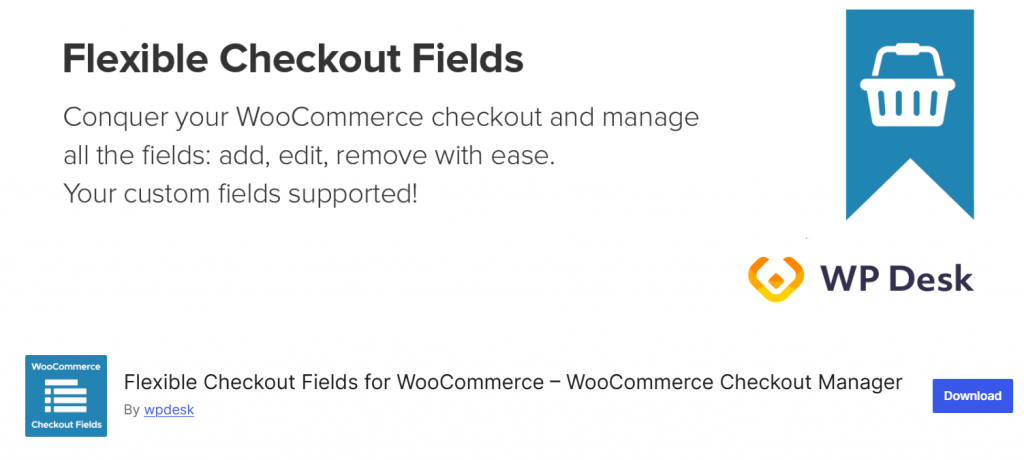
Flexible Checkout Fields for WooCommerce is a user-friendly plugin that allows store owners to customize the checkout page by adding, editing, or removing fields without any coding.
It offers a straightforward interface to manage billing and shipping fields, enhancing the checkout experience for both customers and store administrators. The plugin supports various field types, including text, select, and checkbox fields, and provides options to reorder fields, set labels, and apply custom CSS classes.
Additionally, it enables field validation and allows fields to be displayed on specific pages or in emails, providing flexibility in managing the checkout process.
Features
- Add, edit, or remove checkout fields
- Support for multiple field types (text, select, checkbox, etc.)
- Reorder fields using a drag-and-drop interface
- Set field labels, placeholders, and CSS classes
- Enable field validation and display fields on specific pages or in emails
Pros
- No coding required for customization
- User-friendly interface with drag-and-drop functionality
- Regular updates and support from WP Desk
- Compatible with WooCommerce and WordPress
Cons
- Advanced features are limited in the free version
- Some users may require time to explore all customization options
Pricing
Free version available on WordPress.org; premium version starts at $59/year for a single-site license with advanced field types, conditional logic, and additional customization options.
2. Checkout Field Editor (Checkout Manager) for WooCommerce
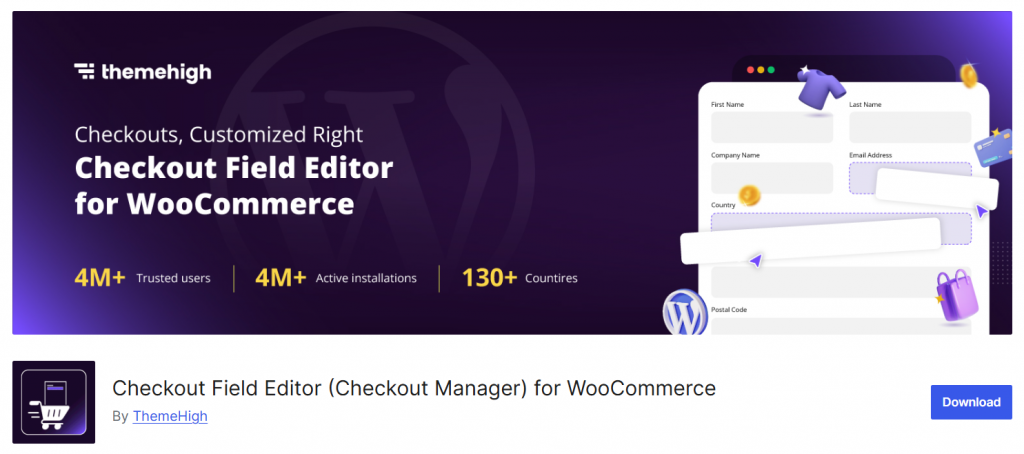
WooCommerce Checkout Field Editor Pro by ThemeHigh is a comprehensive plugin designed to enhance and customize the checkout experience on WooCommerce stores.
It offers a user-friendly interface to add, edit, and manage various checkout fields, allowing store owners to collect the necessary information from customers efficiently.
With support for multiple field types, conditional logic, and seamless integration with both classic and block-based checkout layouts, this plugin provides flexibility and control over the checkout process.
Additionally, it offers features like field validation, custom styling options, and the ability to reorder fields, ensuring a tailored and optimized checkout page that aligns with the store’s branding and operational requirements.
Features
- Add, edit, and delete checkout fields
- Support for 24+ field types, including text, select, radio, checkbox, date picker, and more
- Conditional logic to display fields based on user selections
- Field validation for ensuring correct data input
- Customizable field labels, placeholders, and CSS classes
Pros
- Intuitive drag-and-drop interface for easy field management
- Comprehensive field type options cater to diverse data collection needs
- Conditional logic enhances user experience by displaying relevant fields
- Regular updates and dedicated support from ThemeHigh
Cons
- Advanced features are available only in the premium version
- Some users may require time to familiarize themselves with the extensive customization options
Pricing
Freemium plugin. Paid version starts at $49/year for a single-site license.
3. WooCommerce Checkout Manager
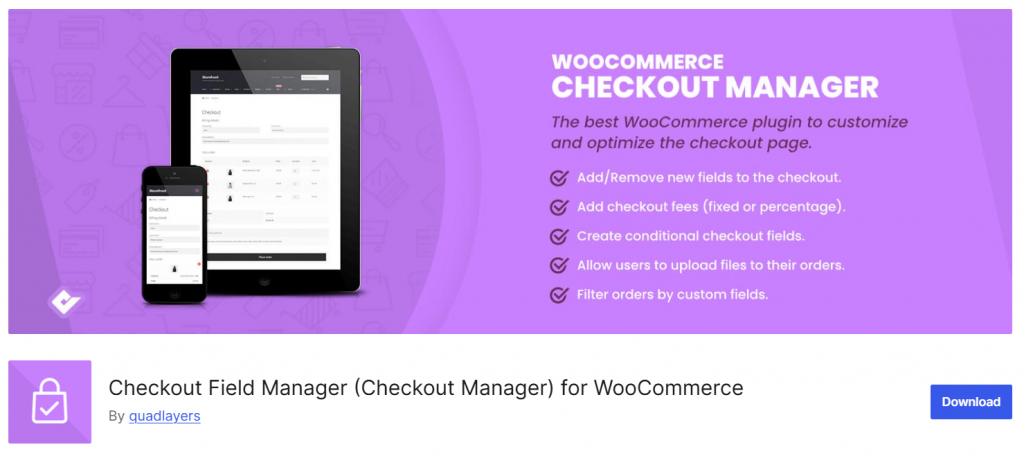
WooCommerce Checkout Manager by QuadLayers is a powerful plugin designed to fully customize your checkout page. It allows store owners to add, edit, and remove default checkout fields or create custom fields for billing, shipping, and additional sections.
With its intuitive drag-and-drop interface, you can rearrange fields, apply conditional logic, and even enable file uploads to enhance the checkout experience.
The plugin is suitable for stores of all sizes and helps optimize the checkout process, reduce cart abandonment, and improve customer satisfaction. It also supports multi-step checkout and works seamlessly with most WordPress and WooCommerce themes.
Features
- Add and edit custom checkout fields
- Apply conditional logic to fields
- File upload support during checkout
- Drag-and-drop field reordering
- Fee management for specific options
Pros
- User-friendly interface
- Fully customize checkout fields
- Reduces cart abandonment
- Compatible with most themes
Cons
- Advanced features require a premium version
- Some users report a learning curve for complex conditional logic
Pricing
Free version available; premium version starts at $49/year.
4. YITH WooCommerce Checkout Manager
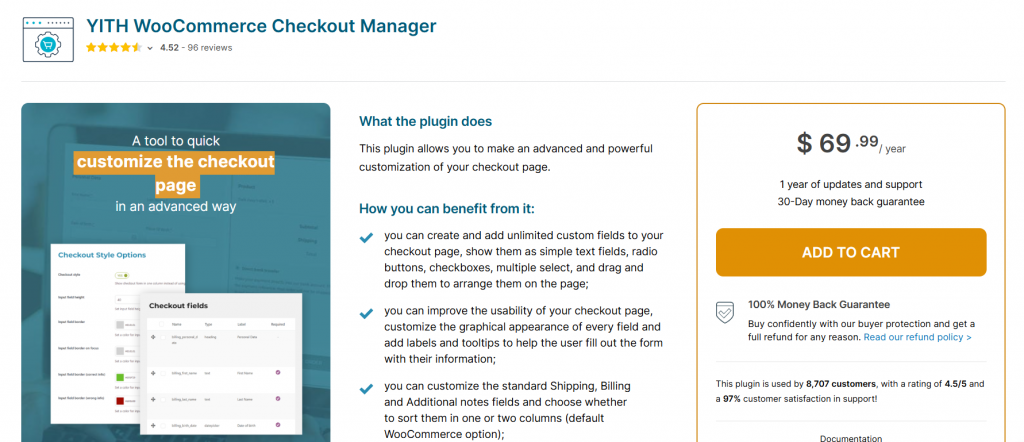
YITH WooCommerce Checkout Manager is a premium plugin that allows store owners to customize their WooCommerce checkout pages with ease.
It offers a user-friendly interface to add, edit, and remove fields, providing flexibility to tailor the checkout process to specific business needs. With features like drag-and-drop field arrangement, conditional logic, and customizable field styles, this plugin enhances the checkout experience, potentially increasing conversion rates and reducing cart abandonment.
It’s particularly beneficial for stores requiring additional customer information or those aiming to streamline their checkout process.
Features
- Add unlimited custom fields (text, radio buttons, checkboxes, date picker, select)
- Drag-and-drop field arrangement
- Conditional logic to show/hide fields based on user selections
- Customizable field styles with labels and tooltips
- Live validation for mandatory fields
Pros
- Intuitive user interface
- Enhances checkout process customization
- Supports multilingual stores with WPML compatibility
- Regular updates and dedicated support
Cons
- No free version available
- Some advanced features require additional YITH add-ons
Pricing
It is a premium plugin, and the plan starts at $69.99/year.
5. Checkout Fields Manager for WooCommerce
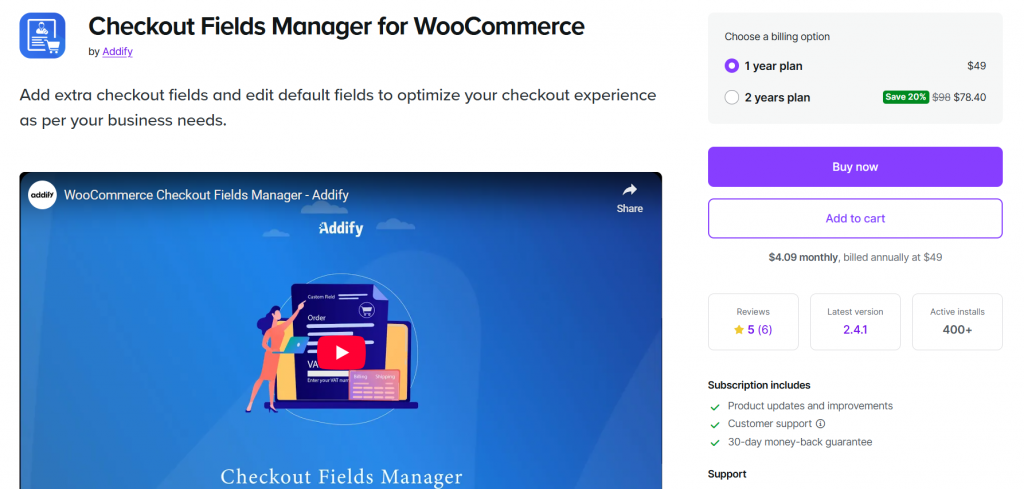
WooCommerce Checkout Fields Manager is a premium plugin developed by Addify that allows store owners to customize and manage the checkout fields in their WooCommerce store.
It enables the addition of custom fields, modification of existing fields, and removal of unnecessary fields to streamline the checkout process.
The plugin supports a variety of field types and offers features like conditional logic, role-based visibility, and the ability to assign fields to specific products or categories. With its user-friendly interface, store owners can enhance the checkout experience, collect necessary information, and improve overall conversion rates.
Features
- Add, remove, or edit checkout fields
- Support for 19 field types, including text, select, file upload, and VAT
- Conditional logic to display fields based on user input
- Assign fields to specific products, categories, or user roles
- Integrate with Cart & Checkout Blocks for enhanced customization
Pros
- Intuitive drag-and-drop interface for easy field management
- Comprehensive field type support for diverse data collection
- Conditional logic and role-based visibility enhance user experience
- Regular updates and dedicated customer support
Cons
- May require initial setup time for complex configurations
Pricing
Premium version starts at $49/year; a 2-year plan is available at $78.40 (20% off).
6. WooCommerce Checkout Field Editor and Manager
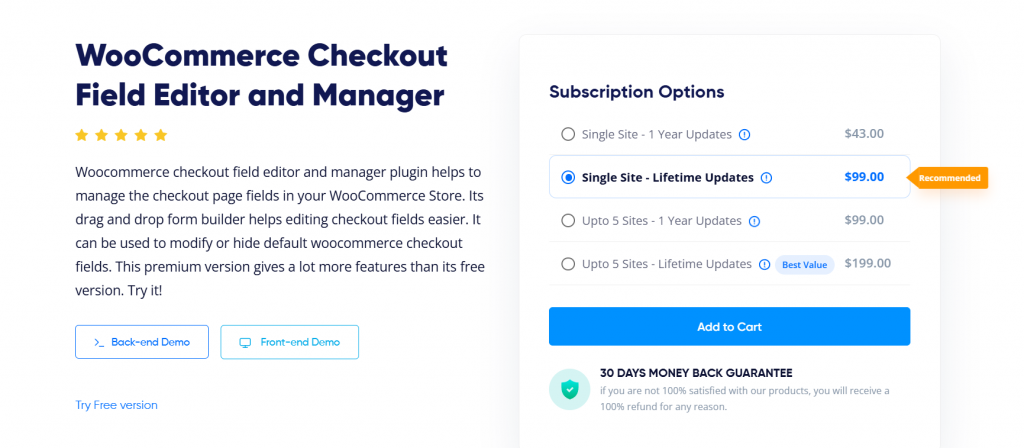
WooCommerce Checkout Field Editor and Manager by Acowebs is a premium plugin designed to simplify the customization of your WooCommerce checkout page. With its intuitive drag-and-drop form builder, you can easily add, edit, or remove checkout fields without any coding knowledge.
The plugin supports over 24 field types, including text, select, checkbox, and file upload, allowing for extensive customization. Advanced features like conditional logic, role-based visibility, and custom CSS classes enable you to tailor the checkout experience to your specific needs.
Additionally, it offers multilingual support through WPML and Polylang, ensuring a seamless experience for international customers.
Features
- Drag-and-drop form builder for easy field management
- Support for over 24 field types, including advanced options like date picker and file upload
- Conditional logic to display fields based on user input
- Role-based visibility for fields and sections
- Multilingual support via WPML and Polylang
Pros
- User-friendly interface suitable for non-technical users
- Comprehensive field type support for diverse customization needs
- Advanced features like conditional logic enhance user experience
- Lifetime license option available for long-term use
Cons
- Initial setup may require time to explore all customization options
Pricing
Premium plugin; single-site license starts at $43/year with annual updates, lifetime license available for $99.
Frequently Asked Questions
Now, let’s take a look at some of the frequently asked questions regarding this topic.
What is a WooCommerce checkout field editor plugin
A WooCommerce checkout field editor plugin is a tool that lets you add, remove, or modify fields on the WooCommerce checkout page. It helps store owners customize checkout fields and improve the checkout process without editing any code.
Why should I use a plugin for customizing checkout fields in WooCommerce
Using a plugin for WooCommerce makes it easier to customize your checkout page and create a better checkout experience for customers. You can design custom checkout fields, use conditional logic, and simplify the checkout form to improve conversions.
What are the benefits of using flexible checkout fields for WooCommerce
Flexible checkout fields allow you to simplify the checkout process and make it more user friendly. They help reduce unnecessary steps, improve form organization, and provide customers with a smooth and easy checkout experience.
Can I use a WooCommerce checkout field editor plugin with any WordPress theme
Most WooCommerce checkout plugins are compatible with modern WordPress and WooCommerce themes. It is still important to check compatibility details before installation to ensure your checkout page layout and styling remain consistent.
How do checkout manager plugins help optimize the checkout process
Checkout manager plugins help streamline the checkout process by letting you rearrange fields, apply conditional logic, and simplify form design. These features help optimize the checkout process and improve the overall checkout experience for your customers.
What is the difference between a checkout field editor plugin and a checkout manager plugin
A checkout field editor plugin focuses on editing checkout fields, while a checkout manager plugin provides additional tools for customizing the full checkout page. It may include options like one page checkout, one click checkout, and visual checkout customization.
Which is the best WooCommerce checkout field editor plugin in 2025
There are many WooCommerce checkout field editor plugins available for WordPress and WooCommerce stores. Some of the best WooCommerce checkout plugins include Flexible Checkout Fields, Checkout Field Editor for WooCommerce, and WooCommerce Checkout Manager.
Each plugin helps you customize the checkout page and optimize the checkout process to increase WooCommerce sales.
Conclusion
Customizing your checkout fields is one of the best ways to improve the checkout experience for your customers and boost WooCommerce sales.
The right WooCommerce checkout plugin allows you to edit default checkout fields, add custom fields to your checkout page, and create a more powerful checkout process that fits your store’s needs.
The field editor plugins for WooCommerce mentioned above make it easy to design a modern checkout and manage every part of the checkout form. You can simplify the checkout process, apply conditional logic, and use available field types to fully customize your checkout fields with ease.
For store owners looking to optimize their checkout for more conversions, choosing one of the best WooCommerce checkout field editor plugins is a great starting point. Each plugin makes it easier to streamline the checkout process, speed up the checkout experience, and reduce cart abandonment in your WooCommerce store.
If you want to explore more tools that enhance your booking and checkout experience, check out Bookster. It is designed to help you simplify bookings, payments, and checkout pages quickly while delivering a smooth experience for both you and your customers.
Which plugin are you going to use?
Let us know in the comments.

