Are you looking for the best ways to reduce bounce rate in WordPress? If you are, keep reading this article. Here, we will present 12 of the best tips to consider.
When visitors land on your WordPress site and leave without interacting, it results in higher bounce rates. A consistently high bounce rate can hurt your SEO, reduce user engagement, and lower your conversion rate.
For website owners, understanding bounce rates is crucial because it shows how well your site keeps visitors engaged. The good news is that there are proven ways to reduce bounce rates and improve the overall user experience.
In this guide, we’ll share actionable tips to reduce your bounce rate, keep visitors on your site longer, and boost your WordPress performance.
But first, let’s examine the bounce rate.
Table of Contents
What Is Bounce Rate
Bounce rate is the percentage of visitors who land on your website and leave without taking any further action, such as clicking a link, navigating to another page, or filling out a form.
In simple terms, it measures how quickly users leave your site after viewing only one page. A high bounce rate often indicates issues with user experience, page load time, or irrelevant content.
For WordPress users, monitoring bounce rate in Google Analytics helps improve SEO, keep visitors engaged, and optimize your site’s performance.
Why You Should Reduce Bounce Rate in WordPress Website
Reducing bounce rate in your WordPress site is crucial for improving user engagement and overall website performance.
- A lower bounce rate means visitors are staying longer and exploring more pages, increasing the chances of conversions.
- Reducing bounce rate helps improve your site’s SEO rankings, as search engines favor websites that keep visitors engaged.
- A well-optimized website with low bounce rates builds trust and credibility among users.
- Keeping visitors on your site longer improves the chances of growing your email list and boosting sales.
- Reducing bounce rate enhances the overall user experience by providing relevant, fast-loading, and easy-to-navigate content.
- It also helps identify and fix issues that might cause visitors to leave your WordPress site too quickly.
12 Actionable Ways to Reduce Bounce Rate in WordPress
If you are ready to reduce bounce rate in WordPress, these are the methods you should follow:
- Improve your website speed so pages load quickly and visitors don’t leave your site.
- Optimize for mobile users by testing with Google’s mobile-friendly test to improve bounce rate.
- Create engaging landing pages that match visitor intent and reduce bounce rates.
- Use clear call-to-action buttons at the top of the page to guide visitors.
- Break content into easy-to-read sections to keep visitors engaged.
- Improve navigation menus to help visitors find what they need quickly.
- Add internal links to related posts to lower bounce rate and improve your site’s SEO.
- Use multimedia elements like images and videos to engage with your content.
- Display your best WordPress posts or offers prominently to decrease bounce rate.
- Install a Google Analytics plugin for WordPress to track bounce rate on your website.
- Personalize content and offers to keep your website relevant for many visitors.
- Regularly update your site design and WordPress dashboard settings to improve user experience.
We will take a look at each option below.
1. Improve Website Speed
A slow-loading WordPress site significantly increases bounce rates, as visitors often leave before the page fully loads. Optimizing your website speed improves user engagement and keeps visitors on your site longer.
You can achieve this by using caching plugins like WP Rocket or W3 Total Cache, optimizing images with Smush or ShortPixel, and using a lightweight, fast theme such as Astra or GeneratePress.

Additionally, leveraging a Content Delivery Network (CDN) like Cloudflare helps load pages faster globally. Fast-loading pages not only reduce bounce rates but also improve your SEO rankings and overall visitor experience on your WordPress site.
2. Optimize for Mobile
With more visitors accessing websites on smartphones and tablets, having a mobile-optimized WordPress site is crucial to reduce bounce rates.
If your site isn’t responsive or loads poorly on mobile devices, visitors may leave quickly, increasing your bounce rate. Use responsive themes like Astra or GeneratePress to ensure a seamless experience across devices.
Plugins such as WPtouch can help create a mobile-friendly version of your site.
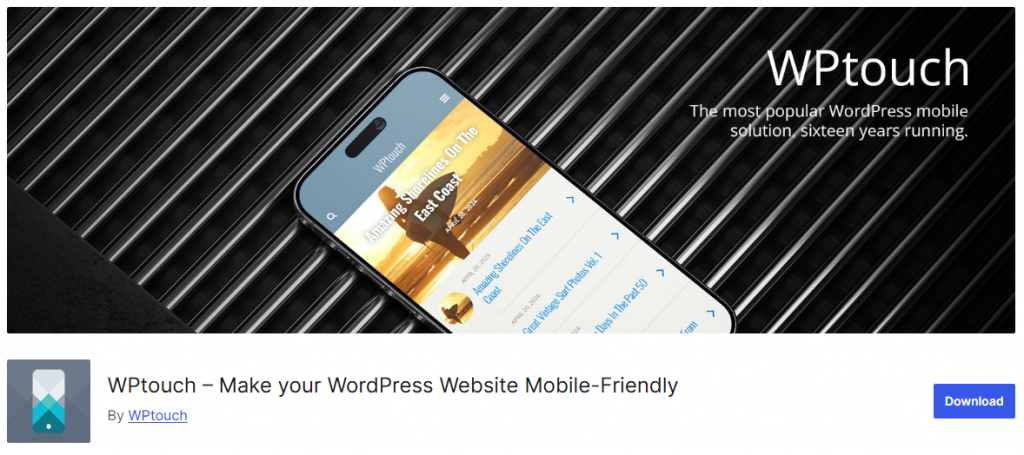
Optimizing for mobile improves user engagement, keeps visitors exploring your content, and contributes to a better overall experience, which reduces bounce and improves your site’s performance in search engines.
3. Create Engaging Landing Pages
Creating engaging landing pages is essential for reducing bounce rates and keeping visitors on your WordPress site. A well-structured landing page guides users toward taking action, whether signing up for a newsletter, exploring products, or making a purchase.
You can use page builder plugins like Elementor, Beaver Builder, or Divi to design attractive and responsive landing pages without coding.
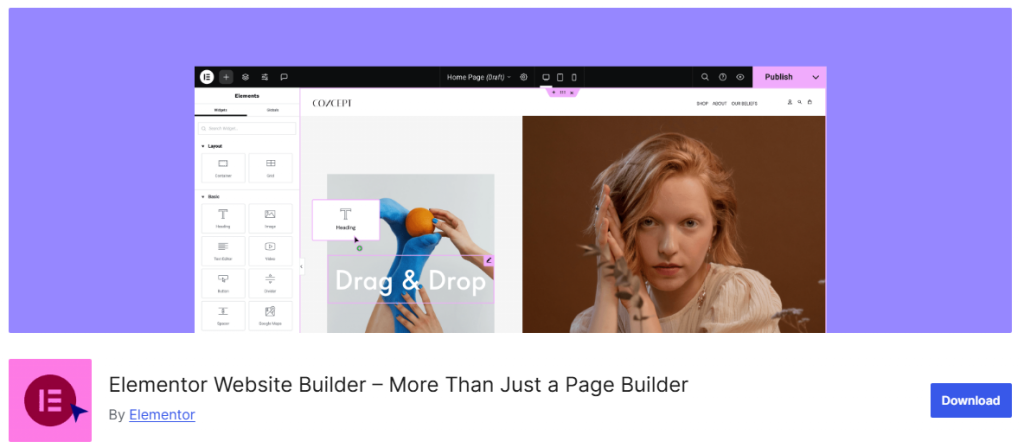
Adding clear call-to-action buttons, concise copy, and visually appealing layouts improves user engagement. Integrating forms, testimonials, and trust signals also builds credibility.
Well-optimized landing pages ensure visitors find relevant information quickly, enhancing user experience and reducing the chances of leaving your site immediately.
4. Use Clear Call-to-Actions
Including clear call-to-actions (CTAs) throughout your WordPress site guides visitors toward taking desired actions, reducing bounce rates, and increasing engagement. Use actionable text like “Subscribe Now,” “Read More,” or “Get Started” to make your CTAs compelling.
Plugins such as Thrive Leads or Elementor Pro allow you to design visually appealing buttons and forms to enhance visibility. Strategically placing CTAs at the top, middle, and end of content ensures users know what steps to take next.
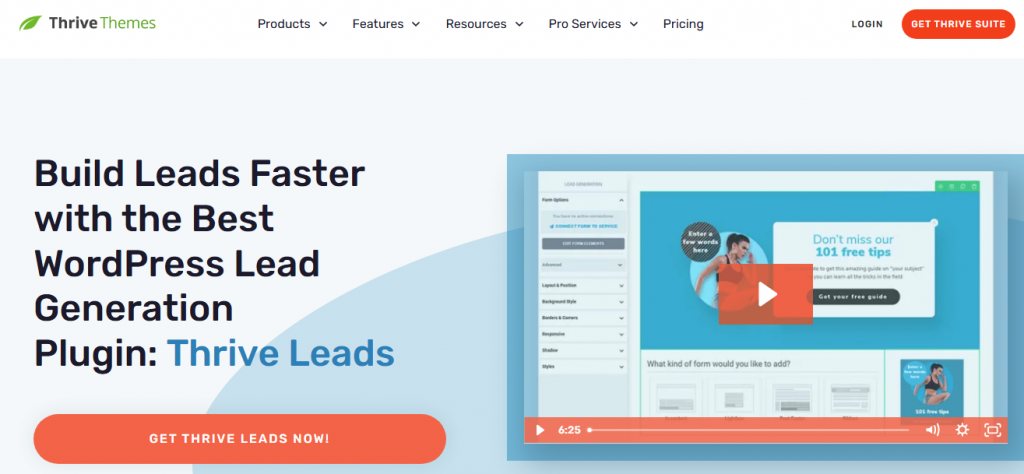
Well-placed CTAs improve user interaction, help visitors navigate your site efficiently, and encourage them to stay longer, ultimately boosting conversions and reducing bounce on your WordPress website.
5. Break Content into Sections
Breaking your content into clear, well-organized sections improves readability and reduces bounce rates on your WordPress site. Use headings, subheadings, and bullet points to structure content logically, making it easier for visitors to scan and find relevant information.
Plugins like Table of Contents Plus or Easy Table of Contents can help create navigable sections for long posts. Adding visual elements such as images, charts, or infographics within sections keeps users engaged.
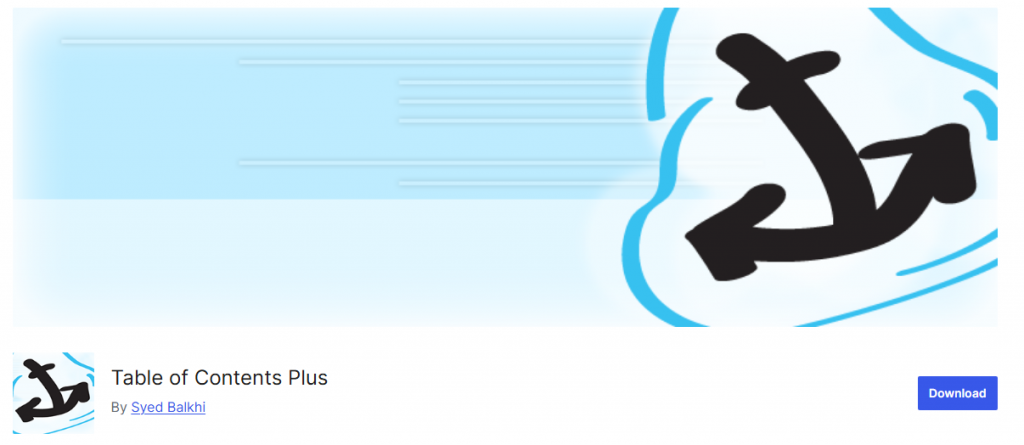
Dividing content into smaller, digestible parts prevents overwhelming visitors, encourages them to read further, and improves overall user experience, helping to keep visitors on your website longer.
6. Enhance Navigation Menus
A clear and intuitive navigation menu is essential for keeping visitors engaged and lowering bounce rates on your WordPress site.
Well-organized menus help users quickly find the content or products they’re looking for, improving overall user experience. Using WordPress themes with built-in mega menus or plugins like Max Mega Menu can enhance your site’s navigation.
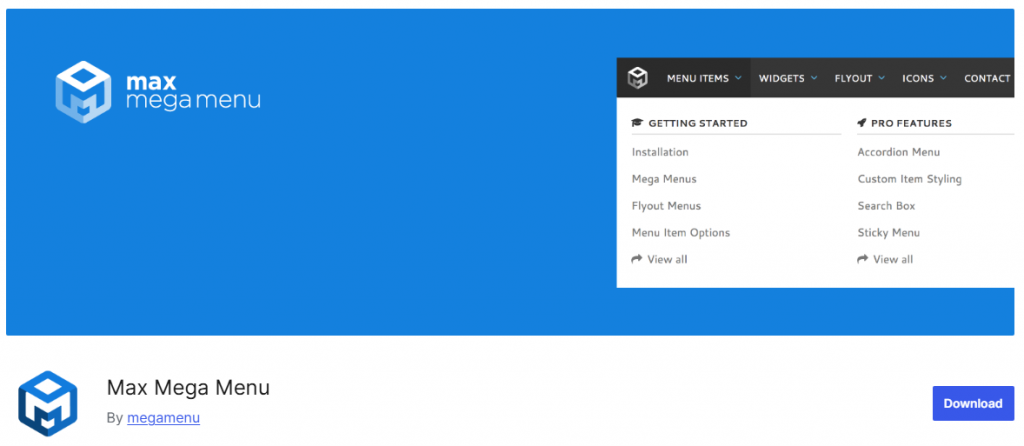
Consistent, easy-to-use menus encourage visitors to explore multiple pages, reducing the likelihood of them leaving.
Optimized navigation not only benefits your audience but also aids search engines in crawling your website more effectively, contributing to better engagement rates and a lower bounce rate on your site.
7. Add Internal Links
Including internal links within your WordPress content helps guide visitors to related pages, keeping them engaged and reducing bounce rates.
By linking relevant articles, products, or services, you encourage users to explore more of your website instead of leaving. WordPress plugins like Yoast SEO or Rank Math can help identify opportunities for internal linking while optimizing your content for SEO.
Proper internal linking enhances user experience, distributes page authority throughout your site, and facilitates more efficient crawling of your pages by search engines.
This strategy is a simple yet effective way to keep visitors on your website longer and reduce your site’s bounce rate.
8. Use Multimedia Elements
Incorporating multimedia elements such as images, videos, infographics, and interactive content can significantly reduce bounce rates on your WordPress site. Multimedia keeps visitors engaged by making content more appealing and easier to consume.
You can use plugins like WP Video Lightbox, Envira Gallery, or Slider Revolution to display videos and image galleries effectively.
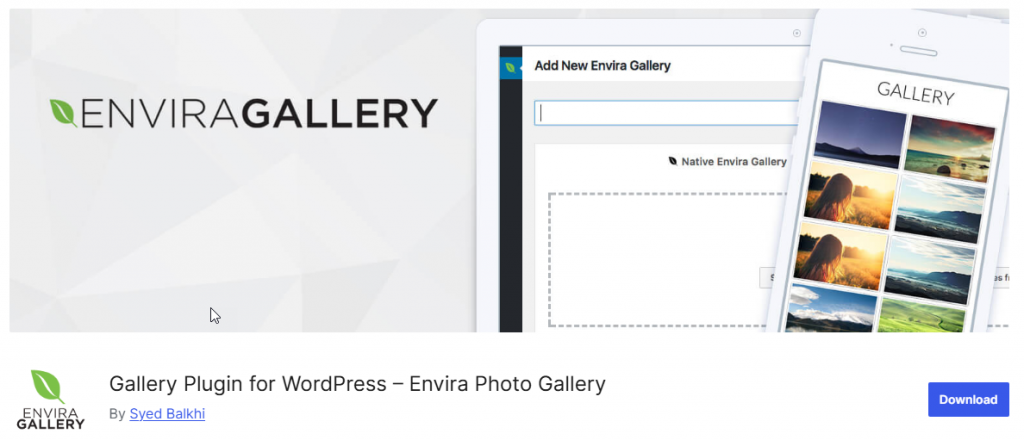
Adding relevant videos or animations can explain concepts quickly, while infographics summarize complex information visually. Interactive quizzes, polls, and slideshows also encourage user participation.
By enhancing user experience with multimedia, you keep visitors on your site longer, improve engagement rates, and decrease the likelihood of them leaving without interacting.
9. Highlight Top Posts or Offers
Showcasing your top posts, popular content, or special offers can effectively keep visitors engaged and reduce bounce rates on your WordPress site.
Highlighting this content in sidebars, homepage sections, or using plugins like Elementor or Thrive Architect for custom layouts ensures users quickly find valuable information. Featuring best-selling products, trending articles, or limited-time promotions draws attention and encourages visitors to explore more pages.
By directing traffic to high-interest areas, you enhance user engagement, extend session duration, and guide visitors toward actions such as subscribing or making a purchase.
This strategy helps maintain a low bounce rate while enhancing the overall experience on your website.
10. Track with Google Analytics
Monitoring your bounce rate is essential to understand visitor behavior and identify areas for improvement. By using Google Analytics, you can track how users interact with your WordPress site, identify pages with high bounce rates, and determine where visitors typically leave.
Plugins like MonsterInsights or Google Site Kit make it easy to integrate Google Analytics into WordPress and view detailed reports directly from your dashboard.
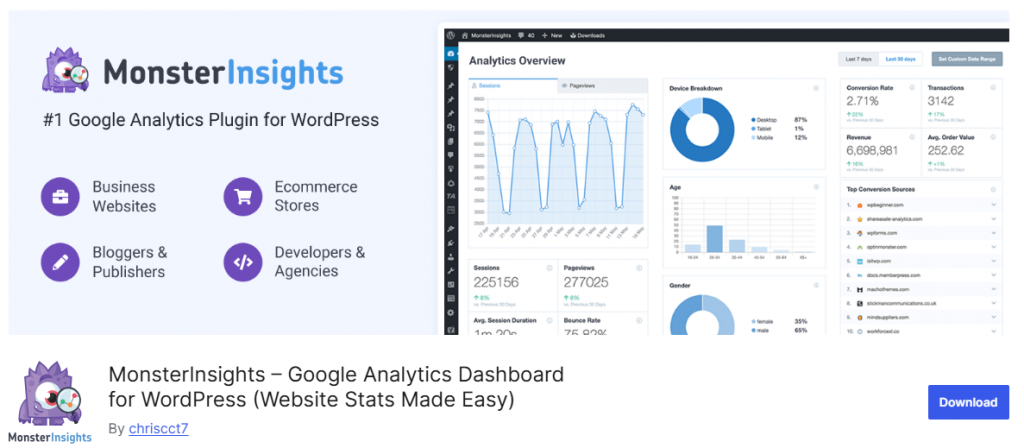
Tracking your bounce rate helps you implement actionable tips, improve user engagement, and make data-driven decisions to optimize your site, keep visitors engaged, and reduce bounce rates effectively over time.
11. Personalize Content and Offers
Personalizing content and offers for your visitors can significantly reduce bounce rates and improve engagement on your WordPress site.
By tailoring recommendations, promotions, or blog suggestions based on user behavior, you encourage visitors to explore more pages.
Plugins like WooCommerce for product personalization or OptinMonster for targeted offers can help deliver relevant content to different audience segments. Personalized experiences make users feel valued and increase the likelihood they stay on your site longer.

This approach not only boosts user engagement but also supports higher conversion rates, ensuring your website delivers meaningful interactions while keeping your visitors engaged and reducing bounce rates.
12. Update Site Design Regularly
A fresh and modern website design keeps visitors engaged and encourages them to explore more pages. Outdated layouts or cluttered interfaces can lead to higher bounce rates as users may leave if the site feels untrustworthy or hard to navigate.
Regularly updating your WordPress theme and utilizing responsive designs ensures your site appears well on all devices. Themes like OceanWP or Neve provide modern, customizable designs.
You can also utilize page builder plugins, such as Elementor or Beaver Builder, to create visually appealing layouts. Updating your site design improves user engagement, keeps visitors interested, and contributes to a lower bounce rate.
Frequently Asked Questions
Now, let’s take a look at some of the frequently asked questions and answers regarding this topic.
What is considered a good bounce rate on your site?
A good bounce rate usually falls between 40% to 60%, depending on the type of website. For blogs, a slightly higher bounce rate isn’t always bad, but for eCommerce or landing pages, you should aim to decrease bounce rate as much as possible to keep visitors engaged and increase conversions.
How can I check the bounce rate in Google Analytics?
You can check the bounce rate in Google Analytics by logging into your account and viewing your website metrics under “Engagement.” Bounce rate on your site shows how many visitors leave your website after only one page view. Tracking bounce rate in Google Analytics or GA4 helps you identify issues and improve your site.
Why does my WordPress site have a high bounce rate?
A high bounce rate might be due to slow website speed, poor user experience, or irrelevant landing pages. If your website isn’t optimized for mobile or takes too long to load, many visitors will leave your site quickly. This directly impacts your website bounce rate and reduces user engagement.
What are the best ways to reduce bounce rates in WordPress?
To reduce bounce rates in WordPress, optimize your website speed, create engaging content, and use clear calls to action. Adding internal links at the top of the page, improving navigation, and ensuring your landing page matches user intent are effective ways to reduce bounce rate and increase engagement rate.
Does a high bounce rate affect SEO?
Yes, a high bounce rate impacts your bounce rate and keep visitors engaged metrics, which can affect SEO performance. While bounce rate isn’t a direct ranking factor, search engines use engagement signals. If visitors leave without engaging, it can lower your site’s credibility in search results.
How do I lower the bounce rate for my WordPress landing page?
You can lower your bounce rate by optimizing your landing page with compelling headlines, faster load time, and relevant content. Adding videos, images, and a strong call to action helps keep visitors on the website longer, reducing exit rate and improving your bounce rate over time.
Is bounce rate the same as exit rate?
No, bounce rate isn’t the same as exit rate. Bounce rate measures visitors who land on one page and leave without any interaction. Exit rate, on the other hand, tracks the percentage of users who leave after visiting multiple pages. Monitoring both helps improve bounce rate and overall site engagement.
Conclusion
Reducing bounce rates in WordPress is essential for keeping visitors engaged and improving overall site performance. A high bounce rate isn’t always bad, but when the rate is high across key pages, it signals issues with user engagement, speed, or relevance.
By applying actionable tips such as optimizing page load times, improving navigation, and tailoring landing pages to user intent, you can reduce bounce rates and keep visitors on your site longer.
Monitoring website bounce rate on your site through Google Analytics or the WordPress dashboard helps track progress.
Whether you want to improve bounce rate, increase conversion rate, or achieve a good bounce rate, consistent improvements will reduce bounce and ensure a better experience for website visitors.
Do you know of any other methods to reduce the bounce rate?
Let us know in the comments.

