Do you want to create custom product types in WordPress? If you are looking for a detailed guide, keep reading this post!
You must read this guide to run an online store with WooCommerce with full potential. Have you ever considered creating custom product types in WooCommerce when listing products?
If you are looking for an ideal guide, keep reading this article. We will explain everything you need to know about creating custom product types in WordPress.
But before going further, let’s see what custom product types are and when you need to use them.
Table of Contents
What Are Custom Product Types
These are specialized classifications developed within WordPress to meet unique business requirements beyond standard product options. These customizations allow developers to introduce specific functionalities—such as tailored pricing structures, modified checkout workflows, or additional data fields—through targeted coding efforts.
Custom product types accommodate niche operational needs and provide a flexible solution for businesses seeking to enhance their eCommerce capabilities with precision and efficiency.
Creating a custom product type involves registering a new product class within the WordPress environment and defining its properties to suit the intended purpose. This technical process enables precise control over how a product is presented, managed, and processed, ensuring seamless integration with the platform’s existing framework.
Whether supporting subscription models, rental systems, or pre-order functionalities, custom product types empower developers to craft solutions that reflect the exact specifications of a given use case.
What Can Be Considered as Custom Product Types
Custom product types may involve bundled offerings with dynamic configurations, such as customizable kits where buyers select components or digital licenses with usage restrictions tied to the purchase.
Each case requires a distinct setup, coded to manage the product’s behavior, presentation, and transaction flow.
By addressing these varied scenarios, custom product types empower developers to craft precise, purpose-built solutions. This ensures that the eCommerce framework supports operational efficiency and a tailored customer experience.
How to Create Custom Product Types
This section will show you how to create custom product types in WordPress.
For this task, we will be using the WPBookster plugin.
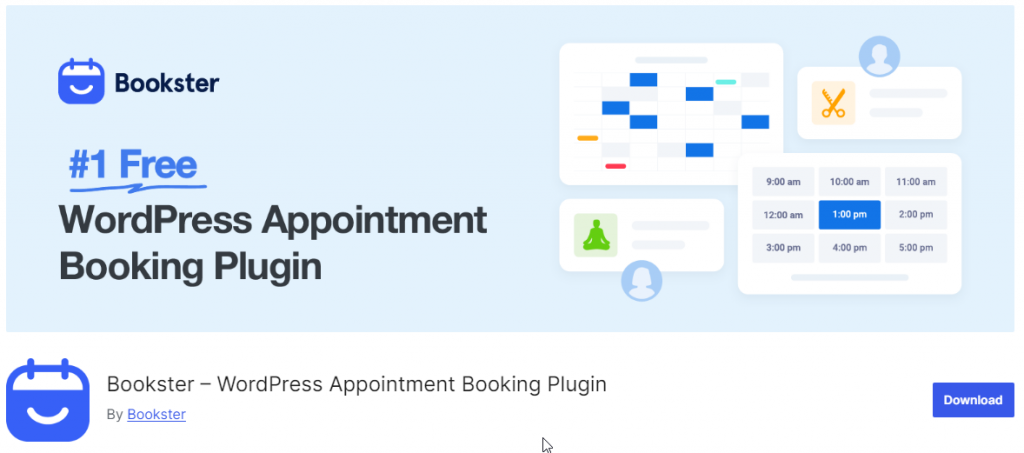
Bookster is a robust and user-friendly WordPress plugin designed to streamline appointment scheduling for businesses of all sizes.
With its intuitive setup wizard and powerful features, Bookster enables site administrators to create a seamless booking system, manage availability, and enhance client interactions without requiring extensive technical expertise.
Ideal for service-based industries, this plugin offers customizable booking forms, real-time scheduling, and optional add-ons to meet diverse operational needs. Thus, it is a versatile solution for optimizing online reservations within the WordPress environment.
With this tool, you can create appointments and bundles.
Here’s how you can do it.
1. Creating Appointments in Bookster
Setting up appointments in Bookster is a simple task. Once you activate the plugin on your WordPress website, you can see the option on the left side.
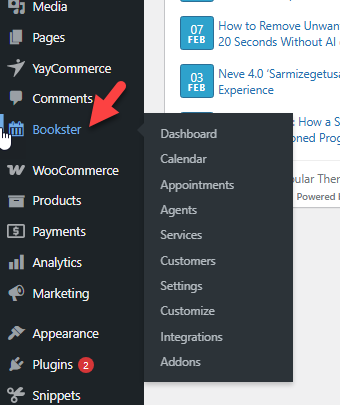
There, you need to choose the services option. There, you will see a page like this:
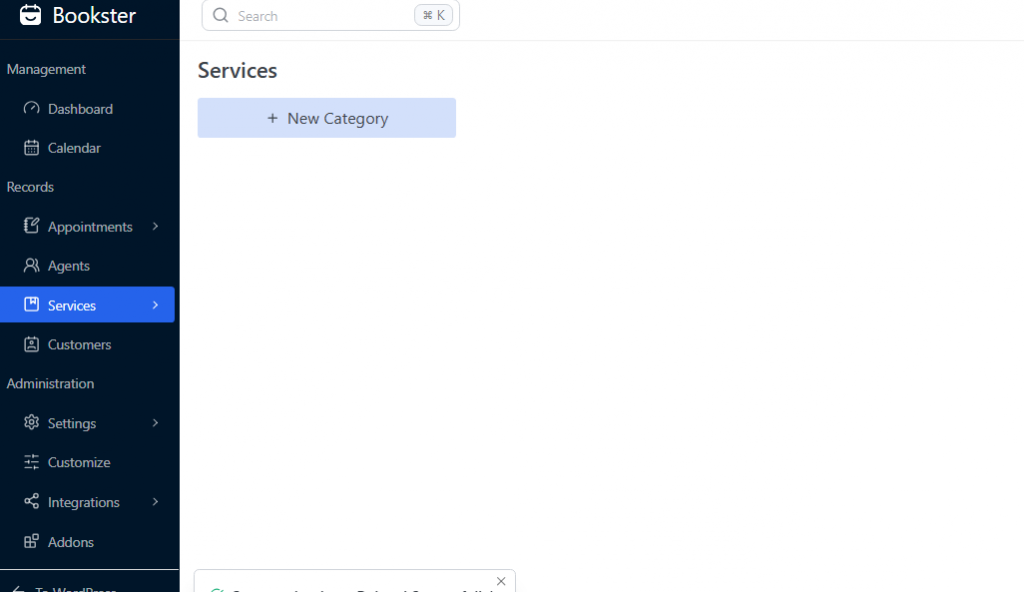
There, you can add new services, create new categories, etc. We’re running a car repair shop, so we are going to customize the page as this:
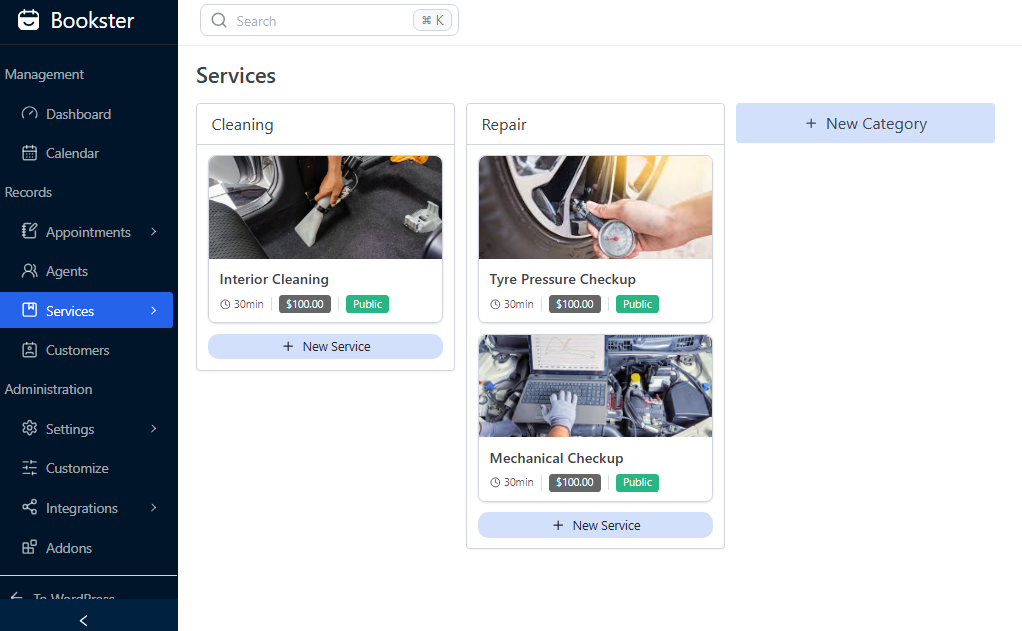
You can add new agents to the services by going to the agents section.
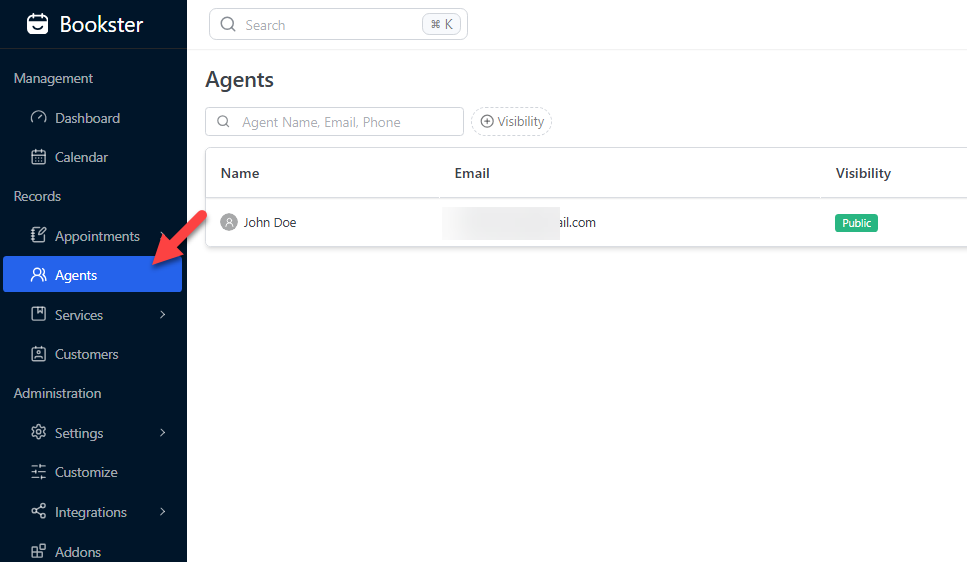
Now, you can embed the booking page on your website. From now on, people can use the page to book needed services.
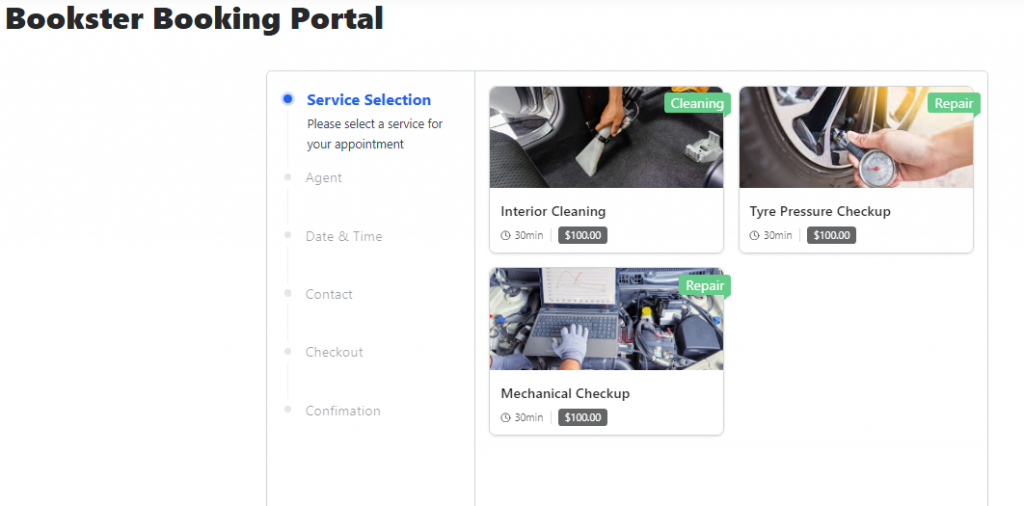
This way, you can create appointments in Bookster. Whenever someone creates a booking, you will get a notification via email. You can also see the booking status on the backend of the website.
2. Creating Bundles
You’re in luck if you need to set up bundles in Bookster. With the Bookster Extra options add-on, you can create bundles with ease.
Once you have installed the add-on, you can see the options under services.
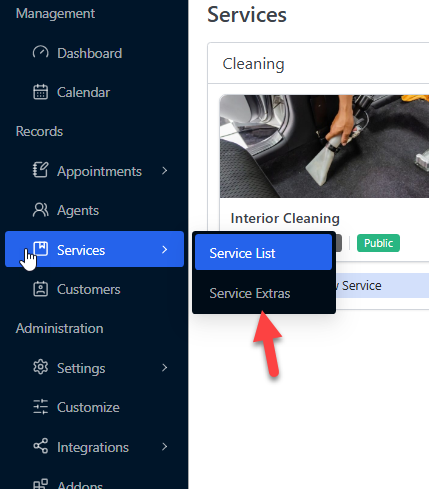
By default, there won’t be any extras. So, based on your preferences, add those.
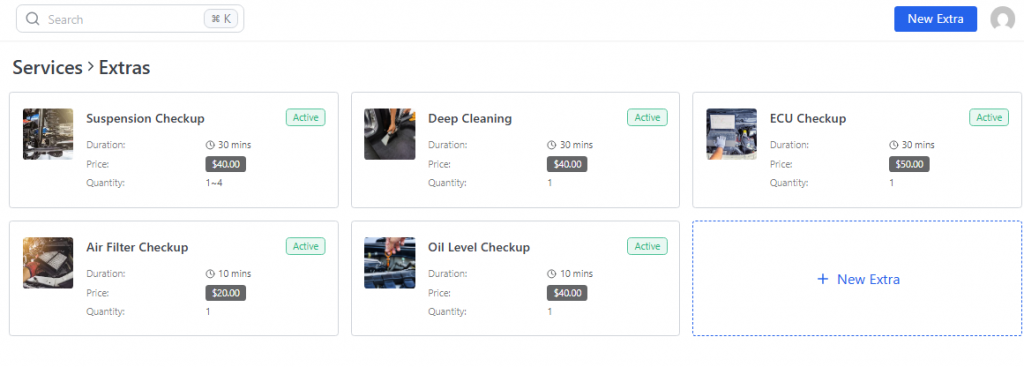
You can add as many extras as you need. Plus, choose the parent service from the availability section.
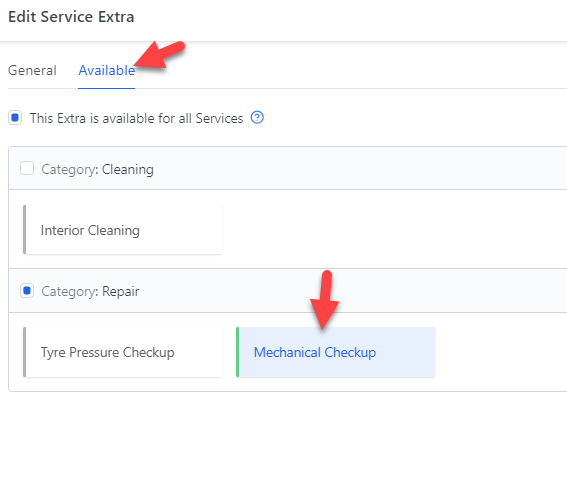
When someone chooses the parent service while booking, they will see these extras.
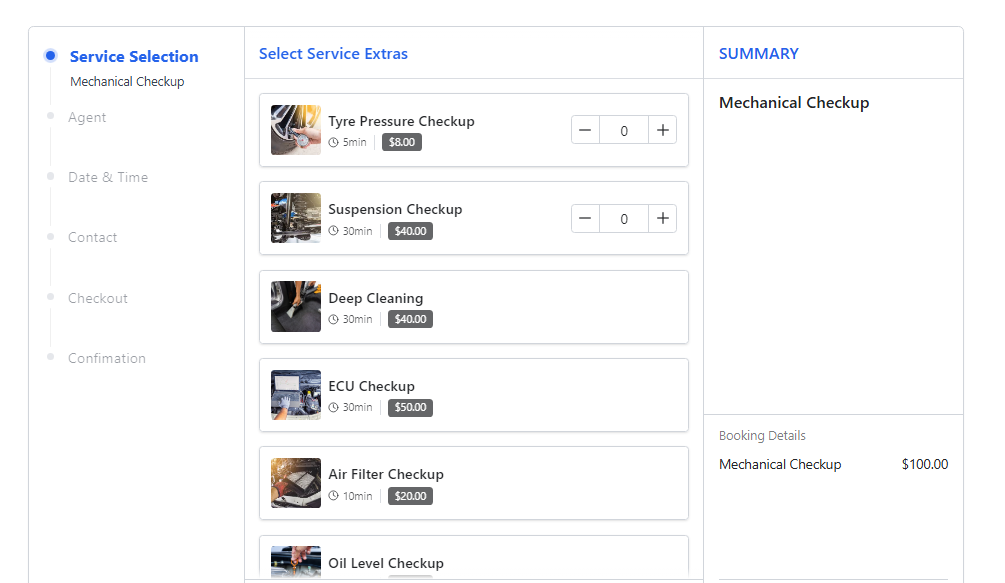
The user can add the extra services they need and complete the booking. This is how you can create bundles with Bookster.
That’s it!
This is how you can create custom product types in WooCommerce.
Frequently Asked Questions
Next, we will examine some popular frequently asked questions and answers.
What is the primary benefit of creating a custom product type?
The primary benefit of a custom product type is its ability to address specific business needs that standard product options cannot accommodate. By tailoring functionalities—such as unique pricing logic or specialized data fields—developers can ensure the eCommerce platform aligns precisely with operational requirements, enhancing efficiency and user satisfaction.
Do I need advanced coding skills to implement a custom product type?
While basic familiarity with WordPress development is sufficient for simple customizations, implementing a custom product type typically requires intermediate to advanced coding skills. Proficiency in PHP and an understanding of WordPress hooks and APIs are essential for effectively registering and configuring a new product class.
Can custom product types integrate with existing plugins?
Yes, custom product types can integrate with existing plugins, provided they are built with compatibility. Developers must ensure that the custom code adheres to WordPress standards and leverages appropriate hooks or filters to interact seamlessly with tools like payment gateways or inventory management systems.
How do I test a custom product type before deployment?
A custom product type should be tested in a staging environment that mirrors the live site. This involves verifying its functionality—pricing, display, and checkout processes—while checking for conflicts with other features. Utilizing debugging tools and simulating user interactions ensures reliability before deployment.
Conclusion
Custom product types are a powerful method for extending the capabilities of a WordPress-based eCommerce platform. They enable businesses to tailor their offerings to precise operational demands.
By moving beyond standard configurations, developers can implement specialized features that enhance functionality and deliver a seamless user experience.
How else would you customize your WordPress site?
Let us know in the comments.
Don’t forget to follow our YouTube channel to stay updated on our latest news and content!
