Having a multilingual website is essential if you aim to reach the international market or target foreign audiences. Finding the best translation plugin for WordPress can help you with this.
This article will provide you with top translation plugins to break the language barrier. It will also guide you on how to choose the best one. Let’s dive into it!
What Is the Best Translation Plugin for WordPress?
TranslatePress
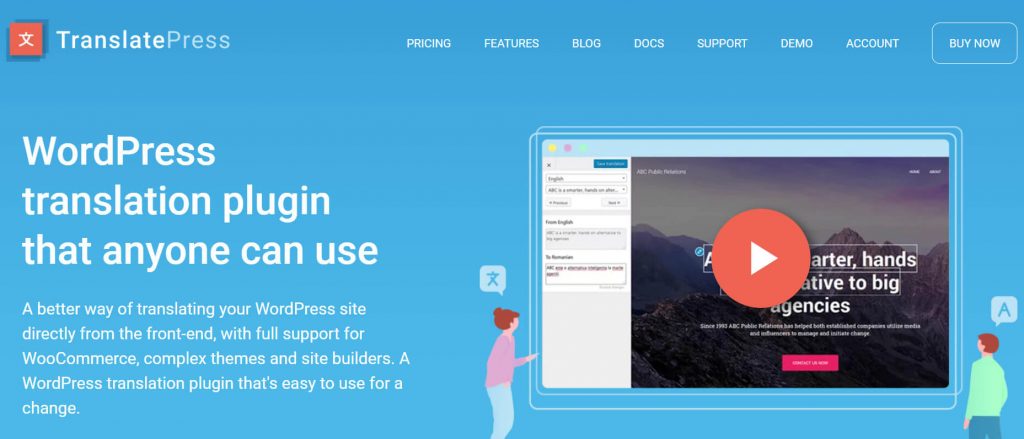
TranslatePress is a standout option for the WordPress translation plugin. It’s known for its ease of use and comprehensive functionality. It offers a free version available on WordPress.org and a more feature-rich premium version. Unlike other plugins, TranslatePress allows automatic, sitewide content translation with just a few settings adjustments. This includes managing machine translation limits to fit your budget’s character limit. Its premium version also supports the DeepL API technology for translations, enhancing quality.
TranslatePress is equipped with a unified visual editor. This feature simplifies the translation process across your entire site and reduces the need to handle translations piece by piece. It supports multilingual SEO, ensuring your translated content ranks well in search engines and is compatible with popular plugins like Yoast and Elementor. Additional features, including translation priority settings and fallbacks, help efficient management.
Pricing:
- Personal plan: €7.99/month
- Business plan: €13.99/month
- Developer plan: €22.99/month
Pros:
- Simple to set up and use
- Easy to translate the full site
- Improve SEO scores for translated versions
- Affordable pricing options
Cons:
- The free version has very limited features
WPML

WPML is a premium translation plugin for WordPress that is extensively compatible with major themes and plugins. It simplifies translating posts, pages, and custom types and is even effective with web copy created with drag-and-drop page builders. WPML supports automatic and manual translations and integrates with SEO tools to handle multilingual SEO efficiently.
With WPML, users can manage and control translation workflows, ensuring content is translated accurately across multiple languages. The plugin supports over 65 languages, including custom variants, making it versatile for global audiences.
Three WPML plans offer unlimited website usage, from personal blogs to large corporate websites, accommodating various needs. New users may find the interface and setup challenging despite its comprehensive features. However, its robust community and extensive documentation provide valuable support. WPML remains a leading choice for multilingual WordPress solutions, with over 1.5 million websites using it worldwide.
Pricing:
- Multilingual Blog: €39/month
- Multilingual CMS: €99/month
- Multilingual Agency: €199/month
Pros:
- Compatible with lots of themes and plugins
- A widely used and trusted plugin
- Provide unlimited website usage
- Allow automatic and manual translations
Cons:
- A little hard to set up and use for newbies
Weglot
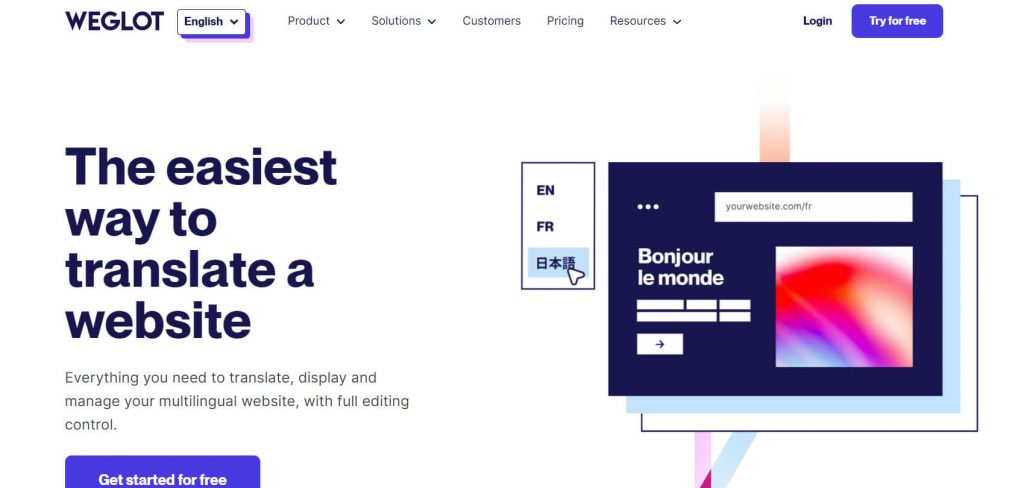
Weglot is another plugin that enables websites to go multilingual. Its setup is straightforward, allowing users to get their site multilingual-ready in just a few minutes without any coding required. Weglot supports over 110 languages and provides both automatic and manual translation options. Weglot excels at handling multilingual SEO, ensuring that Google quickly indexes all translated pages.
With Weglot, you can easily make manual edits directly on your site’s front end using its intuitive visual editor. You can order professional language translations directly from the Weglot Dashboard if you’re not fluent in multiple languages. Weglot also integrates well with WordPress themes and plugins, enhancing its functionality and user experience. It has been trusted by over 70,000 brands globally for years.
Pricing:
- Free: €0/month
- Starter: €15/month
- Business: €29/month
- Pro: €79/month
- Advanced: €299/month
- Extended: €699/month
Pros:
- Easy to establish
- Support a wide variety of languages
- Assist with multilingual SEO
- Good integration with other themes and plugins
- User-friendly interface
Cons:
- A little bit of a high price
Multilanguage

The Multilanguage plugin enhances your WordPress site by allowing visitors to switch languages and browse in their preferred one. It allows more than 80 languages, and you can add more as needed. This plugin is especially user-friendly for those who prefer manual translations. It offers direct translation capabilities from the post editor for pages, posts, and menus.
It includes a modern language switcher with flag icons, which can be integrated into menus or widgets, improving the user experience. Multilanguage is compatible with both Classic and Block Editors and supports RTL languages. For those needing more features, a pro version extends support to custom post types and integrates with popular plugins like Elementor and Yoast SEO.
Pricing:
- Free: $0
- Yearly plan: $39/year
- Lifetime plan: $380/lifetime
Pros:
- Support various languages
- Easy-to-use interface
- Has a free version with many features
- Site users can switch languages easily
Cons:
- Don’t have automatic translation
- Don’t support WooCommerce
MultilingualPress

MultilingualPress utilizes the WordPress multisite network to manage multilingual content by assigning each language its own site. This separation enhances site performance by loading only the necessary language for a user. It’s ideal for large projects or enterprises that need to tailor content specifically for different regions.
This plugin initially supports over 800 languages, with the ability to add more as needed. It integrates with WooCommerce, optimizing it for e-commerce platforms. MultilingualPress can redirect users to their preferred language version based on their browser settings, enhancing user experience.
MultilingualPress also aligns with SEO best practices, automatically adding tags and providing SEO-friendly URLs. That helps maintain search engine visibility across different languages.
Pricing:
- Standard: $99/year
- Pro: $299/year
- Agency: $599/year
- Custom: based on needs
Pros:
- Allow multiple sites respective to languages
- Support a diverse range of languages
- A nice choice for e-commerce platforms
- Help with the site’s SEO part
Cons:
- Don’t have advanced technologies like DeepL
GTranslate
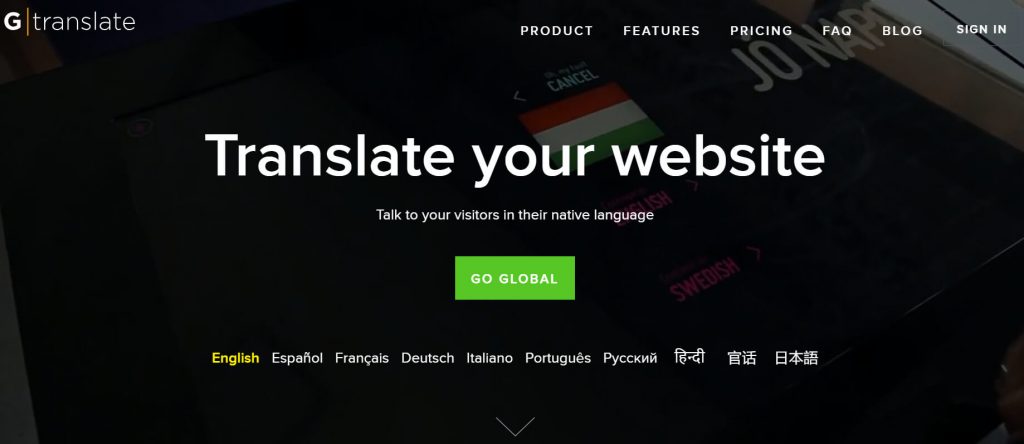
GTranslate is a highly popular WordPress translation plugin. It leverages the power of Google Translate to provide automatic translation of website content into over 100 languages. It offers a straightforward, user-friendly way to make websites multilingual, featuring easy correction of translations if needed. The plugin integrates with Google Analytics, allowing users to track the effectiveness of the translation features on their audience engagement.
GTranslate includes various widgets for easy language selection by users. Its pro version is also compatible with major plugins like Yoast SEO and WooCommerce. This makes it a robust tool for businesses looking to enhance their international reach and optimize their site for global audiences.
Pricing:
- Free: $0/month
- Custom: $9.99/month
- Startup: $19.99/month
- Business: $29.99/month
- Enterprise: $39.99/month
Pros:
- Simple to start and use
- Well-integrate with Google Analytics
- Leverage the power of Google Translate technology
- A highly trusted and used plugin
Cons:
- Sometimes, it lacks language nuances in translations
Polylang

Polylang enables the creation of multilingual websites with ease. It supports an unlimited number of languages, automatically downloading and updating WordPress language packs. Users can translate a wide range of content, including posts, pages, media, categories, and even custom post types and taxonomies.
Polylang also ensures robust multilingual SEO by managing tags. It is compatible with major SEO plugins like Yoast SEO and All in One SEO. Also, it allows setting up separate directories, subdomains, or domains for each language. However, the free version of Polylang does not include support from the plugin author.
Pricing:
- Polylang (Free): €0/year
- Polylang Pro: €99/year
- Polylang for WooCommerce: €99/year
- Polylang Business Pack: €139/year
Pros:
- Allow unlimited languages
- Can translate many types of content
- Well-support multilingual SEO
Cons:
- No support for the free version
Loco Translate
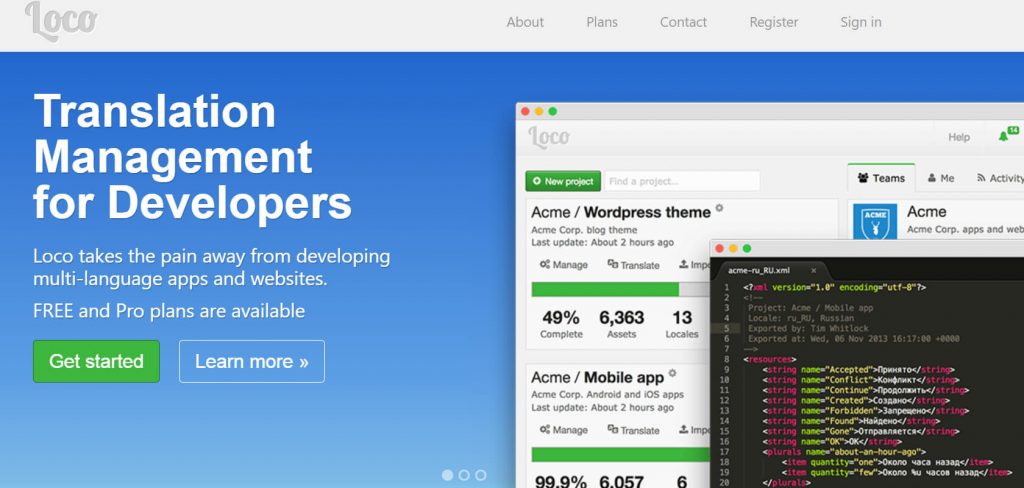
Loco Translate is favored by developers for translating themes and plugins directly within the browser. With more than 1 million active installations, it offers a user-friendly interface that simplifies translating text strings within WordPress without modifying any code.
Loco Translate supports creating and managing language files right in your theme or plugin. It allows integration with translation services like DeepL, Microsoft, Google, and Lecto AI for enhanced translation options. Loco Translate also allows detailed management of translations, including PO files, comments, references, and plural forms.
Pricing:
- Free: $0/month
- Pro: $5.95/month
- Business: $19.95/month
- Agency: $29.95/month
Pros:
- A widely popular plugin
- Owns a user-friendly interface
- Translate themes and plugins without any code modifications
- Allow creating and managing language files within themes or plugins
Cons:
- Not have an automated translation feature
- Not include a language switcher
What to Consider When Choosing Translation Plugins?
So, how can you choose a suitable translation plugin? Let’s check some factors that need to be considered below.
Language Support
When selecting a translation plugin for WordPress, the first thing to consider is the range of languages supported. It’s vital that the plugin can handle the specific languages your audience speaks. More comprehensive language support means broader accessibility for your website visitors from around the world. So, don’t forget to check the supported language in the plugin’s description information.
Good Performance
An ideal translation plugin should make translating your content quick and easy. It should automatically translate your content into multiple languages. In addition, the quality of translations must be high, preserving the original intent, tone, and style of your content. Look for plugins that leverage advanced translation technologies and offer options for manual corrections to ensure both accuracy and cultural relevance.
Some advanced plugins handle translations on the server side, which helps keep your website fast because it doesn’t overload your site’s resources. It’s great if you can pick a plugin that doesn’t slow down your website.
Easy to Set Up and Use
Another factor to consider is the ease of setup and usability. The chosen plugin should be simple to install and configure, often offering one-click installation or a setup wizard. It should automatically translate your website’s content to eliminate manual effort.
It should also have a user-friendly interface that is crucial for navigating settings and making adjustments quickly. This enables you to focus on producing high-quality translations without wasting time learning about complex settings.
Pricing
It’s important to find a plugin that fits your budget. Many plugins offer both free and premium versions. You will need to compare what features each version offers and how much they cost to find the right one for you.
Also, think about your website’s future growth. Some plugins might need you to upgrade your plan as your site grows and needs more translation capabilities. Always look for transparent pricing to avoid unexpected costs.
Conclusion
Selecting the best translation plugin for WordPress is necessary for reaching a global audience. A good plugin will not only help you with translation but also enhance user experience on your multilingual site. Consider our suggested list and your site’s specific demands and budget to pick the perfect one!
