Are you looking for the best WordPress page builders? If you are, keep reading this article. In this post, we will show you the top seven plugins you should use to create stunning pages.
Creating a visually appealing and high-performing website is easier than ever with modern WordPress page builder plugins.
In 2025, drag and drop tools have become essential for building beautiful pages without writing code. From designing custom layouts to crafting landing pages that convert, the best WordPress page builder plugins simplify the entire process.
These drag and drop page builders let you preview your page instantly, adjust every element, and create a unique design that fits your brand.
In this guide, we’ll explore the seven best WordPress page builders in 2025, focusing on ease of use, performance, and customization options that help both beginners and experienced WordPress users build stunning websites effortlessly.
First, we will take a look at what page builders are and why you need to use them.
Table of Contents
What Are Page Builders
Page builders are powerful WordPress plugins that let users design custom layouts and pages without writing a single line of code.
A WordPress page builder plugin works with drag and drop functionality, allowing you to build a website visually inside the WordPress editor.
These page builder plugins for WordPress come with pre-designed blocks and templates that make page building faster and more intuitive. Tools like Beaver Builder, Divi Builder, and Themify Builder are some of the most popular options among users in 2025.
Many other page builders offer theme builder features, letting you design your entire site layout, including headers and footers. The best WordPress page builder plugins empower both beginners and professionals to create responsive, custom websites that reflect their unique style and purpose.
What to Look for in WordPress Page Builders
Selecting the best WordPress page builder plugin depends on features that make website creation faster, flexible, and more efficient.
- Choose drag and drop page builders that make it easy to design custom pages without coding.
- Pick plugins that include landing page templates and responsive design options.
- Ensure the page builder plugin works with any WordPress theme or plugin.
- Look for builders that support theme builder and full site editing features.
- Prefer WordPress page builders for 2025 with lightweight performance and fast page speed.
- Check if the plugin includes AI website builder features for smarter design workflows.
- Go for page builder plugins that offer easy customization for every page layout.
7 Best WordPress Page Builders in 2025
In a nutshell, the best WordPress page builders are:
- Divi Builder
- Beaver Builder
- Elementor
- Themify Builder
- Oxygen Vuilder
- SeedProd
- Breakdance
We will explain what each plugin offers below. Based on your preferences and requirements, you can select the option that best suits you.
Without any further ado, let’s get into the list.
1. Divi Builder
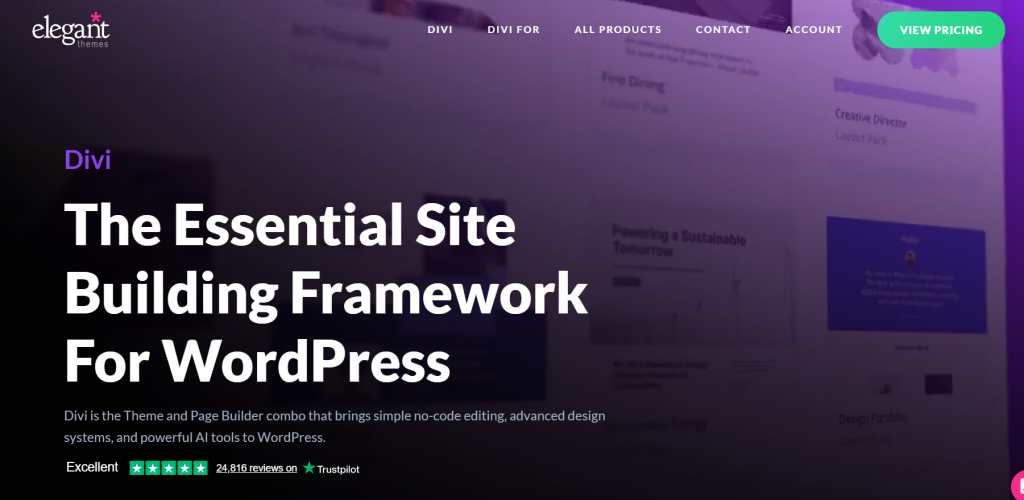
Divi Builder is one of the best WordPress page builder plugins in 2025, offering a powerful drag and drop interface that helps users design stunning pages without touching code.
It provides a comprehensive visual editing experience, enabling you to create and customize layouts with ease. Ideal for both beginners and experienced WordPress users, this plugin features hundreds of pre-made templates and modules to help you build professional websites quickly.
Divi Builder is also renowned for its theme builder functionality, making it ideal for designing every aspect of your WordPress site. Its real-time editing and responsive controls ensure that your pages look great on all devices.
Features
- Drag and drop visual editor for easy customization
- Real-time design and editing preview
- Global elements and style management
- Large library of pre-built layouts and templates
- Full theme builder to design headers, footers, and pages
Pros
- Intuitive drag and drop interface
- Suitable for both beginners and professionals
- Includes powerful theme builder options
- Responsive design capabilities
Cons
- Can feel heavy on some WordPress themes
- Requires an annual or lifetime subscription for updates
Pricing
Premium plugin starting at $89 per year.
2. Beaver Builder
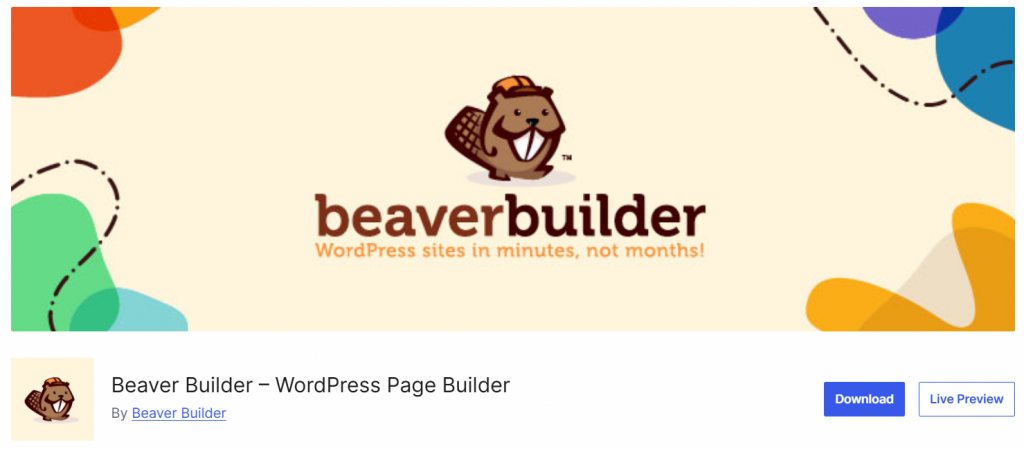
Beaver Builder is one of the best WordPress page builder plugins in 2025, offering an intuitive drag and drop interface that enables you to design professional layouts without coding.
It supports responsive page building and lets users create landing pages, custom page templates, and full site designs using modules and widgets. With compatibility for almost all WordPress themes and a lightweight architecture focused on performance, Beaver Builder is ideal for both beginners and developers.
Its clean markup helps maintain site speed and SEO integrity while giving you the flexibility to build pages visually. This makes it a strong choice among the top WordPress page builders in 2025.
Features
- Drag and drop editor with modules and widget support
- Responsive page builder with preview for mobile and tablet
- Landing page templates and custom page layouts
- Full site builder capabilities with page builder plugin and theme builder support
- Compatible with WordPress themes and third-party plugins
Pros
- Lightweight performance that helps keep page speed high
- Stable and well-supported plugin with a strong community
- Full control over layout and design without code
- Works with a wide range of themes and plugins
Cons
- Premium features require a paid license to unlock full functionality
- Less advanced animation or effect options compared to some other drag and drop page builders
Pricing
A freemium version is available; premium plans start at $67 per year for a single-site license.
3. Elementor
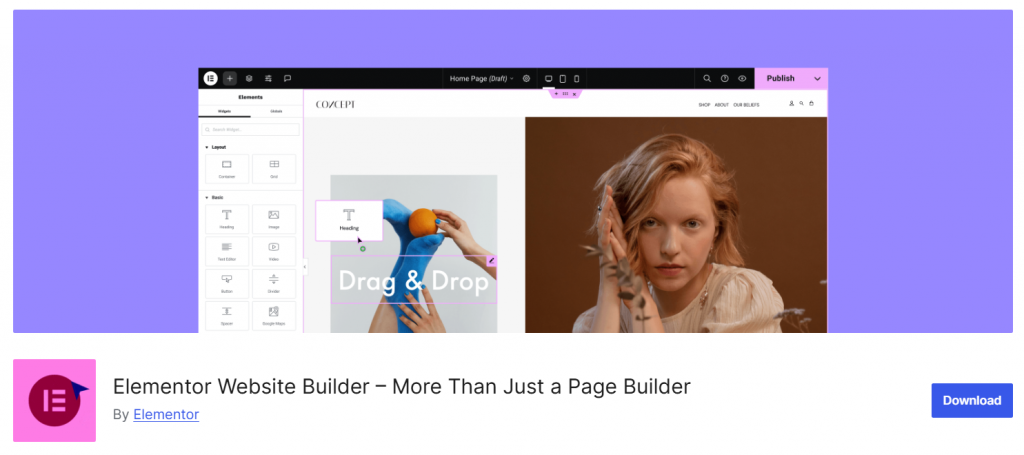
Elementor is one of the most popular drag and drop page builder plugins for WordPress, offering a complete solution for building beautiful websites without coding. It comes with an intuitive visual editor that allows you to customize every part of your page in real-time.
The builder offers hundreds of templates, widgets, and design blocks that make it easy to create landing pages, blogs, or online stores. Elementor also provides strong integration with popular WordPress themes and plugins, ensuring full compatibility and performance.
Its responsive design controls, theme builder, and pop-up builder features give users the flexibility to design any type of layout. With its easy drag and drop functionality, Elementor makes page building fast, efficient, and beginner-friendly.
Features
- Drag and drop visual editor
- Pre-built templates and widgets
- Responsive editing controls
- Theme builder and popup builder
- WooCommerce integration
Pros
- User-friendly for beginners
- Wide range of design options
- Real-time visual editing
- Excellent free version
Cons
- Can slow down your site on shared hosting
- Some advanced features are locked behind the pro plan
Pricing
Free version available; premium plans start at $60 per year.
4. Themify Builder
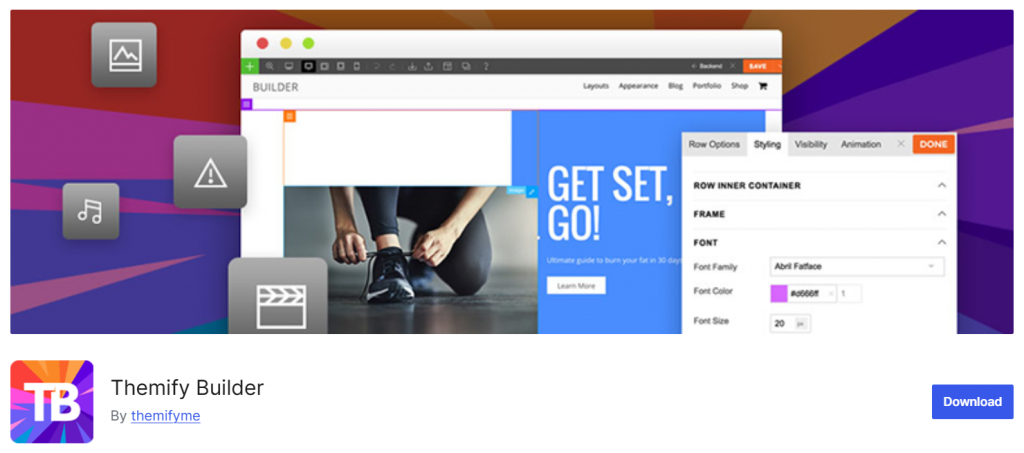
Themify Builder is a drag and drop page builder plugin designed for WordPress users who want to design custom pages and layouts with ease.
It features a live preview editor and modular design tools that help you create responsive page layouts optimized for desktop, tablet, and mobile devices. With this builder, you can use pre-designed rows, modules, and templates to quickly build landing pages, service pages, or full site pages without touching code.
Fast performance and SEO-friendly markup make it a solid choice among page builder plugins for WordPress. Whether you are building a blog, business site, or online shop, this plugin offers flexibility and visual control to shape your website as you envision.
Features
- Drag and drop layout builder with live preview functionality
- Responsive design grids allowing custom layouts on desktop, tablet, and mobile
- Pre-built modules for text, gallery, widget areas, menu, icon, and more
- Copy, duplicate, import, and export layout sections for faster page building
- Lightweight performance optimized for speed and compatibility with most WordPress themes
Pros
- Easy for beginners and visual designers to use
- Versatile layouts suitable for a variety of website types
- Strong performance focus to keep page load times low
- Works cross-theme and supports page builder styles alongside the standard WordPress editor
Cons
- Some advanced layout options may require learning to use effectively
- Premium module bundle may be required for full set of features
Pricing
A free version is available; the premium add-on bundle starts at approximately $89 per year.
5. Oxygen Builder
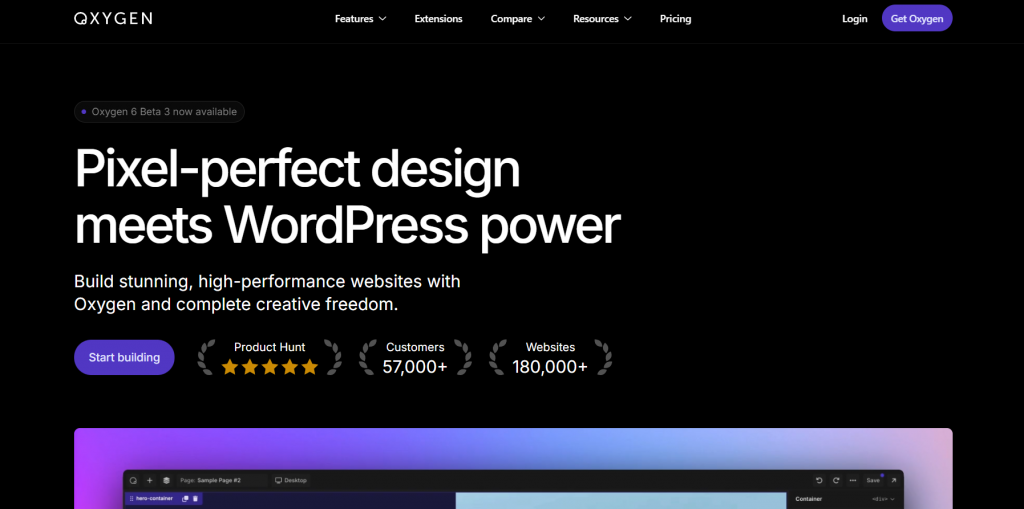
Oxygen Builder is a drag and drop page builder in 2025 that offers full control over your WordPress site design from header to footer. Unlike standard WordPress page builder plugins, it eliminates reliance on themes and delivers clean, lightweight code that enhances page speed and performance.
This builder works seamlessly with custom fields and advanced layouts, making it ideal for complete websites, landing pages, and dynamic content sites. It supports responsive editing across devices and is built with developers in mind while still being accessible to advanced users.
With a one-time payment option and unlimited site usage, Oxygen Builder stands out as a flexible and efficient choice for building custom WordPress sites without recurring costs.
Features
- Drag and drop visual editor with full site builder capabilities
- Creates responsive layouts for desktop, tablet, and mobile views
- Clean code output to optimize page speed and WordPress performance
- Full theme builder to customize headers, footers, and archives
- Unlimited site license with updates and support included
Pros
- Lifetime license removes the need for yearly renewals
- Produces lightweight code that improves site performance
- Allows total design control beyond typical page layout plugins
- Works on unlimited WordPress sites including client projects
Cons
- Steeper learning curve compared to simpler drag and drop page builders
- Some plugins or themes may need adjustments to work seamlessly
Pricing
Premium; one-time payment options start at approximately $129 for a lifetime unlimited-site license.
6. SeedProd
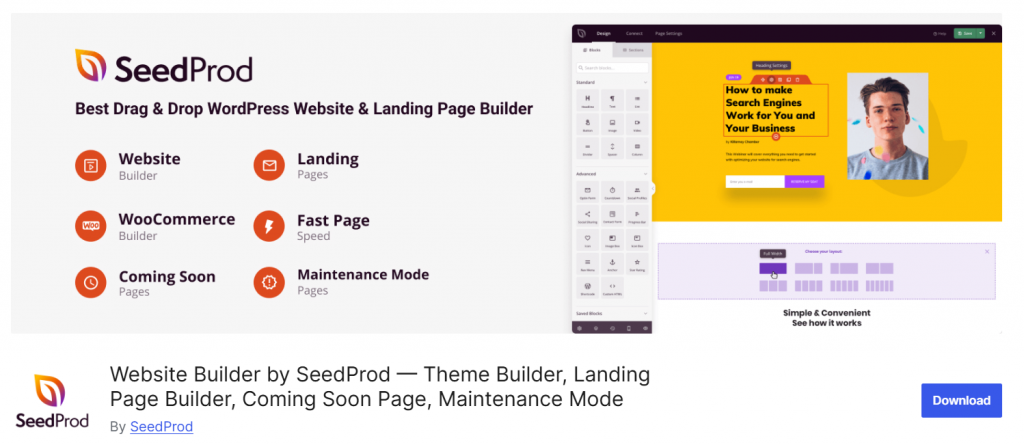
SeedProd is a leading drag and drop page builder plugin for WordPress that combines powerful design flexibility with user-friendly writing tools. With this plugin, you can create full websites, landing pages, or sections using visual layouts without touching any code.
The builder features an intuitive drag and drop interface, live previews, and conversion-focused templates that support a variety of page types. It is built to work smoothly with WordPress themes and integrates with email marketing tools and WooCommerce.
For WordPress users seeking a high-performance page builder in 2025, SeedProd provides both designers and marketers with a reliable platform to build, customize, and publish pages more quickly and easily.
Features
- Drag and drop page builder that supports landing pages and full site layouts
- Library of pre-built templates and blocks for rapid page creation
- Responsive design controls for desktop, tablet, and mobile views
- Theme builder support to design headers, footers, and custom templates
- Integrations with email marketing services, WooCommerce, and Zapier
Pros
- Beginner-friendly interface with no coding required
- Strong focus on speed and lightweight code to maintain site performance
- Extensive template library for diverse use cases
- Works well with WordPress themes and most third-party plugins
Cons
- Some advanced features require the premium version
- May not include as many design modules as some larger page builder plugins
Pricing
A free version is available; premium plans start at approximately $39.50 per year.
7. Breakdance
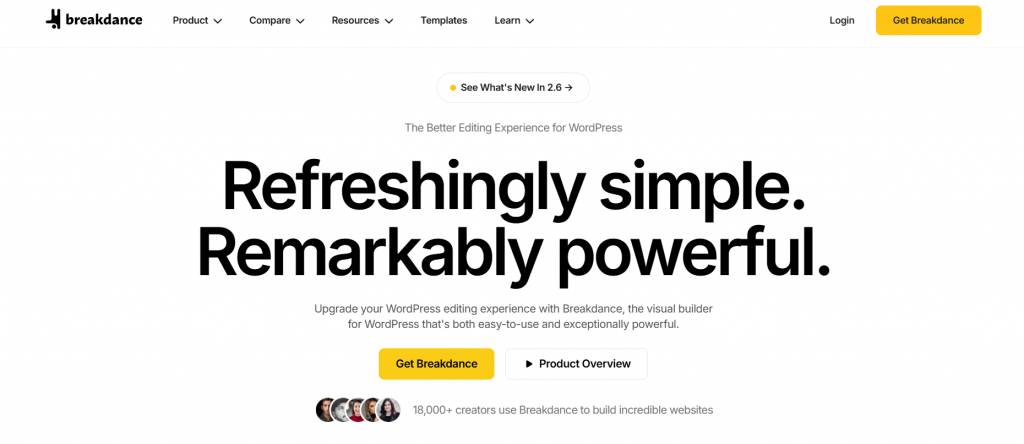
Breakdance is one of the most advanced drag and drop page builder plugins for WordPress in 2025, designed for speed, flexibility, and full site building capabilities.
With a visual editor, built-in theme builder, popup creator, and WooCommerce support, it offers a comprehensive solution beyond basic page layouts. The plugin is optimized for performance and crafted to work across devices while helping you build custom landing pages, blogs, and full websites.
Support for dynamic data, forms, and one-click templates gives both professionals and less tech-savvy WordPress users the tools to design quickly and confidently. Breakdance stands out as a modern builder for the best WordPress page builder experience.
Features
- Visual drag and drop editor with real-time preview
- Full theme builder to design headers, footers, archives, and templates
- Voice for popups, forms, dynamic data, and WooCommerce integration
- Library of templates and 145+ elements for fast page building
- Performance-focused code and responsive layouts for mobile and desktop
Pros
- Comprehensive all-in-one builder for page, theme, and WooCommerce design
- Excellent performance with lightweight output and fast load times
- Advanced features are included without needing extra add-ons
- Huge template and element library for rapid site building
Cons
- Premium only for full site building features; free version is limited
- Some users may face a learning curve with advanced layout and dynamic data tools
Pricing
A free version is available; premium plans start at $99.99 per year for one site and $199.99 per year for unlimited sites.
Frequently Asked Questions
Now, let’s take a look at some of the frequently asked questions and answers regarding this topic.
What is a WordPress page builder plugin?
A WordPress page builder plugin allows you to design custom layouts using a drag and drop interface. It helps you build landing pages, blog layouts, and entire websites without needing to touch code. Most page builder plugins work directly inside the WordPress dashboard, making it simple to edit and preview your page visually.
Are drag and drop WordPress page builders beginner-friendly?
Yes, most drag and drop page builder plugins are easy to use, even for new WordPress users. They include pre-made blocks, designed templates for landing pages, and visual controls to adjust the layout. The interface helps you build a custom page without needing to edit the default WordPress theme files.
Do page builder plugins slow down a WordPress site?
A few heavy plugins can affect page speed if not optimized properly. Using a lightweight WordPress theme and caching tools can help reduce this impact. It’s best to choose plugins that focus on performance and efficient code to keep your WordPress website fast and responsive.
Can I use a page builder with any WordPress theme?
Yes, most page builder plugins are compatible with almost every WordPress theme. You can build landing pages, headers, or custom sections without affecting your theme’s structure. However, it’s always good to test your layout with the theme to ensure design consistency.
Is there a free version of WordPress page builders?
Many page builder plugins offer a free version with limited features. These free tools are great for building simple layouts or learning how drag and drop builders work. Upgrading to a premium version unlocks more widgets, templates, and advanced customization options.
Do drag and drop page builders support mobile responsiveness?
Yes, modern WordPress page builders include responsive controls that enable you to preview your page across various device types, including mobile, tablet, and desktop. You can adjust spacing, fonts, and layout for each device, ensuring your website looks perfect across all screens.
Are WordPress page builders better than the WordPress block editor?
It depends on your goal. The WordPress block editor is improving rapidly, but drag-and-drop page builders still provide more design flexibility and advanced layout options. Many WordPress users prefer page builder plugins for creating complex layouts and landing pages that convert more effectively.
Conclusion
WordPress page builders have completely changed how websites are designed and managed. These plugins allow users to build a website easily using drag and drop features instead of writing code.
The best WordPress page builder tools in 2025 focus on flexibility, speed, and simplicity, giving you full control over your layout and design. From creating a landing page to building a full site, they make every step smoother and more efficient.
With so many plugins available, you can experiment with different options to find one that fits your style and workflow.
A good page builder helps you create stunning, responsive pages that reflect your vision while keeping your WordPress site fast and easy to maintain.
Which WordPress page builder plugin are you going to use?
Let us know in the comments.
