Did you know that a fantastic poll and survey plugin for your WordPress site can open up a world of possibilities and opportunities?
Yes, you didn’t read it wrong, and you can be glad that you’ve come to the right place!
In this article, we’ll explore how these versatile plugins can help you gather quick feedback, conduct in-depth surveys, and even involve your audience in decision-making processes. Whether you’re looking to collect customer feedback, perform market research, or create interactive quizzes, this plugin has got you covered. So, creating engaging content has never been easier or more fun!
Let’s dive into the exciting features and benefits that will transform your website into a hub of interaction and valuable insights!
Table of Contents
The Easiest Way to Achieve a High Conversion Rate and Boost Engagement
People love rewards and gifts; it’s a great way to engage and motivate them. BuzzFeed – a leading digital media company known for its viral content, quizzes, and news. They create a community by allowing everyone to create quizzes and share them with friends, or anyone who sees your quiz page can join in and play together.
A recent study reveals that a large number of users enjoy participating in giveaways and quizzes for rewards. Approximately 94.46% of participants share promotions with their friends right after registering, underscoring the viral potential of these activities. Moreover, contests and giveaways boast a conversion rate of around 34%, surpassing many other marketing campaigns.
You can freely create quizzes based on your own ideas or tailor them to suit the needs of your website and the interests of your audience such as:
If you have a travel website, you could let users vote on the next travel destination to feature or their favorite travel tips.
Running a fitness blog? Ask readers to choose the next workout challenge or vote on their preferred healthy recipes.
Similarly, if you run an online store, you can ask users to vote on products, participate in surveys, or take a quiz to win discounts.
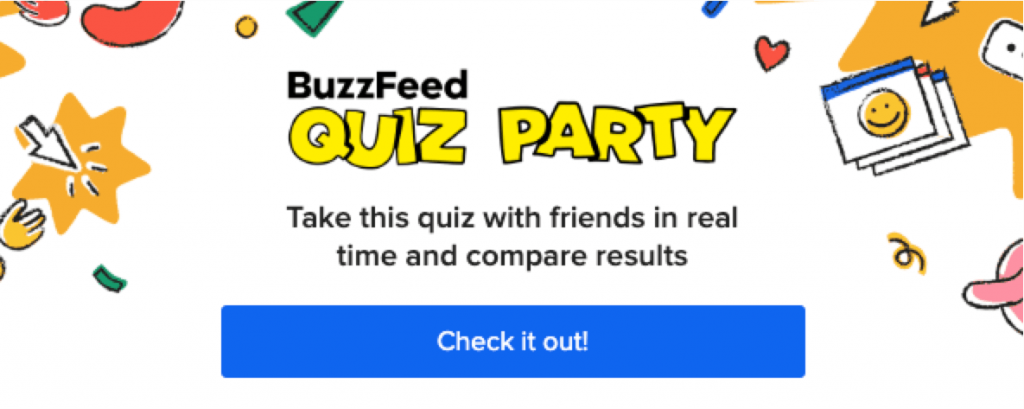
What to Expect in WordPress Voting Plugins?
When searching for WordPress voting plugins, keep these key factors in mind:
Ease of Use: Choose a plugin that is straightforward to install and operate, minimizing the time spent on setup and learning.
Customization Options: Ensure the plugin allows you to customize the appearance of your polls to match your website’s design and branding. Additional features can provide added benefits.
Responsive Design: The plugin should be fully responsive, meaning it works well on all devices, including desktops, tablets, and smartphones.
Security Features: Look for features like IP-based voting, OTP (One Time Password) verification, and cookie tracking to prevent duplicate votes and ensure accurate results.
Integration Capabilities: Choose a plugin that integrates well with other tools you use, such as social media platforms, email marketing services, and analytics tools.
Reporting and Analytics: The plugin should offer detailed reports and analytics so you can easily track and analyze voting results.
Flexibility: Look for a plugin that supports various types of polls, such as simple polls, image polls, quizzes, and surveys.
User Engagement Features: Features like pop-up polls, interactive templates, and social sharing options can help increase user engagement.
Support and Documentation: Ensure the plugin comes with good customer support and comprehensive documentation to help you troubleshoot any issues.
Cost: Consider your budget and check whether the plugin offers a free version or if it requires a subscription for access to premium features.
1. WPForms

WPForms ranks first on our list of top WordPress voting plugins due to its versatile and customizable poll forms. You can create polls with multiple options per question and include several questions within a single form.
WPForms also allows adding images to polls, enhancing their visual appeal. With no-code form styling features, you can adjust the layout, colors, buttons, and fields to match your theme, ensuring your polls look cohesive and professional. Pre-built templates make setup quick and easy.
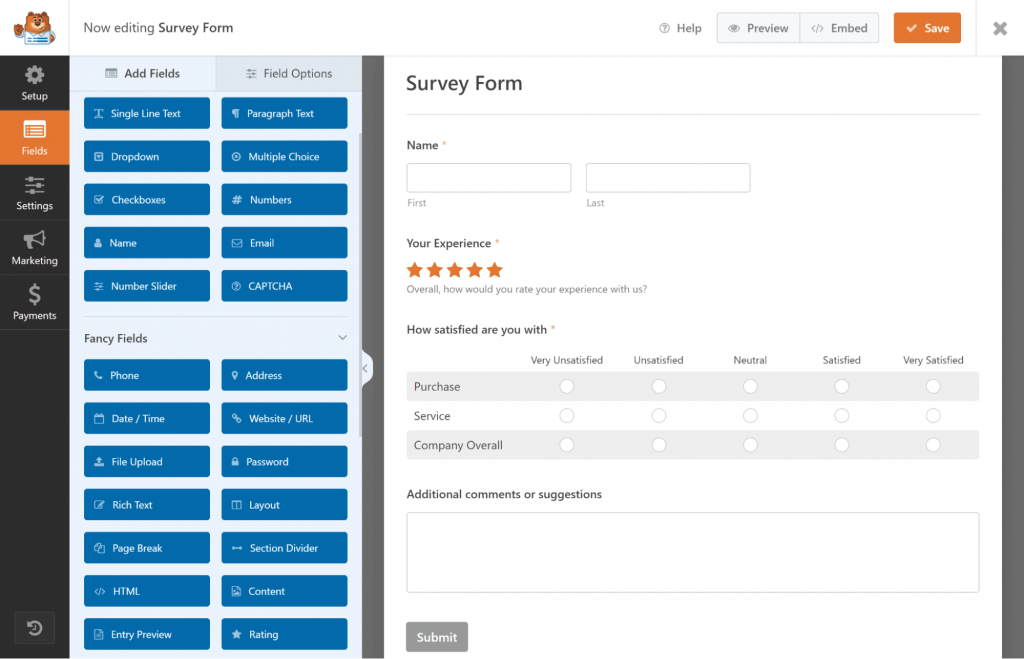
Highlighted features:
- Creating survey or poll forms with fields like Likert Scale, Net Promoter Score, Single Line Text, Paragraph Text, Dropdown, Checkboxes, Multiple Choice, and Rating.
- Enabling survey reporting to collect and display field result statistics in the WordPress admin area.
- Displaying poll results to users directly on your site.
- Providing options for form-wide or individual field survey reporting.
- Offering templates for quick survey and poll form creation.
- Generating and printing detailed survey reports with various chart options.
Price: WPForms Pro starts at $99 to $399/year
2. RafflePress

RafflePress, widely recognized for its contest and giveaway capabilities, also includes a standout feature that positions it among the best WordPress poll plugins.
RafflePress features impressive Polls and Surveys action that allows visitors to cast votes or provide answers to questions for a chance to enter your giveaway contest. This is an effective strategy to boost engagement with your poll, helping you attract a large number of participants when using RafflePress.
Another standout feature of RafflePress is its user-friendly interface, which simplifies the process of setting up a poll as an entry action for a giveaway. Here’s a look at both the backend (on the left) and frontend (on the right) of RafflePress, so you can easily compare it with other voting plugins.
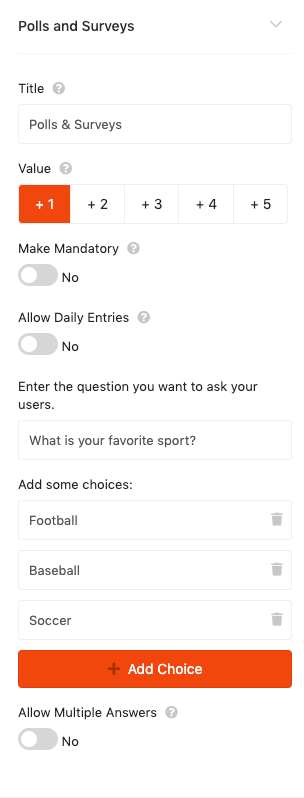
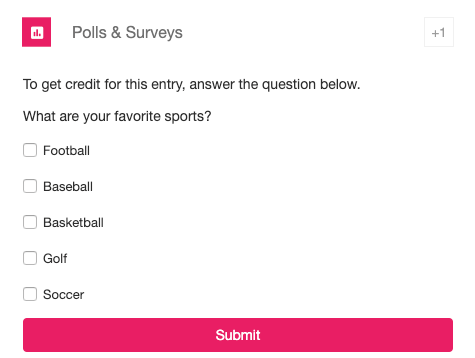
Highlighted features:
- Set up WordPress giveaways effortlessly.
- Enjoy a user-friendly interface.
- Analyze voting results with interactive surveys and poll reports.
- Encourage poll engagement by offering giveaway entries.
Price: RafflePress Pro starts at $79 to $999/year.
3. UserFeedback
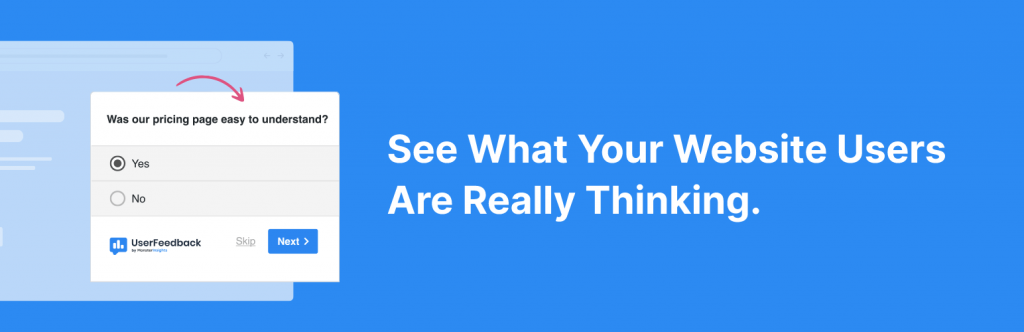
UserFeedback makes creating surveys a breeze, enabling you to ask everything from simple questions to complex polls with advanced features like conditional logic. Its unique one-question-at-a-time format boosts completion rates, and you can seamlessly place surveys throughout your site without affecting the user experience.
Additionally, UserFeedback allows you to schedule your polls or surveys and offers over 20 pre-built templates suitable for various types of websites, so you can avoid starting from scratch.
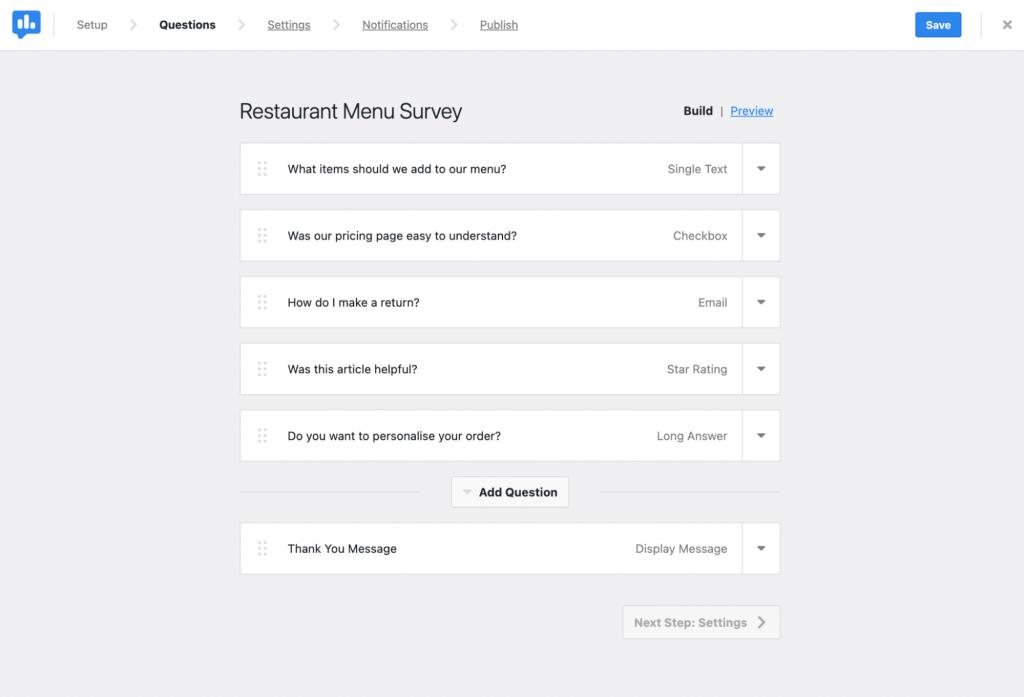
Highlighted features:
- Gather feedback through intuitive star ratings.
- Use Likert scales for detailed rating assessments.
- View feedback and results in real-time directly within your WordPress Dashboard.
- Create as many user feedback surveys as you need on your website.
- Utilize text boxes, radio buttons, checkboxes, and star ratings to gather feedback.
Price: UserFeedback Pro starts at $99 to $299/year.
4. Formidable Forms

Explore Formidable Forms, distinguishes itself as one of the most advanced poll plugins for WordPress, offering developers the flexibility to create highly customized forms. With its user-friendly drag-and-drop interface, you can easily craft a variety of online forms including surveys, polls, quizzes, registration, payment, lead, email forms, and calculators—unlocking endless possibilities for your website.
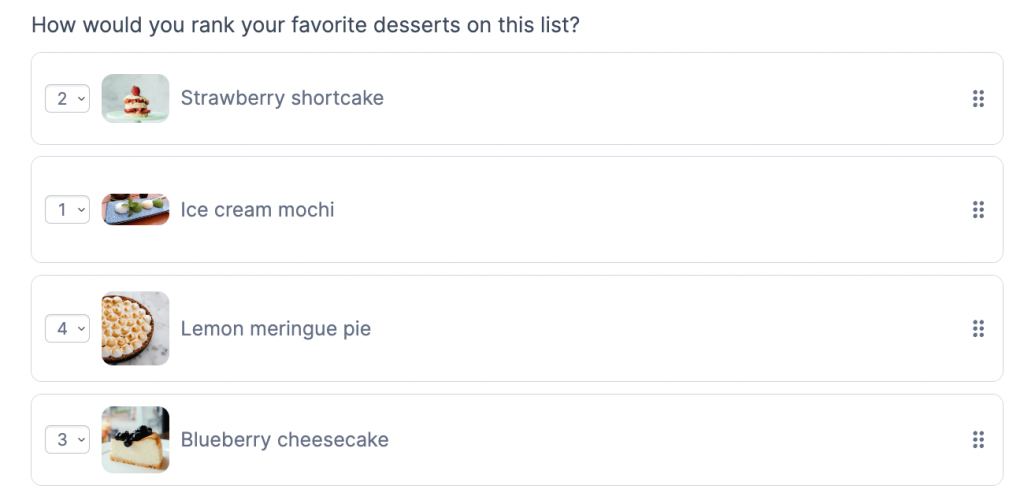
A standout feature of Formidable Forms is its ranking survey questions. This essential tool in surveys and questionnaires enables users to rank items based on preference or importance by selecting a position number or clicking an option. Users can also drag and drop items in the list to arrange them in their desired order, providing a flexible and intuitive ranking experience.
Highlighted features:
- Polls can be split into multiple pages, with questions that adapt based on previous answers, providing a more engaging and relevant experience.
- Access comprehensive reports that analyze poll results in-depth, helping you gain valuable insights from the data collected.
- Customize how polls are displayed on your site, offering various layouts and presentation styles to suit your needs.
- Implement advanced logic that tailors questions or actions based on respondents’ answers, creating a more personalized and relevant poll experience.
- Create and customize polls without needing to write any code.
Price: Formidable Form Pro starts at $79 to $599/year.
5. YOP Poll

The YOP Poll plugin offers a seamless way to integrate surveys into your blog posts or pages and manage them directly from your WordPress dashboard. Unlike many similar products, it goes above and beyond, focusing on your needs and ensuring that every detail is carefully addressed.
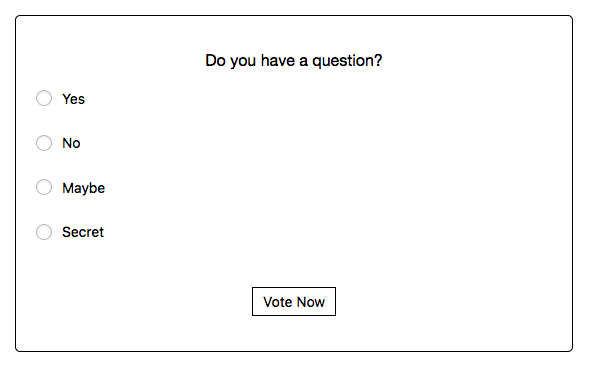
Designed for ease of use, this plugin features intuitive functionality, supports shortcodes, and includes a widget that integrates seamlessly with your WordPress website. You also have full control over how poll results are displayed. Manage which elements are shown or hidden, set voting permissions, and block specific voters if needed.
Highlighted features:
- Easily create, modify, duplicate, or delete polls at any time as needed.
- Schedule polls to start and end on specific dates, and manage multiple polls simultaneously or sequentially.
- Access a comprehensive list of all your polls, sortable by votes, voters, questions, or dates, with a search function for easy navigation.
- Collect additional information from voters through custom fields, which can be exported for further use and analysis.
- Flexible display results either before or after voting, after the poll ends, on a specific date, or not at all. Results can be shown as vote numbers, percentages, or both, with options to include a view results link and display the number of votes or voters.
Price: YOP Poll Pro starts at $27 to $97 (lifetime)
6. Poll, Survey, Form & Quiz Maker by Opinion Stage
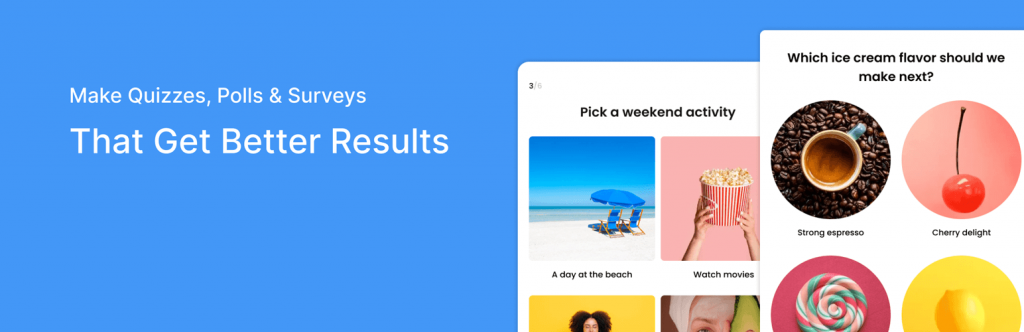
Poll, Survey & Quiz Maker, developed by Opinion Stage, is a WordPress plugin designed specifically for adding polls and surveys to your site. It stands out from other options with its unique and visually engaging templates, which enhance interaction and boost response rates by incorporating colors and images.
You can also enhance your polls by adding videos, making them more interactive. The plugin offers customization options that allow you to modify the poll’s theme, fonts, and size, and you can further personalize it using custom CSS.
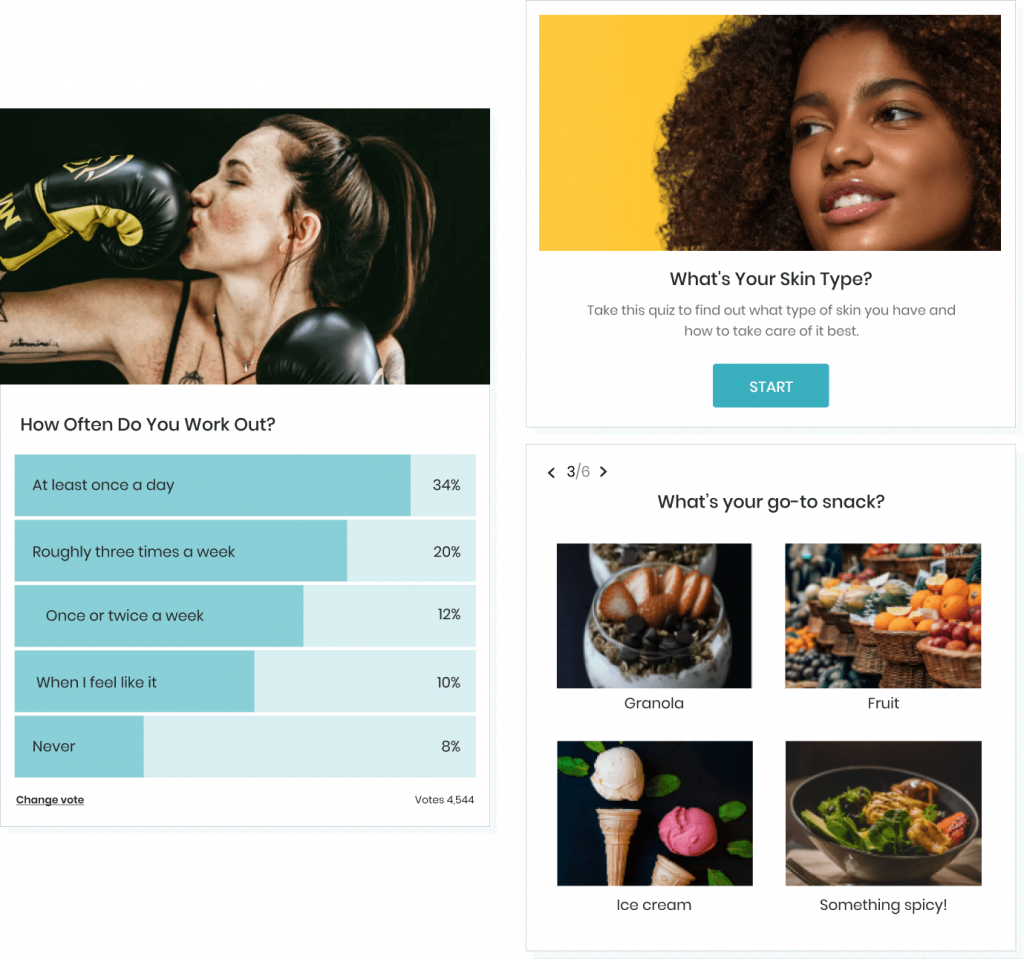
Highlighted features:
- Utilize customizable poll templates with options for colors and images to create a more engaging experience.
- Easily share your polls across social media platforms to increase visibility and engagement.
- Users can also embed polls on websites outside of WordPress.
- Display polls in various ways, including on pages, posts, sidebars, pop-ups, or using shortcodes.
Price: The Pro version starts at $300 to $948/year, with custom plans available for enterprise needs.
7. ePoll
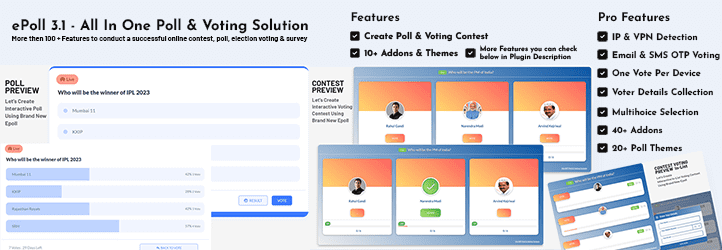
The WordPress Poll & Voting Plugin is a powerful tool for creating engaging polls and managing voting contests or online elections with ease. Featuring over 100 capabilities, multiple templates, and add-ons, this feature-rich plugin supports responsive and customizable polls.
It incorporates advanced technologies such as IP-based voting, VPN detection, cookies, and device detection to ensure the integrity of your voting process. The plugin provides a smooth user experience with both In-List and Grid style interfaces and allows for easy embedding of polls or voting contests into any page or post using shortcodes.
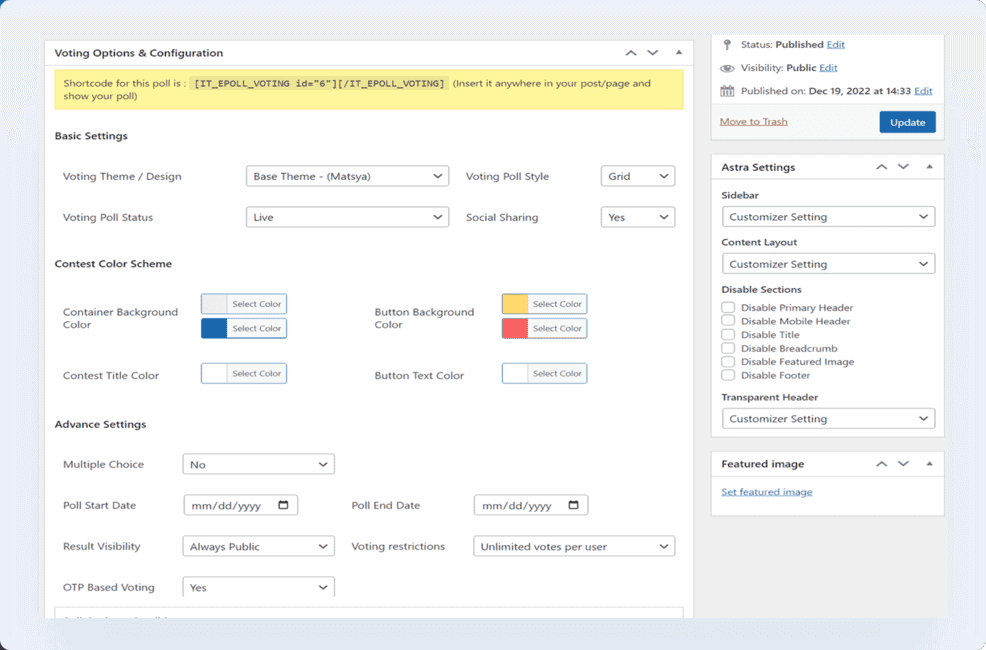
Highlighted features:
- Users can prevent duplicate voting by enabling IP-based unique voting.
- Users can enable OTP (One Time Password) based voting on your website, where voters receive an OTP via mobile or email for secure and verified voting. Additionally, the Custom OTP Form Builder allows you to collect and manage voter data according to your specific needs.
- Select a poll from the admin area to display in a popup, which will appear to all visitors on your website once a day.
- View poll results to see the winner of your desired poll by clicking the “View Results” button in the poll list. For polls with OTP enabled, you can also access detailed voter information.
Price: ePoll Pro starts at €35.00 to €249.00/year
8. TotalPoll
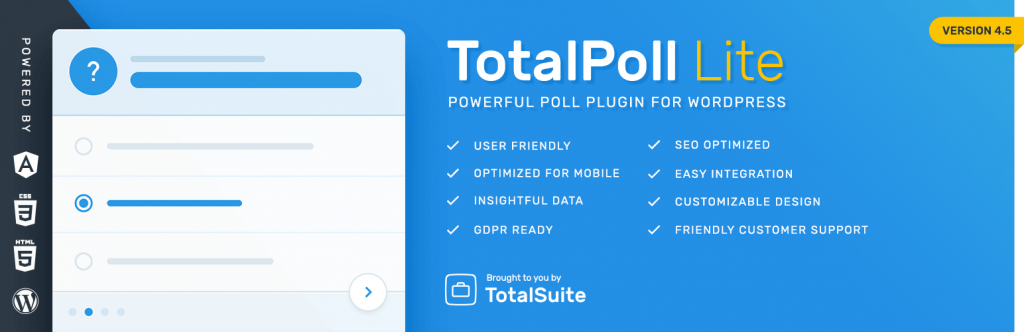
TotalPoll is a versatile and responsive WordPress plugin that lets you create various types of polls, including voting contests, competitions, image polls, and simple polls. Its customizable features make it easy to tailor polls to your specific needs.
Its intuitive and user-friendly interface offers a range of settings for each poll, giving you full control over your questionnaires, voting quizzes, or surveys. Customize colors, text, and design to align with your website’s theme, ensuring a cohesive and visually appealing experience.
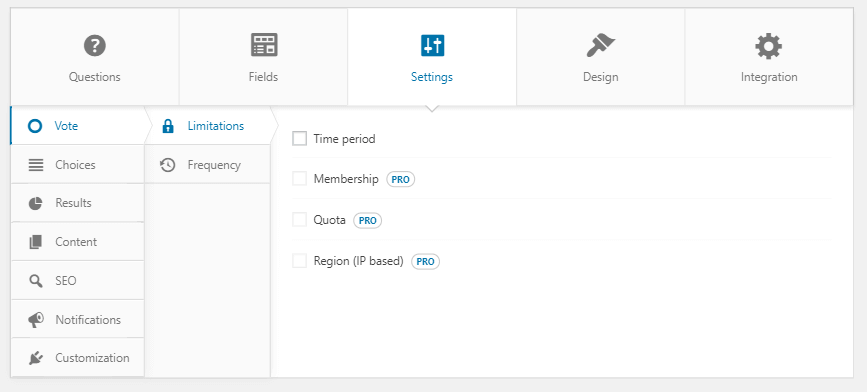
Highlighted features:
- Collect feedback on products, services, or user experiences to enhance customer satisfaction.
- Design interactive quizzes to engage your audience and assess their knowledge.
- Use polls to involve your audience in decision-making processes by gathering their preferences and opinions.
- Increase user interaction by soliciting opinions, feedback, and suggestions through engaging polls.
- Boost user engagement and participation with a comprehensive voting plugin.
Price: TotalPoll Pro starts at $99 to $239/year.
Conclusion
So, by reading this, have you found out which voting plugin is the best?
Each of these plugins has its strengths, so the best choice will depend on the specific features and functionalities you need for your site. With a variety of options available, from simple like/dislike buttons to advanced polling systems – WordPress voting plugins offer fun and flexible solutions to suit all your website needs.
If you’re looking for a premium voting plugin, consider ePoll and Formidable Forms, which provide highly configurable and customizable poll forms. For a more budget-friendly option, YOP Poll is a great choice.
Whether you’re running a blog, an online store, a small business, or a community website, adding a voting plugin can be a fantastic way to boost user participation and make informed decisions with ease.
Let’s make a splash on your site, and then you’ll regret not trying it out sooner!

