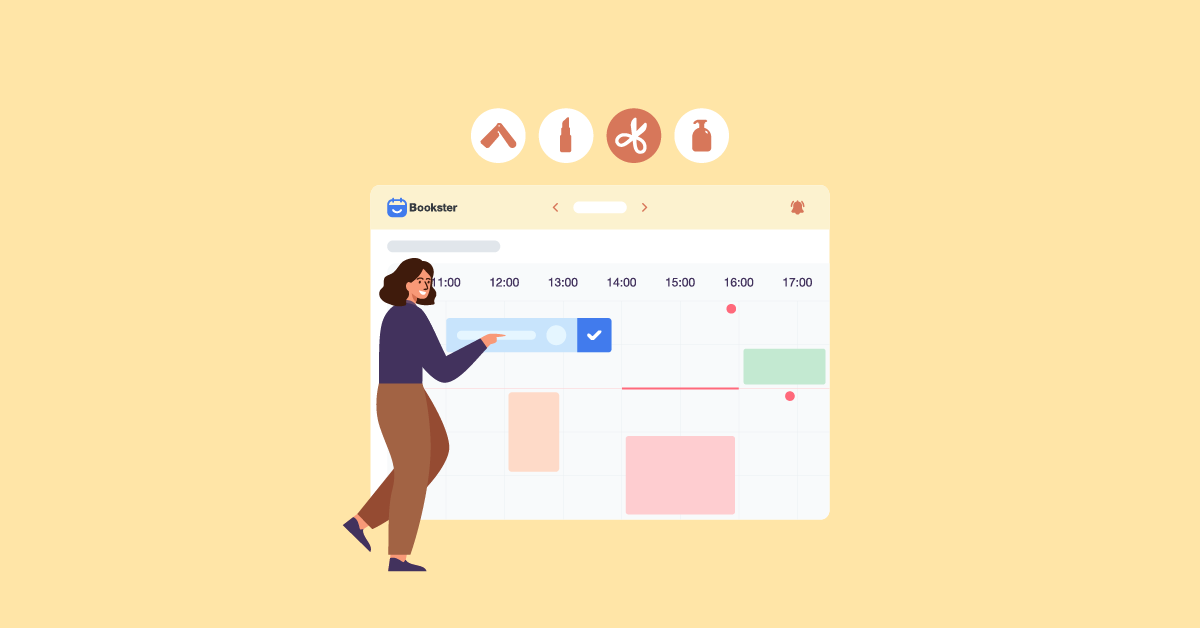Your salon’s website is looking sharp! Now it’s time to take things to the next level by adding an online booking function.
WordPress booking plugins can save you time by automating the appointment-booking process, keeping track of all appointments, and your client’s contact information, and even managing your online payments.
Implementing a WordPress booking plugin is easy to do but helps you save a lot of time and hassle in the long run. So, follow the 5 simple steps attached with numerous tips in this article from Bookster to have a great head start to set up your salon booking on WordPress store.
1. Define your Business Goals of Using a WordPress Salon Booking Plugin.
If you want your salon business to thrive, having a well-organized website is key. And there’s no excuse not to have one, thanks to WordPress which makes creating a salon site easy peasy.
As a business owner, it is important to have clear goals and objectives for using a WordPress salon booking plugin for your salon business.
Some common goals for using a WordPress salon booking plugin include:
-
- Increasing online bookings
-
- Reducing no-shows
-
- Streamlining the booking process for both customers and staff
-
- Improving customer satisfaction
By having a clear understanding of your goals, you can make sure that you are using the plugin in a way that is beneficial for your business. For example, if your goal is to increase online bookings, you would want to make sure that your plugin is set up in a way that makes it easy for customers to book online.
By taking the time to define your goals and objectives for using a WordPress salon booking plugin, you can ensure that you are making the most of this valuable tool.
2. Research and Select a WordPress Salon Booking Plugin.
When choosing a WordPress calendar booking plugin for your salon business, there are a few things to consider.
First, what features do you need? Do you need an appointment scheduling calendar, online payments, automatic reminders, event promotions, performance dashboards, etc.?
Second, how easy is the plugin to use and install? You don’t want something that will take a lot of time to set up and learn. And you definitely want to make sure the plugin is flexible and compatible with your existing WordPress website.
Third, how much does the plugin cost? You’ll want to find something that fits within your budget.
Once you’ve considered these factors, you can research and select the WordPress booking plugin that will work best for your salon business.
Bookster is a great choice to consider because it is easy to use, and has a wide range of features, making it a great choice for businesses of all sizes. Bookster is highly compatible with most existing websites.
It is also important to consider customer support when selecting a WordPress booking plugin. Bookster offers excellent customer support and is always willing to help you troubleshoot any issues you may have.
With its reasonable price, Bookster is an excellent option for businesses on a budget.
3. Install and Set Up the WordPress Salon Booking Plugin
Step 1: Buy a domain
Step 2: Install WordPress
Step 3: Install and activate the WordPress Appointment Booking plugin
There are many options of WordPress Calendar Booking plugins available for a WordPress site. If you want to avoid all the headaches that come with WordPress like a slow learning curve, add-ons needed for further customization, difficult setting up, and so on, then Bookster is the way to go.
So what key feature Bookster brings to the table:
-
- Unlimited locations, categories, services, and employees to build up
- Unlimited locations, categories, services, and employees to build up
-
- Flexible appointment management in list view and calendar view, and even customizing working hours and time slots to fit your needs.
-
- A dedicated online receptionist is always available to help you out
-
- A complete back office in the admin dashboard with a sales chart and customer report
-
- The ability to boost post-sales promotions via coupons, birthday emails, and more
-
- Automatically booking receiving upon availability and sending out email & SMS notifications.
-
- Single dashboard letting you handle every aspect of selling and getting paid for your service.
-
- Sleek calendar form and style options to easily match your theme’s look and brand profile
Step 4: Train your Staff on How to Use the Plugin to Book Appointments and Take Payments.
It is important that you train your staff on how to use the Bookster WordPress appointment booking plugin to well-manage their personal and team appointments.
This will ensure that your customers have a consistent experience when using your website to book appointments.
You can find training materials and support for Bookster in our documentation. Make sure your staff understands:
-
- How to navigate the plugin interface,
-
- How to input appointment information correctly (the date, time, service, and customer information)
-
- How to take payments through the plugin. This can be done through PayPal, Stripe, or Authorize.net.
Remember to have your staff test the plugin out before it goes live on your website. This will help you catch any errors or glitches.
Last but not least, encourage them to use the plugin to book appointments in advance. Your team can test it out first in the internal process.
Once your staff is trained and practiced, they will be able to use the plugin with ease and together suggest more ways to optimize the tool application as well as the automatic workflows related.
Step 5: Monitor and Adjust your Usage of the WordPress Salon Booking Plugin.
The plugin provides a dashboard to help you optimize your website for appointments. By tracking your website’s performance, you can make necessary changes to ensure that the plugin works as intended.
Tips to Optimize Calendar Salon Booking System
-
- Don’t forget to include a link to the WordPress booking plugin in the blog post.
-
- Set up automated appointment reminders. This will help ensure that your clients never forget their appointments, and it will free up your time to focus on other things. This will help you keep your customers reminded of their appointments and reduce no-shows.
-
- Use the plugin to track your finances. This will help you keep track of your income and expenses.
-
- Take advantage of the plugin’s many other features, such as post-sales promotions via coupons, birthday emails, etc to level up your customer experience.
-
- Keep your salon’s calendar up to date and easily accessible so customers can see when you have availability.’
Conclusion
By integrating salon scheduling software into your WordPress site, you can say goodbye to those piles of paper you used to have to keep track of and make the process easy and stress-free.
Bookster’s WordPress booking plugin is a powerful air-conditioning system for your salon website that comes with a bunch of different tools and management options to improve your productivity and profit.
With the number of salon businesses booming, this is a perfect time for a salon WordPress booking plugin. Give it a shot, you won’t regret it.