If you’re looking to streamline your yoga class scheduling and make it easier for clients to book appointments, you’ve come to the right place!
In this tutorial, we’ll explore how to build a yoga studio website, feature recommendations, and introduce the plugin to assist you in enhancing functionality. This guide assumes you’ve already installed the WordPress software on your hosting server, so let’s jump right in and create a unique online space for your yoga community!
Table of Contents
What Are the Perfect Ways to Create a Booking System in WordPress?
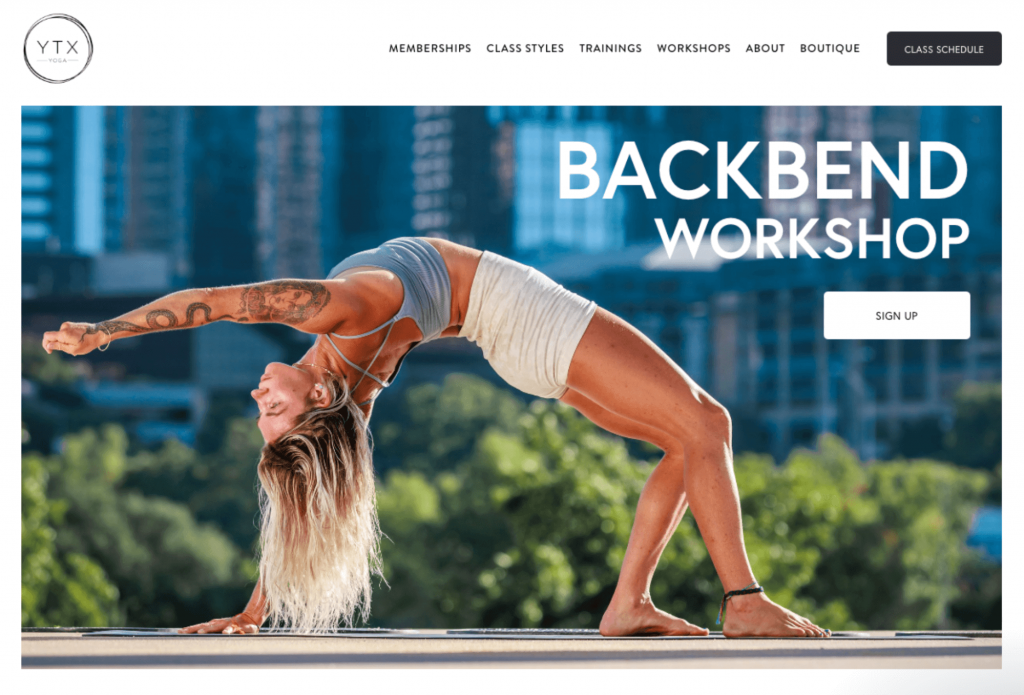
When setting up a booking system for your yoga class booking system or any service-based website on WordPress, there are three primary approaches you can take:
- With an appointment booking plugin:
Appointment booking plugins are one of the most efficient ways to create a booking system, offering detailed customization, automated features, and full control over your appointments. These plugins typically come with advanced functionality like automated scheduling, reminders, payment integration, and calendar syncing, making them ideal for managing client appointments seamlessly.
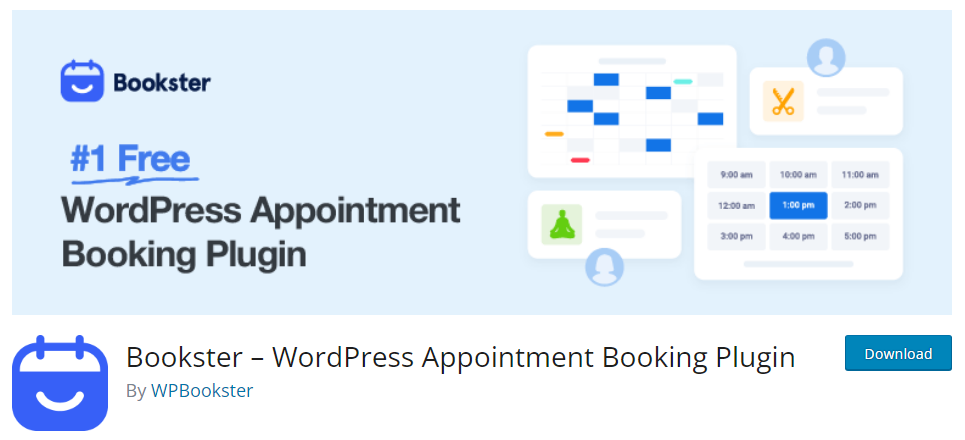
If you’re looking to bypass the challenges that often come with WordPress—like the learning curve, compatibility concerns with existing themes, and tricky setup processes—Bookster offers an all-in-one solution. This flexible appointment booking plugin is perfect for managing both in-person and virtual services.
Business owners can create unlimited locations, categories, services, and staff profiles. Bookster also sends automated reminders to customers and team members, ensuring seamless operations and a more efficient workflow for your business.
- With a theme that has a built-in booking calendar
Choosing a theme with a built-in booking calendar simplifies the process by providing integrated scheduling functionality. This option is ideal for yoga studios looking for an all-in-one solution that streamlines the booking experience while maintaining a visually appealing website.
- With WordPress form builders plugin
If you’re looking for more flexibility in the way you collect and manage booking information, using a WordPress form builder plugin may be the best option. Form builders offer a versatile way to handle appointments if you want to create a fully customized booking process. You can collect specific details like preferred class times, payment information, or client notes, and tailor the booking process to your business.
Criteria to Design an Engaging Homepage for WordPress Yoga Class
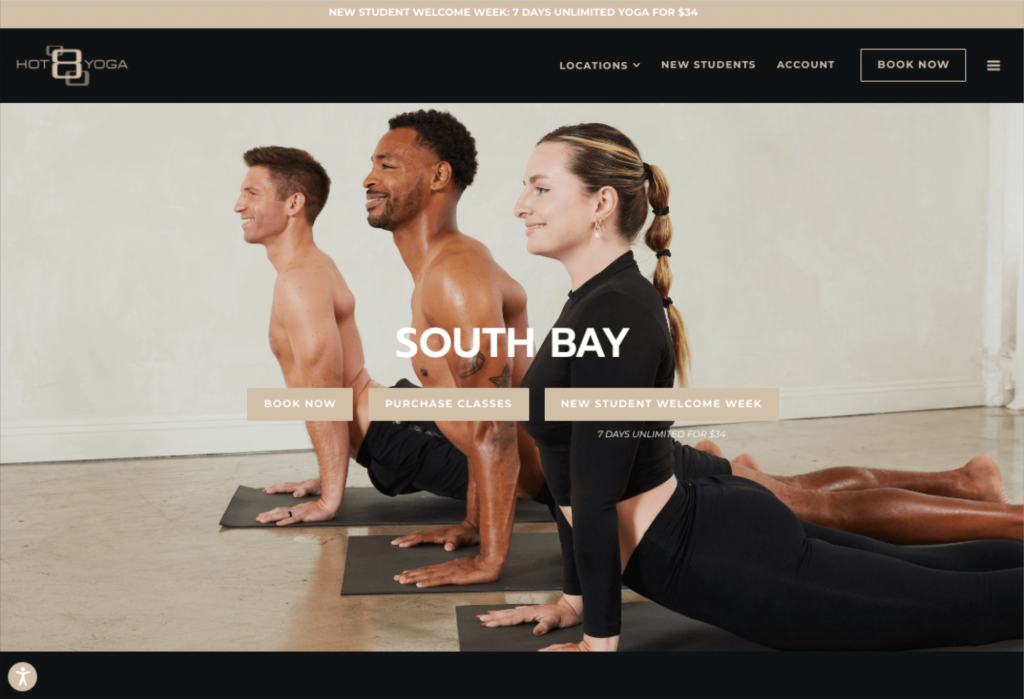
Designing an engaging homepage is crucial for creating a positive first impression, SEO and guiding visitors through your website. Here are some key elements and tips to create an effective and captivating homepage:
Clear, Compelling Headline:
Your headline should communicate what your business is about in a concise and impactful way. It’s the first thing visitors see, so it needs to grab their attention instantly.
- Tip: Use a short, powerful message that reflects your brand’s purpose, like “Find Your Inner Balance with Yoga” or “Booking Made Easy for Wellness Classes.”
Easy Navigation with Clear Call-to-Actions (CTAs)
Your homepage should have intuitive navigation that directs visitors to key sections of your website. Include clear and prominent CTAs that lead users to the next steps, such as booking a class, viewing your schedule, or learning more about your services.
- Examples of CTAs:
- “Book a Class Today”
- “View Our Schedule”
- “Try a Free Session”
Feature Your Booking System
Dont’ forget to let your booking system easily accessible from the homepage. If you offer yoga appointments or classes, place the booking calendar or a button that leads to the booking page front and center.
- Tip: Include a “Quick Book Now” button to take visitors directly to the booking section without searching.
Engaging Blog or Content Section
Include a section that features your latest blog posts or updates. Regularly updated content can keep visitors engaged and improve SEO rankings.
- Tip: Offer wellness tips, yoga practice advice, or behind-the-scenes content about your studio.
Create a Yoga Class Booking System With WPBookster
For yoga appointments, you’ll likely need to offer hourly bookings with flexible durations. This is all easily managed with the WPBookster and more!
In this guide, I’ve chosen the first method: creating a booking form using a booking plugin. Let’s dive into setting up and configuring the plugin for your yoga business website.
Step 1: Install and Activate the Plugin
The first step is to install the Bookster plugin on your WordPress website. If you’re using the free version, navigate to your WordPress dashboard, click on Plugins > Add New, and search for ‘Bookster.’ However, we recommend opting for the premium version for enhanced features.
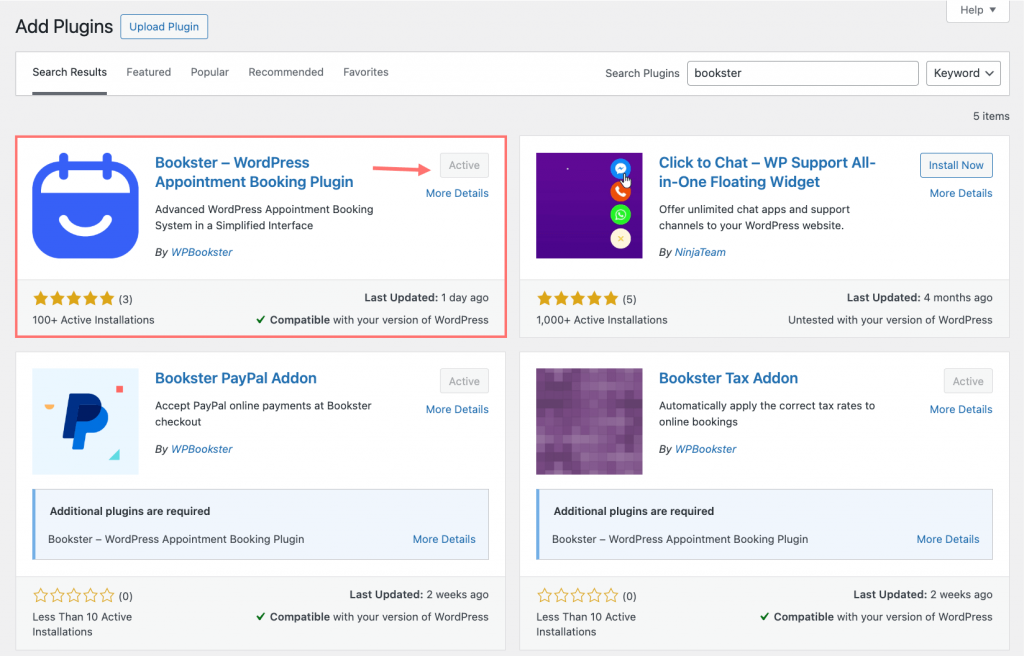
Step 2: Set a Schedule for Yoga Classes
WPBookster makes scheduling super easy by letting you customize work hours and mark days off for your team. You can adjust the regular schedule with different working hours, set specific days off, and even add breaks during the day. It’s all about flexibility; whether it’s for regular classes or to give your staff some well-deserved time off, you can easily fine-tune everything to keep things running smoothly.
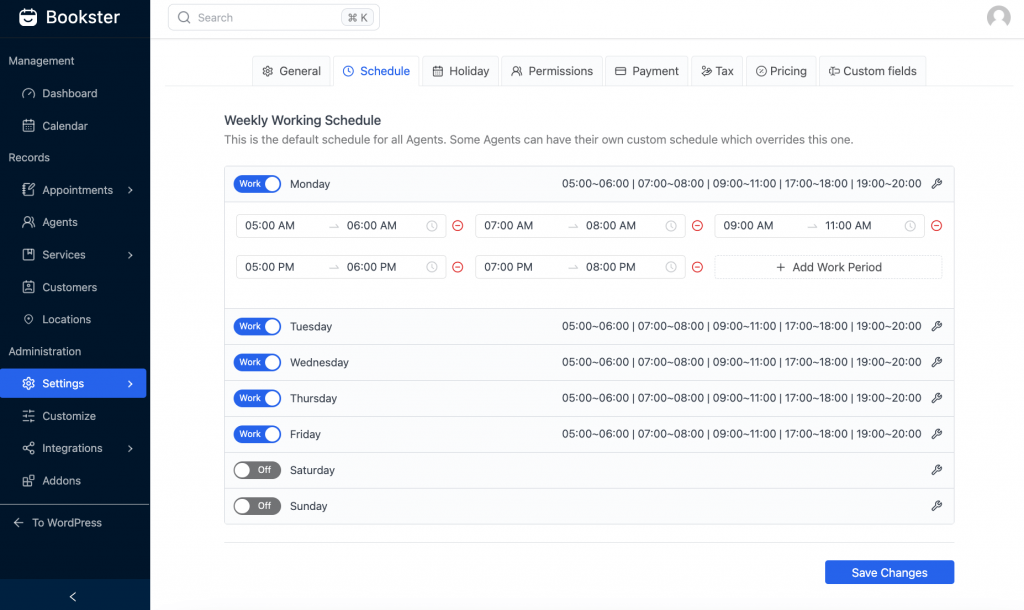
Step 3: Create a Bookable Yoga Service
If you want to create a new service, head over to the Bookster dashboard and click on Services.
From there, look for the type of services you’d like to add. For instance, if you’re a yoga instructor, you can include offerings like:
- Vinyasa Flow Classes
- Hatha Yoga Sessions
- Restorative Yoga Workshops
- Private One-on-One Classes
- Meditation and Mindfulness Sessions
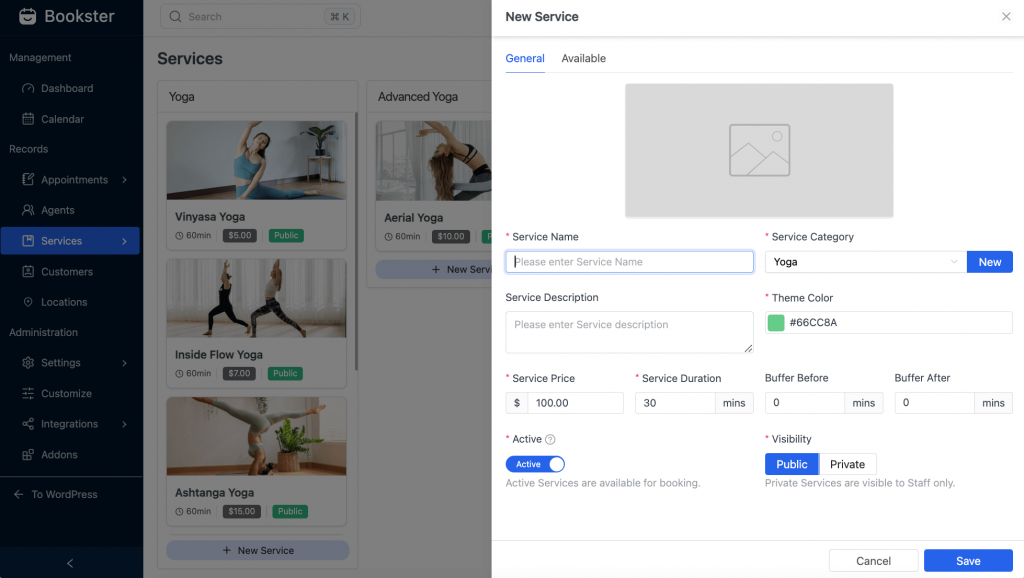
Open the Service Details tab to set up your service. Enter the name of your service, specify how long the service or session will last, and set the price for a single session.
Feel free to customize these options to fit your specific style and what your clients might be looking for!
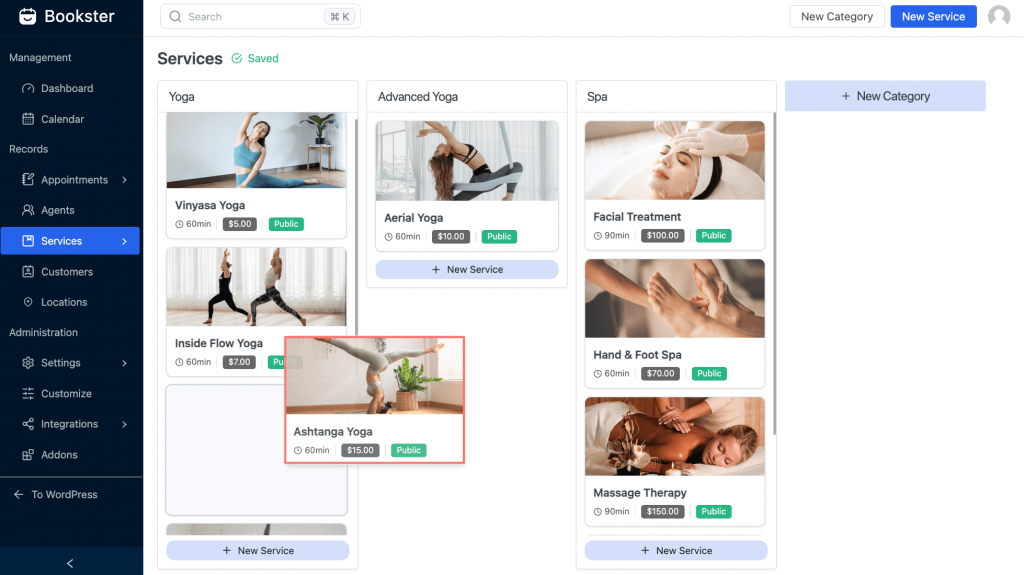
The drag-and-drop interface in WPBookster makes it super easy to organize your services. You can simply click and hold on a service and drag it to your desired position in the list. It’s a user-friendly way to customize how your services are displayed, so you can highlight the most important ones for your clients.
Step 4: Add an Employee
Next, you can assign an employee to one of the services you offer. Each employee can have their own working hours, services, and additional details that you can customize right here. To do that, simply tick these tabs on the top of each agent.
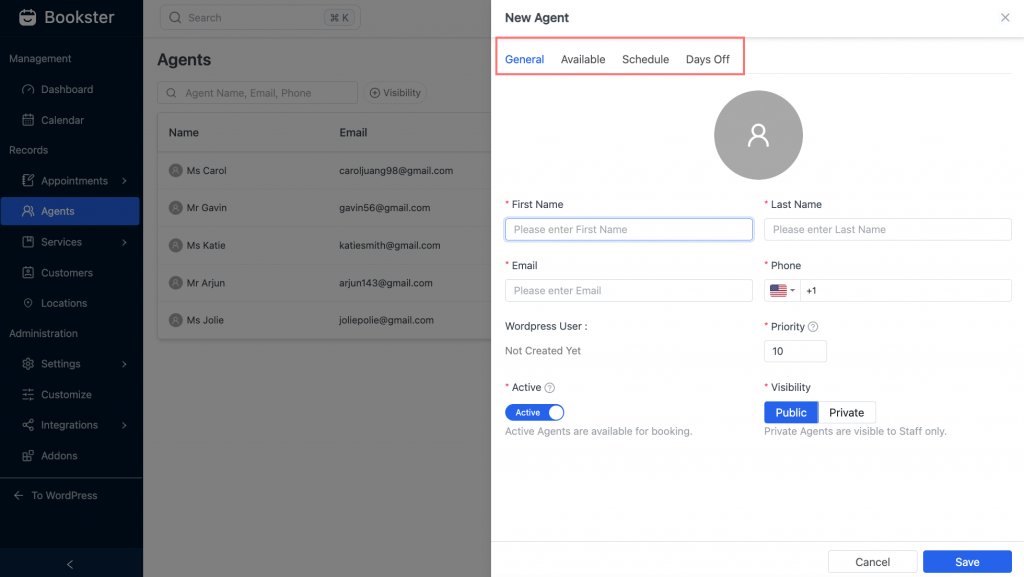
You can easily manage the visibility of each agent, choosing from options like public, private, or archive.
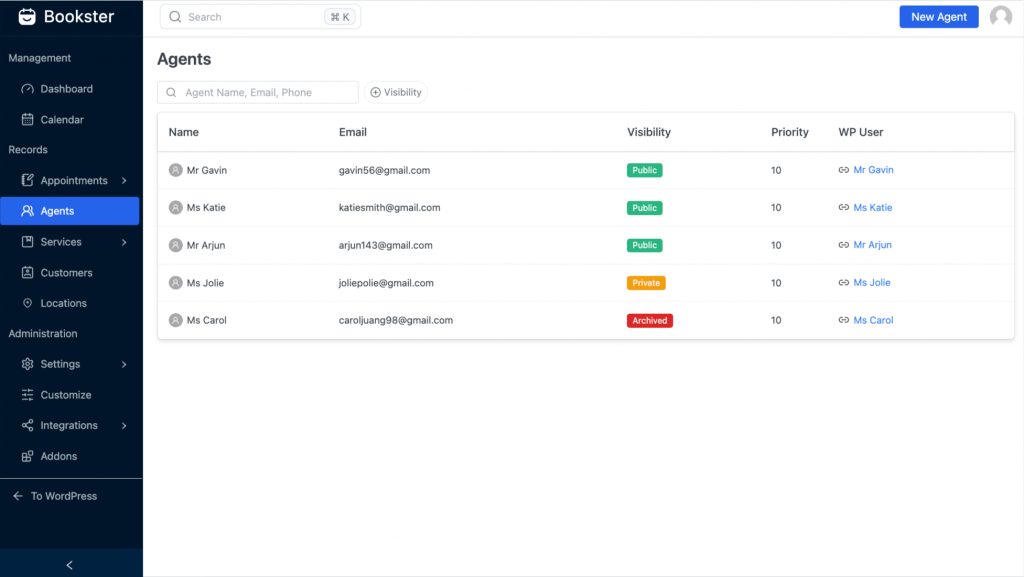
Step 5: Embed the Appointment Booking Form
To add the WordPress scheduling form to your site, you’ll need to embed it. After completing the steps above, you can easily integrate the booking form into your site. Just navigate to the page where you want to include the form, search for the shortcode in the left toolbar, and then paste the shortcode [bookster_booking_forms]. Click the Save/Publish button to complete this process.
This will display the front-end booking form for clients to use, making it convenient for them to schedule appointments directly from your website!
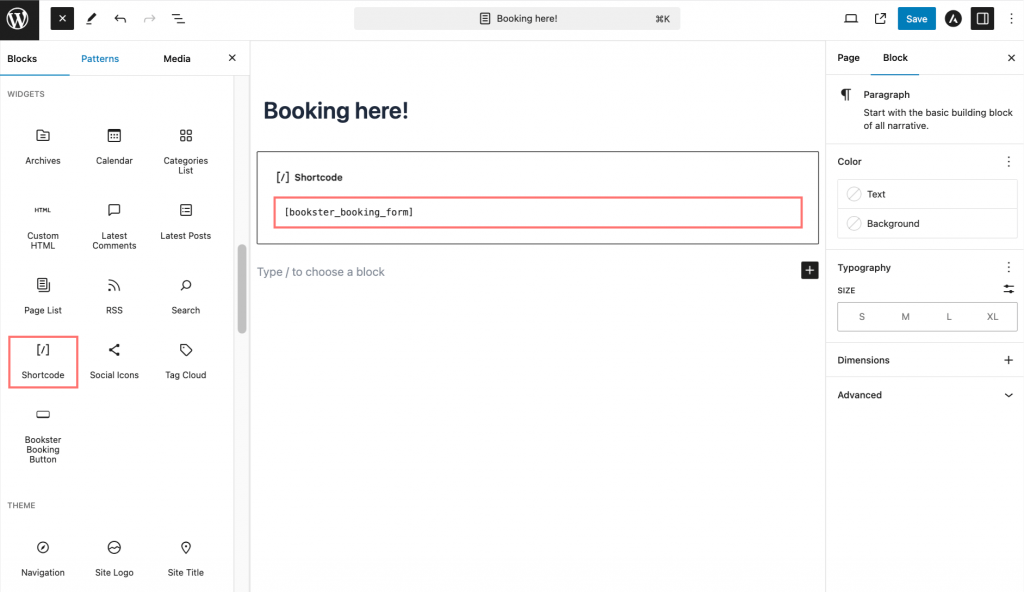
Now your booking form goes live!
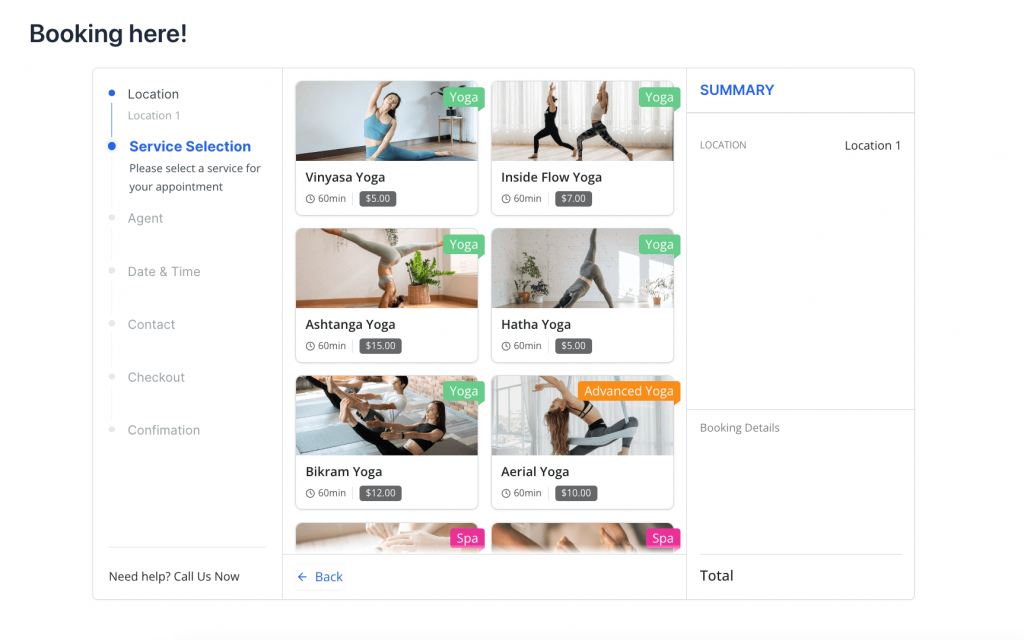
Ending Thoughts
Having a reliable WordPress booking system in place for your site is more crucial than ever. It streamlines appointment management and organization, freeing up valuable hours for you to focus on what truly matters.
With Bookster, our top recommendation, you can design highly functional and user-friendly booking forms that will impress your customers. Whether it’s handling appointments, managing schedules, or processing payments, Bookster makes it all easier, giving you more time to focus on what you do best!
So, don’t wait any longer, let’s together take the next step in growing your yoga business today!
Namaste!

