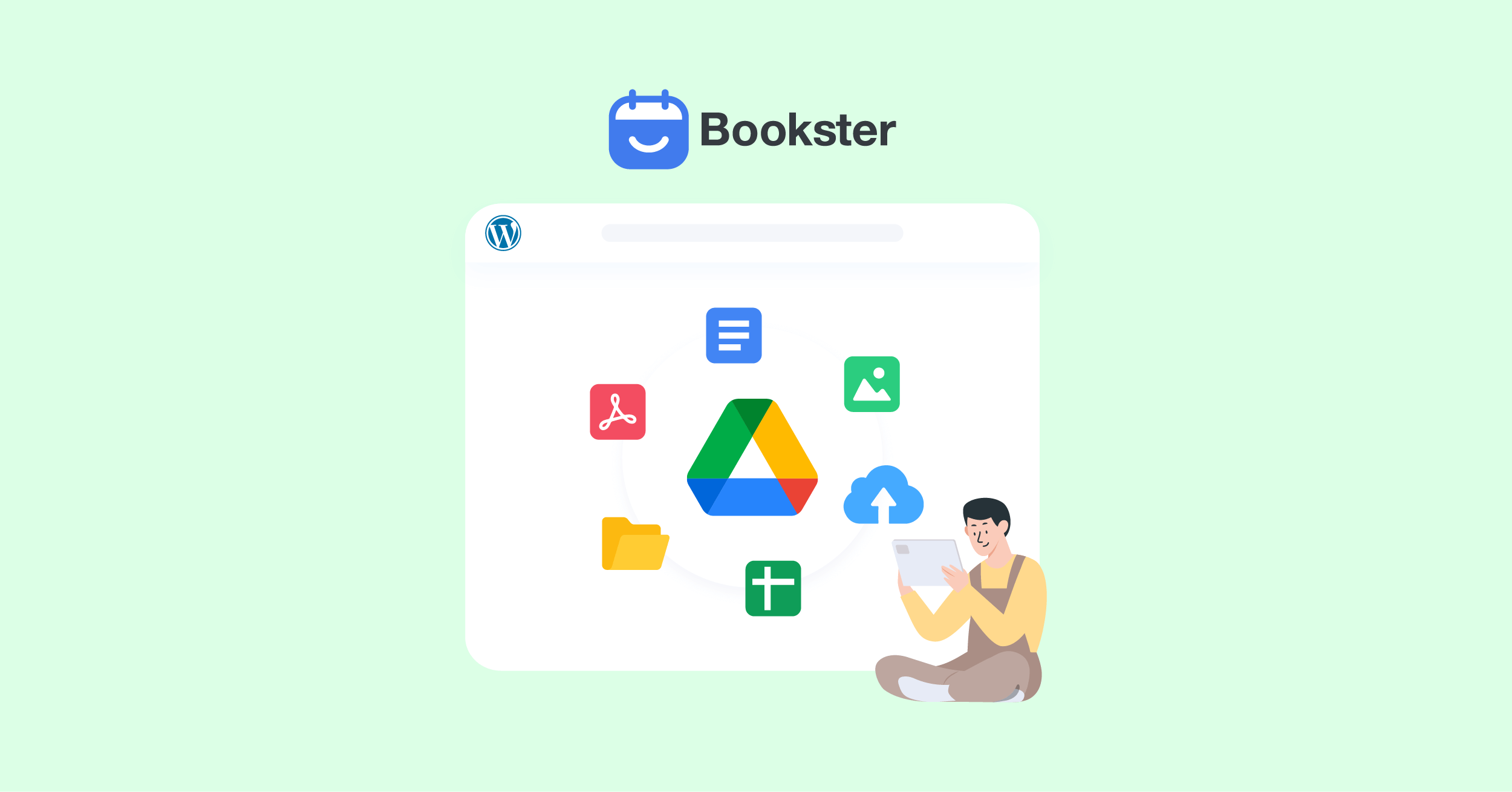Are you looking for the best WordPress Google Drive plugin? If you are, keep reading this article. This article will show you the top seven plugins you should try!
Google Drive is one of the best places to keep your documents safe. All of us can agree on that. When you have a lot of documents to host, it is a feasible option. With a Gmail account, all of us can get free storage up to 15 GB.
If you are handling a WordPress website or WooCommerce store, Google Drive could be a reliable storage option. So many plugins offer Drive integration to make the most of it.
But which plugins have the best Google Drive features?
To help you, we have got something. This article will show you the best seven WordPress Google Drive plugins.
First, let’s see what are WordPress Google Drive plugins and why you should use them.
What’s a Google Drive Plugin
A Google Drive plugin is a WordPress plugin that supports integration with the Google Drive service. A WordPress Google Drive plugin will come in handy in multiple situations. For example, if you want to host various larger files, Google Drive would be the best option.
Since hosting videos and big files on your server is not a feasible choice, uploading them to a custom Drive folder and embedding the folder in your WordPress or WooCommerce dashboard would be the best fit.
The right WordPress Google Drive plugin can help you with it. Similarly, if you need to generate a backup of your website (which you should always do) and upload it to Google Drive for safekeeping, a plugin that supports Drive integration is a must.
You can find several plugins with Google Drive integration if you check the WordPress repository and third-party websites. You should use one based on your requirements.
Best 7 WordPress Google Drive Plugins
In a nutshell, the popular seven WordPress Google Drive plugins are:
- Integrate Google Drive
- Jetpack
- EmbedPress
- Embedder for Google Drive
- Image and video gallery from Google Drive
- UpdraftPlus
- Document Embedder
Each plugin comes with unique features. Let’s see which plugin would be the best fit.
1. Integrate Google Drive
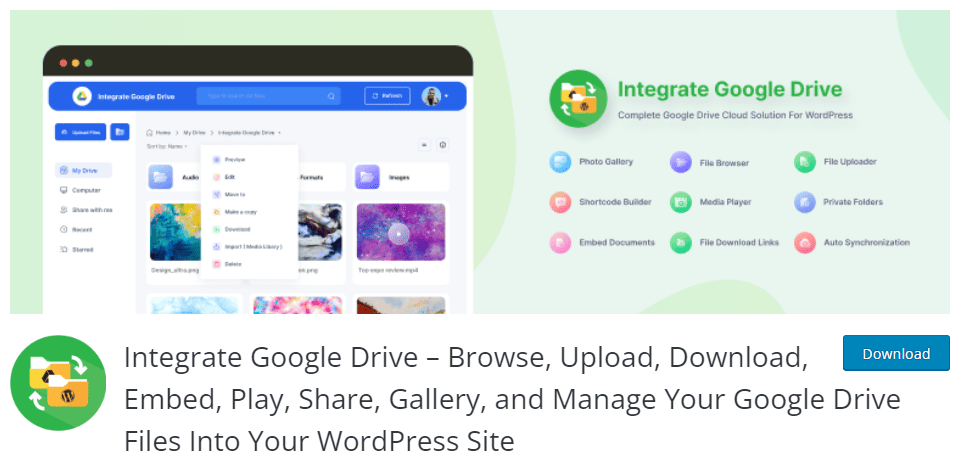
The first plugin in our list is Integrate Google Drive. The plugin also comes with a user-friendly interface. The integration is effortless, and you can start using the plugin within a few minutes. Once the integration is completed, you can display all your Google Drive files from the WordPress dashboard.
The plugin comes with an in-built file browser. When you embed folders with the plugin, visitors can browse the files inside the folder through the browser. Finding custom documents won’t be challenging since the file browser has a grid layout. The file upload feature is another excellent thing offered by the plugin.
With it, you can directly upload documents or any other files to your Google Drive folder through the website. Another thing we have to mention is the in-built media player. If audio or video files are embedded in the website, you can use the media player to play the file.
You do not need to use third-party music player plugins for the task.
Features
- File uploading option
- Media browser
- Custom media player
- Easy embedding
- Shortcode builder
Pricing
Integrate Google Drive is a freemium tool. Check out the WordPress plugins repository if you want the free version plugin. The premium tool will cost you $29 a year for a yearly license and $89 (one-time fee) for a lifetime subscription.
2. Jetpack
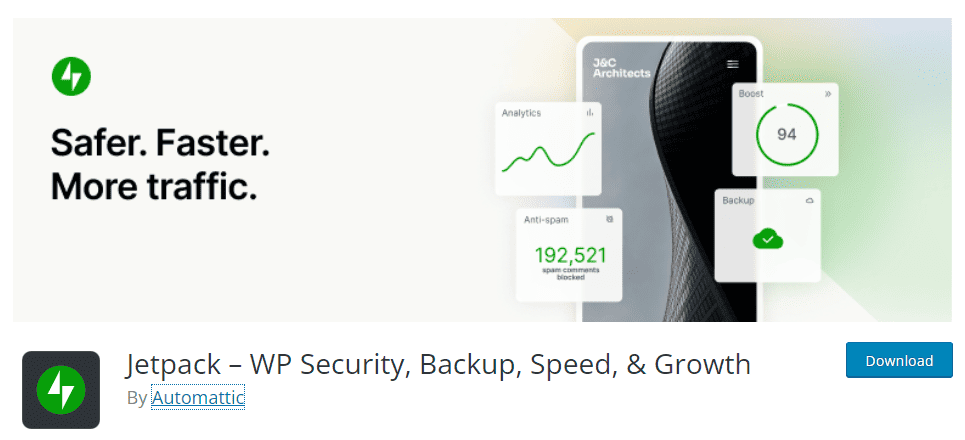
If you have been in the blogging and WordPress industry for a while, you probably know Jetpack. Jetpack is one of the best plugins created by Automattic. It is also an all-in-one plugin. For example, the tool can secure your website, boost performance, or even grow your business.
In recent updates, Jetpack rolled out a feature where you can integrate your Google Photos account. There are no complex configurations. All you need to do is connect Jetpack with your WordPress.com account and integrate Google Photos.
Once you are done, you can browse the images in the Google Photos library. This is one of the best plugins you can use for the task. The major advantage of Jetpack is since the plugin has so many features, you do not need to rely on multiple plugins.
Features
- Quality code
- Multiple features
- Works well with WooCommerce
- Highly secured
- Excellent support
Pricing
JetPack is a freemium plugin. The tool can be downloaded from the WordPress repository. However, based on your needs, you can get premium add-ons. You can check out their official website for more information.
3. EmbedPress
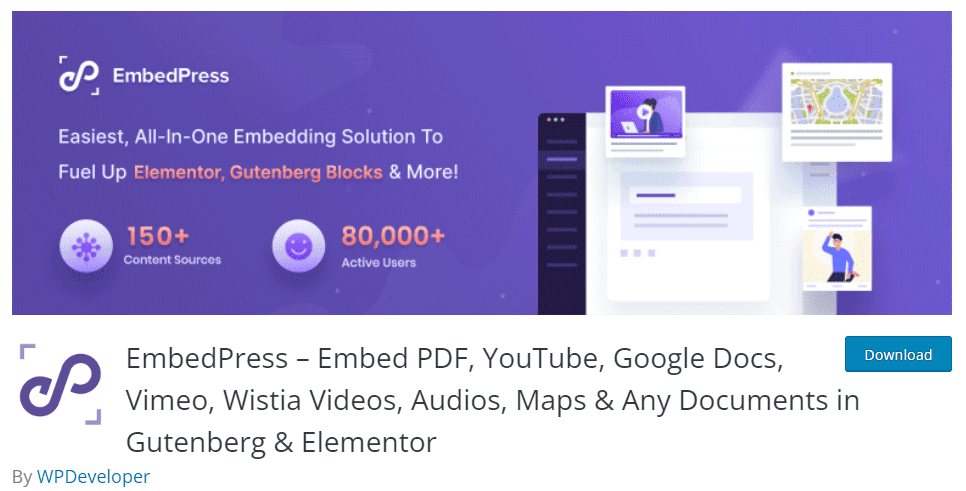
EmbedPress is one of the popular plugins for embedding documents online. EmbedPress can help you embed documents from over 150 sources. Google Drive is one of them. Other popular sources are YouTube, Google Docs, Maps, Spotify, etc.
You can embed media files like videos, images, audio, maps, documents, PDFs, and so on through the plugin. Since the plugin is compatible with Gutenberg, there won’t be any errors in the front end.
EmbedPress will also work well with page builder plugins. For example, Elementor is one of the best page builder plugins to make content embedding a cakewalk. You can use the EmbedPress tool’s unique shortcodes to display content on sidebars, posts, pages, or custom post types.
Features
- Multiple sources to collect data
- Easy to use
- Excellent support team
- Optimized for page builders
- Gutenberg ready
Pricing
EmbedPress is a freemium tool. Inside the WordPress repository, you can see the free version plugin. If you need more power, you can get the premium version subscription which costs $39 a year for a single domain license.
4. Embedder For Google Drive

As the name says, Embedder for Google Drive is a dedicated plugin to embed documents on our website directly from the Google Drive account. The integration option available in the plugin is seamless. You can integrate Google Drive with the plugin with a few mouse clicks.
Another notable feature of the tool is the folder embedding tool. Instead of embedding single files, what if you need to embed a set of documents? That’s where the folder embedding process will help you. This feature will come in handy in multiple situations. You can keep all the documents inside the Google Drive folder and embed the folder to make the job simple.
The embedding process is also easy. While writing an article, you can click the Add Drive File button to insert a document to the website. The plugin can help you embed multiple file types, making it an excellent choice for most people who need to display files in the front end.
Features
- Easy integration options
- Quality code
- Supports multiple file types
- Embedding permission options
- Folders embedding
Pricing
Embedder for Google Drive is a freemium plugin. You can get the free version plugin from the WordPress plugin repository. On the other hand, if you are interested in a single domain license, the premium version will cost you $19.
5. Image and video gallery from Google Drive

When your main goal is to create a gallery with photos or videos available in Google Drive, check out the Image and video gallery from Google Drive plugin. Once you have activated and authorized the plugin to your Google Drive account, you can embed any folder as a gallery in your WordPress posts or pages.
Image and video gallery from Google Drive will also work with the Gutenberg editor. You can use the dedicated block available with the plugin to embed galleries in WordPress posts and pages. If you also have subfolders inside your main folders, those will be listed as nested galleries. You do not need to have a dedicated configuration option for those.
While all the files are hosted inside the Google Drive folder, your website won’t feel any extra load. So the bandwidth consumption won’t be affected. This way, you can have a speed-optimized performance without upgrading your hosting plan or adding more resources.
Features
- Convert any folder into a gallery
- Nested galleries option for subfolders
- Folder restrictions
- Optimized for Gutenberg editor
- Shortcodes optimized
Pricing
Image and video gallery from Google Drive is a free WordPress plugin. You can get it from the plugins repository.
6. UpdraftPlus
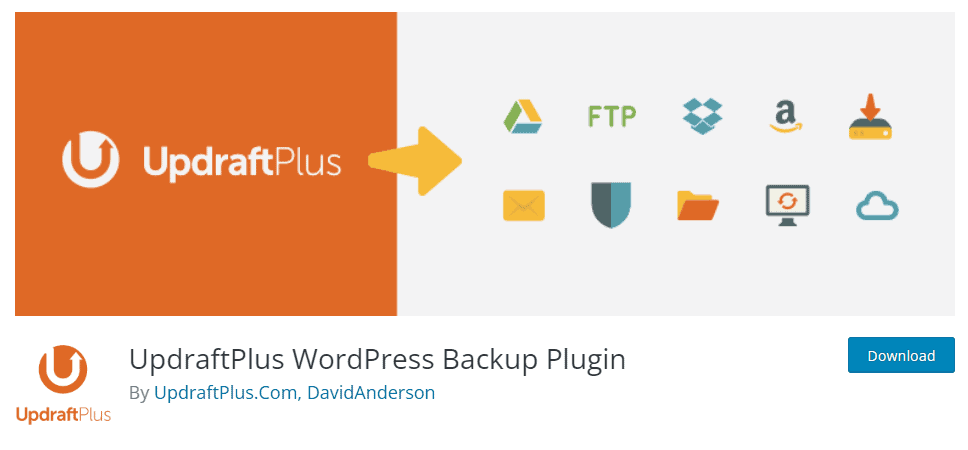
UpdraftPlus is not a typical WordPress Google Drive plugin but a WordPress backup plugin. The tool can create a complete website backup of your website and send it to Google Drive. You do not need to manually download the backup file to your local storage and upload it to the Google Drive folder.
Once you have given the plugin enough permission, it will generate backups and send them to the off-store location. UpdraftPlus is also easy to use. There are not many technical things you need to do to create a backup of your website or WooCommerce store.
You can also move your generated backup files from Google Drive to Amazon S3, Dropbox, Email, etc. When your main goal is to keep the website secure but move every backup to Google Drive, UpdraftPlus is the ideal option.
Features
- Easy to use
- Generates complete website backup
- Won’t add much load to the server
- Automatic backups
- Multiple storage options
- Reports
Pricing
UpdraftPlus is a freemium plugin. The free version plugin can be downloaded from the WordPress plugin repository. The premium version will cost you $70 a year for two domain licenses.
7. Document Embedder
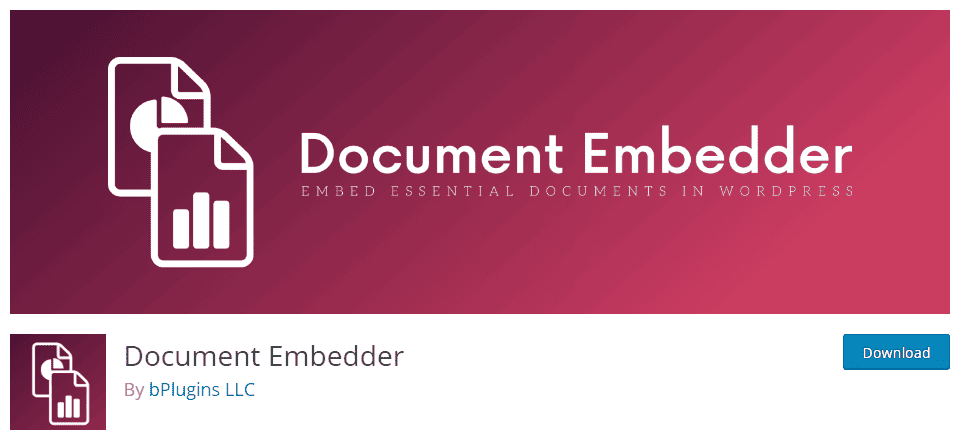
Do you want to embed documents inside your WordPress file or WooCommerce store? If you are looking for an easy-to-use solution for document embedding, check out the plugin – Document Embedder.
Document Embedder can help you embed over 15 file types in your WordPress website. Some popular extensions are .doc, .xls, .ai, .psd, .css, and others. The embedding process will become a cakewalk since the plugin integrates with Google Drive.
Another notable feature of Document Embedder is you do not need any technical knowledge. You can use simple shortcodes to embed the documents in the front end. The plugin also comes with lightweight and quality code. So, the tool won’t make your website slow.
Features
- Supports multiple file types
- Seamless Google Drive integration
- Easy to use
- Shortcodes ready
- Lightweight code
Pricing
Document Embedder is a freemium plugin. You can see the free version tool if you check the WordPress plugins repository. The premium version starts at $19 (one-time fee) for a single domain license.
Conclusion
If using a dedicated WordPress Google Drive plugin helps you, you should start looking for an ideal option. There are so many options you can find on the internet. In this article, we have shared seven popular WordPress Google Drive plugins you should use.
Based on your preferences and requirements, pick a plugin. For example, if your main goal is to take regular backups of your website and send them to Drive, use UpdraftPlus. JetPack could be a good tool for multiple tasks.
While the aim is to embed documents on your WordPress website from Google Drive, plugins like EmbedPress, Document Embedder, Integrate Google Drive, and Embedder for Google Drive are ideal options.
Feel free to use a plugin you prefer. Before going with the premium version of tools, we highly recommend checking out the free version first. If the tool is offering the features you need, upgrade.
Which plugins are you going to use?
Let us know in the comments.