Are you looking for the best WooCommerce POS plugins to try? If you are, this is the right place! Here, we will show you the top six WooCommerce POS plugins you should know!
No matter if you run a small local business. When you need to get more reach, you should consider creating a WooCommerce store. However, if you have a physical location for the business and need to take it to the next level, keep reading this article.
Instead of manually collecting customer orders, you can rely on a POS plugin to handle product orders more efficiently.
If you search for a POS plugin for WooCommerce, you will land on multiple free, freemium, and premium options.
Wondering which WooCommerce POS plugin would be best?
This article will show six of the best WooCommerce POS plugins you should try. Before going further, let’s see why using WooCommerce POS plugins is a good idea.
Why Use a WooCommerce POS Plugin
A POS solution would be ideal when you have a physical location with sales. A POS plugin would make the process simple. Since most WooCommerce POS plugins can deal with the inventory directly, updating the stocks, handling payments, and generating custom reports would be easy.
If you are getting sales from physical locations and online stores and have only a limited number of inventory, the POS plugin will automatically update the remaining stock count. This way, you can monitor the total products available to ship and eliminate out-of-stock issues before they appear.
Most POS plugins will also allow guest checkouts, a convenient way to process sales. Another notable feature offered by WooCommerce POS plugins is barcode printing. The process is very simple.
You can choose the products you need to generate barcodes and mention the labels you need to print. You can also choose the product fields you must include in the barcode. Once you are ready, send it to the printer, and you are good to go.
By combining a POS plugin with a PDF invoicing plugin, you can send invoices directly to the customer. It will help them track the expenses if the customer is a business and needs to report them to tax.
Now you know why using a WooCommerce POS plugin is useful. Next, let’s see what to look for in a WooCommerce POS plugin.
What to Look for In a WooCommerce POS Plugin
Before selecting a WooCommerce POS plugin, consider these factors:
- Stock management: The right POS plugin will sync with existing inventory and deal with orders accordingly. This way, you do not need to update the remaining stock after each sale. The POS plugin will update this for you.
- Cashier management: Similar to stock management, if the plugin supports cashier management, that would be great. This way, your store can handle multiple cashiers and log them out as you need.
- Payment gateway: Accepting payments from customers is the next big thing. Check which payment processors the POS plugin supports.
- Pricing: There are free, freemium, and premium options. Choose a plugin based on your budget.
Now you know how to choose the right POS plugin for your online store. The next section will show six tools you can use on your WooCommerce store.
Best 6 WooCommerce POS Plugins
In a nutshell, the six plugins are:
- Point of Sale for WooCommerce
- WooCommerce POS
- YITH Point of Sale for WooCommerce
- wePOS
- Lightspeed POS Integration
- FooSales
Each plugin comes with unique features. Below, we will list what makes them unique. Based on your preferences, you can choose an option.
1. Point of Sale for WooCommerce
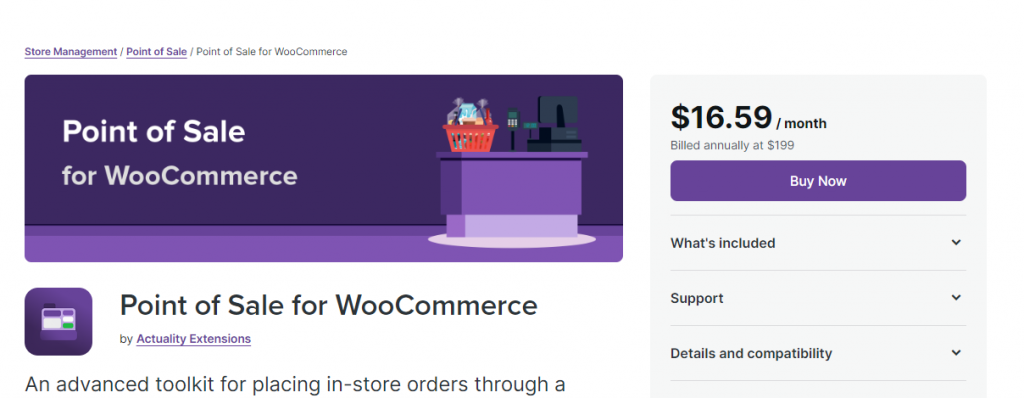
When your main priority is an easy-to-use WooCommerce POS plugin, check out Point of Sale for WooCommerce. Point of Sale for WooCommerce is a feature-rich plugin created by Actuality Extensions. With the tool, you can easily accept in-store orders without any hassle. Plus, the plugin fits almost every industry.
No matter whether you are running food and drink, jewelry, clothing, or even retail stores. One of the notable features of the plugin is the cashier management. When your offline store has multiple cashiers, the plugin can add as many cashiers as you need. Plus, you will also get the option to switch cashiers.
Restricting the access of cashiers is another excellent way to increase the security of the business. Point of Sale for WooCommerce securely integrates with Stripe. Hence, accepting payments for the purchase won’t be challenging. As you know, Stripe is one of the major payment processors online that can help you get paid in multiple ways.
Finally, you can pull detailed reports to see how the POS system works. This will give you an understanding of your business’s performance.
Features
- Seamless integration
- Cashier management
- Detailed reporting system
- Highly customizable
- Secure payments
- Stock management
Pricing
Point of Sale for WooCommerce is a premium WordPress plugin. If you prefer monthly billing, it will cost you $16.59 monthly. On the other hand, annual membership will cost you $199 a year.
2. WooCommerce POS
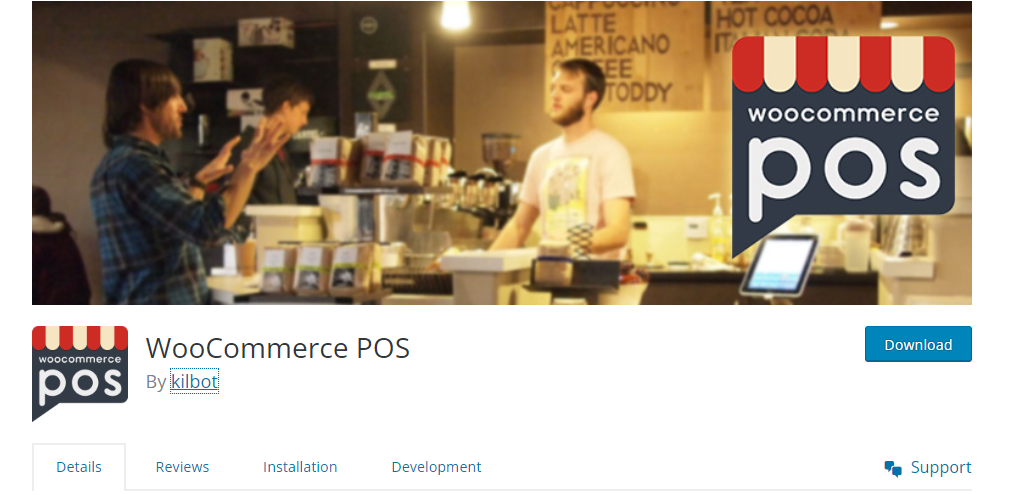
The second plugin in our list is WooCommerce POS. It has an elegant interface for managing orders and some integrated keyboard shortcuts. So, if you need to save time handling customer orders, this would be an ideal option.
Recently, they released a desktop application. Hence, instead of web browsers, you can use the desktop application directly to connect your store and provide a seamless product ordering experience. They will also be developing new Android or iOS apps, so you can process all the orders right through your mobile phone.
You can add unlimited stores and create individual databases for stores. This will help you deal with individual stores and manage the stock more efficiently. Finally, the built-in analytics feature will help you generate reports from specific date ranges.
Features
- Desktop application
- Add multiple stores
- Create individual databases
- Analytics
- Automated tax calculator
Pricing
WooCommerce POS is a freemium plugin. From the WordPress plugins repository, you can get the free version of the plugin. On the other hand, the premium version costs $129 a year for a single domain license.
3. YITH Point of Sale for WooCommerce
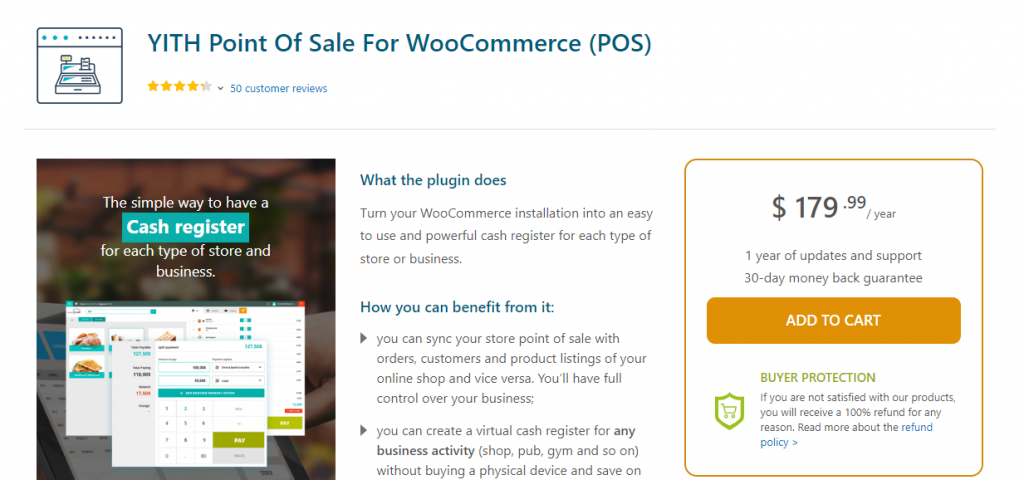
YITH is a well-known name in the eCommerce/WooCommerce industry. They have developed a YITH Point of Sale plugin for WooCommerce to help eCommerce store owners create a hassle-free product ordering experience. The process would be a cakewalk since the plugin can sync with orders, customers, and stock.
With the plugin, you can create unlimited stores through the setup wizard. This will be useful if you have a franchise and multiple physical store locations. You can also manage each store individually, making the process simple. Another thing you will love about the YITH Point of Sale plugin is the availability to add managers/cashiers.
Based on your preferences, you can also enable/disable specific stores. The plugin also makes a mobile-optimized design. So, no matter whether you use a desktop or mobile device for the front-end ordering process. The design will always fit to the screen.
Features
- Easy to use
- Create unlimited stores
- Enable/disable stores
- Add multiple managers/cashiers
- Responsive
- Custom templates
Pricing
YITH Point of Sale for WooCommerce is a premium plugin. The plugin costs $179.99 a year.
4. wePOS
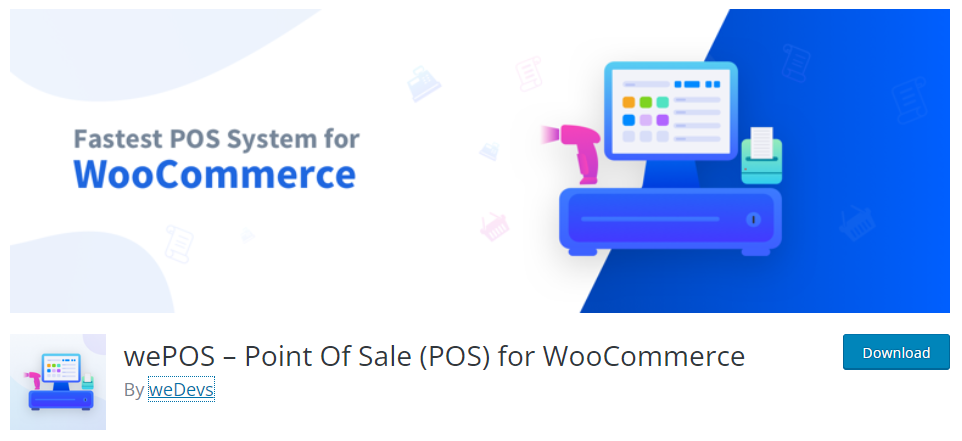
While your main concern is a feature-rich POS plugin for your WooCommerce store, wePOS is all you need. The main advantage of wePOS is the faster order processing. They use REST API with advanced technologies to make the ordering process quicker. When your physical store has a lot of customers and needs to process all the orders quickly, wePOS got you covered.
The user interface offered by wePOS is very friendly. Apart from other plugins, they create a good UI that customers and admins will love. You can also get an option to track all the orders and payments from a single dashboard.
wePOS also comes with a custom receipt builder. Using this option, you can create a stunning receipt for your store. You do not need to deal with coding. Since the builder supports drag-and-drop building, creating a unique receipt would be easy.
Features
- Friendly interface
- Faster order processing
- Cashier management
- Multiple outlets
- Receipt builder
Pricing
wePOS is a freemium WordPress plugin. From the plugin repository, you can get the free version of the plugin. On the other hand, the premium version will cost you $99 a year for a single domain license.
5. Lightspeed POS Integration
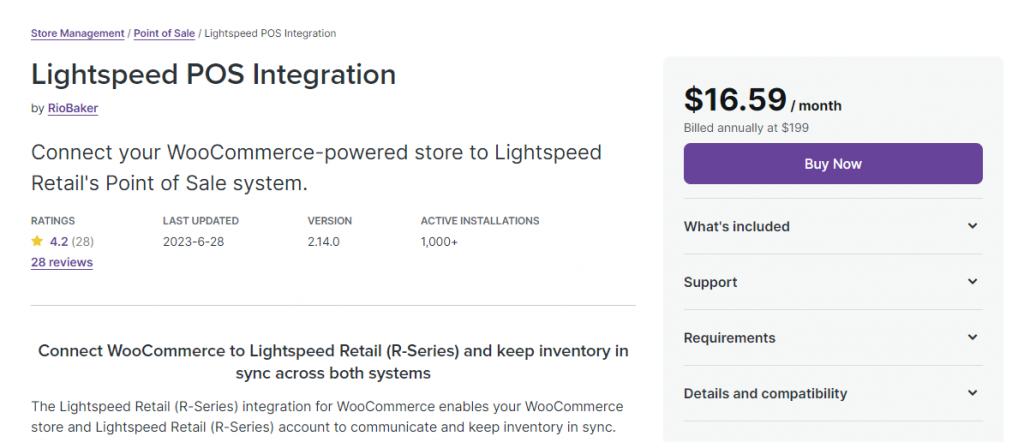
Lightspeed POS integration is another plugin from the official WooCommerce store. This plugin will be helpful when you use a Lightspeed Retail account. The plugin can easily sync the inventory and keep everything aligned. Another notable feature of the plugin is how easy it is to use. You do not need to know any technical things to configure the tool.
When someone purchases any product through the POS system, the same will get updated in the Lightspeed Retail account. You can also generate custom reports through the dashboard. This way, you can track how many sales you are generating through the POS system.
The plugin can sync data like SKU, pricing, short descriptions, long descriptions, product quantities, etc. Overall, this would be an ideal choice when your primary concern is to connect WooCommerce with your Lightspeed Retail account.
Features
- Easy configuration
- Connects with Lightspeed Retail quickly
- Performance optimized
- Sync multiple data
- Custom reports
Pricing
Lightspeed POS Integration is a premium WordPress plugin. It can be downloaded from the official WooCommerce store and costs $16.59 a month or $199 a year.
6. FooSales

FooSales would be an ideal option for people who need an easy-to-use POS plugin for their business. FooSales is compatible with most WooCommerce and third-party plugins. Hence, you won’t face any compatibility issues while using this tool. You can also add multiple payment methods to the plugin.
If you prefer getting paid online, use Stripe or Square integration to get paid directly from your phone. You can also use a third-party card reader to get paid. Alternatively, you can accept cash or checks as payments. You should also create individual customer accounts.
You can track the customer’s shopping behavior, see the purchase history, and make data-driven decisions. All these data will be synced with your WooCommerce store. Hence, you can control and delete/modify the data according to your preferences.
Features
- Add customers to the system
- Multiple payment gateways
- Multilingual ready
- Compatible with the latest version of WooCommerce and plugins
- Third-party hardware integration
Pricing
FooSales is a freemium POS plugin. From the WordPress plugins repository, you can download the free version tool. The premium subscription starts at $15 a month.
Conclusion
Adding a POS system would be ideal while you have an offline business with a physical location and decent sales. This way, you can process all the orders much faster and increase customer experience and revenue.
When you handle a WooCommerce store, setting up a POS system would be a cakewalk. As you know, WordPress is one of the most powerful yet highly customizable content management systems in the market.
Hence, changing your WordPress website or WooCommere store won’t be that challenging.
This article showed six of the top WooCommerce POS plugins you can rely on. FooSales or WooCommerce POS would be ideal when your main goal is an easy-to-use POS plugin.
When features are the primary concern, check out wePOS and YITH Point of Sale for WooCommerce. If you use Lightspeed Retail and connect your account with the WooCommerce store, use Lightspeed POS Integration. Point of Sale for WooCommerce is another excellent plugin for the task.
Choose a plugin based on your preferences and requirements. If you like similar WordPress tutorials or listicles, check out our blog archive.
Which WooCommerce POS plugin are you going to use?
Let us know in the comments.



