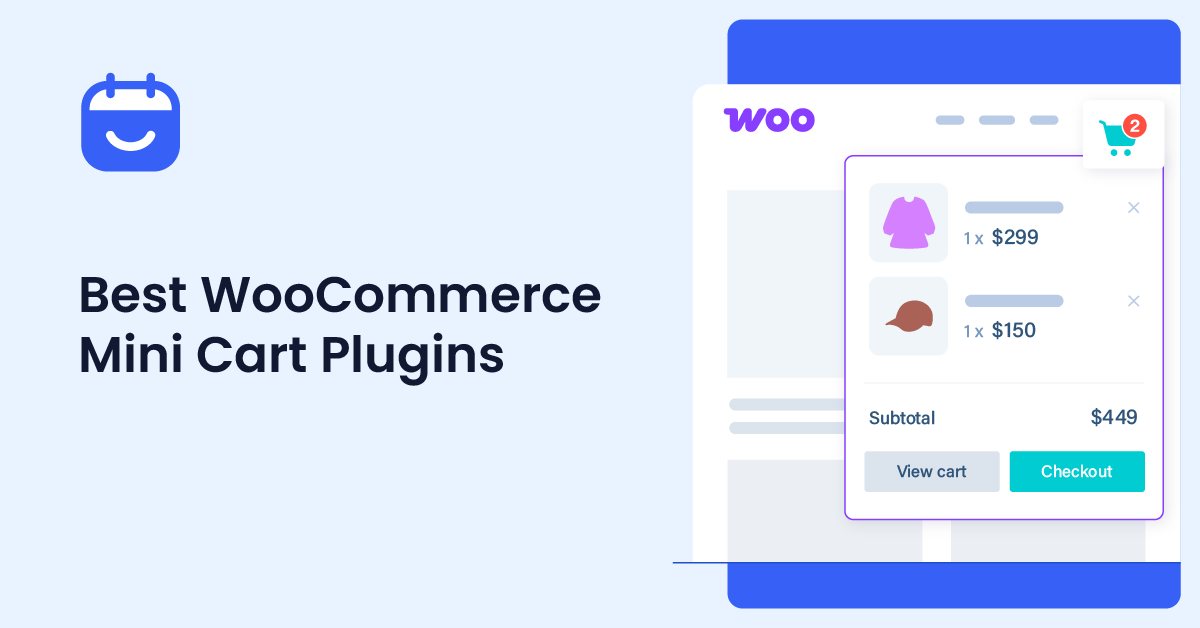Are you looking for the best WooCommerce mini cart plugins? If you are, keep reading this article. Here, we will show you the top 7 options to try.
In eCommerce, every click counts, and that includes the cart experience. For WooCommerce store owners, having a mini cart can make a huge difference in how smoothly shoppers add products, review items, and move toward checkout.
Instead of forcing users to load a full cart page, a mini cart provides a quick view of their cart contents from anywhere on your WooCommerce store, keeping the shopping flow uninterrupted.
Whether it’s a floating cart, sidebar cart, or a simple popup mini cart, the right WooCommerce cart plugin can enhance convenience, boost engagement, and even reduce cart abandonment.
In this guide, we’ll explore the seven best WooCommerce mini cart plugins that help you offer a seamless shopping experience and potentially 5X your sales.
First, let’s see what WooCommerce mini cart plugins are.
Table of Contents
What Are WooCommerce Mini Cart Plugins
WooCommerce mini cart plugins are tools that enhance your online store’s shopping experience by showing customers their cart contents without leaving the current page.
Instead of navigating to a separate cart page, shoppers can view added products, update quantities, or proceed to checkout directly from a compact floating or sidebar cart.
These cart plugins help create a smooth, fast, and interactive shopping process that keeps visitors engaged. A mini cart plugin for WooCommerce can appear as a popup cart, slide-in cart, or menu cart, depending on the design.
It’s one of the best ways to improve your WooCommerce cart experience, reduce friction, and encourage faster conversions on your online store.
Why You Should Use WooCommerce Mini Cart Plugins
A WooCommerce mini cart plugin is a great addition to any online store looking to improve its shopping cart experience and increase conversions. It allows customers to view and manage their cart without leaving the current page, creating a faster and more convenient checkout process.
Here’s why you should use a WooCommerce mini cart plugin for your store:
- Improve user experience: Let shoppers instantly view added products and update quantities within the mini cart.
- Reduce cart abandonment: Customers can proceed to checkout quickly, lowering the chance of drop-offs.
- Enhance store design: Floating cart or side cart layouts give your WooCommerce website a modern look.
- Encourage more purchases: With a visible cart icon and instant feedback, users are more likely to add more items.
- Optimize for mobile users: Mini carts are lightweight and adapt perfectly to smaller screens.
- Easy setup and customization: Most cart plugins for WordPress integrate smoothly and allow quick styling options.
Adding a mini cart to your WooCommerce store is one of the easiest ways to create a seamless shopping experience and boost sales.
7 Best WooCommerce Mini Cart Plugins You Should Try
In a nutshell, these are the best WooCommerce mini cart plugins you should try:
- Mini Cart for WooCommerce
- Mini Cart for WooCommerce by Extendons
- WPMozo Mini Cart for WooCommerce
- Woo Mini Cart Drawer for WooCommerce
- Mini Ajax Cart for WooCommerce
- Smart Cart for WooCommerce
- WooCommerce Fast Cart by Barn2
Below, we will explain what makes each plugin unique. So based on your preferences, you can choose an option.
Without any further ado, let’s get into the list.
1. Mini Cart for WooCommerce
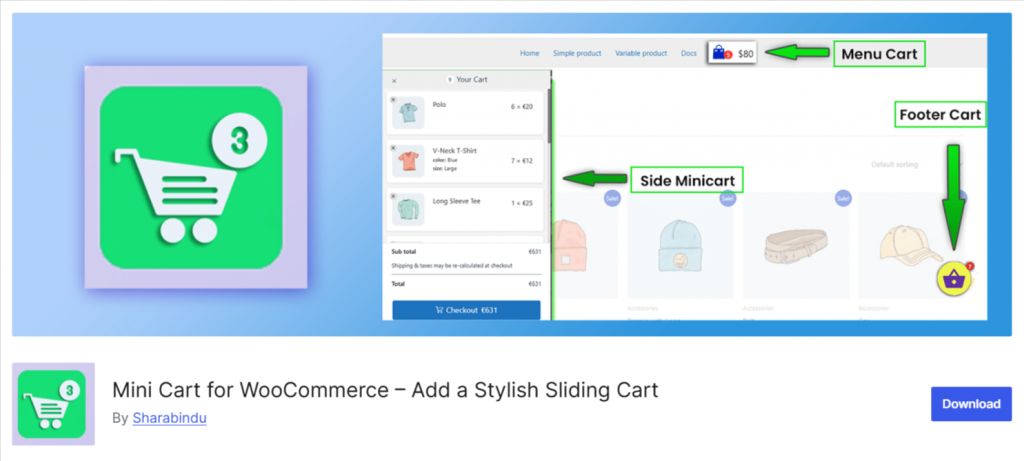
Mini Cart for WooCommerce is a simple yet effective plugin that adds a dynamic mini cart to your WooCommerce store. It enhances the shopping experience by allowing customers to view their cart contents instantly through a sidebar or dropdown layout without leaving the current page.
The plugin uses AJAX to ensure real-time cart updates, displaying product additions and quantity changes seamlessly. It’s lightweight and optimized for performance, making it ideal for stores that want to speed up the checkout flow and reduce cart abandonment.
You can easily customize the cart’s colors, icons, and overall layout to match your brand’s design. With easy integration, this WooCommerce mini cart plugin is a great way to add a professional touch and boost conversions.
Features
- AJAX-powered real-time cart updates
- Sidebar or dropdown mini cart layout options
- Customizable styling and cart icons
- Live cart totals and product count display
- Lightweight and fully compatible with WooCommerce
Pricing
Freemium plugin. The free version is available on WordPress.org, while the premium version starts at $40 per year with advanced styling and layout options.
2. Mini Cart for WooCommerce by Extendons
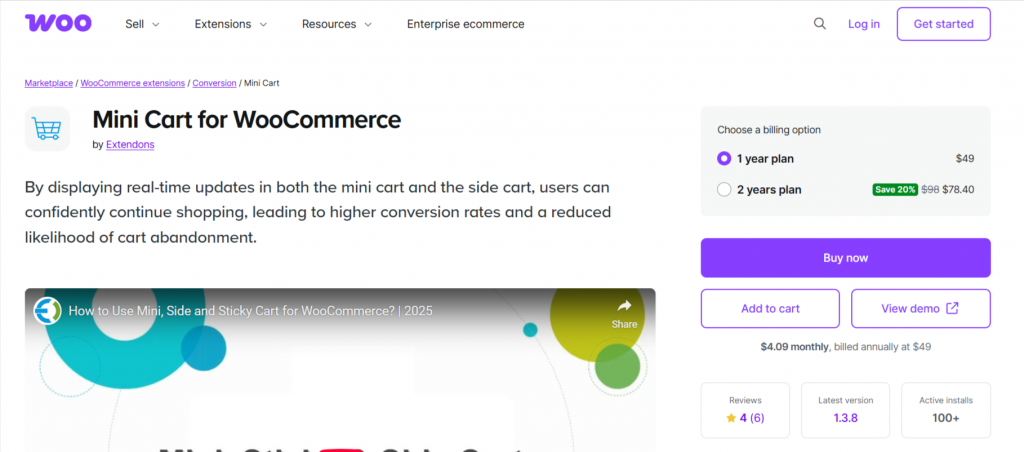
Mini Cart for WooCommerce is a powerful plugin that makes your online store’s shopping experience smoother and more user-friendly. It allows customers to view and manage their cart without leaving the current page, reducing checkout friction and improving conversions.
The plugin supports flyout carts, sticky carts, and side carts that appear automatically when a product is added. You can display the mini cart anywhere on your site using shortcodes and customize it with 13 built-in icons or upload your own.
Add-to-cart notifications keep users informed, and you can toggle tax display, customize cart texts, and configure links. Lightweight and responsive, it ensures your cart works seamlessly on any device while keeping your site fast.
Features
- Flyout, sticky, and side cart support
- Shortcode to display cart anywhere
- 13 built-in icons or custom icon upload
- Add-to-cart notifications
- Tax display toggle
- Customizable texts and links
Pricing
It is a premium plugin, and the pricing starts at $49 a year.
3. WPMozo Mini Cart for WooCommerce
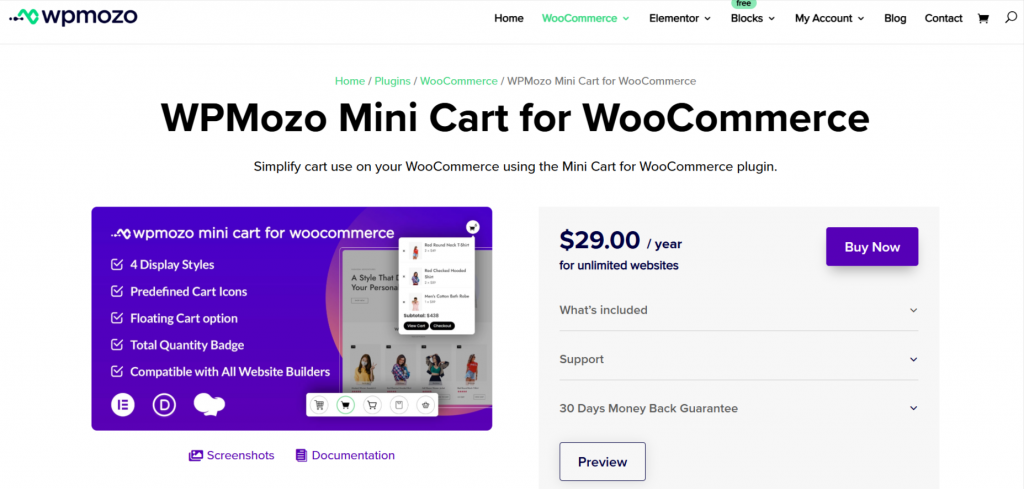
The WPMozo Mini Cart for WooCommerce plugin enhances your online store by providing a highly customizable mini cart experience. It allows customers to view and manage their cart without leaving the current page, reducing friction and improving conversion rates.
The plugin offers various display options, including dropdown, overlay, slide-in, and modal pop-up, ensuring a seamless shopping experience. With seven different cart icons to choose from, you can match the mini cart’s appearance to your store’s branding.
The floating cart feature enables the cart to remain visible as users scroll, providing quick access to cart details and checkout options. Additionally, the plugin allows for customization of cart elements, such as displaying or hiding the quantity badge, subtotal, and product information, to tailor the cart to your specific needs.
Features
- 7 customizable cart icons
- 4 display modes: dropdown, overlay, slide-in, and modal popup
- Floating cart position (left or right)
- Ajax functionality for auto-opening the cart on product addition
- Customizable text fields for subtotal, cart links, and checkout button
Pricing
$29/year for unlimited websites.
4. Woo Mini Cart Drawer for WooCommerce
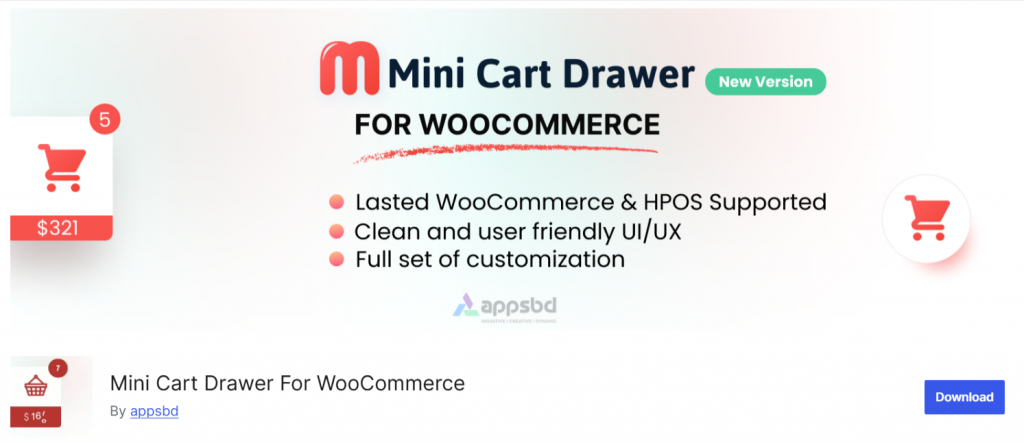
Woo Mini Cart Drawer for WooCommerce is a feature-rich plugin that enhances your store’s cart functionality with a stylish and interactive mini cart. It offers multiple display styles, colors, and effects, allowing you to customize the cart’s appearance to match your store’s branding.
The plugin provides a user-friendly control panel and integrates with the WordPress Customizer for live previews. It’s fully AJAX-based, enabling seamless updates without page reloads. Customers can easily change product quantities and remove items directly from the mini cart.
The pro version adds advanced features like coupon input configuration and a Sale Booster Module that offers dynamic discounts based on cart totals, encouraging customers to add more items to their cart.
Features
- Multiple display styles and color options
- AJAX-based mini cart for seamless updates
- WP Customizer integration for live previews
- Product quantity adjustment and item removal
- Coupon input configuration (Pro)
Pricing
Freemium plugin. Premium plans start at $39 a year.
5. Mini Ajax Cart for WooCommerce

Mini Ajax Cart for WooCommerce is a versatile plugin that enhances your store’s cart functionality with a stylish and interactive mini cart. It offers multiple display styles, colors, and effects, allowing you to customize the mini cart to match your store’s branding.
The plugin is fully AJAX-based, ensuring seamless updates without page reloads. Customers can easily change product quantities and remove items directly from the mini cart. The user-friendly control panel and WP Customizer integration enable effortless configuration and live previews.
Additionally, the plugin includes a Sale Booster Module, empowering you to entice your customers to buy more products by offering dynamic discounts based on their cart total. This feature encourages customers to make additional purchases, enhancing your sales potential.
Features
- Multiple display styles and color options
- Fully AJAX-based mini cart for seamless updates
- Product quantity adjustment and item removal
- User-friendly control panel with WP Customizer integration
- Sale Booster Module with dynamic discounts
- Tax information and coupon display
Pricing
Freemium plugin. The premium version will cost you $19 (one-time fee).
6. Smart Cart for WooCommerce
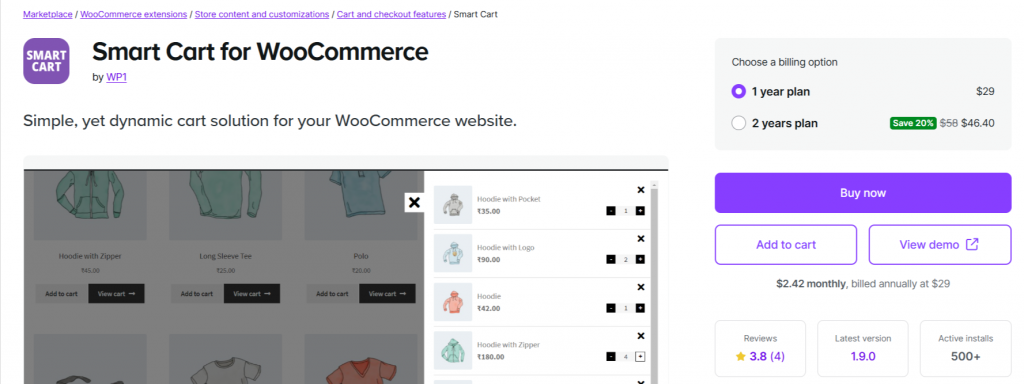
Smart Cart for WooCommerce is a straightforward yet dynamic cart solution that enhances the shopping experience on your WooCommerce store.
It displays a summary of all products added to the cart, including subtotal, shipping, and total price, along with a “Proceed to Checkout” button that directs customers to the checkout page. This streamlined approach saves customers time and helps businesses grow.
When the cart is empty, the page shows a “Return to Shop” link, guiding customers back to view products. The plugin allows customization to match your website’s color scheme, ensuring a cohesive look and feel.
Features
- Popup position configurable (left or right)
- RTL (Right-to-Left) language support
- Thumbnail visibility options
- Customizable primary and secondary colors
- Configurable checkout button text and visibility
Pricing
$29/year or $46.40 for 2 years.
7. WooCommerce Fast Cart by Barn2
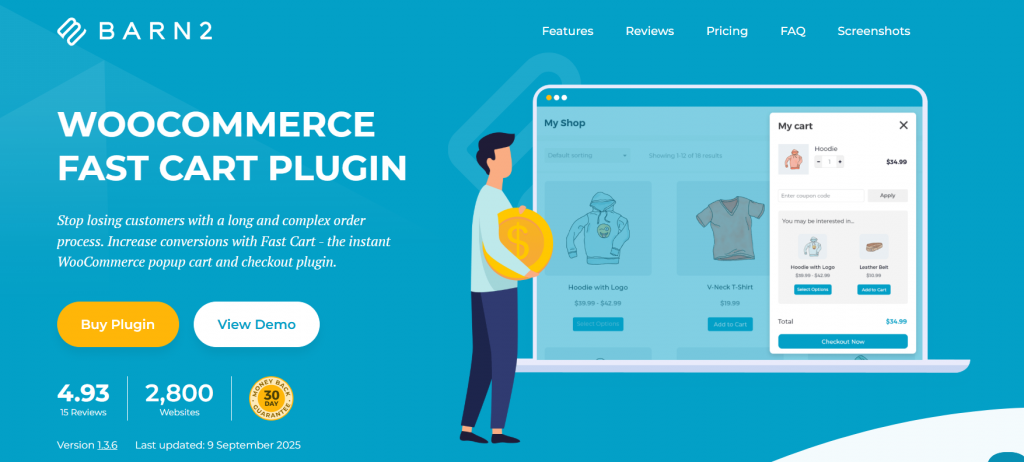
WooCommerce Fast Cart is a high-converting plugin that transforms your store’s checkout process into a seamless, on-page experience. By integrating the cart and checkout into a single, responsive popup, it eliminates the need for customers to navigate through multiple pages.
This streamlined approach reduces friction and cart abandonment, leading to higher conversion rates. The plugin offers customizable layouts, including side or popup carts, and supports upselling by displaying related products within the cart.
It also features Google address autocomplete for faster checkout and is compatible with all major payment gateways. Designed to work with any theme, WooCommerce Fast Cart ensures a consistent and professional look across your site.
Features
- On-page cart and checkout in a responsive popup
- Customizable cart layouts (side or popup)
- Upsell related products within the cart
- Google address autocomplete for faster checkout
- Compatible with all major payment gateways
Pricing
Starting at $79/year for a single site.
Frequently Asked Questions
Now, let’s see some of the frequently asked questions and answers regarding this topic.
What is a WooCommerce mini cart plugin?
A WooCommerce mini cart plugin lets customers view the items added to their cart without leaving the page. It displays a small floating cart or sidebar cart that updates instantly as shoppers add products to their cart, making checkout quicker and smoother.
How does a mini cart improve the shopping experience?
A mini cart for WooCommerce allows customers to view, edit, or remove cart items instantly. It creates a faster shopping cart experience and helps reduce cart abandonment by allowing users to manage their cart without opening a separate cart page.
Can I customize the design of my WooCommerce mini cart?
Yes, most WooCommerce cart plugins offer design customization. You can adjust colors, buttons, cart icons, and even animations to match your website’s branding and improve the cart look.
Does a mini cart plugin work with all WooCommerce themes?
Nearly all modern WooCommerce mini cart plugins are compatible with popular WordPress themes. However, it’s always good to check that your chosen cart plugin integrates smoothly with your current theme or page builder.
Is there a difference between a mini cart and a floating cart?
A floating cart is a type of mini cart that stays visible while customers browse. It appears as a small shopping cart icon or sticky cart button that expands when clicked, allowing users to manage items easily during their shopping session.
Do WooCommerce mini carts help reduce cart abandonment?
Yes, they do. By letting users check their cart contents quickly and move directly to checkout, mini Ajax cart features help minimize distractions and lower the number of abandoned carts in your WooCommerce store.
Are WooCommerce mini cart plugins easy to set up?
Most WooCommerce mini cart plugins for WordPress are simple to install and configure. They integrate directly with your WooCommerce plugin, allowing you to add items to the cart, display cart items instantly, and create a smooth cart and checkout experience without complex setup.
Conclusion
A well-designed WooCommerce mini cart can transform how customers interact with your online store. By allowing shoppers to view and manage their cart items instantly, a mini cart plugin creates a faster, smoother, and more engaging shopping experience.
Whether you choose a floating cart, a mini Ajax cart, or a smart cart for WooCommerce, these tools help reduce cart abandonment and boost conversion rates.
Integrating a mini cart into your WooCommerce store isn’t just about aesthetics; it’s about improving usability and convenience. Shoppers can add products, adjust quantities, and proceed to checkout without ever leaving the page.
With several mini cart plugins available for WordPress, you can easily find one that fits your site’s design and functionality needs. In short, a mini cart plugin is one of the best WooCommerce upgrades to create a seamless cart and checkout experience that drives more sales.
Which plugin are you going to use?
Let us know in the comments.