Do you want to learn more about the WooCommerce legacy REST API? If you are looking for a complete guide, keep reading this post.
The WooCommerce Legacy REST API has been a crucial feature for developers and store owners since the early days of WooCommerce.
It allowed external apps and integrations to connect with your WordPress site using API keys and endpoints based on the WordPress JSON API.
However, as WooCommerce evolved, the legacy REST API became outdated compared to the modern WooCommerce REST API.
According to the WooCommerce developer blog, the legacy API will be removed in WooCommerce 9.0, meaning store owners relying on it will need to update their workflows.
In this guide, we’ll explain what the legacy rest api is, why it’s being phased out, and whether you still need the WooCommerce Legacy REST API plugin.
First, we will see what the WooCommerce legacy REST API is.
Table of Contents
What Is the WooCommerce Legacy REST API?
The WooCommerce Legacy REST API was the original API built into WooCommerce to let external applications, services, and mobile apps communicate with your store.
It used API keys and endpoints based on the WordPress JSON API, making it possible to manage products, orders, and customers without logging in directly.
For many years, this legacy API helped developers build integrations and automate tasks for WooCommerce stores.
However, as the platform grew, the WooCommerce REST API was rebuilt with improved performance, security, and compatibility with newer versions of WordPress and WooCommerce.
Because of this, the legacy REST API is now considered outdated and has been marked for removal.
According to the WooCommerce developer blog, it will be officially removed in WooCommerce 9.0, so sites that still depend on it should prepare by either migrating to the new REST API or using the WooCommerce Legacy REST API plugin.
Why You Might Need the Legacy REST API
Even though the WooCommerce Legacy REST API is being phased out, some store owners and developers may still rely on it.
Older integrations, third-party applications, or custom tools built on the legacy API often require the original endpoints to function correctly.
If your site uses legacy webhooks, has existing automations, or depends on plugins configured to use the legacy REST API, you may still need it temporarily.
The WooCommerce developer blog notes that while the REST API will be removed in WooCommerce 9.0, you can continue support by installing the WooCommerce Legacy REST API plugin.
This ensures your site remains compatible while you transition to the new WooCommerce REST API.
How to Check if Your Site Uses the Legacy REST API
Before upgrading to WooCommerce 9.0, it’s important to check if your site is still relying on the legacy REST API.
In many cases, site owners may not realize that older plugins or integrations are making API calls. Start by going to WooCommerce > Settings > Advanced > REST API in your WordPress dashboard.
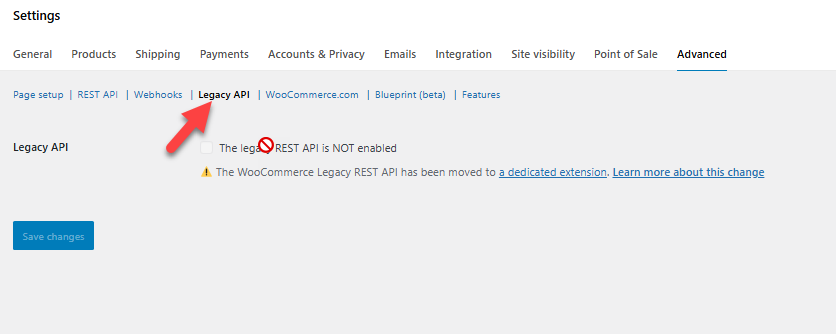
If you see API keys listed or the option to enable the legacy REST API is checked, then your site is likely still using it.
How to Enable or Install the WooCommerce Legacy REST API
If you still need to enable the WooCommerce Legacy REST API, follow these steps. For this task, you have to use a plugin like WooCommerce Legacy REST API. It is a free plugin you can download from the WordPress plugins repository.
Install and activate the plugin.
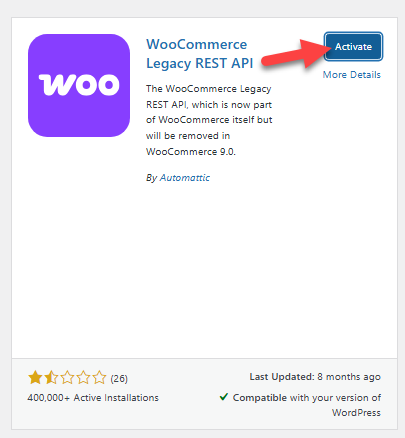
After activation, you can go to the WooCommerce Settings > Advanced > Legacy API. You will see the option active.
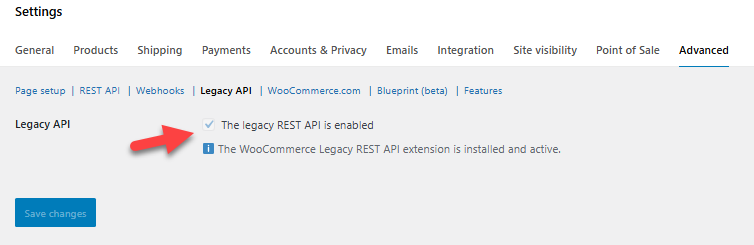
This way, you can bring back the Legacy REST API to your website.
Transitioning from Legacy REST API to New REST API
Moving from the WooCommerce Legacy REST API to the new WooCommerce REST API is essential for ensuring compatibility with the latest versions of WooCommerce and maintaining secure API connections.
First, identify all instances where the legacy REST API is being used by checking your WooCommerce plugin settings, API keys listed, and any legacy REST API endpoints in your integrations.
Next, install and activate the latest version of WooCommerce and ensure your external applications are configured to use the new REST API instead of the legacy API.
If you have legacy webhooks or plugins installed that rely on the old API, update them or replace them with compatible alternatives.
By taking these steps, you can safely disable the legacy REST API, prevent conflicts with WooCommerce 9.0 and newer versions, and ensure all API-based integrations continue to function smoothly.
Example Uses of WooCommerce Legacy REST API
The WooCommerce legacy REST API was widely used in earlier versions of WooCommerce and WordPress for various integrations. Here are some example use cases:
- Connecting third-party mobile apps to display products and process orders.
- Syncing WooCommerce data with external inventory or warehouse management systems.
- Generating custom reports using the legacy API endpoints.
- Automating order exports to accounting or ERP software.
- Enabling integrations with older payment gateways that relied on the legacy API.
- Managing products, customers, and orders remotely with custom scripts.
- Supporting older plugins that were built specifically for the legacy WooCommerce REST API.
- Handling legacy webhooks for order notifications and stock updates.
Frequently Asked Questions
Now, we will take a look at some of the frequently asked questions and answers regarding this topic.
How do I check if the Legacy REST API is enabled on my site?
You can check if the legacy REST API is enabled by going to WooCommerce → Settings → Advanced → Legacy API. If the legacy REST API checkbox is active, it means the API is enabled, and API usage may still be in place.
Why was the Legacy REST API removed from WooCommerce core?
The legacy REST API was removed from WooCommerce core because it became outdated and less secure compared to the new REST API. As of WooCommerce 9.0 release, it was no longer part of WooCommerce by default.
What happens if my site still uses the legacy REST API?
If legacy rest API access detected, WooCommerce will notify you that the legacy API is being used. You may need the legacy REST API plugin installed and activated to continue, or migrate your integrations to the new API.
Do I need to install the WooCommerce Legacy REST API plugin?
If your site relies on the legacy API enabled features or integrations, you will need to install the WooCommerce Legacy REST API plugin. This separate legacy plugin allows you to continue using older legacy REST API endpoints.
Will the legacy REST API automatically install when updating WooCommerce?
No, the legacy REST API won’t automatically install in WooCommerce 9.0 and newer versions. You must manually install and activate the plugin if you still need the legacy REST API.
Is the Legacy REST API compatible with the latest WooCommerce version?
The legacy REST API is not compatible with all features in the latest version of WooCommerce. For example, some currently enabled WooCommerce features may conflict with older legacy API versions. That’s why moving to the new API is recommended.
Can I safely disable the Legacy REST API?
Yes, if you don’t need the legacy REST API for any plugin or integration, you can safely disable legacy support. Go to settings, uncheck the legacy API checkbox, or remove the legacy plugin if it’s installed.
Conclusion
The WooCommerce Legacy REST API once played a crucial role in helping developers and store owners connect external apps and services with their WordPress stores.
However, as of WooCommerce 9.0 and newer versions, this feature is removed from WooCommerce core and is now available only as a separate WooCommerce extension.
If you see messages like “legacy REST API access detected” or “legacy API enabled”, it’s worth checking whether your site still relies on outdated integrations. For most users, you don’t need the Legacy API anymore and can safely disable it.
Instead, you should use the WooCommerce REST API for a secure, compatible, and future-proof approach to managing your store.
How else would you tweak your WooCommerce store’s functionality?
Let us know in the comments.


