Are you looking for the best WordPress affiliate plugins? If you are, keep reading this article. Here, we will show you the top six affiliate plugins you should check to run an affiliate program or handle affiliate links.
Affiliate marketing is one of the best ways to make money online. If you are a blogger and need to boost your online income, we recommend joining affiliate networks and promoting products that suit your niche.
Similarly, you can start your affiliate program if you are a brand. This way, you can get people to promote your product without spending a penny. It is a win-win since you only pay them while they make a sale.
There are so many ways to handle and run an affiliate program. We will not recommend using any hosted tools since you use WordPress as the CMS. If you use the self-hosted version of WordPress (WordPress.org), you have dedicated plugins and need to launch your affiliate program/handle affiliate links.
Wondering which are the best WordPress affiliate plugins?
No issues. Here, we will list the top six plugins you should try if you are into affiliate marketing. By the end of this article, you can choose the ideal plugin for your affiliate needs.
But first, let’s see why using affiliate plugins is good.
Why Using Affiliate Plugins Is Good?
As we mentioned earlier, there are two different situations:
- Starting an affiliate program for your brand
- You are an affiliate marketer and need to handle all the affiliate links
Starting an affiliate program would be one of the wisest choices if you are a brand owner. You can use a dedicated affiliate plugin for the task without using any third-party hosted platforms. This way, you can manage the affiliate program right from the dashboard.
On the other hand, if you are an affiliate marketer and need to handle affiliate links efficiently, choose a plugin. This way, you can cloak the affiliate links and make them more optimized. Doing these manually would be challenging.
By using WordPress affiliate plugins, you can simplify the process.
Now you know why using WordPress affiliate plugins is good. The next section will show you the top six plugins you can use for affiliate marketing.
Best 6 WordPress Affiliate Plugins to Try
In a nutshell, the best WordPress affiliate plugins are:
- ThirstyAffiliates
- Pretty Links
- AffiliateWP
- YITH WooCommerce Affiliates
- SliceWP
- Solid Affiliates
Each plugin comes with unique features and integrations. Below, we will explain what makes each tool unique. Based on your preferences, you can pick an option.
1. ThirstyAffiliates

The first option we have for you to manage your affiliate links is ThirstyAffiliates. If you are an affiliate marketer and need to handle your links efficiently, you should use ThirstyAffiliates. By default, when you join affiliate programs, they will give you some random URL with your affiliate ID. This needs to be more user-friendly and optimized.
With ThirstyAffiliates, you can cloak your affiliate links and match them with your domain name. The best part is you can also categorize your affiliate links. For example, if you promote affiliate links of Kinsta, WP Engine, you can create a category called web hosting and move them all there. This way, you can keep the links well organized.
The automatic keyword link insertion is another good feature you will love. If you are running a huge blog and forgot to add affiliate links, the automatic keyword linking feature will be there to help you. What it does is ThirstyAffiliates will automatically link affiliate URLs with specific keywords without any manual work.
This is an excellent way to boost your affiliate revenue. You can see detailed stats on link clicks from the reports section.
Features
- Automatic keyword linking
- Link categorization
- Redirection control
- CSV import/export
- Dedicated stats
Pricing
ThirstyAffiliates is a freemium plugin. The free version can be downloaded from the WordPress plugins repository. On the other hand, the premium version costs $79.50 a year.
2. Pretty Links

If you need another link-cloaking plugin, check out Pretty Links. With Pretty Links, you can transform your regular affiliate links into user-friendly ones. Adding affiliate links in content would also be easy. You will see an option inside the editor to insert affiliate links to the article. From there, you can insert any affiliate links you have.
Redirection options are another excellent feature offered by Pretty Links. You can use 301 and 302 redirection rules for your affiliate links. This will help you from search crawlers indexing your affiliate links in the Google search result pages, hence, getting penalized. You can choose a global redirection type. You will also get an option to select different redirections for individual links.
Integrating Google Analytics with the plugin lets you track the link clicks more deeply. Pretty Links has a limited reports section, which will tell you how many clicks you got. Connecting GA will give you more insights like the user’s country, device, etc. You can also modify the slugs according to your preferences.
Features
- Redirection control
- Google Analytics integration
- Import and export links
- Nofollow links
- Custom slugs
Pricing
PrettyLinks is a freemium WordPress plugin. From the plugin repository, you can download the free version of the plugin. On the other hand, the premium version will cost you $99.50 a year.
3. AffiliateWP
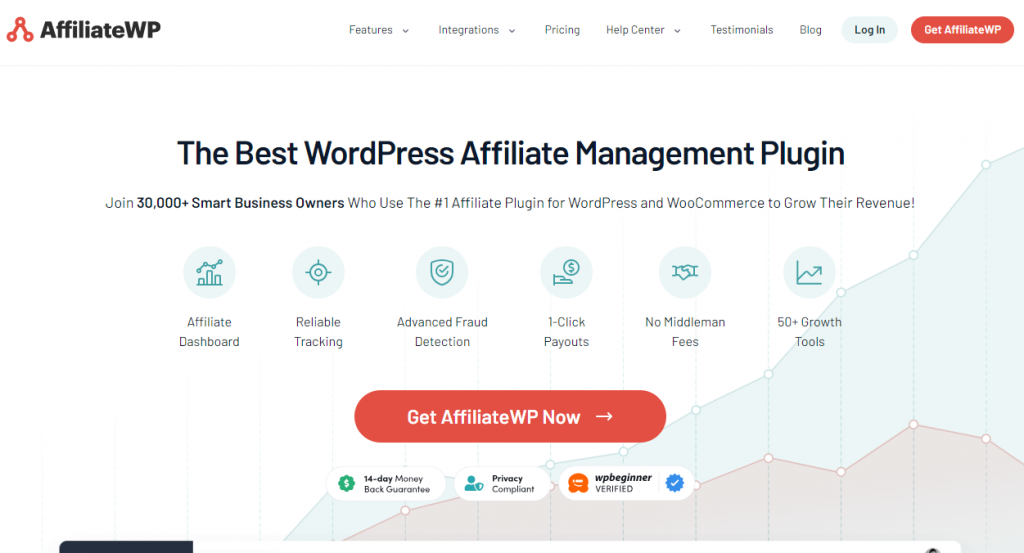
When you need to use the most powerful WordPress plugin to create an affiliate program, check out AffiliateWP. You can use this plugin to have unlimited affiliate partners, creatives, commissions, and payouts, and there will be no monthly fees. The fraud prevention feature offered by AffiliateWP would help you protect your business from scams.
Another unique feature offered by AffiliateWP is the creative scheduling option. The creative scheduling option would be handy if you have an event coming, such as Black Friday, and must provide your affiliates with unique Black Friday creatives.
This way, you can provide the creatives for only a limited time. After the specific date, the banners will be removed from the dashboard, and affiliates won’t be able to access them. With the Zapier integration, you can connect the AffiliateWP plugin with multiple tools and services.
Features
- Unlimited affiliate registrations
- Fraud prevention
- Creatives scheduling
- Direct link tracking
- Zapier integration
Pricing
AffiliateWP is a premium tool. The plugin will cost you $134.55 a year.
4. YITH WooCommerce Affiliates
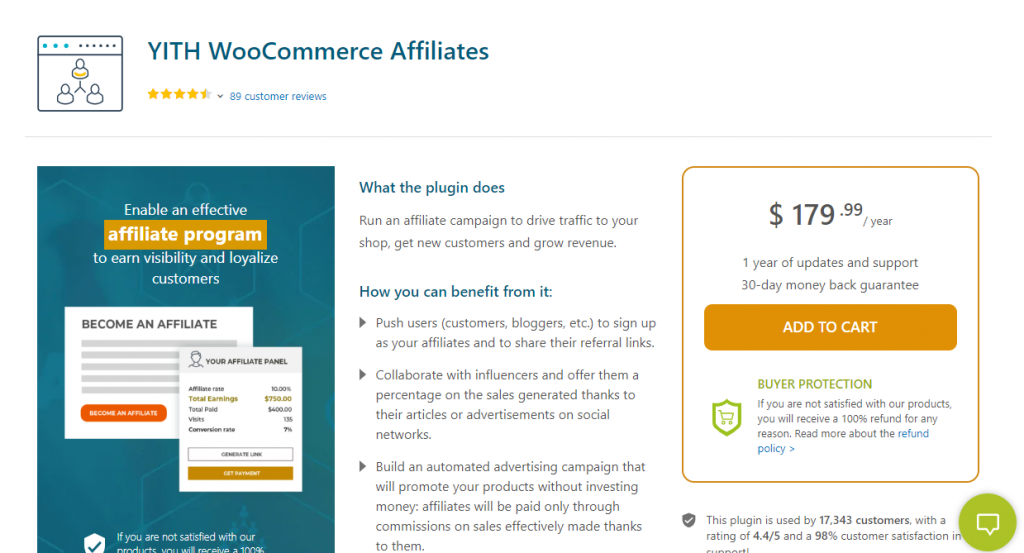
YITH is a popular name in the WooCommerce industry. They have created a plugin that will help you manage an affiliate program for your brand without any hassle. You can customize every inch of the affiliate registration form and add a unique touch to your brand. The main advantage of YITH WooCommerce Affiliates is the features they are offering.
The controls available in the plugin are great. You can use a custom rate rule if you have an influencer and need to give him a better commission rate. This way, the selected people will get a better commission than regular affiliates. You can also create custom coupons for affiliate partners, which will benefit you and your partner.
You can use any payment gateway service like PayPal or Stripe to pay your affiliates. YITH WooCommerce Affiliates offers integration with both networks, making sending payments from your website easy. The integration process is also simple. You do not need to have any technical knowledge to complete the integration. Once you have pasted some API keys, you can move forward.
Features
- Customize the form
- Dedicated affiliate management
- Custom commission control
- Multiple payment options
- Payment gateway integrations
Pricing
YITH WooCommerce Affiliates is a freemium WordPress plugin. From the repository, you can get the free plugin. The premium version will cost you $179.99 a year.
5. SliceWP

When you are into a plugin with the most user-friendly interface, SliceWP is a good option. SliceWP is also one of the feature-rich WordPress affiliate plugins you can use to run an affiliate program in WordPress without any technical knowledge. You can have unlimited affiliates registered and enable the admin approval process.
By doing this, only the selected affiliates can join your network and promote the products. Enabling affiliate approval will help you learn and understand more about their strategies, how they will promote the products, and so on. This will help you identify potential partners suitable for the long-term business.
Once you complete the PayPal integration, you can send mass transfers to the affiliates. There won’t be any delays in both payment processing and link tracking. The real-time tracking feature would be ideal to see how the affiliates are doing. Finally, the custom cookie duration option is also a great feature on a WordPress affiliate plugin.
Features
- Affiliate approval process
- PayPal payments
- Custom product commission rate
- Accurate tracking
- Custom cookie duration
Pricing
SliceWP is a freemium WordPress plugin. The free plugin can be downloaded from the WordPress plugin repository. On the other hand, the premium version will cost you $169 a year or $429 (one-time fee).
6. Solid Affiliates
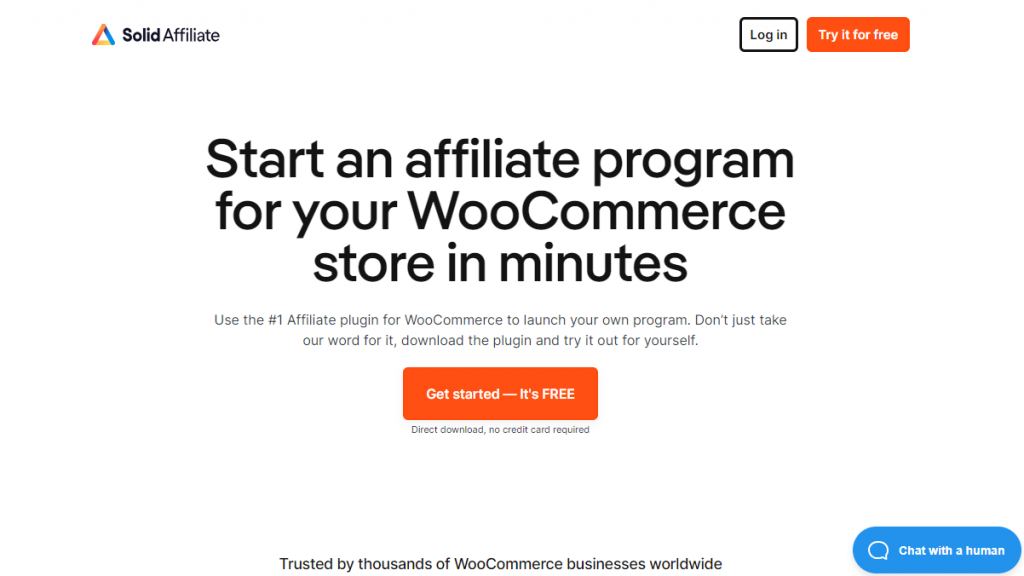
If you need a plugin with an easy to setup wizard to configure the affiliate program, check out Solid Affiliates. The plugin is best for both beginners and professionals. Once you have activated Solid Affiliates, the plugin integrates with WooCommerce automatically. You do not need to use any custom add-ons to complete the integration.
Apart from WooCommerce, the plugin will also work with WooCommerce subscriptions. Another notable feature of Solid Affiliate is the drag-and-drop form editor. You can customize the elements available on the affiliate registration page using the form editor. When people sign up as affiliate partners, they will be assigned a unique WordPress user role with limited access features.
You can also customize the emails you are sending out from the website. Customizing the emails would be a good choice if you need to add a touch to your brand or brand images. You do not need to write codes for customizing the emails. All the changes can be handled from the Solid Affiliate settings.
Features
- Easy setup wizard
- Integrates with WooCommerce
- Review affiliate applications
- Forms customization
- Customizable affiliate emails
Pricing
Solid Affiliate is a premium affiliate plugin. If you prefer a monthly subscription, that will cost you $49 a month. On the other hand, the lifetime subscription starts at $229 (one-time fee).
Conclusion
Display ads and affiliate marketing are two options for making money online. Most people will start promoting affiliate products since display ads can slow your website. We will not recommend pasting the affiliate links to the article directly.
Instead, you can redirect and cloak the links using any WordPress affiliate plugins. This will make your job a lot easier. On the other hand, you can also use a plugin to create an affiliate program for your business.
In our experience, if you are looking for a link-cloaking plugin to handle your affiliate links, use ThirstyAffiliates. Or, if you are here for WordPress affiliate plugins to create an affiliate program, choose AffiliateWP. Both plugins are the best in the market and come with many features.
Which WordPress affiliate plugins are you going to use?
Let us know in the comments.
Also, check out our blog for more related articles.



