Do you want to schedule multiple people meetings? If you are looking for a simple guide, keep reading this article. Here, we will show you how to do it properly.
Managing multiple people’s schedules can be challenging, especially when coordinating team meetings, client appointments, or group events.
Bookster makes this process easier by offering powerful scheduling features that allow multiple participants to book and attend the same session without any issues.
This blog post will show you how to easily schedule multiple people with Bookster.
But first, let’s see what group appointments are and why you should use them.
Table of Contents
Can Bookster Handle Multi-Person Scheduling?
Absolutely. Bookster is designed to be a powerful and flexible appointment booking plugin. With the Bookster Group Add-on, it becomes even more capable of handling multi-person scheduling.
The Group add-on unlocks the ability to create bookings for multiple participants under a single appointment. This is particularly useful for services like classes, group consultations, team meetings, or workshops, where multiple people need to attend the same session.
Instead of scheduling separate appointments for each participant, you can allow multiple people to book the same time slot, streamlining the entire process.
With this add-on, you can define the maximum number of participants allowed per session.
Bookster will then automatically manage availability based on the total number of booked spots, helping prevent overbooking or time clashes. This feature makes it much easier to handle group events or shared sessions without manual follow-ups or admin headaches.
What Are Group Appointments
Group appointments allow multiple people to book and attend the same session at the same time.
Unlike one-on-one appointments, where only one participant can reserve a slot, group bookings enable multiple individuals to join a shared session. This makes them ideal for team meetings, fitness classes, workshops, or training sessions.
With group appointments, businesses and service providers can efficiently manage their schedules without the hassle of setting up individual bookings for each participant.
Instead of coordinating separate time slots for every attendee, a single session can accommodate multiple participants, saving time and reducing scheduling conflicts.
How to Schedule Multiple People with Bookster
To complete this, you need an add-on called Bookster Group. So the first thing you need to do is install and activate the Bookster Group add-on on your website.
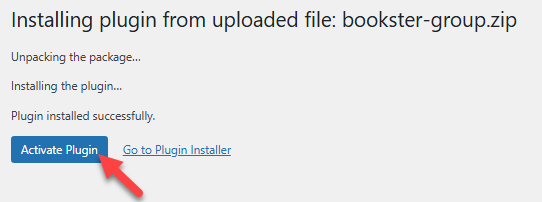
The next step is to create services on the website. If you are teaching how to perform a task like how to build a membership website using WordPress, you need to have a service created for it.
Here, we have created a service for the same.
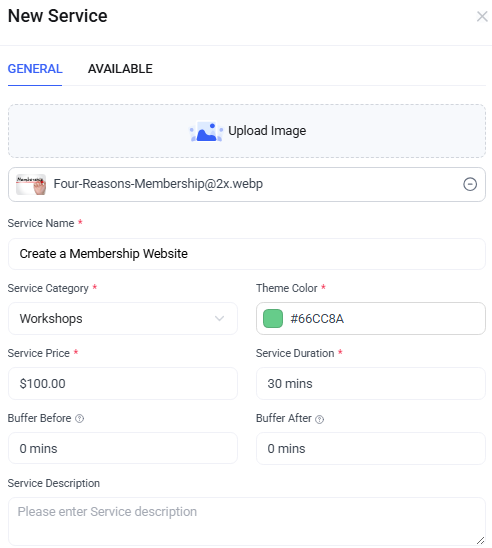
If you check the Availability tab, you can choose which agent will handle this booking.
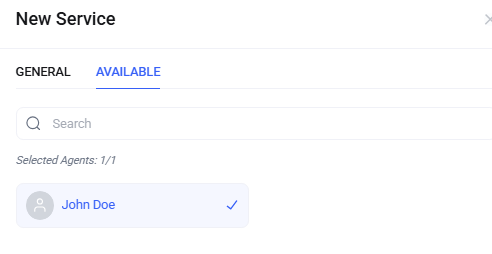
Now, go to the general settings and scroll down. Ensure that the service is set to active.
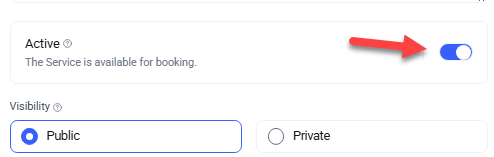
Below that, you can see the option to enable group booking.
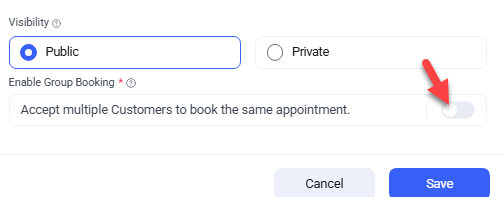
Now, you can choose the maximum number of attendees for the booking. Also, enable the pricing calculation option. When it is enabled, the booking revenue will be multiplied by the number of people who joined.
For example, if the service costs $100 and three people join, you will make a total of $300 – $100 from each of the three clients.
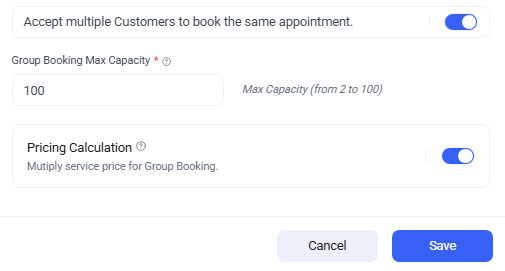
Once you’re done with the configuration, save the settings, and you’re done. You can go to the front end of the website nd test the booking form.
As you can see, the service is available for the public.
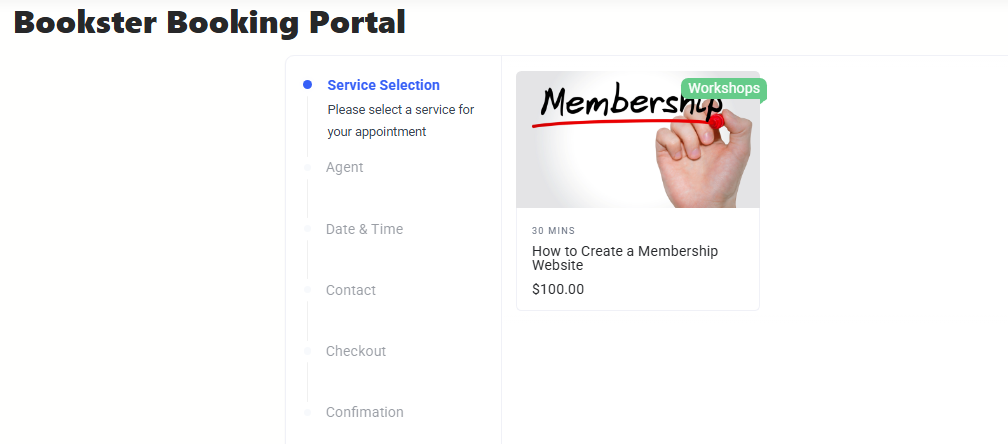
Once you have selected the service, you can choose the number of attendees.
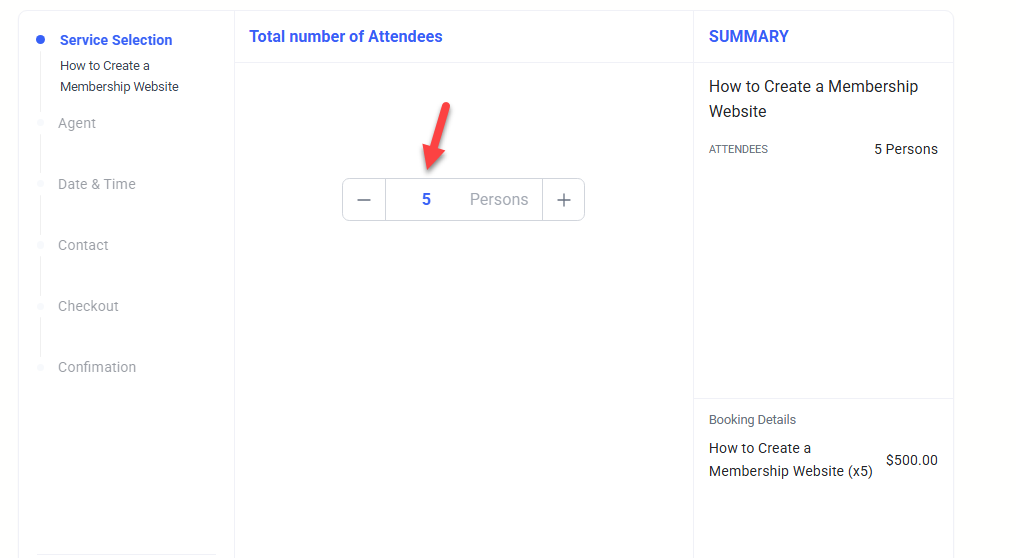
The total amount will be updated based on the number of people who join. Next, you can select the agent you need, choose the date and time, and complete the booking.
That’s it!
This is how you can schedule multiple people with Bookster.
Tips for Effective Multi-Person Scheduling
Here are some tips you can use for effective multi-person scheduling:
- Use Clear Time Slots: Always define specific time slots that work for all parties involved. Avoid vague timings like “afternoon” or “evening”—clarity prevents confusion.
- Enable Buffer Times: Add buffer time between bookings to allow for unexpected delays or transition time. This ensures a smoother experience for both your team and clients.
- Keep Availability Updated: Regularly update your team’s availability inside Bookster to prevent double bookings or scheduling conflicts.
- Communicate Roles Clearly: If multiple team members are involved in the same session, make sure each person knows their role to avoid overlapping responsibilities.
Common Mistakes to Avoid
When you run a multi-person booking system, these are the common mistakes you need to avoid:
- Not enabling the Bookster Group add-on: Many users forget to activate the Group add-on, which is essential for scheduling multiple people.
- Overlooking service capacity settings: If you don’t properly configure the number of people a service can handle, you might face booking errors or missed appointments.
- Incorrect staff availability setup: Failing to assign availability to the correct staff members can cause conflicts or unavailability of time slots.
- Ignoring calendar sync issues: Not syncing external calendars can result in double bookings or miscommunication about availability.
- Using the wrong booking form layout: A form that doesn’t support group bookings can confuse users or prevent them from booking group appointments altogether.
- Not testing the booking flow: Skipping a test run before going live may lead to user experience issues or hidden setup errors.
Keep these things in mind when creating your booking system.
Frequently Asked Questions
Next, let’s see some frequently asked questions.
How can I schedule a meeting with multiple people?
You can schedule a meeting by choosing a time that works for everyone and letting them know beforehand. Make sure to confirm attendance to avoid confusion.
What if someone can’t attend at the scheduled time?
If someone can’t attend, try to find another time that works for everyone, or ask them to share their availability so adjustments can be made.
How can I remind people about an upcoming appointment?
You can remind people by sending a message or calling them a day before the appointment. A quick follow-up on the day of the meeting also helps.
Conclusion
Managing group bookings can sometimes be challenging, especially when coordinating multiple people’s schedules. However, with the right approach, organizing group appointments becomes much easier.
Clear communication, setting availability in advance, and ensuring everyone stays informed can help create a smooth scheduling process. Bookster simplifies this task by providing an easy way to handle multiple bookings in one place.
With features that allow you to manage participants, send reminders, and avoid conflicts, scheduling group appointments becomes more efficient and hassle-free.
We highly recommend using Bookster for your group bookings.
Would you schedule multiple people’s appointments on your website?
Let us know in the comments.
